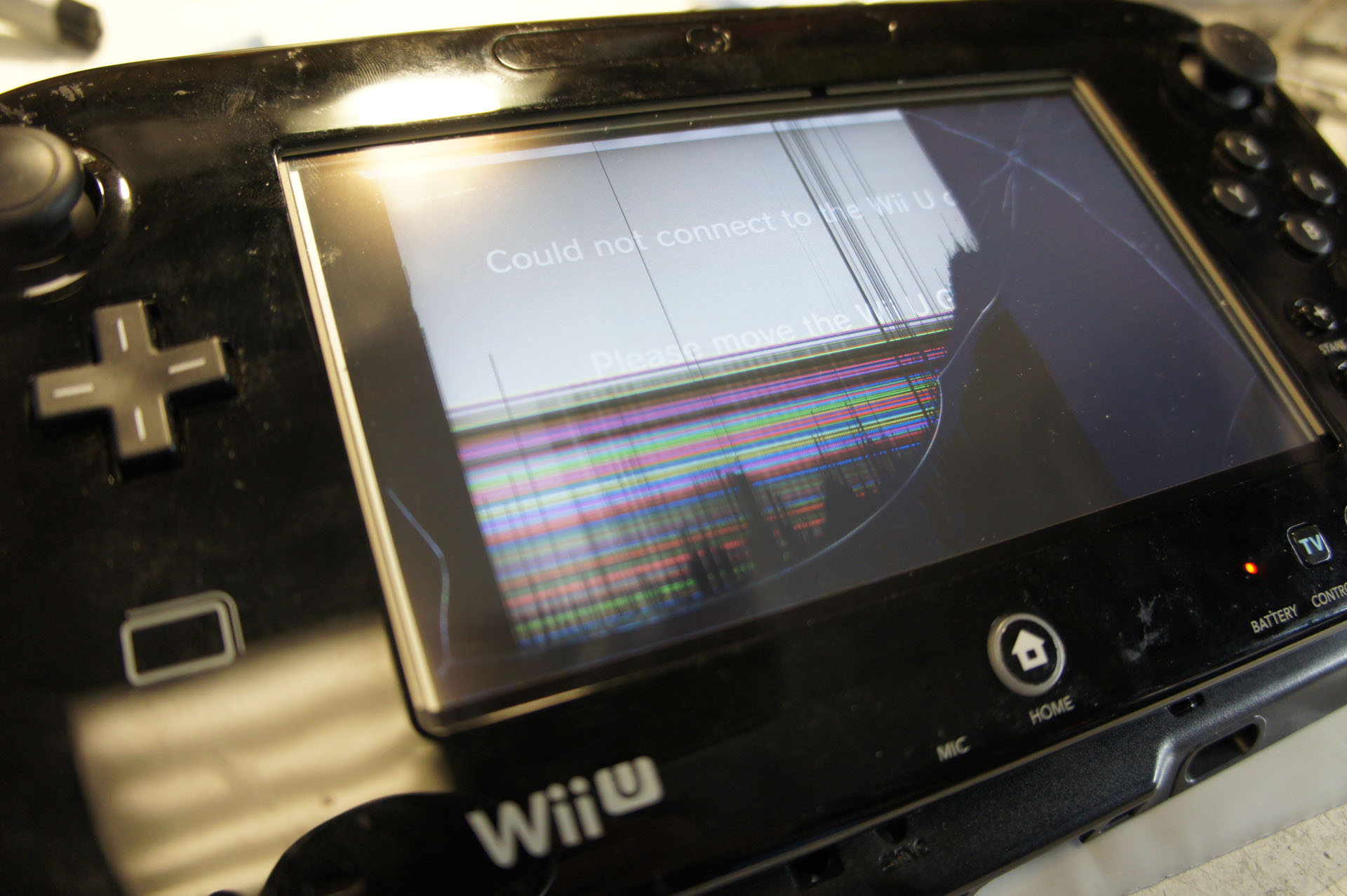
Have you ever found yourself in a situation where your beloved Wii U Gamepad suddenly breaks? It can be frustrating to deal with a malfunctioning device, especially if it’s your primary means of enjoying your favorite games. But fear not, as there are steps you can take to address this issue and get back to gaming in no time.
In this article, we will guide you through what to do if your Wii U Gamepad breaks, including troubleshooting steps, repair options, and alternative solutions. We’ll also provide some helpful tips to prevent future damage and ensure the longevity of your gaming device. So, if you’re facing a broken Wii U Gamepad, keep reading to discover the best course of action to take.
Inside This Article
- Troubleshooting Steps
- Contact Customer Support
- Consider Repair Options
- Explore Replacement Options
- Conclusion
- FAQs
Troubleshooting Steps
If your Wii U GamePad has stopped working, don’t panic. There are a few troubleshooting steps you can try to identify and resolve the issue. Before seeking professional help or considering a replacement, follow these steps to see if you can get your GamePad up and running again.
1. Check the batteries: The first thing you should do is ensure that the batteries in your GamePad are not drained. Replace them with fresh batteries or charge the GamePad if it has a built-in battery. Sometimes, a simple battery change can solve the problem.
2. Reset the GamePad: Try resetting the GamePad by pressing and holding the power button for a few seconds until it turns off. Then, turn it back on and see if that resolves the issue. Sometimes, a soft reset can fix minor glitches or connectivity problems.
3. Sync the GamePad: If the GamePad is not responding or syncing with the Wii U console, you can try manually syncing it. On the Wii U console, open the small door on the front and press the red sync button. Then, on the GamePad, press the sync button located on the back. Wait for the syncing process to complete and see if the GamePad starts working again.
4. Check for physical damage: Inspect the GamePad for any signs of physical damage, such as cracks, broken buttons, or loose parts. If you notice any damage, it’s likely that the GamePad requires professional repair or replacement.
5. Test on a different console: If possible, try using the GamePad on another Wii U console to determine if the issue is with the GamePad itself or the console. If the GamePad works fine on another console, you may need to troubleshoot or repair your original console.
6. Update the system: Ensure that your Wii U console is running the latest system software. Sometimes, outdated software can cause compatibility issues or glitches with the GamePad. Check for system updates and install them if available.
By following these troubleshooting steps, you may be able to resolve the issues with your Wii U GamePad and avoid the need for further action. However, if the problem persists, it’s time to consider contacting customer support or exploring repair or replacement options.
Contact Customer Support
When your Wii U gamepad breaks, one of the first steps you should take is to contact customer support. They are the experts in handling product issues and can provide you with the necessary guidance to resolve the problem. Here are a few reasons why contacting customer support is beneficial:
Expert Assistance: Customer support representatives are trained to handle a wide range of issues related to the Wii U gamepad. They have the knowledge and expertise to diagnose and troubleshoot problems effectively. By contacting them, you can get personalized assistance tailored to your specific issue.
Warranty Coverage: If your Wii U gamepad is still covered under warranty, contacting customer support is crucial. They can guide you through the warranty process, helping you determine if your issue is covered and what steps you need to take for a repair or replacement.
Resolution Options: Customer support can provide you with various options for resolving the issue with your Wii U gamepad. They may advise you to perform certain troubleshooting steps, or they may arrange for a repair or replacement, depending on the severity of the problem.
Documentation and Proof: Contacting customer support ensures that your issue is officially documented. This can be valuable if you need to provide proof of a defect or malfunction, especially if you need to file a warranty claim or seek reimbursement. The customer support team can provide you with any necessary documentation to support your case.
Timely Resolution: By reaching out to customer support, you can expedite the resolution process. They can provide you with a timeline for repair or replacement, ensuring that you get your Wii U gamepad back in working condition as soon as possible.
When contacting customer support, be prepared to provide them with details about the issue, such as when it occurred, what steps were taken prior to the problem, and any error messages or unusual behavior. This information will help them better understand the situation, making it easier for them to assist you.
Keep in mind that contacting customer support should always be one of the first steps when your Wii U gamepad breaks. They are equipped to handle these types of situations and are committed to ensuring customer satisfaction.
Consider Repair Options
If your Wii U Gamepad has stopped working or has a broken component, you may want to explore repair options before considering a replacement. Here are some steps to consider:
1. Assess the Damage: Take a close look at your Gamepad to determine the extent of the damage. Is the screen cracked? Are there any noticeable physical damages? Understanding the specific issues will help you make an informed decision on whether repairs are feasible.
2. Warranty Coverage: Check if your Wii U Gamepad is still under warranty. If it is, contact Nintendo or the retailer from whom you purchased the device. They may offer repair services or even provide a replacement free of charge. Make sure to have your proof of purchase handy when contacting them.
3. DIY Repairs: If you have technical skills and feel comfortable doing so, you can attempt DIY repairs. There are plenty of online tutorials and resources available that provide step-by-step instructions on how to fix common Wii U Gamepad issues. Just note that tinkering with the Gamepad yourself may void any existing warranty.
4. Professional Repair Services: If DIY repairs are not your cup of tea or if the damage is severe, consider seeking professional repair services. Look for authorized Nintendo repair centers or reputable third-party repair shops that specialize in game console repairs. They will have the expertise and necessary equipment to diagnose and fix the issues with your Gamepad.
5. Cost Analysis: Before committing to repairs, take into account the cost of the repairs versus the price of a new Gamepad. Consider factors such as the age of the device, the availability of spare parts, and the warranty status. If the cost of repairs is close to or exceeds the price of a new Gamepad, it may be more cost-effective to opt for a replacement instead.
6. Time Considerations: Keep in mind that repair services can sometimes take days or even weeks, depending on the availability of parts and the workload of the repair center. If you need your Gamepad fixed quickly, consider the time it will take to get it repaired versus buying a replacement immediately.
7. Evaluate Future Use: Finally, think about how frequently you use your Wii U and how essential the Gamepad is to your gaming experience. If you rarely use the Gamepad or if you can still enjoy games using other controllers, it might not be worth investing in repairs. However, if you heavily rely on the Gamepad for gaming, repair might be the best option.
By considering these repair options, you can make an informed decision on whether to repair or replace your Wii U Gamepad. Always weigh the potential costs and benefits before taking the next step.
Explore Replacement Options
When your Wii U GamePad is broken and cannot be repaired, it’s time to start considering replacement options. Here are a few avenues you can explore to get your gaming back on track:
1. Official Nintendo Store: The first place to check for a replacement Wii U GamePad is the official Nintendo store. They often have stock available for purchase, either as a standalone item or as part of a bundle with the console. Make sure to check their website or contact their customer service for availability.
2. Online Marketplaces: Another great option is to search for a replacement Wii U GamePad on online marketplaces such as eBay or Amazon. Many sellers offer both new and used GamePads, so you can choose the option that fits your budget. However, be sure to read the seller’s reviews and check the product description thoroughly before making a purchase.
3. Specialty Gaming Retailers: Specialty gaming retailers or stores that focus on selling video game consoles and accessories may also carry replacement Wii U GamePads. These retailers often have a wider range of gaming products and may offer competitive prices. It’s worth checking if there are any specialty gaming stores in your area.
4. Local Classifieds: You might be surprised to find replacement Wii U GamePads from fellow gamers in your local classifieds, such as newspaper listings or online platforms like Craigslist. This option can sometimes offer lower prices, but it’s essential to meet in person and thoroughly inspect the GamePad before making a purchase.
5. Trade-In Programs: Some retailers and online platforms offer trade-in programs where you can exchange your broken Wii U GamePad for a discount on a new one. This can be a cost-effective way to get a replacement while also getting rid of your faulty device responsibly.
Remember, when exploring replacement options, always compare prices, check seller ratings, and ensure the product is compatible with your Wii U console. Additionally, keep in mind any warranties or return policies that come with the purchase to ensure you have a positive buying experience.
Conclusion
Dealing with a broken Wii U GamePad can be a frustrating experience, but there are several options available to get it repaired or replaced. Whether it’s within the warranty period or not, contacting the manufacturer is always a good first step. They may be able to provide a solution or direct you to an authorized repair center.
If the warranty has expired, you can consider DIY repair options using online tutorials or seek the help of a professional repair service. Additionally, you may also find refurbished or used GamePads available for purchase if you prefer a more cost-effective option.
Remember, before taking any action, it’s crucial to prioritize your safety and the security of your personal information when seeking repair services or purchasing replacement parts. By following these steps, you can quickly get back to enjoying your favorite Wii U games with a fully functional GamePad.
FAQs
1. My Wii U GamePad broke. What should I do?
If your Wii U GamePad has stopped working or has been damaged, there are a few steps you can take to resolve the issue. Firstly, check if your GamePad is still under warranty. If it is, contact Nintendo customer support for assistance with repairs or a replacement. If your warranty has expired, you can still reach out to customer support for guidance on potential solutions or repairs.
2. Can I fix my Wii U GamePad myself?
While it is possible to attempt to fix your Wii U GamePad yourself, it is recommended to leave it to professionals, especially if you lack technical expertise. Disassembling the GamePad without proper knowledge can cause further damage. It is best to contact Nintendo or an authorized repair center to ensure a safe and effective repair.
3. How long does it take to repair a Wii U GamePad?
The time it takes to repair a Wii U GamePad can vary depending on the type and extent of the damage, as well as the availability of replacement parts. Typically, the repair process can take anywhere from a couple of days to a couple of weeks. It is advisable to contact Nintendo or the repair center for an estimated timeframe.
4. How much does it cost to repair a Wii U GamePad?
The cost of repairing a Wii U GamePad may also vary depending on the nature of the damage, whether it is still under warranty, and the pricing policies of the repair center. It is recommended to contact Nintendo or the repair center to inquire about the cost before proceeding with the repair.
5. Can I use a third-party GamePad for my Wii U?
No, the Wii U GamePad is unique to the console and is not compatible with third-party alternatives. It is designed to work exclusively with the Wii U system for optimal performance and functionality. Using a third-party GamePad may lead to compatibility issues and subpar gaming experience.
