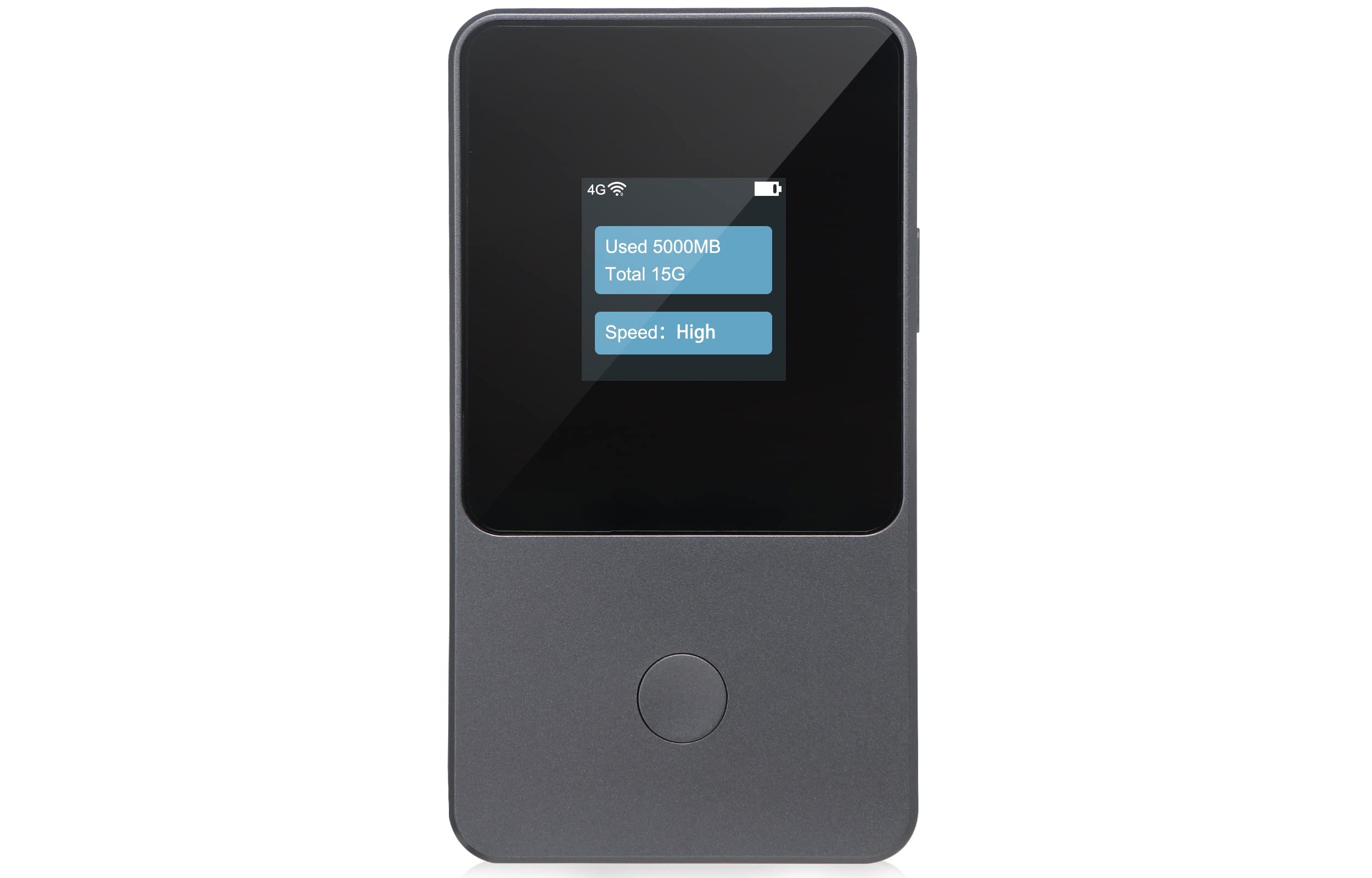
In today’s digital age, staying connected is more important than ever. Whether you’re working remotely, traveling, or simply needing an internet connection on the go, having access to a mobile hotspot can be a lifesaver. However, one common concern that arises is how long a specific amount of data, such as 10GB, will last when using a mobile hotspot. Understanding the factors that affect hotspot data usage and learning to optimize your usage can help you make the most of your data allowance. In this article, we will explore the factors that influence hotspot data consumption and provide insights on how long 10GB of hotspot data may last based on typical usage scenarios. So, if you’re curious about the lifespan of 10GB of hotspot data, read on to find out more!
Inside This Article
- What is a Hotspot?
- Understanding Data Usage
- How Long Does 10GB of Hotspot Last?
- Tips for Maximizing Hotspot Usage
- Conclusion
- FAQs
What is a Hotspot?
A hotspot refers to a wireless access point that allows you to connect your devices, such as smartphones, tablets, and laptops, to the internet. It acts as a portable Wi-Fi network, enabling you to access the internet wherever you are, as long as you have a data plan or a reliable internet connection.
Hotspots can be created using different devices, such as smartphones, dedicated mobile hotspot devices, or even certain routers. These devices use cellular networks or other internet connections to establish an internet connection and broadcast it as a Wi-Fi signal for other devices to connect to.
The importance of having a hotspot cannot be overstated, especially in today’s fast-paced, interconnected world. With a hotspot, you can stay connected to the internet while on the go, allowing you to access important information, check emails, browse the web, and even stream content, regardless of whether you are in a coffee shop, airport, or any other location that provides cellular or Wi-Fi coverage.
Having a hotspot also ensures that you have a reliable backup option in case your home or office Wi-Fi network goes down. It provides a convenient solution for staying connected and getting things done, even during unexpected situations or when faced with limited connectivity options.
Understanding Data Usage
When it comes to using data on your mobile device or hotspot, it’s important to have a clear understanding of how data consumption works. There are several factors that can affect how much data you use, and different types of activities that consume varying amounts of data. By understanding these factors and estimating your data usage for different activities, you can better manage your data and avoid unexpected overages.
Factors that Affect Data Consumption
There are several factors that can impact how much data you consume while using your mobile device or hotspot. These include:
- Device Settings: Certain settings on your device, such as automatic app updates or background data usage, can contribute to higher data consumption.
- Network Quality: The strength and stability of your network connection can affect data usage. In areas with weak signal, your device may use more data to maintain a stable connection.
- Content Quality: Streaming high-definition videos or downloading large files uses more data compared to lower-quality content.
- App and Service Usage: Different apps and services have varying data requirements. Activities such as video streaming, video calls, and online gaming tend to use more data compared to browsing websites or sending emails.
Different Types of Activities that Use Data
There are various activities that can consume data on your mobile device or hotspot. Some common examples include:
- Video Streaming: Watching videos on platforms like YouTube or Netflix can use a significant amount of data, especially when streaming in high definition.
- Music Streaming: Streaming music through apps like Spotify or Apple Music also consumes data, although it typically uses less data compared to video streaming.
- Web Browsing and Emails: Browsing websites, checking emails, and using social media apps use relatively less data compared to media-intensive activities.
- Video Calls: Making video calls via apps like Zoom or FaceTime requires a stable internet connection and can consume a considerable amount of data.
- File Downloads: Downloading large files, such as software updates, movies, or games, can quickly eat up your data allotment.
Estimating Data Usage for Different Activities
Estimating your data usage for different activities can help you better understand how much data you’ll need and how long it will last on your mobile device or hotspot. While data consumption can vary based on several factors, here are some general estimates:
- Streaming Video: On average, streaming video in standard definition consumes about 1GB of data per hour. Streaming in high definition can use up to 3GB per hour.
- Music Streaming: Streaming music typically uses around 100MB of data per hour. However, higher-quality streaming or streaming for longer durations can increase data usage.
- Web Browsing and Emails: Browsing websites and checking emails generally use minimal data, averaging around 10MB per hour.
- Video Calls: Video calls can use varying amounts of data depending on the quality and duration of the call. On average, a 10-minute video call consumes about 30-40MB of data.
- File Downloads: Downloading files uses data based on the file size. For example, a 1GB file download will consume 1GB of data.
By considering the factors that affect data consumption and estimating data usage for different activities, you can make informed decisions about your data plan and ensure you have enough data for your needs. It’s always prudent to monitor your data usage regularly to avoid unexpected overages and make adjustments as needed.
How Long Does 10GB of Hotspot Last?
When using a hotspot, it’s important to consider how long your data will last to ensure you can stay connected without running out. Several factors come into play when estimating the duration of a 10GB hotspot. These factors include the type of activities you engage in, the number of devices connected, and the settings on your devices.
One of the key factors to consider is your average data usage for common activities. Here are some estimates for data consumption:
- Browsing the web: On average, browsing the web uses about 1MB per minute. This means that in an hour, you would use around 60MB of data.
- Streaming music: Streaming music on platforms like Spotify or Apple Music uses about 2MB per minute. In an hour of streaming, you could consume around 120MB of data.
- Streaming video: Streaming video in standard definition uses approximately 3GB per hour, while streaming in high definition can consume up to 7GB per hour.
- Downloading files: The size of the file you’re downloading will determine how much data is used. For example, a 1GB file will consume 1GB of your data allowance.
Now that we have an idea of the data consumption for common activities, let’s calculate how long 10GB will last:
Suppose you spend an hour browsing the web, which consumes around 60MB of data. If we divide 10,000MB (equivalent to 10GB) by 60MB, we get approximately 166 hours. So, with an hour of web browsing per day, your 10GB hotspot should last for around 166 days.
Of course, it’s important to remember that this is just an estimate. Your actual data usage may vary depending on factors such as the quality of media being streamed, app updates, and the number of devices connected to your hotspot.
To make your 10GB hotspot last longer, here are some tips:
- Limit streaming to lower quality settings when possible.
- Disable automatic app updates or set them to update only when connected to Wi-Fi.
- Monitor your data usage regularly to stay aware of your consumption.
- Consider using data-saving features on your devices or downloading apps that help optimize data usage.
By being mindful of your data usage and implementing these tips, you can make the most out of your 10GB hotspot allocation and stay connected for longer.
Tips for Maximizing Hotspot Usage
When using a hotspot, it’s important to make the most out of your data allowance. By following these tips, you can conserve data, optimize your device settings, and track your usage effectively.
1. Ways to Conserve Data while Using a Hotspot
There are several techniques you can employ to reduce your data consumption while using a hotspot:
- Limit streaming: Streaming videos and music consumes a significant amount of data. Consider downloading media files in advance or streaming at a lower resolution to conserve data.
- Disable background data: Many apps use data in the background for updates and syncing. Disable background data for non-essential apps to prevent them from eating into your data allowance.
- Opt for lightweight versions: Use lightweight or mobile versions of websites and apps whenever possible. These versions are designed to use less data and load faster.
- Enable data compression: Some browsers and apps offer data compression features that reduce the amount of data transferred. Enable this feature to save on data usage.
- Turn off auto-updates: Disable automatic app updates and system updates on your device. You can manually update apps and software when connected to a Wi-Fi network.
2. Optimizing Device Settings for Better Efficiency
Adjusting certain settings on your device can help optimize your hotspot usage:
- Disable auto-sync: Auto-syncing can consume a significant amount of data as it constantly updates emails, social media accounts, and other apps. Turn off auto-sync and manually sync when necessary.
- Manage app notifications: Limit the number of app notifications you receive, as they can trigger data usage. Choose only essential notifications to minimize data consumption.
- Control background app refresh: Some apps refresh content in the background, using valuable data. Disable or limit background app refresh to conserve data.
- Set data limits: Many smartphones allow you to set data usage limits. Set a limit slightly lower than your actual data allowance to receive warnings before exceeding your limit.
- Use Wi-Fi whenever possible: Take advantage of Wi-Fi networks available in your surroundings. Connect to Wi-Fi networks at home, at work, or in public places to avoid using your hotspot unnecessarily.
3. Recommended Apps and Tools for Tracking Data Usage
Keeping track of your data usage is crucial to ensure you stay within your limits. Here are some recommended apps and tools:
- Data Usage Monitor: This app helps you track your data usage in real-time. It provides detailed reports and alerts to help you manage your hotspot usage effectively.
- My Data Manager: My Data Manager allows you to track your data usage across multiple devices. It offers insights, detailed usage history, and customizable usage thresholds.
- Onavo Extend: Onavo Extend is a data saving and management app that compresses data, saving up to 80%. It also provides insights into data usage and suggests ways to save data.
- Android Data Usage: Android devices have a built-in data usage tracker. You can find it in the Settings menu, where you can view your data usage broken down by app and set data limits.
- iOS Data Usage: iPhones and iPads also have a built-in data usage tracker. Access it in the Settings menu under Cellular Data, where you can monitor your usage and set data limits.
By implementing these tips, you can maximize your hotspot usage, ensure efficient data management, and avoid unexpected data overages.
Conclusion
The duration of 10GB of hotspot usage depends on several factors, including the speed of internet connection, the type of activities performed, and the number of devices connected. On average, 10GB of hotspot data can last anywhere from 10 to 30 hours for light to moderate use. This can include browsing the web, checking emails, and occasional video streaming.
However, data-intensive activities like streaming high-definition videos, online gaming, or frequently downloading large files can quickly deplete the 10GB allowance. In such cases, it is advisable to connect to a Wi-Fi network or consider upgrading to a higher data plan to avoid running out of data prematurely.
It is important to monitor your data usage regularly to ensure you are aware of how much data is being consumed and make adjustments accordingly. By understanding your data consumption habits and utilizing Wi-Fi whenever possible, you can make the most out of your 10GB hotspot allowance and enjoy uninterrupted internet access on the go.
FAQs
1. How long does 10GB of hotspot data last?
The duration of 10GB of hotspot data largely depends on how it is being used. If you are only browsing the internet, sending emails, and occasionally streaming music, it should last for several hours or even a couple of days. However, if you are streaming high-definition videos or engaging in video calls, the 10GB may be depleted in just a few hours.
2. Can I extend the usage of my 10GB hotspot data?
Unfortunately, you cannot extend the usage of your 10GB hotspot data on the same plan. Once you have reached your data limit, you will need to either purchase additional data or wait until your plan renews for the next billing cycle.
3. How can I track my hotspot data usage?
Most mobile devices allow you to monitor your hotspot data usage. Simply go to your device’s settings and look for the “Data Usage” or “Network & Internet” section. In this section, you should find an option to view your hotspot data usage and set data limits or warnings to help you keep track of your usage.
4. Can I share my hotspot data with others?
Yes, hotspot data can be shared with other devices or users. You can connect multiple devices to your hotspot and they will be able to use the data allocated to your plan. However, keep in mind that sharing your hotspot data will consume it faster, so be mindful of the number of devices connected and the activities they are engaged in.
5. Will using hotspot data drain my phone’s battery?
Using hotspot data can indeed impact your phone’s battery life, as it requires the device to act as a mobile router and transmit data wirelessly. The battery usage will depend on the strength of your phone’s battery and how intensively the data is being used. To conserve battery, you can reduce the hotspot signal strength or connect your phone to a power source while using the hotspot.
