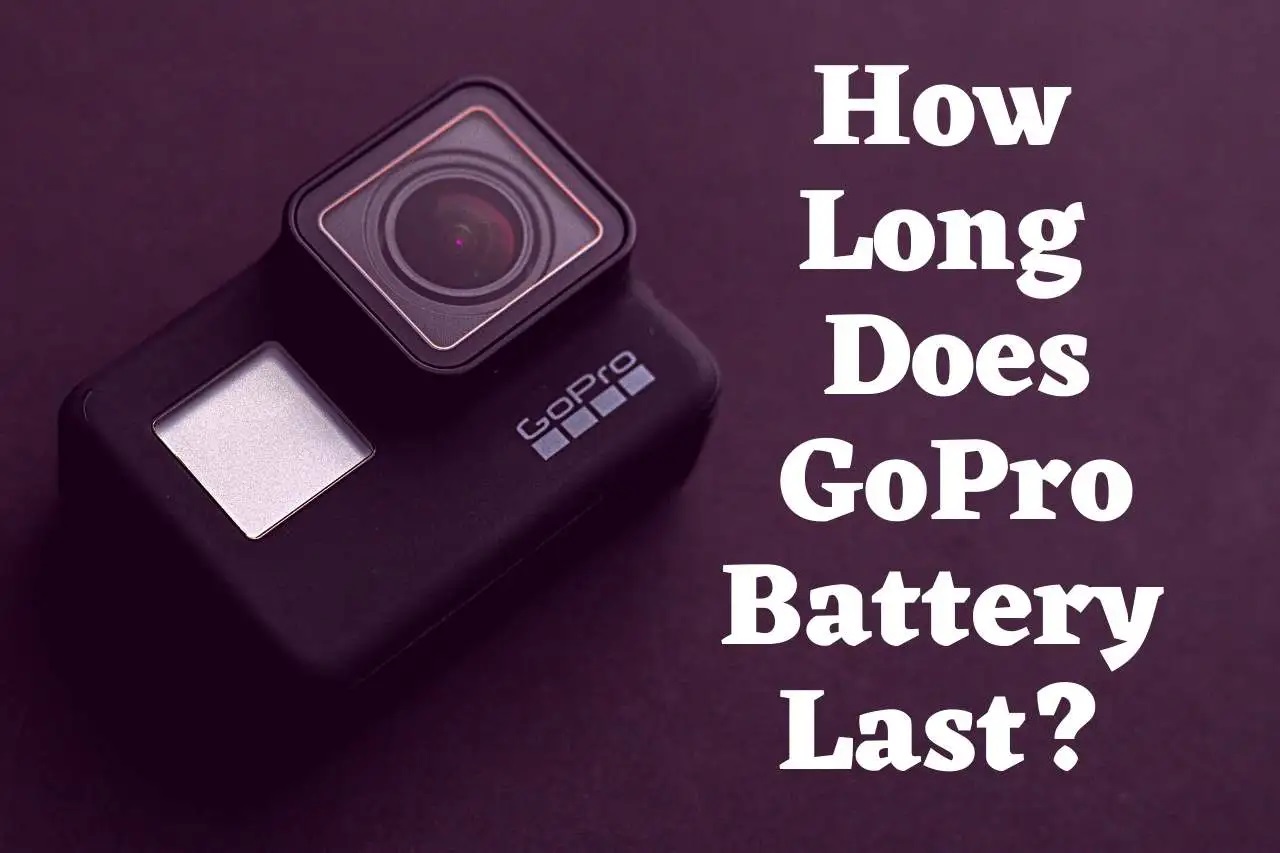
Are you a proud owner of a GoPro camera? Perhaps you’re planning an epic adventure and want to make sure your battery can keep up. One of the most common questions asked by GoPro users is, “How long does the GoPro battery last?” It’s a valid concern, especially if you’re heading out for a day of outdoor activities or embarking on a vacation where finding a charging point might be a challenge.
In this article, we’ll dive into the world of GoPro batteries and explore how long they typically last. We’ll also discuss factors that can affect battery life and offer some useful tips to help you maximize the longevity of your GoPro battery. So, if you’re ready to get a clear picture of how long your GoPro battery can last, let’s jump right in!
Inside This Article
- Overview
- Factors Affecting GoPro Battery Life
- Tips to Extend GoPro Battery Life
- Recommended GoPro Models with Longer Battery Life
- Conclusion
- FAQs
Overview
The GoPro is an essential tool for capturing your adventures and memorable moments on the go. From adrenaline-pumping action sports to serene underwater exploration, this compact camera has revolutionized the way we document our experiences. However, one crucial aspect of using a GoPro is its battery life. Understanding the duration your GoPro battery will last is vital for planning and ensuring you don’t miss out on capturing epic shots.
When it comes to GoPro battery life, there isn’t a one-size-fits-all answer. The duration can vary depending on various factors, such as the GoPro model, settings, activities, and external conditions. In general, the average GoPro battery can provide power for approximately 1 to 2 hours of continuous recording.
It’s important to note that recording video, using Wi-Fi, or capturing photos in rapid succession can drain the battery more quickly. Certain features like high-resolution video, HDR mode, and image stabilization can also impact battery life. Therefore, understanding the factors that affect GoPro battery performance can help you optimize its usage.
Fortunately, there are several tips and tricks you can employ to extend your GoPro’s battery life and get the most out of your adventures. From adjusting settings to carrying spare batteries, these simple strategies can make a significant difference in how long your GoPro battery lasts.
Additionally, GoPro has recognized the importance of battery life and introduced newer models with longer-lasting batteries. These newer models come equipped with improved power management systems and higher capacity batteries, allowing you to record for extended periods without worrying about running out of power.
Factors Affecting GoPro Battery Life
Have you ever wondered why your GoPro battery drains faster than expected? There are several factors that can affect the battery life of your GoPro camera. Understanding these factors will allow you to optimize your battery usage and ensure that you never miss capturing those epic moments. Let’s take a look at some of the key factors that impact GoPro battery life:
1. Recording Resolution: The higher the resolution you choose to record your videos, the more power your GoPro will consume. Higher resolutions require more processing power and storage, which puts a strain on the battery. If you’re looking to conserve battery life, consider lowering the resolution to a level that still meets your requirements.
2. Frame Rate: Similar to recording resolution, higher frame rates require more processing power and result in increased battery consumption. Opt for lower frame rates if you don’t require ultra-smooth video playback, as this can help extend your GoPro’s battery life.
3. Wi-Fi Usage: GoPro cameras come equipped with built-in Wi-Fi functionality, allowing you to connect to your smartphone or other devices. While this feature is convenient, it consumes a significant amount of battery power. If you’re not actively using the Wi-Fi feature, make sure to turn it off to conserve battery life.
4. GPS Functionality: Some GoPro models have GPS capabilities, which can provide additional data about your videos, such as location and speed. However, utilizing GPS functionality can have a noticeable impact on battery life. If you don’t need GPS data for your recordings, consider disabling this feature to extend your GoPro’s battery life.
5. Low Temperature: Cold temperatures can significantly reduce the overall battery performance of electronic devices, including GoPro cameras. If you’re planning to use your GoPro in colder environments, it’s essential to keep this in mind and carry spare batteries to ensure uninterrupted usage.
6. Continuous Shooting: If you frequently use the burst or time-lapse modes, it’s important to note that these modes consume more power as they require the camera to take multiple shots in quick succession. While these modes are great for capturing action-packed sequences, they can drain your GoPro’s battery faster.
7. LCD Screen Usage: The LCD screen on your GoPro camera allows you to frame your shots and review captured footage. However, keeping the screen on for extended periods can significantly impact battery life. Try to minimize the use of the LCD screen when not necessary to conserve battery power.
8. Battery Age and Quality: Over time, like all batteries, the battery life of your GoPro will naturally decrease. If you notice a significant decrease in battery performance, it may be time to consider purchasing a new battery. Additionally, using third-party batteries that are not of high quality can also affect your GoPro’s battery life.
By taking these factors into account and adjusting your settings accordingly, you can maximize the battery life of your GoPro and ensure that it’s always ready to capture your adventures.
Tips to Extend GoPro Battery Life
When it comes to action-packed adventures, having a reliable and long-lasting battery life on your GoPro is essential. Whether you’re capturing epic mountain biking trails, diving into the depths of the ocean, or documenting your road trip, you don’t want your GoPro battery to die in the middle of your adventure. To help you make the most of your GoPro’s battery life, we have compiled some tips and tricks. Let’s dive in!
1. Lower the Screen Brightness: One of the easiest ways to conserve your GoPro’s battery is to reduce the screen brightness. The bright screen not only drains battery quickly but is also unnecessary when you can review footage later on a larger device.
2. Turn Off Wi-Fi: The Wi-Fi feature on your GoPro is a handy tool for remote control and transferring media, but it consumes a lot of power. If you’re not using the Wi-Fi feature, make sure to turn it off to preserve battery life.
3. Use Power-Saving Mode: Many GoPro models come with a power-saving mode that helps optimize battery usage. This mode automatically turns off the camera after a period of inactivity, saving valuable battery power.
4. Disable LED Lights: GoPro cameras have LED lights that indicate various functions like recording, charging, and Wi-Fi connectivity. Turning off these lights when not needed can significantly extend your GoPro’s battery life.
5. Use QuickCapture: QuickCapture is a fantastic feature that allows you to turn on your GoPro and start recording with a single button press. By using this feature instead of leaving your GoPro turned on while idle, you can conserve battery power.
6. Turn Off GPS: If your GoPro has GPS capabilities, disabling it can help save battery life. Unless you specifically need GPS data for your footage, keeping it turned off can prolong the battery’s runtime.
7. Keep the Camera Warm: Extreme cold temperatures can affect battery performance. If you’re venturing into freezing conditions, try to keep your GoPro warm by using protective cases or wraps to maintain optimal battery life.
8. Carry Extra Batteries: It’s always a good idea to have spare batteries on hand, especially when you know you’ll be engaging in long-duration activities. This way, you can simply swap out the drained battery and continue capturing without interruption.
9. Avoid Excessive Zooming: Constantly zooming in and out causes the motor to work harder, leading to faster battery drain. Limiting the use of zoom can help extend your GoPro’s battery life.
10. Optimize SD Card Usage: Using a high-quality SD card with sufficient storage capacity and fast write speeds can help improve battery life. It reduces the time the GoPro spends processing and writing data, which in turn saves power.
By implementing these tips, you can maximize your GoPro’s battery life and ensure that you never miss a moment of your thrilling adventures. Remember, a little preparation can go a long way in keeping your GoPro powered up and ready for action!
Recommended GoPro Models with Longer Battery Life
When it comes to capturing unforgettable moments on your adventures, having a reliable GoPro with a long-lasting battery can make all the difference. To ensure you never miss a shot, we have compiled a list of recommended GoPro models that boast exceptional battery life. Whether you are diving deep into the ocean or scaling rugged mountains, these cameras will keep you powered up throughout your journey.
1. GoPro HERO8 Black: With its powerful battery, the GoPro HERO8 Black is a top choice for many adventure enthusiasts. It offers a battery life of up to 2.5 hours when recording in 1080p, allowing you to capture thrilling moments without the worry of running out of power.
2. GoPro HERO9 Black: The GoPro HERO9 Black takes battery performance to the next level. It is equipped with a high-capacity battery that provides up to 2.5 hours of continuous recording in 4K, ensuring you have ample time to document your escapades.
3. GoPro MAX: For those seeking a 360-degree camera with excellent battery life, the GoPro MAX is an excellent choice. Its battery can last up to 1.5 hours when shooting in 5.6K, allowing you to capture immersive footage on your adventures.
4. GoPro HERO7 Black: The GoPro HERO7 Black is a versatile action camera that offers impressive battery life. It can record up to 1.5 hours of footage in 4K, making it an excellent choice for capturing stunning visuals during your outdoor pursuits.
5. GoPro HERO5 Session: Don’t let the small size fool you; the GoPro HERO5 Session packs a punch in terms of battery life. It can record up to 2 hours of video in 1080p, making it a perfect companion for those who prefer compact and lightweight cameras.
6. GoPro HERO9 Black: Another incredible option from GoPro is the HERO9 Black. With its enhanced battery performance, it can record up to 2.5 hours of video in 1080p, making it ideal for capturing extended adventures without worrying about the battery draining out.
7. GoPro HERO6 Black: The GoPro HERO6 Black offers a solid battery life of up to 1.5 hours when filming in 4K. Its advanced features and durability make it a favorite among adrenaline junkies.
8. GoPro Fusion: If you are looking for a GoPro that delivers impressive battery life for capturing immersive 360-degree content, the GoPro Fusion is worth considering. It can record up to 1 hour and 20 minutes of footage, ensuring you have ample time for your creative endeavors.
9. GoPro HERO8 Black: The GoPro HERO8 Black is not only packed with handy features but also offers a reliable battery life of up to 2.5 hours when recording in 1080p. It’s an excellent choice for adventurers who want to document their experiences without worrying about running out of battery.
With these recommended GoPro models, you can confidently embark on your next adventure, knowing that your camera’s battery will last long enough to capture the most thrilling moments. Remember to always carry spare batteries or a portable charger to keep your GoPro powered up throughout your journey.
Conclusion
In conclusion, the battery life of a GoPro can vary depending on various factors such as the model, settings, and usage. However, on average, a GoPro battery can last anywhere from 1.5 to 3 hours, providing ample time for capturing your adventures and creating breathtaking footage.
It’s important to keep in mind that certain settings, such as recording in higher resolutions or using Wi-Fi connectivity, can drain the battery faster. To maximize the battery life of your GoPro, consider using power-saving settings, keeping spare batteries on hand, and using external battery packs or chargers for extended use.
With proper usage and care, you can make the most out of your GoPro’s battery life and ensure that you never miss out on those priceless moments. Whether you’re hiking through breathtaking landscapes, diving into crystal-clear waters, or capturing adrenaline-pumping action, a fully charged GoPro battery will be your reliable partner in documenting your adventures.
FAQs
1. How long does a GoPro battery last?
A GoPro battery can last anywhere from 1 to 3 hours, depending on the model and the shooting settings. Higher resolution and frame rates tend to consume more battery power. It is always a good idea to carry spare batteries or a portable charger to ensure continuous shooting.
2. Can I extend the battery life of my GoPro?
Yes, there are several ways to extend the battery life of your GoPro. One effective method is to lower the resolution and frame rate settings. Another way is to turn off Wi-Fi, as it consumes a significant amount of battery power. Additionally, using the QuickCapture feature and turning off the LCD screen when not in use can help conserve battery life.
3. Are third-party batteries compatible with GoPro cameras?
While there are third-party batteries available in the market, it is recommended to use official GoPro batteries to ensure compatibility and optimal performance. Third-party batteries may not provide the same level of reliability and could potentially damage your camera.
4. How do I properly charge a GoPro battery?
To charge a GoPro battery, first, ensure that the battery is inserted correctly into the camera. Connect the camera to a power source using the provided USB cable or a compatible charger. When the battery is fully charged, the LED indicator on the camera will turn solid green. It is recommended to charge the battery using the official GoPro charging accessories.
5. Can I use my GoPro while it’s charging?
Yes, you can use your GoPro while it’s charging. Simply connect the camera to a power source using the USB cable or charger, and you can continue using your camera without interruption. However, keep in mind that using Wi-Fi or other power-intensive features while charging may slow down the charging process.
