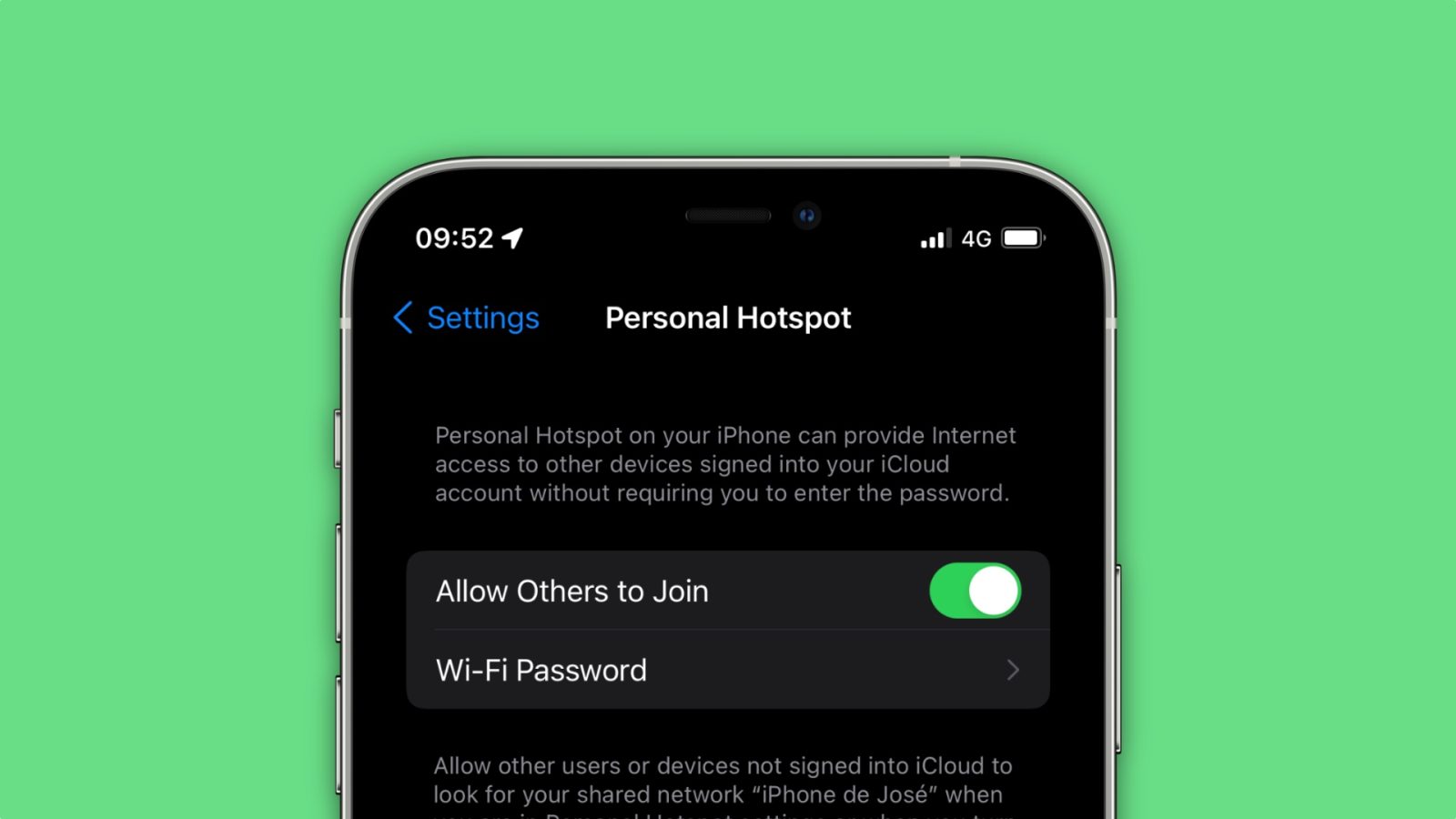
Are you constantly on the move, needing a reliable internet connection wherever you go? If so, you’ve probably become familiar with the iPhone hotspot feature. This handy functionality allows you to share your iPhone’s cellular data connection with other devices, such as laptops or tablets. But how long does the iPhone hotspot last before it needs to be recharged?
In this article, we will explore the duration of the iPhone hotspot and provide valuable insights to help you make the most of this convenient feature. We’ll discuss factors that can affect the battery life of the hotspot, tips to extend its duration, and how to optimize your device’s settings for a longer-lasting hotspot. So, if you’re ready to dive into the world of iPhone hotspots and discover the optimal usage times, read on!
Inside This Article
- What is an iPhone Hotspot?
- Factors Affecting the Duration of iPhone Hotspot
- Tips to Extend the Battery Life of iPhone Hotspot
- Conclusion
- FAQs
What is an iPhone Hotspot?
An iPhone hotspot is a feature that allows you to turn your iPhone into a portable Wi-Fi hotspot, enabling other devices to connect to the internet through your phone’s cellular data connection. Essentially, it transforms your iPhone into a wireless router, providing internet access to devices such as laptops, tablets, and other smartphones.
With the iPhone hotspot feature, you can create a personal network and share your internet connection with others. This can be incredibly useful when you’re on the go, in areas where Wi-Fi is unavailable, or when you want to avoid using public Wi-Fi networks due to security concerns.
Setting up an iPhone hotspot is easy. Simply go to your iPhone’s settings, tap on “Personal Hotspot,” and turn it on. You can then customize the name and password for your hotspot network. Once activated, other devices can search for your hotspot network, enter the password if required, and connect to the internet through your iPhone’s data connection.
It’s important to note that using the iPhone hotspot feature requires a cellular data plan from your mobile carrier. Depending on your carrier and plan, there may be limitations on the amount of data you can use as a hotspot or additional charges for using this feature. Be sure to check with your carrier for specific details.
Overall, an iPhone hotspot is a convenient and versatile feature that allows you to share your internet connection with other devices, providing internet access on the go. It gives you the freedom to stay connected and productive, even when Wi-Fi is not available or reliable.
Factors Affecting the Duration of iPhone Hotspot
When using your iPhone as a hotspot, the duration of its functionality can vary depending on several factors. Understanding these factors can help you optimize the usage and get the most out of your iPhone hotspot. Here are the key factors that can affect the duration of your iPhone hotspot:
1. Battery Life: The battery life of your iPhone plays a significant role in determining how long your hotspot will last. If your iPhone’s battery is already low or not charged fully, it can affect the duration of your hotspot. It is recommended to have your iPhone fully charged before using it as a hotspot to ensure a longer duration.
2. Network Coverage: The strength and quality of your network coverage can impact the duration of your iPhone hotspot. If you have a weak or unstable network connection, it may cause your hotspot to drain the battery faster as it tries to maintain a stable connection. Make sure you have a strong network signal for a longer-lasting hotspot.
3. Number of Connected Devices: The number of devices connected to your iPhone hotspot can affect its duration. The more devices connected, the more power is consumed. If you have multiple devices connected, it’s recommended to limit the number of connections to extend the duration of your hotspot.
4. Data Usage: The amount of data being used through your iPhone hotspot can impact its duration. If you are streaming videos, downloading large files, or engaging in data-intensive activities, it can drain the battery faster and reduce the duration of your hotspot. Consider minimizing data-heavy activities to prolong the usage of your hotspot.
5. Background App Refresh: Background app refresh allows apps to update their content in the background, consuming data and battery power. Disabling or limiting background app refresh can help conserve battery life and extend the duration of your hotspot.
6. Display Brightness: The brightness of your iPhone’s display can affect its battery life. Keeping the display brightness at a lower level can help conserve battery power, indirectly extending the duration of your hotspot.
7. Power-Saving Mode: Enabling the power-saving mode on your iPhone can significantly extend the battery life, including the duration of your hotspot. When the power-saving mode is activated, it reduces certain functions and processes that consume more power, allowing your hotspot to last longer.
8. Other Factors: Factors like ambient temperature, background processes, and running applications can also impact the duration of your iPhone hotspot. Temperature extremes, such as excessive heat or cold, can affect battery performance, while running multiple demanding apps can drain the battery faster.
By considering these factors and implementing the necessary adjustments, you can optimize the duration of your iPhone hotspot and ensure a seamless and uninterrupted internet sharing experience.
Tips to Extend the Battery Life of iPhone Hotspot
Using your iPhone as a hotspot can be incredibly convenient, but it can also drain the battery quickly. To ensure that your iPhone hotspot lasts as long as possible, here are some useful tips to extend its battery life:
- Lower the screen brightness: One of the most effective ways to conserve battery life is by reducing the screen brightness of your iPhone. Lowering the brightness can significantly reduce power consumption.
- Disable unnecessary notifications: Notifications can be a significant drain on your battery, especially if you receive a lot of them. Consider disabling notifications for apps that you don’t need to be alerted about while using the hotspot.
- Enable low-power mode: Activate the low-power mode feature on your iPhone to automatically reduce power consumption. This will limit background activities and optimize performance to extend the battery life.
- Close unnecessary apps: Running multiple apps in the background can drain your battery quickly. Close any apps that you’re not actively using to save power and ensure a longer hotspot duration.
- Turn off Wi-Fi when not in use: If you’re not actively using the internet on your connected devices, consider turning off Wi-Fi on your iPhone. This will prevent unnecessary power consumption.
- Use Wi-Fi instead of cellular data: Whenever possible, use Wi-Fi instead of your cellular data connection. Wi-Fi consumes less power and can help extend the battery life of your iPhone hotspot.
- Limit the number of connected devices: The more devices connected to your iPhone hotspot, the more battery power it will consume. Try to limit the number of connected devices to maximize hotspot duration.
- Keep your iPhone cool: Excessive heat can cause your iPhone battery to drain faster. Avoid exposing your iPhone to direct sunlight or using it in hot environments, as this can significantly impact battery life.
- Update your iPhone software: Keeping your iPhone’s software up to date can help improve battery performance. Apple regularly releases software updates that include bug fixes and optimizations.
- Invest in a portable power bank: If you frequently rely on your iPhone hotspot and need extended battery life, consider investing in a portable power bank. This will allow you to recharge your iPhone while on the go.
By following these tips, you can prolong the battery life of your iPhone hotspot and enjoy uninterrupted connectivity for longer periods. Remember, conserving battery power not only enhances the lifespan of your hotspot but also ensures that you have a reliable internet connection when you need it the most.
Conclusion
In conclusion, the iPhone hotspot feature is a convenient tool that allows you to share your internet connection with other devices. Although it can be a useful solution in certain situations, it’s important to keep in mind that the battery life and data consumption of your iPhone can affect the duration of the hotspot connection.
To maximize the duration of your iPhone hotspot, consider implementing some of the tips mentioned earlier, such as reducing the number of connected devices, optimizing your device’s battery usage, and monitoring your data consumption. This will help ensure that you can enjoy a stable and reliable internet connection for as long as possible.
Remember, the longevity of your iPhone hotspot will ultimately depend on various factors, including your device’s battery capacity and the data usage of connected devices. By following the guidelines and using your iPhone hotspot mindfully, you can make the most out of this convenient feature without worrying about interruptions or quickly draining your battery.
So, the next time you’re in need of internet connectivity on the go, don’t forget to leverage your iPhone’s hotspot functionality and enjoy seamless internet access wherever you are.
FAQs
1. How long does an iPhone hotspot last?
2. Can I connect multiple devices to an iPhone hotspot?
3. Does using the iPhone hotspot drain the battery quickly?
4. What is the maximum number of devices that can connect to an iPhone hotspot?
5. Can I use an iPhone hotspot while on a call?
