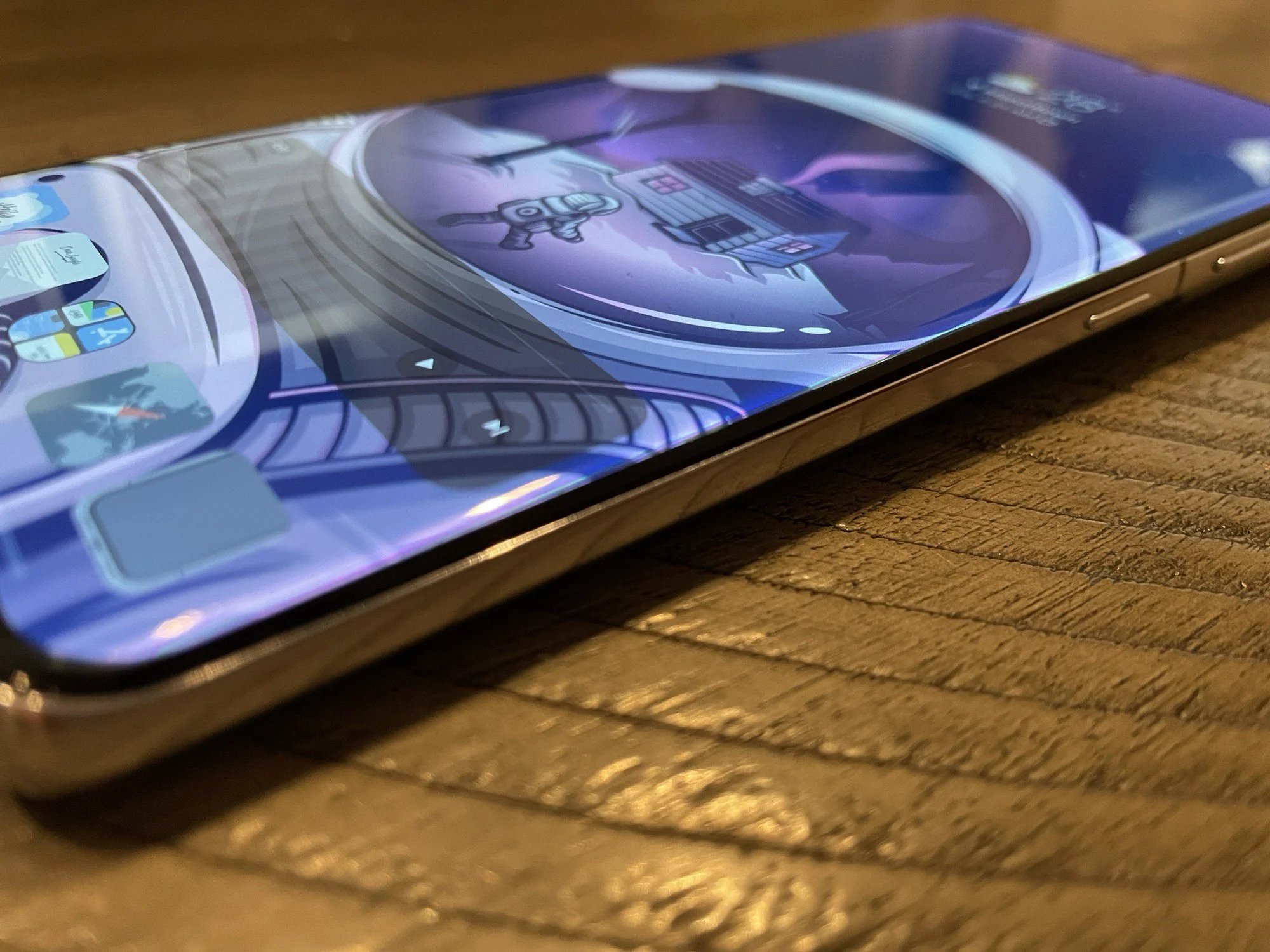
Are you looking to protect your phone’s screen from scratches and cracks? Look no further than the Amfilm Screen Protector. This high-quality accessory is designed to fit perfectly on your phone’s screen, providing reliable protection against everyday wear and tear. Whether you use your phone for work, entertainment, or staying connected with loved ones, keeping the screen protected is essential for its longevity and functionality.
In this article, we will guide you through the process of applying the Amfilm Screen Protector to your phone, ensuring a seamless and bubble-free installation. With our step-by-step instructions and helpful tips, you’ll have your screen protector in place in no time. So, let’s dive in and learn how to apply the Amfilm Screen Protector like a pro!
Inside This Article
- How To Apply Amfilm Screen Protector
- Choosing the Right Screen Protector
- Preparing Your Device
- Applying the Screen Protector
- Removing Bubbles and Finalizing the Installation
- Conclusion
- FAQs
How To Apply Amfilm Screen Protector
Protecting your phone’s screen is essential to keep it looking like new for a long time. Amfilm screen protectors are a popular choice due to their high-quality materials and easy installation process. In this guide, we will walk you through the step-by-step process of applying an Amfilm screen protector to your device.
Choosing the Right Screen Protector
Before you begin, make sure you have the correct Amfilm screen protector for your specific phone model. Amfilm offers a wide range of screen protectors tailored to various devices, including iPhones, Samsung Galaxy phones, and more. Double-check the packaging to ensure that it’s compatible with your phone.
Preparing Your Device
Start by cleaning your phone’s screen to remove any dirt, fingerprints, or smudges. Use a microfiber cloth or the cleaning kit provided with the Amfilm screen protector to gently wipe the screen. Make sure the screen is completely dry before proceeding to the next step.
Applying the Screen Protector
Now that your device is clean, it’s time to apply the Amfilm screen protector. Remove the protective film from the adhesive side of the screen protector. Hold the screen protector carefully by the edges, making sure not to touch the adhesive surface with your fingers.
Align the screen protector with the edges of your phone’s screen. If necessary, you can use the provided alignment stickers or tabs to ensure a precise fit. Slowly lower the screen protector onto the screen, starting from one end and working your way to the other, making sure it is centered and aligned properly.
Once the screen protector is in place, gently press down on the center of the protector and slowly move your fingers towards the edges. This will help to remove any air bubbles and ensure a smooth and secure adhesion to the screen. If you encounter any stubborn bubbles, use a clean cloth or the included squeegee to push them out towards the edge.
Removing Bubbles and Finalizing the Installation
If there are any remaining bubbles, gently lift the edge of the screen protector and use the squeegee or your fingers to smooth them out towards the nearest edge. Be careful not to lift the entire screen protector off the screen.
Once all the bubbles are removed, give your device a final wipe with a microfiber cloth to ensure there are no smudges. Allow the screen protector to settle for a few minutes before using your phone.
Remember, it’s normal to see some small bubbles or imperfections immediately after installation. These typically disappear over time as the screen protector adheres fully to the screen.
By following these simple steps, you can apply an Amfilm screen protector to your phone’s screen quickly and effectively. Enjoy the peace of mind knowing that your device is protected from scratches, fingerprints, and other everyday wear and tear.
Choosing the Right Screen Protector
When it comes to protecting your precious mobile device, a screen protector is a must-have accessory. With the wide range of options available in the market, it can be overwhelming to choose the right one for your device. Here are some factors to consider when selecting a screen protector:
- Material: Screen protectors are typically made of either tempered glass or plastic. Tempered glass protectors offer better clarity and feel more like the original screen, while plastic protectors are more affordable and flexible.
- Durability: Look for a screen protector that offers high resistance to scratches, smudges, and impact. Tempered glass protectors are known for their durability and ability to withstand accidental drops and impacts.
- Thickness: Thicker screen protectors tend to provide better protection against cracks and shattering. However, keep in mind that ultra-thick protectors might interfere with the touchscreen’s sensitivity.
- Compatibility: Ensure that the screen protector is specifically designed for your device model. Generic protectors may not perfectly fit your screen and may create bubbles or affect the touch sensitivity.
- Installation: Consider whether you prefer a screen protector that is easy to install, such as a self-adhesive protector, or one that requires professional installation, such as a liquid or UV-cured protector.
- Special Features: Some screen protectors come with additional features like anti-glare coating, privacy filters, or blue light filters. Assess your needs and choose a protector that offers the features you desire.
- Brand Reputation: It can be helpful to research and choose a reputable brand that is known for producing high-quality screen protectors. Look for customer reviews and ratings to ensure you are purchasing a reliable product.
By considering these factors, you can make an informed decision and choose the right screen protector that suits both your device and your specific needs. Remember, investing in a quality screen protector is an excellent way to safeguard your device’s screen and prolong its lifespan.
Preparing Your Device
Before applying the Amfilm screen protector, it’s crucial to properly prepare your device. This will ensure optimal adhesion and a seamless installation process. Here are some essential steps to follow:
- Clean the screen: Start by cleaning the screen of your device. Use a microfiber cloth or a screen cleaning solution to remove any fingerprints, smudges, or dirt. This step is vital as any debris on the screen can interfere with the installation process and affect the final result.
- Turn off your device: To avoid any accidental touches or interference during the installation, it’s recommended to turn off your device. This will provide a stable surface and prevent any disruptions while positioning the screen protector.
- Find a dust-free environment: It’s best to find a clean and dust-free environment for the installation. Dust particles can easily get trapped between the screen and the protector, leading to bubbles or imperfections. Choose a well-lit area with minimal airflow to minimize the risk of dust particles getting in the way.
- Gather the necessary tools: Before starting the installation process, make sure you have all the necessary tools at hand. These may include a cleaning cloth, a dust removal sticker, and any alignment guides that come with the Amfilm screen protector.
By following these simple steps, you can ensure that your device is properly prepared for the application of the Amfilm screen protector. Taking the time to clean the screen and gather the necessary tools will contribute to a successful and hassle-free installation process.
Applying the Screen Protector
Now that you have chosen the right screen protector and prepared your device, it’s time to apply the Amfilm screen protector. Follow these steps to ensure a smooth and bubble-free installation:
- Clean the Screen: Before applying the screen protector, make sure your device’s screen is clean and free from any dust, fingerprints, or debris. Use a microfiber cloth or a cleaning solution specifically made for electronics to gently clean the screen. Avoid using harsh chemicals or abrasive materials that could damage the screen.
- Peel Off the Backing: Most Amfilm screen protectors come with a protective film on both sides. Peel off the backing from one side of the screen protector, exposing the adhesive surface.
- Align and Apply: Carefully align the exposed adhesive side of the screen protector with the screen of your device. The cutouts for buttons, sensors, and the front-facing camera should all line up correctly. Take your time to ensure precise alignment, as it will contribute to a better fit and appearance.
- Smooth Out Bubbles: Once the screen protector is aligned, gently press down in the middle and work your way out towards the edges. Use a microfiber cloth or a provided squeegee to smooth out any bubbles that may have formed under the screen protector. Start from the center and move towards the edges, applying even pressure to ensure a secure and bubble-free installation.
- Remove the Backing: After you have smoothed out the bubbles, carefully peel off the remaining protective film from the top side of the screen protector.
- Final Adjustments: Check for any remaining bubbles or misalignment. If needed, you can lift the screen protector slightly and reapply it to make necessary adjustments. Be careful not to introduce any more dust or debris during this process.
- Allow it to Settle: Once the screen protector is in place, give it some time to settle and adhere fully to the screen. Depending on the adhesive used, this can take a few hours to a day. Avoid touching or using the device excessively during this time to allow for proper adhesion.
Following these steps will help you apply the Amfilm screen protector accurately and effectively, ensuring maximum protection for your device’s screen.
Removing Bubbles and Finalizing the Installation
Once you have successfully applied the screen protector, it’s time to remove any bubbles and finalize the installation. Follow these steps to ensure a smooth and bubble-free surface:
- Identify the bubbles: Take a close look at the screen protector and identify any trapped bubbles. They are usually visible as small pockets of air between the protector and the screen.
- Push bubbles to the edge: If you notice any small bubbles, you can try pushing them toward the edge of the screen protector using a microfiber cloth or a card. Gently press on the bubble and move it toward the closest edge, allowing it to escape.
- Use the squeegee: Most screen protector kits come with a small plastic squeegee or card. This tool is designed to help remove bubbles more effectively. Start from the center of the screen and gently push the squeegee towards the edges, applying slight pressure to remove any trapped air. Be careful not to apply too much pressure, as it can damage the protector or the screen.
- Reapply if necessary: In some cases, stubborn bubbles may not be easily removed by pushing or squeegeeing. If this happens, you may need to peel off the screen protector carefully and reapply it. Remember to clean the surface of your device again before reapplying the protector.
- Check for dust and debris: After removing the bubbles, inspect the surface for any remaining dust or debris. Use a lint-free cloth or a cleaning solution to wipe away any particles before finalizing the installation.
- Ensure proper alignment: Once you are satisfied with the placement and the absence of bubbles or debris, double-check the alignment of the screen protector. Make sure it is centered correctly and accurately covers the screen. Use the squeegee or a card to press down firmly on the edges of the protector to secure it in place.
- Allow it to settle: Give the screen protector some time to settle on your device before using it. This usually takes a few hours, but it’s best to follow the manufacturer’s guidelines for the recommended settling time. Avoid touching or applying pressure on the screen during this period.
By following these steps, you can ensure that your screen protector is properly installed and free from any bubbles or debris. Taking the time to remove bubbles and finalizing the installation will result in a clear, smooth, and protected screen for your device.
Conclusion
In conclusion, applying the Amfilm screen protector on your mobile device is a simple and effective way to protect your screen from scratches, smudges, and everyday wear and tear. With its high-quality materials and precise fit, the Amfilm screen protector offers a durable and reliable shield for your phone or tablet.
By following the step-by-step guide provided in this article, you can easily apply the Amfilm screen protector without any hassle. Remember to clean your screen thoroughly before installation and take your time to align the protector correctly for the best results.
Once applied, you can enjoy the benefits of having a crystal-clear and smooth screen, while still maintaining the touch sensitivity of your device. The Amfilm screen protector is designed to be ultra-thin, ensuring that it doesn’t interfere with the overall sleekness and functionality of your mobile device.
Investing in a reliable screen protector like the Amfilm not only prolongs the lifespan of your device but also helps to retain its resale value. So, don’t wait any longer. Give your phone or tablet the protection it deserves by applying the Amfilm screen protector today!
FAQs
1. Do I need to clean my phone screen before applying the Amfilm screen protector?
Yes, it is crucial to clean your phone screen thoroughly before applying the Amfilm screen protector. Make sure to remove any dust, fingerprints, or smudges that may affect the adhesion of the protector. Use the cleaning kit provided by Amfilm or a microfiber cloth to wipe the screen clean.
2. How do I align the Amfilm screen protector with my phone screen?
Amfilm screen protectors come with alignment stickers or installation guides to assist you in aligning the protector correctly. Follow the step-by-step instructions provided in the packaging to ensure a precise fit. Take your time and be patient during the alignment process to achieve the best results.
3. Can I reapply the Amfilm screen protector if I make a mistake during installation?
Yes, Amfilm screen protectors are designed to be repositionable during installation. If you make a mistake or notice any bubbles or misalignment, gently lift the protector and realign it. Take extra care not to touch the adhesive side of the protector with your fingers to avoid leaving fingerprints.
4. Will the Amfilm screen protector affect the touch sensitivity of my phone?
No, Amfilm screen protectors are engineered to be ultra-thin and transparent, ensuring minimal interference with the touch sensitivity of your phone’s screen. The protector is designed to maintain the smooth and responsive touch experience you expect from your device.
5. Can I still use a phone case with the Amfilm screen protector?
Absolutely! The Amfilm screen protector is designed to be compatible with most phone cases. However, it is always recommended to check the compatibility with your specific case before applying the screen protector. Some cases with raised edges or tight fits may require a case-friendly version of the screen protector for a perfect fit.
