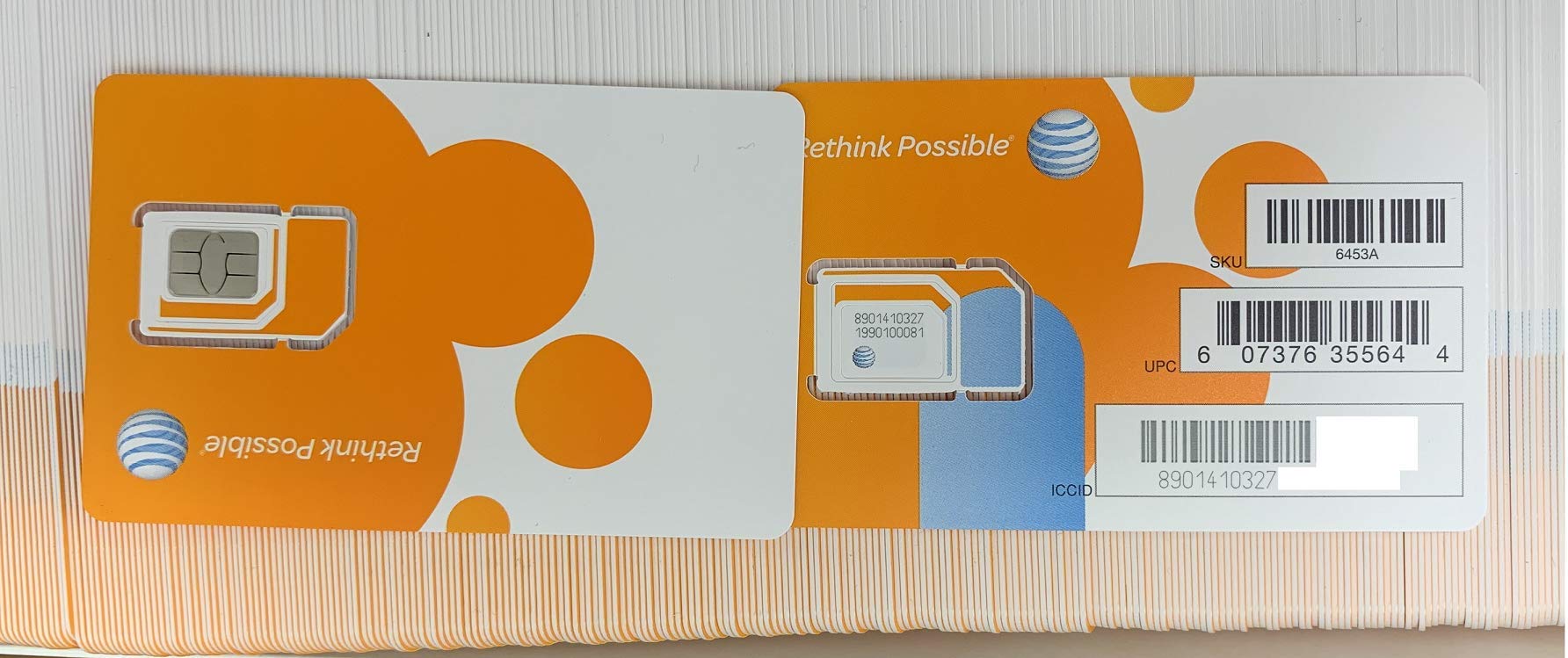
Are you an AT&T customer and in need of your PUK code for your SIM card? Don’t worry, we’ve got you covered! The PUK code, or Personal Unlocking Key, is a unique code associated with your SIM card that is used to unlock it if you enter the wrong PIN code multiple times. It’s an important piece of information that you may need in case of a lockout situation. In this article, we will guide you on how to find your PUK code for your AT&T SIM card. Whether you’ve forgotten your PIN code or accidentally locked your SIM card, we’ll walk you through the steps to retrieve your PUK code, so you can get your phone up and running again in no time. Let’s dive in!
Inside This Article
- What is a PUK Code?
- Ways to Find a PUK Code for AT&T SIM Card
- Method 1: Check the SIM Card Packaging
- Method 2: Use AT&T Online Account
- Method 3: Contact AT&T Customer Service
- Method 4: Visit an AT&T Store
- Conclusion
- FAQs
What is a PUK Code?
A PUK (Personal Unlocking Key) code is a unique 8-digit code that is used to unlock a SIM card when it has been locked due to multiple incorrect PIN (Personal Identification Number) entries. The PUK code is provided by the mobile network operator and is specific to each SIM card.
When you purchase a new SIM card from AT&T, it comes with a default PIN code. This PIN code is a security measure that prevents unauthorized access to your SIM card and the mobile network. However, if you enter the wrong PIN code multiple times, your SIM card will become locked, and you will need to enter the PUK code to unlock it.
It’s important to note that the PUK code is different from the PIN code. The PIN code is set by the user and can be changed, while the PUK code is provided by the mobile network operator and cannot be changed. If you don’t have your PUK code, you will need to contact AT&T customer service to obtain it.
Ways to Find a PUK Code for AT&T SIM Card
If you have an AT&T SIM card and find yourself locked out of your device due to entering the wrong PIN multiple times, you may need to retrieve your PUK code. The PUK (Personal Unlocking Key) code is a unique 8-digit code that is used to unlock a SIM card that has been locked due to the incorrect entry of the PIN code. It is important to note that your PUK code is specific to your SIM card and not your device.
If you’re in need of your PUK code, there are a few different ways you can obtain it. Here are three methods you can try:
Contacting AT&T Customer Service
One way to retrieve your PUK code is by contacting AT&T customer service directly. You can do this by dialing the AT&T customer service number, which you can find on their website or on your AT&T mobile device. Once connected to a customer service representative, explain your situation and request the PUK code for your SIM card. They will likely ask you some security questions to verify your identity before providing you with the PUK code.
Using the AT&T Website
Another option to find your PUK code is through the AT&T website. To access this feature, log in to your AT&T online account. Navigate to the Support section and search for “PUK code.” AT&T’s website will provide you with step-by-step instructions on how to retrieve your PUK code based on your specific account and device information. Follow the instructions carefully to obtain your PUK code.
Finding the PUK Code on the SIM Card Packaging
If you still have the packaging for your AT&T SIM card, you may be able to find the PUK code printed on it. Look for a small card or booklet that came with your SIM card when you purchased it. This card will typically have the PUK code, along with other important information such as the PIN code and activation instructions. Keep in mind that this method is only applicable if you have kept the original packaging.
It’s crucial to retrieve and keep your PUK code in a safe place. In case you lock your SIM card again in the future, you’ll be able to unlock it without any hassle. Remember, entering the wrong PUK code multiple times can permanently disable your SIM card, so handle it with care.
By using one of these methods, you’ll be able to find your PUK code for your AT&T SIM card and regain access to your locked device. If you’re still having trouble retrieving your PUK code, contact AT&T customer service for further assistance.
Method 1: Check the SIM Card Packaging
One of the easiest ways to find the PUK code for your AT&T SIM card is by checking the packaging it came in. When you purchased your SIM card, it typically comes in a small package that contains important information about the SIM card, including the PUK code.
First, locate the packaging that your AT&T SIM card came in. It is usually a small plastic or cardboard container with the AT&T logo on it. Look for any labels or stickers on the packaging that mention the PUK code.
If you find a label or sticker that mentions the PUK code, carefully peel it off and make sure to keep it in a safe place. This label or sticker will have the PUK code printed on it, usually along with other information such as the SIM card number and activation instructions.
Once you have found the PUK code on the SIM card packaging, you can then use it to unlock your SIM card and regain access to your AT&T mobile network. It is advisable to write down the PUK code or store it securely in your phone or online so that you can easily retrieve it if needed in the future.
If you no longer have the SIM card packaging or cannot find the PUK code on it, don’t worry. There are other methods to obtain the PUK code for your AT&T SIM card, which will be discussed in the following sections.
Method 2: Use AT&T Online Account
If you are an AT&T customer, you can easily retrieve your PUK code by accessing your online account. Follow these steps:
1. Go to the AT&T website and log in to your online account using your username and password.
2. Once logged in, navigate to the account management section. This may vary depending on the layout of AT&T’s website, but it is usually located under the “My Account” or “Account” tab.
3. Look for the section that says “Manage My Device” or something similar. Click on it to proceed.
4. In the device management section, locate your SIM card or phone number and click on it to access the details.
5. Within the device details, there should be an option to view or manage your SIM card settings. Click on it.
6. In the SIM card settings, you should find the option to view your PUK code. Click on it, and your PUK code will be displayed on the screen.
7. Make a note of the PUK code and keep it in a safe place. You may need it in the future if you lock your SIM card again.
Using your AT&T online account to retrieve your PUK code is a convenient and hassle-free method. It allows you to access the necessary information quickly without the need to contact customer service or search through paperwork.
Note: If you encounter any difficulties or do not see the option to retrieve your PUK code online, it is best to reach out to AT&T customer service for further assistance.
Method 3: Contact AT&T Customer Service
If you’re unable to find your PUK code using the previous methods, contacting AT&T customer service is your next best option. The customer service team is always ready to assist you and provide the necessary information.
To get in touch with AT&T customer service, you have a few options. You can call their helpline number or reach out to them through their online chat support. Both options are convenient and efficient ways to get the assistance you need.
When calling the helpline number, make sure to have your account information and SIM card details ready. This will help the customer service representative locate your account and provide you with the PUK code.
Alternatively, if you prefer using the online chat support, you can visit the AT&T website and navigate to their customer support page. Look for the live chat option and initiate a conversation with a customer service representative. Provide them with the necessary details, and they will guide you through the process of retrieving your PUK code.
Remember, when contacting AT&T customer service, it’s important to be patient and polite. The representatives are there to assist you, and a positive attitude can go a long way in ensuring a smooth and helpful interaction.
Overall, don’t hesitate to reach out to AT&T customer service if you’re unable to find your PUK code through other means. They are dedicated to providing excellent support and will assist you in retrieving the necessary information to unlock your SIM card.
Method 4: Visit an AT&T Store
If you are unable to retrieve your PUK code using the methods mentioned earlier, one viable option is to visit an AT&T store. The AT&T store representatives are knowledgeable and equipped to assist you with any concerns you may have regarding your SIM card, including providing you with the PUK code.
By visiting an AT&T store, you’ll have the opportunity to speak directly with a representative who can access your account information and provide you with the necessary PUK code. They can verify your identity and guide you through the process of unlocking your SIM card.
Make sure to bring a valid identification document, such as a driver’s license or passport, to confirm your identity. This is a standard procedure to ensure the security of your account information.
When you arrive at the AT&T store, explain the situation to the representative and let them know that you need assistance retrieving your PUK code. They will guide you through the necessary steps and provide you with the code to unlock your SIM card.
Visiting an AT&T store can be a convenient option, especially if you prefer face-to-face interaction and immediate assistance. The representatives at the store have the expertise to handle SIM card issues and can provide you with accurate and reliable information.
Keep in mind that each AT&T store may have different operating hours, so it’s a good idea to check the store’s schedule before visiting. You can easily find the nearest AT&T store by using the store locator on the AT&T website or by using the AT&T Store Locator app available for iOS and Android devices.
While visiting an AT&T store may require some effort, it can be a reliable and efficient way to obtain your PUK code. By seeking assistance from the store representatives, you can quickly unlock your SIM card and regain access to your AT&T mobile service.
Conclusion
Obtaining the PUK code for your AT&T SIM card is crucial for resolving issues such as a locked SIM or forgotten PIN. By following the provided steps, you can easily retrieve the PUK code and regain access to your device. Remember, the PUK code is unique to each SIM card and should only be shared with authorized personnel.
If you encounter any difficulties in retrieving your PUK code, it is recommended to contact the AT&T customer support for further assistance. They will be able to guide you through the process and provide the necessary support to unlock your SIM card.
Remember to store your PUK code in a safe place that is easily accessible, but also secure. This will ensure that you have a backup in case you forget your PIN or accidentally lock your SIM card again in the future.
By being proactive and familiarizing yourself with the procedure to retrieve the PUK code, you can maintain uninterrupted access to your AT&T service and enjoy the full functionality of your mobile device.
FAQs
1. What is a PUK code?
2. Why do I need a PUK code?
3. How do I find the PUK code for my AT&T SIM card?
4. Can I retrieve my PUK code online?
5. What should I do if I enter the wrong PUK code?
