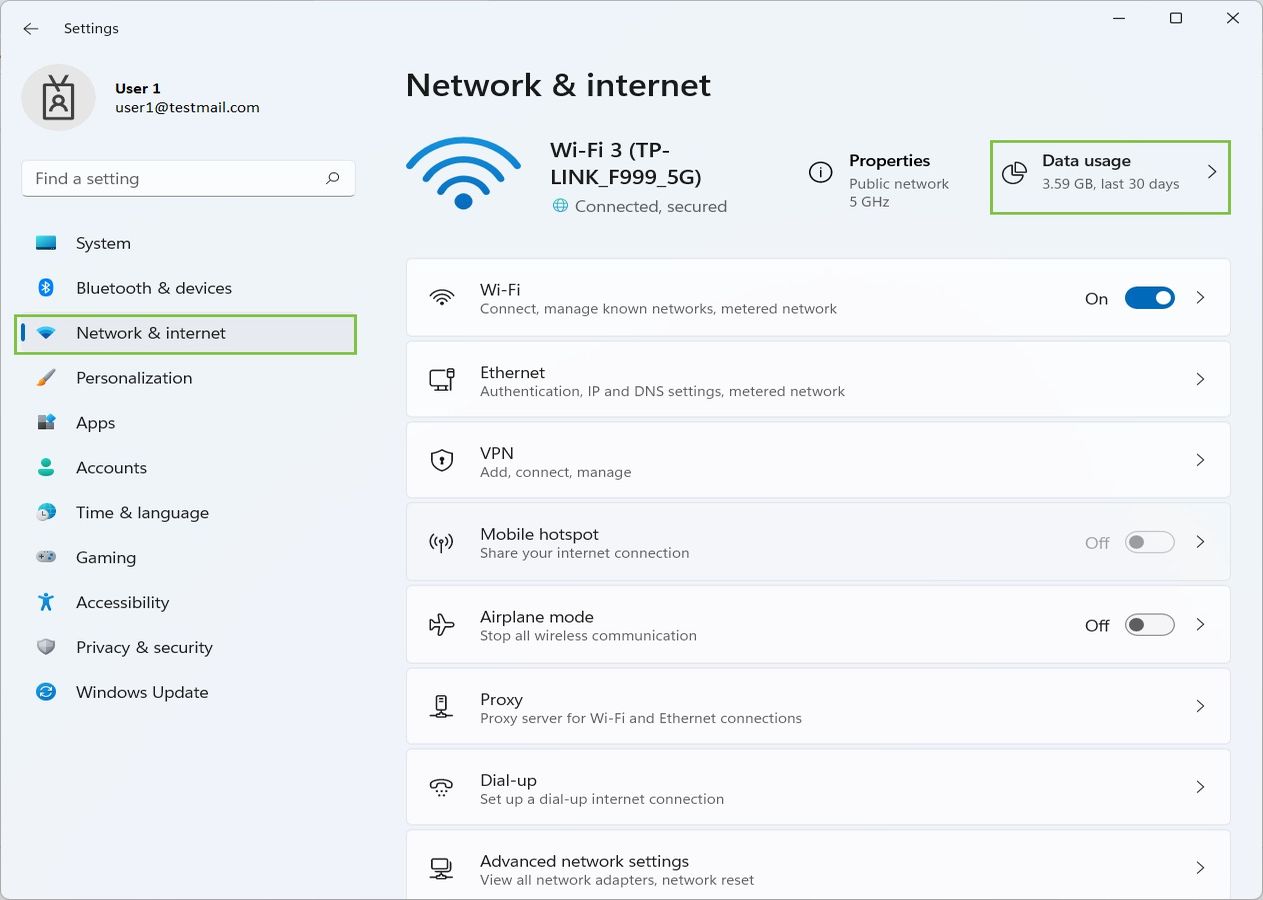
In today’s digital age, staying connected on the go is a priority for many people. Whether you’re traveling for work or simply need internet access in a location with no Wi-Fi, mobile hotspots have become a popular solution. These handy devices allow you to create a personal Wi-Fi network and share internet connectivity with other devices. However, it’s important to know how to limit hotspot usage to ensure that you don’t exceed your data limits or incur additional charges. In this article, we will explore various strategies and tips that you can employ to effectively manage and control your hotspot data usage. By implementing these measures, you can stay connected while keeping your mobile data expenses in check.
Inside This Article
- How To Limit Hotspot Usage
- Overview
- Set Up a Password
- Enable Data Usage Limits
- Monitor Connected Devices
- Conclusion
- FAQs
How To Limit Hotspot Usage
Using a mobile hotspot is a convenient way to connect your devices to the internet, but it’s important to manage your usage effectively to avoid excessive data consumption. By implementing a few simple steps, you can limit hotspot usage and ensure that you stay within your data plan limits. In this article, we will explore how to set up a password, enable data usage limits, and monitor connected devices to efficiently manage your hotspot usage.
Set Up a Password
The first step in limiting hotspot usage is to secure your hotspot by setting up a strong password. This will prevent unauthorized access and ensure that only the devices you allow can connect to your hotspot. To set up a password, access your hotspot settings from your device’s settings menu. Look for the option to create a password or enable hotspot security. Choose a strong and unique password that includes a combination of letters, numbers, and special characters.
Enable Data Usage Limits
Most mobile devices offer the option to set data usage limits for your hotspot. Enabling this feature will allow you to define a specific data limit for your hotspot and receive notifications when you are nearing that limit. To enable data usage limits, go to your device’s settings menu and find the hotspot or tethering section. Look for the options related to data usage and set the desired limit. This will help you keep track of your data consumption and avoid going over your allotted data allowance.
Monitor Connected Devices
Another effective way to limit hotspot usage is to monitor the devices connected to your hotspot. By regularly checking the list of connected devices, you can identify any unfamiliar or unauthorized devices that may be using your hotspot without your knowledge. To monitor connected devices, access your hotspot settings and look for the connected devices or client list option. Review the list and remove any unknown devices to ensure that only your trusted devices are connected to your hotspot.
By following these steps, you can effectively limit hotspot usage and avoid exceeding your data plan limits. Setting up a strong password, enabling data usage limits, and monitoring connected devices will help you stay in control of your hotspot usage and ensure that your data is used efficiently. Remember to regularly review and adjust your settings as needed to optimize your hotspot usage.
Overview
In today’s digital age, staying connected through mobile hotspots has become a necessity for many. Whether it’s for work, streaming videos, or online gaming, mobile hotspots provide the convenience of internet access on the go. However, it’s important to be mindful of data usage to avoid exceeding your plan’s limits or incurring additional charges. In this article, we will provide a comprehensive overview of how to limit hotspot usage and manage your data effectively.
By implementing a few simple strategies and utilizing the built-in features of your smartphone or hotspot device, you can gain better control over how much data is consumed while using a hotspot. We will explore steps such as setting up a password to prevent unauthorized usage, enabling data usage limits to keep track of your consumption, and monitoring the connected devices to ensure efficient utilization of your data. Let’s dive in and discover how to make the most of your mobile hotspot while keeping your usage in check.
Set Up a Password
When it comes to using your mobile hotspot, security is of utmost importance. Setting up a strong password is the first and most crucial step in safeguarding your hotspot from unauthorized access.
To set up a password for your mobile hotspot, follow these simple steps:
- Access the settings on your mobile phone or device.
- Look for the “Hotspot” or “Tethering” option and tap on it.
- Within the hotspot settings, you will find an option to set up a password. Tap on it.
- Choose a strong and unique password that includes a combination of uppercase and lowercase letters, numbers, and special characters.
- Enter the password and save the changes.
It’s important to select a password that is not easily guessable. Avoid using common passwords or personal information that can be easily associated with you. The more complex and unique your password, the harder it will be for others to gain access to your hotspot.
Once you have set up a strong password, remember to keep it confidential. Avoid sharing it with anyone you do not trust, as this can compromise the security of your hotspot and potentially lead to unauthorized usage and data theft.
By setting up a password for your mobile hotspot, you can enjoy a worry-free browsing experience, knowing that only authorized individuals will be able to connect to your network.
Enable Data Usage Limits
In order to effectively manage and limit the usage of your hotspot data, it is important to have data usage limits enabled. This feature allows you to set a specific limit on the amount of data that can be used for your hotspot connection.
Enabling data usage limits can help prevent excessive data usage, which can lead to unexpected charges or slow down your internet speeds. It ensures that you have better control over the amount of data consumed by each connected device.
To enable data usage limits, follow these steps:
- Access the settings menu on your mobile device and navigate to the hotspot settings.
- Find the option that allows you to set data usage limits for your hotspot.
- Toggle the switch to enable data usage limits.
- Specify the maximum data limit that you want to set for your hotspot connection.
- Save the changes, and the data usage limits will be applied to your hotspot.
Once you have enabled data usage limits, your hotspot connection will automatically stop when the specified limit is reached. This prevents any additional data usage, ensuring that you stay within your desired limits.
By setting data usage limits, you can also prevent unauthorized or excessive usage of your hotspot. This is particularly useful if you are sharing your hotspot with others, as it allows you to monitor their data consumption and prevent any misuse.
It is important to note that different mobile devices may have slightly different steps for enabling data usage limits. Therefore, it is recommended to refer to the user manual or online support resources for your specific device to ensure accurate instructions.
Enabling data usage limits is a crucial step in effectively managing and controlling your hotspot data usage. It provides you with the ability to set boundaries and avoid any unexpected surprises when it comes to your data consumption.
So, take advantage of this feature and set up data usage limits on your mobile hotspot today!
Monitor Connected Devices
When it comes to limiting hotspot usage, monitoring connected devices is crucial. By keeping an eye on the devices that are connected to your hotspot, you can easily identify any unauthorized users or devices that may be consuming your precious data.
Most modern smartphones and routers offer built-in features that allow you to monitor the connected devices. Simply access the settings of your hotspot or router and look for the section that provides information about the connected devices.
Typically, you will be able to see the names or IP addresses of the connected devices, as well as the amount of data they have consumed. Some devices even provide real-time statistics, allowing you to monitor the data usage in real-time.
If you notice any devices that you don’t recognize, it’s essential to take immediate action. You can either block these devices from accessing your hotspot or change the password to ensure that only authorized devices can connect.
Additionally, monitoring connected devices can help you identify any devices that are consuming an unusually high amount of data. This could indicate a potential problem, such as a malfunctioning device or a security breach. By identifying and addressing these issues promptly, you can prevent further data consumption and ensure the security of your hotspot.
Conclusion
In conclusion, managing and controlling your mobile hotspot usage is essential to make the most out of your internet connection while minimizing any potential issues or excessive costs. By following the tips and suggestions provided in this article, such as setting up a strong password, monitoring data consumption, and maximizing efficiency through device settings and optimizations, you can maintain a reliable and efficient hotspot experience.
Remember to regularly review your data plan and adjust it based on your needs to avoid unexpected charges. Additionally, consider exploring alternative connectivity options such as public Wi-Fi or tethering to save on your data usage. With some careful planning and smart management, you can enjoy the convenience and flexibility of mobile hotspots without worrying about exceeding your allocated data limits.
By implementing these strategies and being mindful of your data consumption, you can make the most of your mobile hotspot and stay connected wherever you go, whether it’s for work, entertainment, or staying in touch with loved ones.
FAQs
1. What is a hotspot and how does it work?
A hotspot is a feature on your cell phone that allows you to share your cellular data connection with other devices, such as laptops or tablets. It works by creating a Wi-Fi network that other devices can connect to, using your phone’s data connection to provide internet access.
2. How can I limit my hotspot usage?
There are several ways to limit your hotspot usage:
– Monitor your data usage regularly to identify any excessive consumption.
– Set a data usage limit on your phone to prevent it from exceeding a certain threshold.
– Limit the number of devices connected to your hotspot at any given time.
– Use Wi-Fi whenever possible to reduce reliance on the cellular data network.
3. Can I set a password for my hotspot?
Yes, you can and should set a password for your hotspot to protect it from unauthorized access. This will prevent others from connecting to your hotspot without your permission and using up your data allowance.
4. Are there any apps or tools available to help monitor hotspot usage?
Yes, there are various apps and tools available for both Android and iOS devices that can help you monitor hotspot usage. These apps provide detailed statistics on data usage, allowing you to keep track of how much data your hotspot is consuming.
5. Can I use my hotspot while traveling internationally?
Yes, you can use your hotspot while traveling internationally, but be aware of potential roaming charges. It is recommended to check with your mobile carrier to understand the terms and costs associated with using your hotspot abroad. Additionally, using Wi-Fi networks whenever available can help you avoid excessive data charges.
