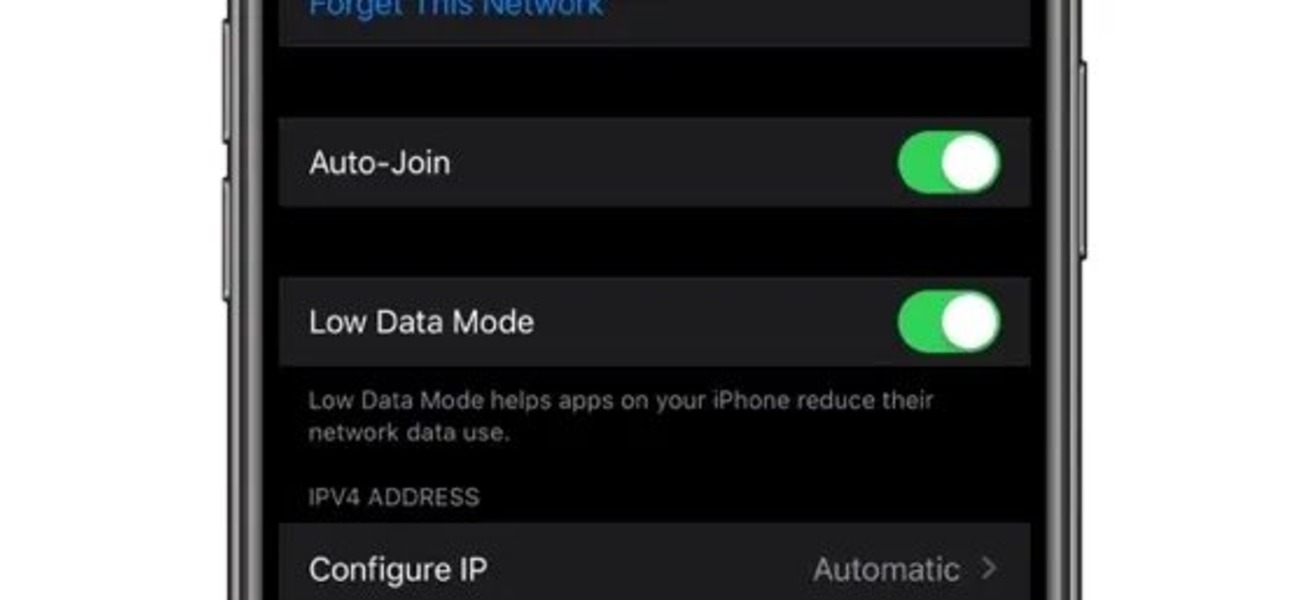
Are you experiencing slow data speeds on your phone’s hotspot? One possible reason for this could be the ‘Low Data Mode’ feature that is enabled on your device. Hotspot Low Data Mode is a setting designed to conserve data usage by limiting the amount of data used by apps and services that run in the background while using your phone as a hotspot.
While this mode is useful in reducing data consumption, it can also impact the performance and speed of your hotspot connection. In this article, we will explore what Hotspot Low Data Mode is, why it may cause slow data speeds, and how you can disable it to regain optimal hotspot performance. So, let’s dive in and unravel the mystery behind your slow hotspot data speeds!
Inside This Article
- Overview of Low Data Mode
- How Does Low Data Mode Affect Hotspot Usage?
- Benefits of Using Low Data Mode with Hotspot
- Drawbacks and Limitations of Low Data Mode for Hotspot
- Conclusion
- FAQs
Overview of Low Data Mode
Low Data Mode is a feature available on smartphones and other devices that allows users to reduce their data usage by limiting the background data activity of apps and services. When enabled, Low Data Mode helps conserve data by preventing apps from using excessive amounts of data in the background, making it ideal for users with limited data plans or when using a cellular hotspot with limited data capacity.
By activating Low Data Mode, users can have more control over their data consumption and prioritize their data usage for essential tasks, such as browsing the web, checking emails, or streaming music and videos. This feature can be particularly useful in situations where Wi-Fi access is limited or when relying on a cellular hotspot.
Low Data Mode is typically found in the device’s network or data settings. When enabled, it may affect various aspects of the device’s functionality, including app updates, push notifications, and automatic downloads. However, it ensures that data-intensive tasks are minimized, resulting in lower data usage and potentially extending the battery life of the device.
This feature is not limited to smartphones; it can also be enabled on other devices like tablets, laptops, and even smart TVs to manage and optimize data consumption. Whenever connectivity is a concern, Low Data Mode provides a practical solution to reduce unnecessary data usage.
How Does Low Data Mode Affect Hotspot Usage?
Low Data Mode is an important feature that helps users optimize their cellular data usage on their devices, including when using a hotspot. When enabled, Low Data Mode puts certain restrictions on data-heavy activities, such as automatic app updates, background app refresh, and even streaming high-quality media. This can significantly impact hotspot usage, both in terms of data consumption and overall performance.
One of the main ways Low Data Mode affects hotspot usage is by reducing the amount of data used by connected devices. By limiting background app refresh and disabling automatic updates, the feature helps conserve data so that it is not unnecessarily consumed by apps running in the background. This can be especially beneficial when using a mobile hotspot, as it prevents connected devices from consuming large amounts of data without the user’s knowledge.
In addition to reducing data usage, Low Data Mode can also have an impact on the performance of the hotspot connection. By prioritizing essential tasks and limiting non-essential data usage, the feature helps maintain a stable and reliable hotspot connection. This means that users can expect a smoother experience when browsing the internet, streaming videos, or using other data-intensive applications through their hotspot.
However, it is important to note that while Low Data Mode can help conserve data and improve performance, it may also result in certain limitations. For example, when Low Data Mode is enabled, some apps and services may not function as intended. This is because certain features that rely on continuous data connectivity, such as push notifications or real-time syncing, may be restricted. It is advised to evaluate the impact of Low Data Mode on specific apps and services before enabling it for hotspot usage.
Furthermore, the effectiveness of Low Data Mode in conserving data and improving hotspot performance can vary depending on the specific device and its operating system. It is recommended to consult the device’s user manual or the support documentation provided by the manufacturer to understand how Low Data Mode functions on a particular device.
Benefits of Using Low Data Mode with Hotspot
Using Low Data Mode with your hotspot can offer several benefits that can enhance your mobile internet experience. Here are some of the key advantages:
1. Reduced Data Consumption: One of the primary benefits of Low Data Mode is that it helps in reducing your data usage. When activated on your mobile hotspot, it can limit the amount of data that is consumed by connected devices. This is especially useful if you have a limited data plan or if you are in an area where mobile data is costly.
2. Extended Battery Life: When Low Data Mode is enabled on your hotspot, it can help conserve battery life. Since it restricts the amount of data being used, it reduces the workload on the hotspot device, resulting in longer battery life. This is particularly beneficial when you are on the go and need to use your hotspot for an extended period without access to a power source.
3. Enhanced Connection Stability: Low Data Mode can also contribute to a more stable and reliable connection for devices connected to your hotspot. By limiting the amount of data being transferred, it helps in reducing network congestion. This means that you are less likely to experience sudden drops in connection or slower internet speeds, providing a smoother and more consistent internet experience.
4. Improved Network Speed: In certain situations where the network is crowded or the signal strength is low, enabling Low Data Mode on your hotspot can help improve network speeds. By reducing the data usage of connected devices, it allows for a more efficient allocation of bandwidth, resulting in faster performance and better overall internet speeds.
5. Cost Savings: Utilizing Low Data Mode with your hotspot can lead to cost savings, especially if you are on a limited data plan. By reducing data usage, you can avoid exceeding your data limit and incurring additional charges. This is particularly beneficial when using your hotspot while traveling or in areas with expensive data rates.
6. Prioritized Data Usage: Some hotspot devices offer the option to prioritize certain applications or devices when Low Data Mode is enabled. This allows you to allocate the available data bandwidth to specific apps or devices that require a higher priority, ensuring that they receive an optimal connection speed even with limited data usage overall.
7. Better Control over Data Usage: Low Data Mode provides you with a greater degree of control over your data usage when using your hotspot. By setting limitations on data consumption, you can monitor and manage your data allocation more effectively to avoid unexpected overages and maintain a better understanding of your internet usage patterns.
Drawbacks and Limitations of Low Data Mode for Hotspot
While Low Data Mode can be helpful in reducing data usage and managing internet connectivity for your hotspot, it is important to consider the potential drawbacks and limitations associated with using this feature. Let’s take a closer look at some of these downsides:
- Reduced Speed: One of the major drawbacks of Low Data Mode is that it can significantly reduce the speed of your hotspot connection. When enabled, this feature may throttle the data speed to prioritize data conservation over performance. As a result, tasks like streaming high-quality videos or downloading large files may become slower and less efficient.
- Restriction on Background Tasks: Low Data Mode imposes restrictions on various background tasks and app activities. This means that certain apps or services may not function properly or may be limited in their functionalities while the hotspot is in Low Data Mode. For example, background app refresh, automatic updates, and data-intensive activities may be limited, impacting the overall user experience.
- Compatibility Issues: Not all devices or operating systems fully support Low Data Mode. Some older devices may not have this feature available, or certain versions of operating systems may have limited functionality when it comes to Low Data Mode. It is important to check the compatibility of your device before relying on this feature for hotspot data management.
- Limited Customization: Low Data Mode typically offers limited options for customization. While it can help in reducing data usage, users often have little control over precisely how their data is managed and which apps or services are restricted. This lack of flexibility may not suit everyone’s individual needs and preferences.
- Temporary Solution: Low Data Mode is primarily designed to be a temporary solution for managing data consumption. It may not be ideal for long-term use, especially if you rely heavily on your hotspot for consistent and reliable internet connectivity. If you consistently find yourself in situations where data conservation is a priority, exploring alternative data plans or considering other data-saving techniques may be more beneficial in the long run.
While Low Data Mode can be effective in reducing data usage and managing your hotspot connectivity, considering these drawbacks and limitations will help you make an informed decision about whether it is the right choice for your specific needs and preferences.
After exploring the benefits and potential drawbacks of Low Data Mode for hotspots, it’s clear that this feature plays a vital role in optimizing data usage and improving overall performance. By enabling Low Data Mode, you can conserve your cellular data, extend the battery life of your device, and potentially enjoy faster internet speeds. Additionally, the ability to manage data usage on a per-app basis provides a greater level of control and flexibility.
However, it’s important to note that Low Data Mode may not be suitable for all users or scenarios. If you have an unlimited data plan or consistently use your hotspot for high-bandwidth activities, disabling Low Data Mode might be more practical. Ultimately, the decision to enable or disable this feature should be based on your specific data needs and usage patterns.
In conclusion, Low Data Mode for hotspots is a valuable tool that can help you make the most out of your cellular data. Whether it’s conserving data during travel or ensuring a smooth online experience, this feature empowers you to take control of your device’s data usage. By understanding how Low Data Mode works and how it can benefit you, you can make informed decisions that align with your data needs and preferences.
FAQs
1. What is Low Data Mode on my hotspot?
Low Data Mode is a feature available on certain mobile devices that allows you to reduce your data usage when using your phone as a hotspot. When activated, it restricts background data usage and limits the amount of data used by apps and services on connected devices.
2. How do I enable Low Data Mode on my hotspot?
The process to enable Low Data Mode on your hotspot depends on the type of device you have. Typically, you can find this option in the Settings menu under the Personal Hotspot or Tethering section. Look for the option related to Data Usage or Cellular Data and toggle the Low Data Mode switch to activate it.
3. Why is my hotspot automatically using Low Data Mode?
In some instances, your hotspot may automatically switch to Low Data Mode to conserve data usage. This can happen when your cellular data plan is limited, or when your device detects that the connected devices are consuming a large amount of data. It is a feature designed to help you manage your data usage effectively.
4. Can I customize Low Data Mode settings on my hotspot?
Unfortunately, the ability to customize Low Data Mode settings on your hotspot may vary depending on the device and operating system version you have. Some devices offer options to adjust specific parameters of Low Data Mode, such as background app refresh or system updates, while others have a preset configuration that cannot be modified.
5. Will enabling Low Data Mode affect the performance of my hotspot?
Enabling Low Data Mode should not significantly impact the performance of your hotspot. While it may restrict background data usage, essential functions like web browsing and streaming should remain unaffected. However, keep in mind that certain data-intensive activities, such as downloading large files or streaming high-definition videos, may be slower or restricted while in Low Data Mode.
