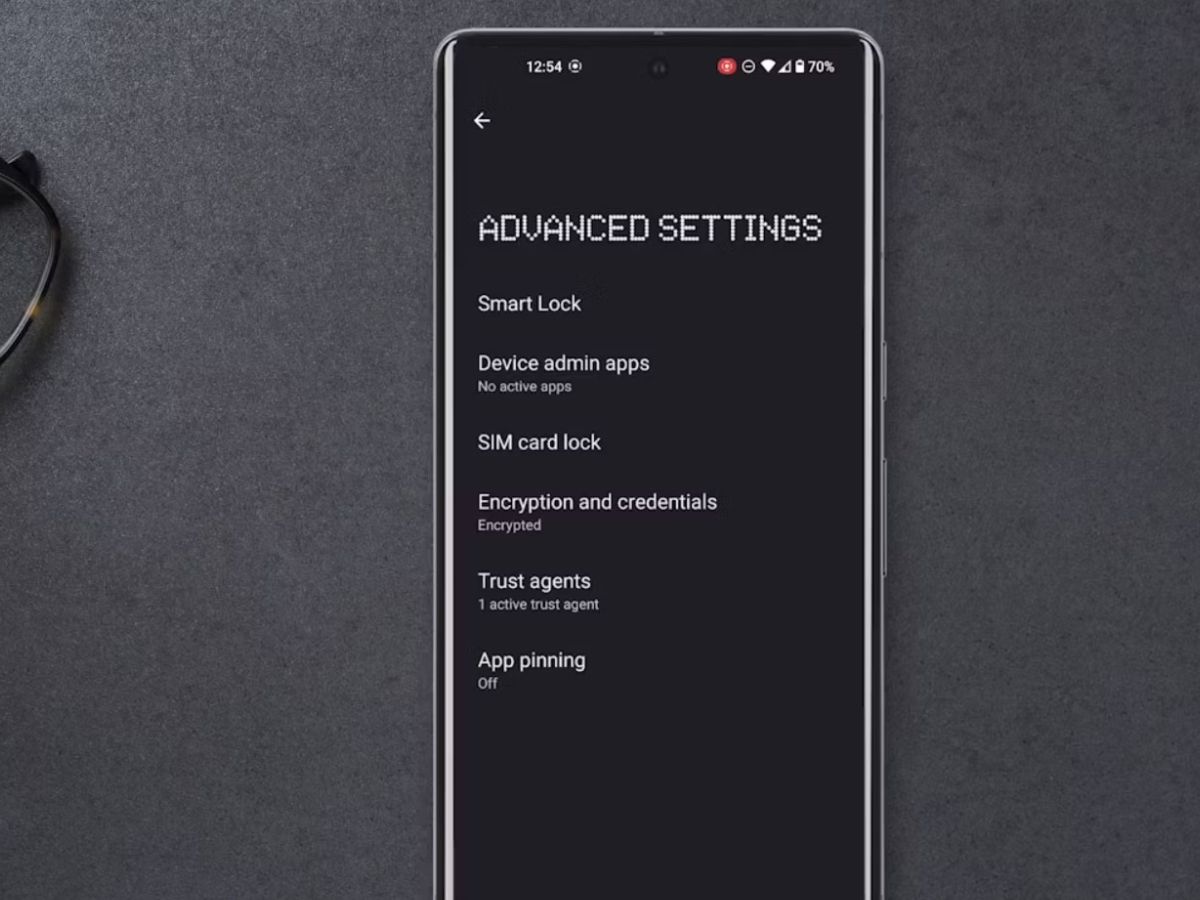
Are you concerned about protecting your valuable data stored on your mobile phone? One effective way to secure your information is by pin locking your SIM card. Pin locking your SIM card adds an extra layer of security to prevent unauthorized access and protect your personal data, such as contacts, messages, and call history. In this article, we’ll guide you through the process of pin locking your SIM card, step by step. Whether you’re a new smartphone user or simply looking to enhance the security of your device, this guide will provide you with the necessary instructions to set up a pin lock on your SIM card and keep your data safe and confidential. Let’s dive in and explore the world of SIM card pin locking!
Inside This Article
- Overview of SIM Card Pin Lock
- Reasons to Lock Your SIM Card
- How to Enable SIM Card Pin Lock
- How to Disable SIM Card Pin Lock
- Conclusion
- FAQs
Overview of SIM Card Pin Lock
A SIM card pin lock is a security feature that adds an extra layer of protection to your smartphone’s SIM card. When enabled, it requires you to enter a Personal Identification Number (PIN) every time you power on your device or insert the SIM card.
The purpose of this pin lock is to prevent unauthorized use of your SIM card and protect your personal information stored on it. It ensures that only the person who knows the correct PIN can access the SIM card and make calls or use mobile data.
By enabling the SIM card pin lock, you can have peace of mind knowing that even if your device gets lost or stolen, your SIM card remains locked and inaccessible to anyone who doesn’t have the correct PIN.
It’s important to note that the SIM card pin lock is separate from the lock screen or device passcode. While the lock screen protects your entire device, the SIM card pin lock specifically protects your SIM card and its associated services.
Enabling the pin lock on your SIM card is a simple but effective way to enhance the security of your mobile device and your personal data.
Reasons to Lock Your SIM Card
Locking your SIM card is an important step to protect your personal information and maintain the security of your mobile device. Here are several reasons why you should consider implementing a SIM card pin lock:
- Prevent unauthorized access: By enabling a pin lock on your SIM card, you can prevent unauthorized individuals from using your mobile device. This adds an extra layer of security, ensuring that only you have access to your phone and its functionalities.
- Protect your contacts: Your SIM card contains valuable contact information, including phone numbers, email addresses, and more. By locking your SIM card, you prevent anyone from accessing and potentially misusing this sensitive data.
- Secure your personal messages: With text messaging being a common communication method, locking your SIM card ensures that your personal messages are protected from prying eyes. This is especially important if your device gets lost or stolen.
- Prevent unauthorized SIM card swapping: Locking your SIM card helps safeguard against the unauthorized swapping or replacement of your SIM card. This ensures that your mobile service remains secure and prevents unauthorized individuals from using your SIM card on another device.
- Protect against identity theft: Your SIM card holds valuable information that can be used for identity theft. By implementing a pin lock, you minimize the risk of someone stealing your identity by gaining access to your personal information stored on the SIM card.
Overall, locking your SIM card provides peace of mind knowing that your personal information and mobile device are safeguarded. Taking this simple step can prevent unauthorized access, protect your contacts and personal messages, and minimize the risk of identity theft.
How to Enable SIM Card Pin Lock
If you want to enhance the security of your mobile device and protect your personal information, enabling a PIN lock on your SIM card is a wise decision. This added layer of security ensures that only you can access the cellular network services on your device. Follow the simple steps below to enable the SIM card PIN lock:
- Start by opening the “Settings” app on your mobile device. It is usually represented by a gear icon.
- Scroll down and find the “Security” or “Lock screen” option. Tap on it to access the security settings.
- Look for the “SIM card lock” or “SIM lock” option. The exact name may vary depending on your device manufacturer and model.
- Toggle the switch to enable the SIM card PIN lock. You may be prompted to enter your current SIM card PIN before proceeding.
- Next, enter a new PIN for your SIM card. Make sure to choose a unique and secure combination of numbers that you can easily remember.
- Confirm the new PIN by entering it again. Double-check for any typing mistakes to ensure accuracy.
- Once you have successfully set the new PIN, the SIM card lock will be enabled. Your mobile device will now prompt you to enter the SIM card PIN each time you power it on or insert the SIM card.
It is important to keep your SIM card PIN in a safe place as losing or forgetting it can cause inconveniences. Remember, enabling the SIM card PIN lock adds an extra layer of security to your device and helps protect your personal data in case of loss or theft.
How to Disable SIM Card Pin Lock
If you’ve previously enabled a PIN lock on your SIM card but now want to disable it, you can easily do so by following a few simple steps. Disabling the SIM card PIN lock can be helpful if you no longer need the extra security measure or if you find it inconvenient to enter the PIN every time you restart your phone. Here’s how you can disable the SIM card PIN lock:
- Go to your phone’s Settings.
- Select “Security” or “Lock screen and security” from the options.
- Once you’ve accessed the security settings, look for the “SIM card lock” or “SIM PIN” option.
- You might be prompted to enter your current SIM card PIN to access this setting. If so, enter the PIN and proceed.
- Next, you’ll find the option to disable the SIM card PIN lock. Simply toggle the switch to the off position or select the “Disable” option.
- Confirm your selection if prompted.
After following these steps, the PIN lock for your SIM card will be disabled, and you will no longer be required to enter a PIN to access the services on your phone. However, it’s important to note that disabling the SIM card PIN lock removes an additional layer of security, so make sure that your device is adequately protected with other security measures, such as a screen lock pattern, fingerprint lock, or facial recognition.
If you ever change your mind and want to re-enable the SIM card PIN lock, you can follow the same steps but toggle the switch to the on position or select the “Enable” option instead.
Conclusion
Securing your SIM card with a PIN lock is a vital step in protecting your personal information and ensuring the security of your mobile device. By setting a PIN lock on your SIM card, you can prevent unauthorized access, theft, and misuse of your phone and data. It provides an extra layer of security and peace of mind.
In this article, we have explored what a SIM card PIN lock is, how to enable or disable it, and how to change or reset the PIN. We have also provided answers to some common questions related to PIN locks. It is important to remember that using a PIN lock does not guarantee absolute security, but it significantly reduces the risk of unauthorized access.
Whether you are using a smartphone or a basic feature phone, taking the time to set up a PIN lock for your SIM card is a simple yet effective way to protect your privacy and personal information. By following the steps outlined in this article, you can ensure that your mobile device remains secure and your data stays safe.
FAQs
1. What is a SIM card PIN lock?
A SIM card PIN lock is a security feature that allows you to protect your SIM card from unauthorized access. When enabled, the PIN lock requires you to enter a specific PIN code every time you insert the SIM card into your device.
2. Why should I enable a PIN lock for my SIM card?
Enabling a PIN lock for your SIM card adds an extra layer of security to your device. It helps protect your personal information and prevents unauthorized use of your SIM card in case it gets lost or stolen.
3. How can I set up a PIN lock on my SIM card?
The process for setting up a PIN lock on your SIM card may vary slightly depending on your device and service provider. However, the general steps are as follows:
1. Insert your SIM card into your mobile device.
2. Go to the settings menu on your device.
3. Look for the “Security” or “Lock screen” options.
4. Locate the “SIM card lock” or “SIM card PIN” settings.
5. Enable the feature and enter a 4 to 8 digit PIN code of your choice.
6. Confirm the PIN code and save the settings.
4. How do I unlock my SIM card if I forget the PIN?
If you forget the PIN code for your SIM card, don’t worry. You have a few options to unlock it:
– Option 1: Enter the PUK (Pin Unlocking Key) code provided by your service provider. You may need to contact your service provider’s customer support to obtain the PUK code.
– Option 2: Use the PUK code to unlock your SIM card and then set a new PIN code.
– Option 3: Insert your SIM card into another device, and if prompted, enter the PIN code correctly. This will unlock your SIM card, allowing you to use it again.
5. Can I change my SIM card PIN code?
Yes, you can change your SIM card PIN code whenever you want. To change your PIN code, follow these steps:
1. Go to the settings menu on your device.
2. Look for the “Security” or “Lock screen” options.
3. Locate the “SIM card lock” or “SIM card PIN” settings.
4. Disable the current PIN lock if enabled.
5. Enable the feature again and enter a new 4 to 8 digit PIN code.
6. Confirm the new PIN code and save the settings.
