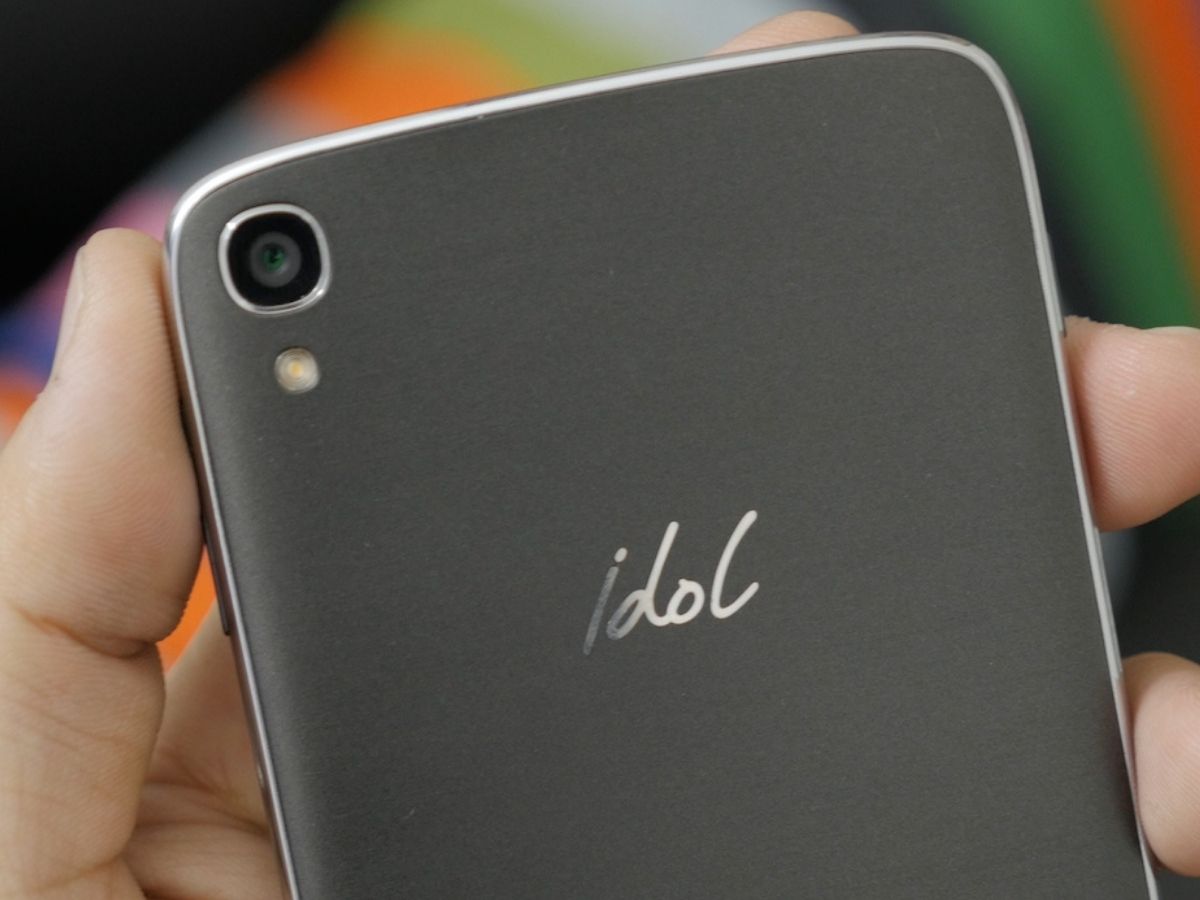
Are you the proud owner of an Alcatel One Touch phone? Congratulations! Now, you may be wondering how to put a SIM card into your new device. Don’t worry, it’s a simple process that can be completed in just a few steps. In this article, we will guide you through the process of inserting a SIM card into your Alcatel One Touch phone, ensuring that you stay connected with friends, family, and the world at large. Whether you’re upgrading your phone or have just purchased a new device, understanding how to properly insert a SIM card is essential. So, let’s jump right in and learn how to get your Alcatel One Touch ready for action!
Inside This Article
- Preparing for SIM Card Installation
- Locating the SIM Card Slot
- Inserting the SIM Card
- Activating the SIM Card
- Conclusion
- FAQs
Preparing for SIM Card Installation
If you have recently purchased an Alcatel One Touch mobile phone, you may be eager to start using all its features, including making calls and accessing the internet. However, before you can do that, you need to insert a SIM card into your device. The SIM card is a small chip that stores your phone number, contacts, and other important information. To ensure a smooth installation process, it’s essential to prepare properly. Follow the steps below to get ready for SIM card installation.
1. Gather the necessary items: Before starting the installation process, make sure you have all the required items. You will need your Alcatel One Touch mobile phone, a SIM card, and a SIM card eject tool or a paperclip. The SIM card eject tool is usually included in the phone’s packaging. If you don’t have it, a paperclip can work just as well.
2. Check the SIM card compatibility: Verify that your SIM card is compatible with your Alcatel One Touch device. Different mobile phones use different types of SIM cards, so ensure that you have the correct size and type for your device. Most Alcatel One Touch phones use a standard SIM card size, but some may require a micro or nano SIM. Refer to the device’s user manual or contact your mobile service provider for the specific SIM card requirements.
3. Back up your data: It’s always a good idea to back up your important data before making any changes to your device. This ensures that if something goes wrong during the SIM card installation process, you won’t lose any essential information. Back up your contacts, photos, videos, and any other data you deem important. You can use cloud services or connect your device to your computer to perform the backup.
4. Power off your device: Before inserting the SIM card, power off your Alcatel One Touch mobile phone. This prevents any data corruption or damage to the SIM card or the device itself during the installation process. Press and hold the Power button until the power options appear, and then select the “Power Off” option.
5. Remove the back cover: To access the SIM card slot, you need to remove the back cover of your Alcatel One Touch handset. Locate the small notch or groove on the side or the bottom of the device. Insert your fingernail or a pry tool into the notch and carefully lift the back cover off the phone. Set the cover aside in a safe place to avoid misplacing it.
6. Locate the SIM card slot: After removing the back cover, you should see the SIM card slot. It is a small rectangular or square opening where the SIM card will be inserted. The slot is usually labeled with the word “SIM” or has a SIM card icon next to it. Take a moment to familiarize yourself with the slot’s location before proceeding.
7. Insert the SIM card: Take your SIM card and align it properly with the SIM card slot. Make sure that the gold contacts on the SIM card are facing downwards and the notched corner of the card is aligned with the notch inside the slot. Gently push the SIM card into the slot until it is firmly in place. You should hear a click or feel a slight resistance when the card is fully inserted.
And that’s it! You have now prepared yourself for successfully inserting a SIM card into your Alcatel One Touch mobile phone. Once the SIM card is inserted, you can replace the back cover, power on your device, and start enjoying all the features and functionalities it has to offer.
Locating the SIM Card Slot
Putting a SIM card in an Alcatel One Touch smartphone is a simple process that begins with locating the SIM card slot. The SIM card slot is usually located on the side or top of the device. It is a small tray or slot designed to hold the SIM card securely in place. To find the SIM card slot on your Alcatel One Touch, follow these steps:
1. Examine the sides and the top of your device: Carefully inspect the sides and the top of your smartphone. Look for a small opening or a tray that might house the SIM card slot. It is common for the SIM card slot to be located on the left or right side of the device or on the top near the power button.
2. Online resources and forums: If you can’t find the SIM card slot using the above methods, consider searching for online resources and forums specific to your Alcatel One Touch model. Many users share their experiences and provide valuable information about the device, including the location of the SIM card slot. This can be a useful alternative to find the slot if the user manual is not available.
Once you have successfully located the SIM card slot, you are ready to proceed with inserting the SIM card into your Alcatel One Touch smartphone.
Inserting the SIM Card
If you have recently purchased an Alcatel One Touch phone, you may need to insert a SIM card to start using it. The SIM card is a small chip that stores your phone number and cellular data information. Follow the steps below to insert the SIM card into your Alcatel One Touch device.
Step 1: Locate the SIM card slot
The first step is to locate the SIM card slot on your Alcatel One Touch phone. The SIM card slot is usually located on the side or back of the device. Look for a small opening or a removable cover that indicates the presence of the SIM card slot. You may need to refer to the user manual or check the manufacturer’s website for specific instructions on finding the SIM card slot on your particular model.
Step 2: Power off the device
Before inserting the SIM card, make sure to power off the Alcatel One Touch device. This precautionary step prevents any damage to the SIM card or the device itself. To power off the device, press and hold the power button until the on-screen prompt appears, and then select the option to power off.
Step 3: Remove the back cover
Once the device is powered off, you can proceed to remove the back cover. Some Alcatel One Touch models have a removable back cover that provides access to the SIM card slot. To remove the back cover, locate the small notch or groove on the edge of the device and use your fingernail or a small tool to gently pry it open. Be careful not to apply too much force to avoid damaging the cover or the device.
Step 4: Insert the SIM card
With the back cover removed, you should now have access to the SIM card slot. Take your SIM card and align the gold contacts on the card with the corresponding contacts in the slot. Carefully slide the SIM card into the slot until it is fully inserted and secure. Make sure the SIM card sits flush with the slot and is not loose or protruding.
Once the SIM card is inserted, you can replace the back cover and power on your Alcatel One Touch device. Your phone will now be ready to use with the new SIM card. If you encounter any issues or have difficulty inserting the SIM card, it is recommended to consult the user manual or contact the manufacturer’s customer support for assistance.
Activating the SIM Card
Activating a SIM card is an important step in setting up a new Alcatel One Touch smartphone. Once you have inserted the SIM card correctly, you will need to activate it to gain access to mobile services such as making calls, sending messages, and accessing the internet. Here are the steps to activate your SIM card:
1. Check if your SIM card is activated: Before proceeding, verify if your SIM card is already activated by contacting your cellular service provider. They will be able to confirm the activation status and provide any necessary assistance.
2. Insert the SIM card in your Alcatel One Touch: Follow the steps mentioned in the previous section to properly insert the SIM card into your device. Make sure it is securely placed in the SIM card slot.
3. Power on your Alcatel One Touch: Press and hold the power button on your smartphone to turn it on. Wait for the device to power up completely.
4. Complete the activation process: Once your Alcatel One Touch is powered on, you will see prompts or notifications on the screen to activate your SIM card. Follow the on-screen instructions to complete the activation process.
5. Wait for activation confirmation: After you have followed the prompts and completed the necessary steps, wait for the activation confirmation message or notification. This may take a few minutes, so be patient. Once you receive the confirmation, your SIM card will be successfully activated.
6. Test your SIM card: To ensure that your SIM card is fully activated, make a test call or send a test message to check if the phone and messaging services are working properly. If everything is functioning as expected, congratulations! Your Alcatel One Touch SIM card is ready to use.
It’s important to remember that the steps mentioned above may vary slightly depending on the model of your Alcatel One Touch smartphone or your cellular service provider’s requirements. Always refer to the user manual or contact your service provider for specific instructions.
Conclusion
In conclusion, learning how to put a SIM card in an Alcatel One Touch is a simple process that greatly enhances the functionality of your device. By following the steps outlined in this guide, you can easily insert or replace your SIM card, ensuring that your phone is connected to a mobile network and ready to use. Whether you’re upgrading your phone, traveling abroad, or simply need to replace a damaged SIM card, this knowledge will come in handy.
Remember to handle your SIM card with care, as it is a small and delicate piece of technology. Always power off your phone before inserting or removing the SIM card to avoid any potential damage. If you encounter any difficulties or have specific questions about your Alcatel One Touch device, consult the manufacturer’s manual or reach out to customer support for assistance.
With your SIM card securely in place, you can now enjoy all the features and capabilities of your Alcatel One Touch smartphone to the fullest. Stay connected, and make the most out of your mobile experience!
FAQs
1. How do I put a SIM card in an Alcatel One Touch?
To insert a SIM card into an Alcatel One Touch, follow these steps:
1. Locate the SIM card slot, usually on the side or back of the phone.
2. Use a SIM card ejector tool or a paperclip to gently push into the small hole next to the SIM card slot and pop open the tray.
3. Place the SIM card into the tray, making sure the metal contacts face down and align with the corresponding slots.
4. Carefully push the tray back into the phone until it clicks or locks in place.
5. Power on your Alcatel One Touch, and the device should recognize the SIM card and establish a connection.
2. What type of SIM card does an Alcatel One Touch require?
The type of SIM card required for an Alcatel One Touch may vary depending on the specific model and carrier compatibility. It is important to check the user manual or consult with your service provider to ensure you have the correct SIM card size and type (Nano, Micro, or Mini) for your device.
3. Can I use a SIM card from a different carrier in my Alcatel One Touch?
In most cases, Alcatel One Touch phones are locked to a specific carrier, which means you may not be able to use a SIM card from a different carrier without unlocking the device. If you wish to use a different carrier’s SIM card, you will need to contact your current carrier to inquire about unlocking your Alcatel One Touch phone.
4. What should I do if my Alcatel One Touch does not detect the SIM card?
If your Alcatel One Touch does not detect the SIM card, try the following troubleshooting steps:
1. Remove the SIM card and carefully reinsert it, making sure it is properly aligned in the tray.
2. Check that the SIM card is not damaged or expired.
3. Restart your phone and see if it recognizes the SIM card.
4. If the issue persists, contact your service provider for further assistance.
5. Can I remove and replace the SIM card while the Alcatel One Touch is powered on?
It is generally recommended to power off your Alcatel One Touch before removing or replacing the SIM card. This helps prevent any potential damage to the device or disruption to the network connection. Always follow the manufacturer’s guidelines and best practices when handling SIM cards and making changes to your device’s configuration.
