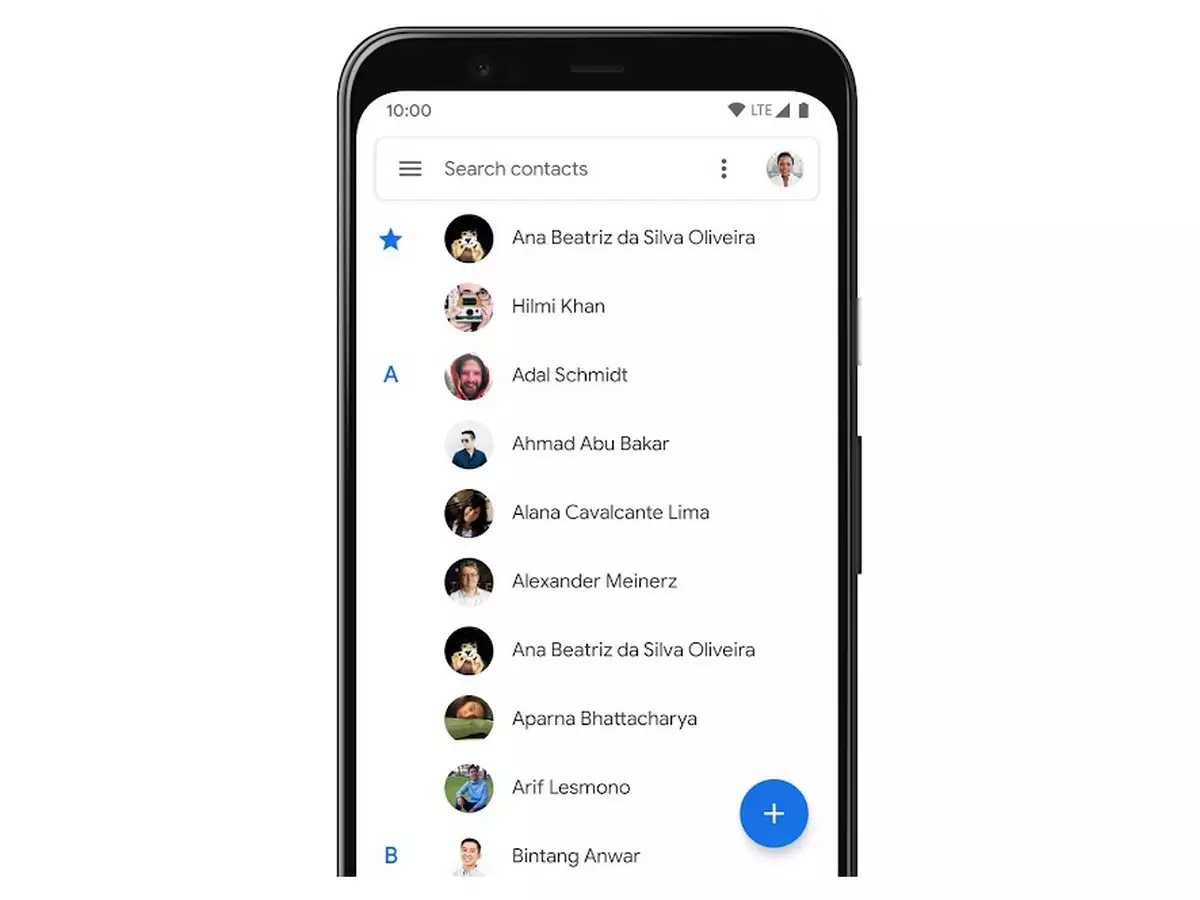
Are you in a panic because you accidentally deleted your contacts from your SIM card and don’t have access to a PC? Don’t worry, we’ve got you covered! In this article, we will show you how to recover deleted contacts from your SIM card without the need for a PC. Losing important contacts can be frustrating, but with the right guidance, you can retrieve your deleted data and restore your peace of mind. Whether you’re using an Android or iOS device, we’ll provide you with step-by-step instructions to help you recover your precious contacts, ensuring that you never lose touch with your friends, family, or colleagues again. So, let’s roll up our sleeves and dive into the world of SIM card recovery without the use of a PC.
Inside This Article
- Overview
- Method 1: Using SIM Card Manager Apps
- Method 2: Using Android Data Recovery Apps
- Method 3: Exporting Contacts from SIM Card to Phone
- Method 4: Contacting Mobile Service Provider for Recovery Assistance
- Conclusion
- FAQs
Overview
In today’s digital age, our smartphones have become an essential part of our daily lives. We rely on them not only for communication but also for storing important data, like our contact lists. However, accidents happen, and we may accidentally delete contacts from our SIM card. Losing contacts can be a hassle, as it often means losing valuable information.
The good news is that there are ways to recover deleted contacts from your SIM card without the need for a PC. In this article, we will explore four methods that you can use to retrieve your lost contacts and restore them to your smartphone.
These methods involve using SIM card manager apps, Android data recovery apps, exporting contacts from the SIM card to your phone, or seeking assistance from your mobile service provider. Each method has its own benefits and limitations, so you can choose the one that suits you best based on your specific situation.
By following the steps outlined in this article, you’ll be able to recover your deleted contacts and regain access to vital information, ensuring that you can stay connected with your friends, family, and business contacts.
Method 1: Using SIM Card Manager Apps
One of the most effective ways to recover deleted contacts from a SIM card without a PC is by using SIM card manager apps. These apps are specifically designed to manage and manipulate data stored on SIM cards, including contacts.
To begin with, you will need to download a reliable SIM card manager app from the Google Play Store. There are several popular options available, such as SIM Card Manager, Sim Card Information and Contacts, and My SIM Card Manager.
Once you have selected and installed the app, open it on your smartphone. The app will automatically detect the SIM card inserted in your device and display the relevant information such as the number of contacts stored.
Next, look for a feature or option within the app that allows you to recover deleted contacts. This may vary depending on the specific app you are using, but it is commonly found under a “Recover” or “Restore” section.
Click on the designated option, and the app will initiate the recovery process. It will scan the SIM card’s memory and retrieve any deleted contacts that can be recovered. The duration of the process may vary depending on the number of deleted contacts and the speed of your device.
Once the recovery process is complete, the app will present you with a list of recovered contacts. You can then choose to either save them directly to your SIM card, transfer them to your phone’s internal storage, or sync them with your Google account for future use.
It’s important to note that not all SIM card manager apps have the same features or capabilities. Therefore, it is recommended to read reviews and choose a reliable app that suits your needs and has a high success rate in recovering deleted contacts.
Using a SIM card manager app is a convenient and efficient way to restore deleted contacts without the need for a computer. However, it is always advisable to regularly backup your contacts to avoid any future data loss.
Method 2: Using Android Data Recovery Apps
If you have accidentally deleted your contacts from your Android device and need to recover them without using a PC, you can employ the use of Android data recovery apps. These apps are designed to scan your device’s storage and retrieve the deleted data, including contacts.
Here are the steps to recover deleted contacts using Android data recovery apps:
- Open the Google Play Store on your Android device.
- Search for a reputable Android data recovery app, such as Dr.Fone, MobiSaver, or DiskDigger.
- Download and install the chosen app on your device.
- Launch the app and grant the necessary permissions.
- Select the option to recover deleted contacts.
- The app will start scanning your device for deleted contacts.
- Once the scan is complete, you will see a list of the recovered contacts.
- Choose the contacts you want to restore and tap on the “Recover” button.
- The app will restore the selected contacts to your device’s contact list.
It is important to note that the effectiveness of these data recovery apps may vary depending on the specific device and the time elapsed since the contacts were deleted. To maximize the chances of successful recovery, it is recommended to use the app as soon as possible after the deletion occurs.
Additionally, it is advisable to regularly backup your contacts to prevent data loss. You can back up your contacts to your Google account or use third-party backup solutions to safeguard your important data.
Overall, using Android data recovery apps is a convenient and efficient way to recover deleted contacts without the need for a PC. With just a few simple steps, you can restore your contacts and avoid the hassle of manually re-entering them into your device.
Method 3: Exporting Contacts from SIM Card to Phone
If you have accidentally deleted contacts from your SIM card, don’t worry! There is a simple and straightforward method to recover them by exporting the contacts from your SIM card to your phone. Follow these steps:
Step 1: Open the contacts app on your mobile device. This may vary depending on the brand and model of your phone. Look for the app with an icon resembling a person or a group of people.
Step 2: In the contacts app, look for the “Settings” option. It is usually represented by three vertical dots or lines in the top-right or bottom-right corner of the screen. Tap on it to proceed.
Step 3: In the settings menu, search for the “Import/Export” or “Manage Contacts” option. This option allows you to transfer or copy contacts between different storage options on your phone, including the SIM card.
Step 4: Once you have found the “Import/Export” or “Manage Contacts” option, tap on it to access the contact management settings.
Step 5: Look for the “Export” or “Export Contacts” option within the contact management settings. This option enables you to export your contacts to various storage locations, such as the phone storage or the SIM card.
Step 6: Select the “Export to SIM Card” option to initiate the export process. Your phone will begin copying all the contacts from your phone’s internal storage to the SIM card.
Step 7: Wait for the export process to complete. The duration may vary depending on the number of contacts you have and the speed of your phone’s data transfer. Once the process is finished, a confirmation message will appear on your screen.
Step 8: Access your phone’s contacts app again and open the settings menu. Look for the “Import/Export” or “Manage Contacts” option once more.
Step 9: Tap on the “Import” or “Import Contacts” option within the contact management settings. This option allows you to retrieve contacts from the SIM card and import them to your phone’s internal storage.
Step 10: Select the “Import from SIM Card” option to initiate the import process. Your phone will begin copying all the contacts from the SIM card and saving them to your phone’s internal storage.
Step 11: Wait for the import process to complete. Similar to the export process, the duration may vary depending on the number of contacts and the speed of your phone’s data transfer. Once the process is finished, a confirmation message will appear on your screen.
By following these steps, you can easily export contacts from your SIM card to your phone, ensuring that you recover any accidentally deleted contacts.
Note: Keep in mind that the exact steps and options may vary depending on the brand and model of your phone. If you are having trouble finding the specific options mentioned, refer to your phone’s user manual or contact the manufacturer’s support for assistance.
Method 4: Contacting Mobile Service Provider for Recovery Assistance
If you have accidentally deleted your contacts from your SIM card and you don’t have access to a computer or the technical know-how to use external software, contacting your mobile service provider might be the easiest solution. Most mobile service providers have customer support teams that can assist you in recovering your deleted contacts. Here’s how you can go about it:
1. Contact Customer Support: Reach out to your mobile service provider’s customer support helpline or visit their nearest service center. Explain the situation and let them know that you have accidentally deleted your contacts from your SIM card.
2. Provide Required Information: The customer support representative may ask you for certain details to verify your identity and ownership of the SIM card. This could include your phone number, SIM card number, and any other relevant account information.
3. Request Assistance: After explaining the issue and providing the necessary information, request the customer support representative to help you in recovering the deleted contacts from your SIM card. They may have access to tools or techniques that can retrieve the deleted data.
4. Follow the Instructions: The customer support representative will guide you through the necessary steps to recover your contacts. This may involve using specific codes or commands on your phone to initiate the recovery process.
5. Be Patient: Depending on the complexity of the recovery process and the capabilities of your mobile service provider, the time it takes to recover your contacts may vary. It’s important to be patient and follow the instructions provided by the customer support representative.
6. Backup Your Contacts: Once the contacts are successfully recovered, make sure to back them up to avoid losing them again in the future. You can save them to your phone’s internal storage, cloud storage, or export them to a computer for safekeeping.
By following these steps and reaching out to your mobile service provider for assistance, you increase your chances of recovering your deleted contacts from your SIM card without the need for a computer or external software.
Conclusion
In conclusion, recovering deleted contacts from a SIM card without a PC is not only possible but also convenient. By following the steps outlined above, you can retrieve your valuable contacts in no time. Remember to stop using the SIM card as soon as you realize your contacts are deleted to avoid overwriting the data. Additionally, regularly backing up your contacts is highly recommended to prevent losing them in the future.
With the increasing reliance on mobile phones and the constant need to stay connected, losing important contacts can be a major setback. However, with the right knowledge and techniques, you can overcome this obstacle and recover your deleted contacts without the need for a PC. Take advantage of the available mobile applications and built-in features to retrieve your contacts from the SIM card with ease and efficiency.
By following the steps and tips mentioned in this guide, you can recover deleted contacts from your SIM card and ensure that you never lose important contact information again. So, the next time you accidentally delete contacts from your SIM card, don’t panic. Instead, refer back to this guide, take the necessary steps, and successfully retrieve your valuable contacts.
FAQs
1. Can I recover deleted contacts from my SIM card without using a PC?
Yes, it is possible to recover deleted contacts directly from your SIM card without the need for a PC. With the right tools and methods, you can easily restore your deleted contacts on your mobile device itself.
2. What happens to deleted contacts on a SIM card?
When you delete contacts from your SIM card, they are not immediately erased. Instead, they are marked as “deleted” and become invisible to the user. However, the data remains on the SIM card until it is overwritten by new data. This provides an opportunity for recovery.
3. Can I recover deleted contacts if I have replaced my SIM card?
If you have replaced your SIM card, the chances of recovering deleted contacts become significantly lower. When you replace your SIM card, the old SIM card is typically deactivated and wiped clean. In such cases, it is unlikely that you will be able to retrieve your deleted contacts.
4. Are there any mobile apps available for recovering deleted contacts from a SIM card?
Yes, there are several mobile apps available that can help you recover deleted contacts from a SIM card. These apps utilize data recovery algorithms to search for and restore deleted contact information. Some popular apps include SIM Card Recover & Manager, Sim Contacts Recovery, and SIM Card Data Recovery.
5. What precautions should I take to prevent the accidental deletion of contacts from my SIM card?
To prevent the accidental deletion of contacts from your SIM card, it is advisable to regularly back up your contacts to a cloud-based service or to your device’s internal storage. This way, even if your SIM card gets damaged or contacts are inadvertently deleted, you will have a backup copy available for restoration.
