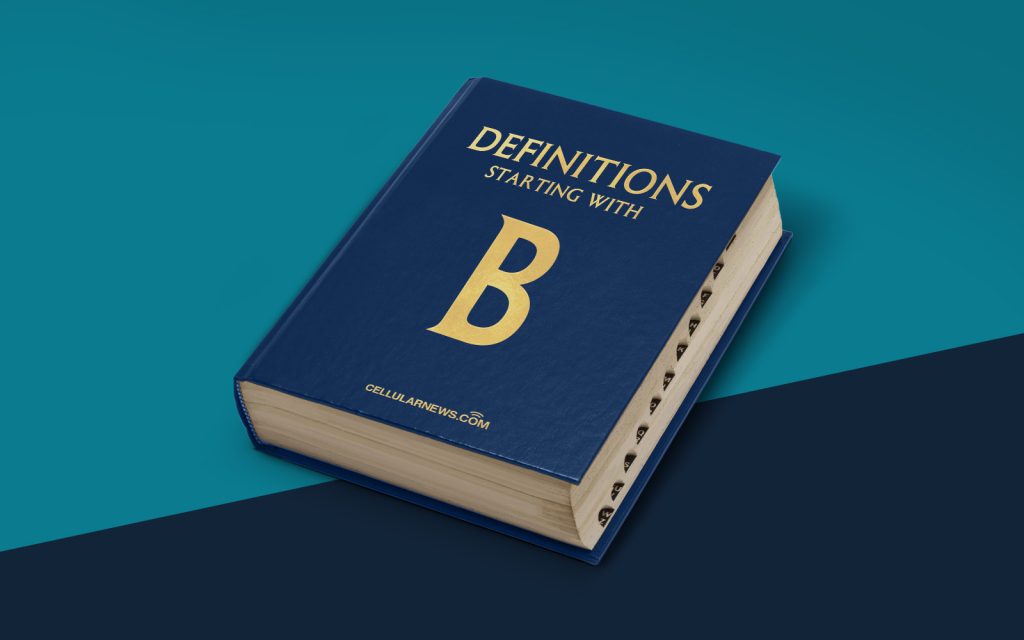
Introduction:
Welcome to the world of data protection and security! In this article, we will discuss the concept of a backup copy and why it is crucial for individuals and businesses to have one. So, what is a backup copy? Simply put, it is an additional copy of your valuable data that is stored separately from the original. By having a backup copy, you ensure that if the original data is lost, damaged, or inaccessible, you can retrieve your information from the backup.
Key Takeaways:
- A backup copy is an additional copy of your data stored separately from the original.
- It provides an extra layer of protection against data loss, damage, or inaccessibility.
Why Do I Need a Backup Copy?
Now that we know what a backup copy is, let’s dive into why it’s essential for everyone:
- Protection against data loss: Technology is not infallible, and unexpected events can occur, leading to data loss. Mishaps such as hardware failure, accidental deletion, malware attacks, or natural disasters can all result in the loss of precious data. Having a backup copy ensures that even if the original data is compromised, you can restore it from the backup.
- Recovery from human errors: We are all prone to making mistakes. Accidentally deleting a file, overwriting important data, or making incorrect changes can happen to anyone. By having a backup copy, you can easily revert to a previous version of your data or retrieve the lost information, minimizing the impact of human errors.
How to Create a Backup Copy?
Creating a backup copy of your data may seem like a daunting task, but it’s actually quite straightforward. Here are a few steps to help you get started:
- Evaluate your data: Identify the files, documents, or databases that are vital to you or your business. This could include financial records, customer information, personal files, or any other data that you cannot afford to lose.
- Choose a backup method: There are various backup methods available, including physical backups (such as external hard drives or tapes) and cloud-based backups. Evaluate the pros and cons of each method and select the one that aligns with your needs and budget.
- Select a backup frequency: Determine how often you want to create a backup copy. The frequency may depend on the rate of data changes and the criticality of the information being backed up. Options range from daily backups to weekly or monthly backups.
- Automate the backup process: To ensure consistency and avoid human error, automate the backup process as much as possible. Use scheduling tools or backup software that can perform regular backups without requiring manual intervention.
- Store your backup copy securely: It’s not just about creating a backup copy; it’s also crucial to store it in a safe and secure location. For physical backups, consider keeping them off-site to protect against disasters. When using cloud storage, choose a reputable provider with robust security measures in place.
- Test your backup and recovery process: Periodically test your backup and recovery process to ensure that the backup copy can be successfully restored. Regular testing helps identify any issues or gaps in your backup strategy, allowing you to make necessary adjustments.
The Importance of a Backup Copy
A backup copy is like an insurance policy for your data. It offers peace of mind knowing that your valuable information is protected and can be recovered when needed. Whether you are an individual or a business, having a backup copy is essential to safeguard against data loss, unexpected events, and human errors. Don’t wait until it’s too late! Start creating your backup copy today and ensure the longevity and availability of your critical data.
