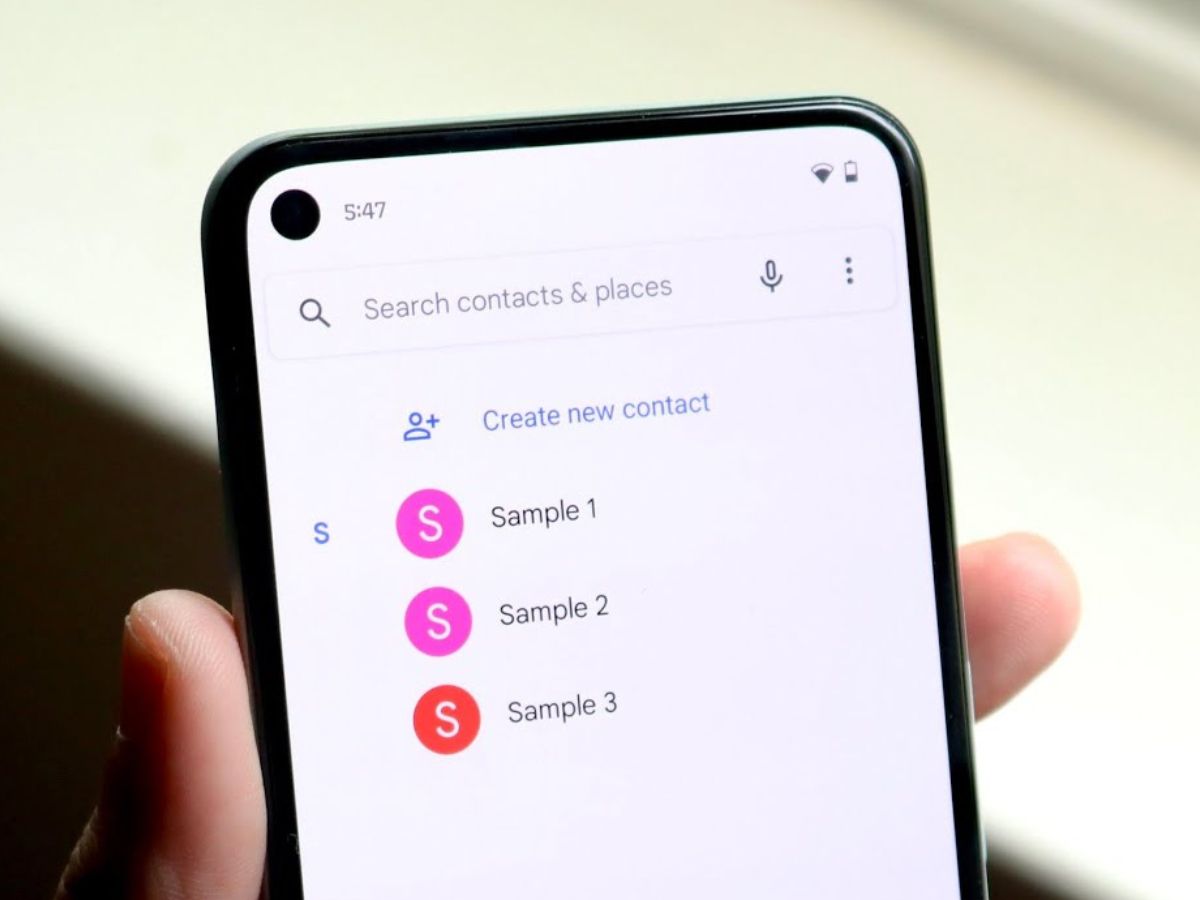
In today’s digital age, our cell phones have become an essential part of our lives. They hold all our contacts, messages, and important data, making them valuable and irreplaceable. However, accidents happen, and sometimes we mistakenly delete or lose our contacts. But fear not! If you’ve accidentally deleted or lost contacts from your SIM card, there are ways to restore them. In this article, we will guide you through the process of how to restore contacts from a SIM card. Whether you have an Android or iOS device, we’ve got you covered. So, let’s dive in and learn how to retrieve those precious contacts that you thought were lost forever.
Inside This Article
- Understanding SIM Cards and Contact Storage
- Methods to Restore Contacts from SIM Card
- Precautions and Tips for Restoring Contacts from SIM Card
- Conclusion
- FAQs
Understanding SIM Cards and Contact Storage
In the world of mobile devices and cell phones, SIM cards play a crucial role in storing important information, including contacts. But before we dive into the process of restoring contacts from a SIM card, it’s essential to understand what SIM cards are and how they store contact information.
Subscribed Identification Module (SIM) cards are small chips that are used in mobile phones to connect to a specific cellular network. They contain data such as the user’s phone number, network information, and contacts. When it comes to contact storage, SIM cards have limited capacity for storing phone numbers, typically ranging from 100 to 250 contacts, depending on the card’s specifications.
The benefit of storing contacts on a SIM card is their portability. You can easily transfer your contacts from one phone to another by simply switching the SIM card between devices. Additionally, if your phone gets lost or damaged, your contact information remains safely stored on the SIM card.
However, it’s important to note that SIM cards have certain limitations when it comes to storing contact details. Most SIM cards only store basic information such as names and phone numbers, excluding additional details like email addresses, photos, or notes. Moreover, the capacity of a SIM card is limited compared to the storage capabilities of modern smartphones.
Despite these limitations, SIM cards are still widely used and can prove to be incredibly useful, especially for those who prefer to keep their contacts separate from their smartphones. Now that we have a better understanding of SIM cards and how they store contact information, let’s explore the methods to restore contacts from a SIM card.
Methods to Restore Contacts from SIM Card
If you’ve accidentally deleted contacts from your SIM card or lost them due to a phone malfunction, there are several methods available to help you restore them. Here are four effective ways to recover your precious contacts.
1. Using a SIM Card Reader
A SIM card reader is a device that connects to your computer and allows you to access the information stored on your SIM card. By connecting the reader to your computer’s USB port and inserting the SIM card, you can retrieve and restore the contacts. Simply open the SIM card reader software, select the contacts you want to restore, and save them to your computer or directly to your phone.
2. Contact Backup Apps
Many smartphones have built-in contact backup options that save your contacts to the cloud or an external storage device. You can restore your contacts by accessing the backup settings on your phone and selecting the appropriate backup file. Additionally, there are numerous third-party contact backup apps available on app stores that offer similar functionality.
3. Contact Recovery Software
If you don’t have access to a SIM card reader or backup options, you can try using contact recovery software. These applications scan your SIM card for deleted contacts and restore them for you. Some popular contact recovery software options include Wondershare Dr.Fone, Tenorshare UltData, and FoneLab Android Data Recovery. Simply install the software on your computer, connect your phone, and follow the instructions to recover your lost contacts.
4. Contact Service Provider
If you are unable to recover your contacts using the above methods, you can contact your service provider for assistance. They may have the ability to recover deleted contacts from their system or provide guidance on the best course of action. Reach out to their customer support and explain your situation, providing any necessary details about your phone and SIM card.
Remember to back up your contacts regularly to avoid future data loss. It’s always a good idea to have multiple copies of important information.
Precautions and Tips for Restoring Contacts from SIM Card
Restoring contacts from a SIM card can be a simple and convenient way to regain access to important contact information. However, it is essential to take certain precautions and follow some tips to ensure a successful and hassle-free restoration process. Here are some important guidelines to keep in mind:
1. Backup your contacts: Before attempting to restore contacts from a SIM card, it is crucial to create a backup of your existing contacts. This can be done by syncing your contacts with cloud storage services or exporting them to a computer or another device. Having a backup will ensure that you can easily recover any lost or deleted contacts.
2. Check SIM card compatibility: SIM cards come in different sizes, such as standard SIM, micro SIM, and nano SIM. Before inserting a SIM card into your device for contact restoration, make sure it is compatible with your device’s SIM card slot. Using an incompatible SIM card can cause issues, such as improper contacts restoration or damage to the SIM card or device.
3. Clean the SIM card: It is important to keep your SIM card clean and free from any dust, dirt, or smudges. Before restoring contacts, gently wipe the surface of the SIM card with a soft, lint-free cloth. Avoid using abrasive materials or chemicals that can damage the SIM card.
4. Handle the SIM card with care: SIM cards are delicate and can easily get damaged if mishandled. When inserting or removing the SIM card, ensure that your hands are clean and dry to avoid any moisture damage. Hold the SIM card by its edges and avoid touching the metal contacts to prevent any damage or interference during the restoration process.
5. Use appropriate tools: When restoring contacts from a SIM card, use the appropriate tools provided with your device. Avoid using sharp objects or excessive force to eject or insert the SIM card. Using improper tools can lead to damage to both the SIM card and the device.
6. Follow device instructions: Different devices and operating systems may have specific instructions or settings for restoring contacts from a SIM card. It is important to follow the instructions provided by your device manufacturer or software to ensure a successful restoration process. These instructions may involve navigating through device settings or using dedicated contact management apps.
7. Verify the restored contacts: After the restoration process, take the time to verify that all your contacts have been properly restored. Go through the contact list on your device and check for any missing or incomplete entries. If you notice any discrepancies, consider restoring contacts from the backup you created earlier or seeking further assistance from technical support.
8. Keep the SIM card safe: Once you have successfully restored your contacts from the SIM card, it is advisable to keep the SIM card in a safe place. Store it in a protective case or SIM card holder to prevent physical damage or loss. Additionally, make sure to keep your contact list up to date by regularly synchronizing it with your preferred contact management system.
By following these precautions and tips, you can ensure a smooth and efficient process when restoring contacts from a SIM card. Remember to be patient and cautious throughout the restoration process to avoid any potential issues or data loss. With proper care and attention, you can regain access to your valuable contact information and continue to stay connected.
In conclusion, restoring contacts from a SIM card is a simple process that can save you from the headache of losing important information. By following the steps mentioned in this article, you can easily retrieve your contacts and ensure they are safely backed up. Remember to always backup your contacts regularly and consider using cloud storage services for added security. Whether you accidentally delete contacts or switch to a new phone, knowing how to restore contacts from a SIM card gives you peace of mind and ensures you never lose touch with your important contacts. So, keep this knowledge handy and never worry about losing your valuable contact information again.
FAQs
Q: Can I restore contacts from a SIM card?
A: Yes, you can restore contacts from a SIM card if you have a compatible device and the necessary tools or software. It’s important to note that not all phones support SIM card contact restoration, so it’s recommended to check the user manual or manufacturer’s website for instructions specific to your device.
Q: How do I restore contacts from my SIM card?
A: The process of restoring contacts from a SIM card varies depending on the phone’s operating system. In general, you can go to the Contacts app or Settings on your device, select Import/Export, choose the option to import contacts from SIM card, and follow the on-screen instructions. Make sure to back up any existing contacts before proceeding.
Q: Will restoring contacts from a SIM card delete any existing contacts on my device?
A: Restoring contacts from a SIM card typically merges the contacts from the SIM card with the existing contacts on your device. It should not delete any contacts unless you specifically choose to overwrite or replace existing contacts during the restoration process. However, it’s always a good idea to create a backup of your contacts before attempting any restoration.
Q: Can I restore contacts from a lost or damaged SIM card?
A: If you have lost your SIM card or it is damaged, it may not be possible to directly restore contacts from it. However, if you have previously backed up your contacts to a cloud service, such as Google Contacts or iCloud, you can usually retrieve them by signing into your account on a new device or a replacement SIM card and syncing the contacts.
Q: Are there any third-party tools or software that can help with contact restoration from a SIM card?
A: Yes, there are several third-party tools and software available that can help with contact restoration from a SIM card. These programs often provide more advanced features and options compared to the built-in methods offered by phone manufacturers. Some popular options include SIM card readers, data recovery software, and SIM card cloning devices.
