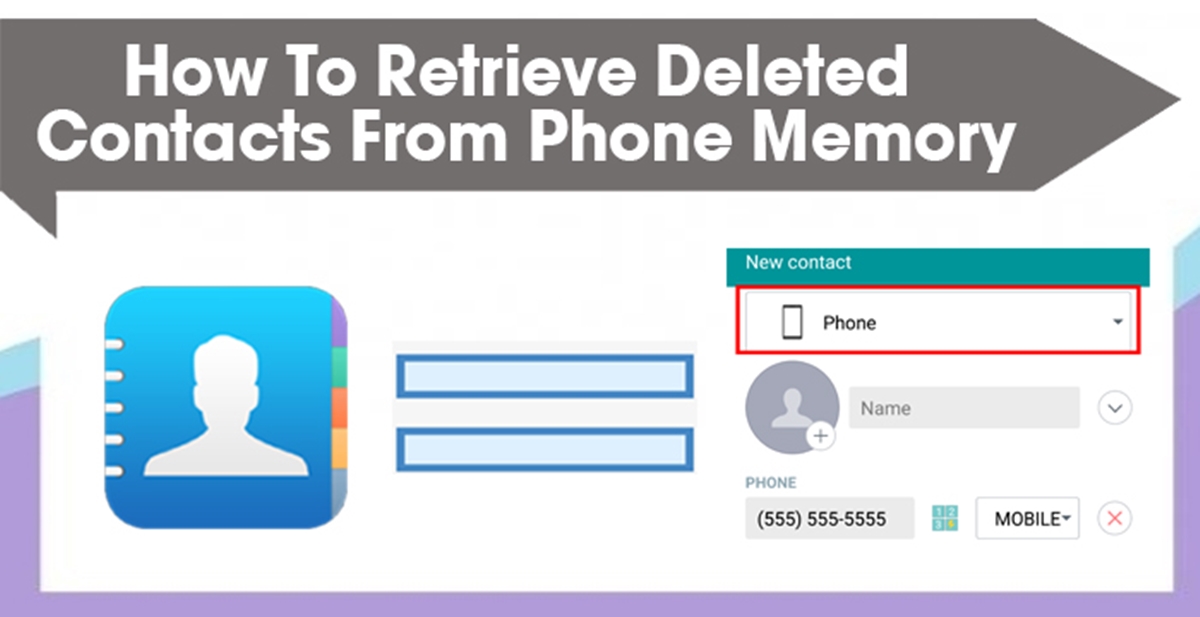
Is there anything more frustrating than realizing that you have accidentally deleted your contacts from your phone’s memory? We rely so heavily on our smartphones to keep our contacts organized and easily accessible, so losing them can be a major inconvenience. But fear not, there are ways to retrieve those deleted contacts and restore them to your phone’s memory. In this article, we will guide you through the step-by-step process of recovering deleted contacts from phone memory. Whether you accidentally deleted them or lost them due to a technical issue, we’ve got you covered. So, grab your phone and let’s get started on bringing back those important names and numbers back into your life.
Inside This Article
- Overview of Phone Memory
- Methods to Retrieve Deleted Contacts
- Option 1: Restore from Backup
- Option 2: Use a Contact Recovery App
- Option 3: Contact your Service Provider
- Conclusion
- FAQs
Overview of Phone Memory
In today’s modern world, mobile phones have become an essential part of our lives. They not only help us stay connected with our loved ones but also serve as a hub for storing important contacts, messages, and other personal data. One crucial aspect of mobile phones is the storage or memory capacity they offer. Phone memory refers to the space within the device where all the data, including contacts, are stored.
Phone memory can be divided into two main categories: internal memory and external memory. Internal memory, also known as device memory or onboard storage, is the built-in storage capacity provided by the phone. This memory is used to store all the system files, applications, and user data, including contacts. External memory, on the other hand, refers to removable storage options such as SD cards, which can be used to expand the phone’s storage capacity.
The amount of phone memory available can vary depending on the make and model of the phone. High-end smartphones often come with larger internal memory options, ranging from 32GB, 64GB, 128GB, or even higher. Budget smartphones, on the other hand, may have limited internal memory, usually around 16GB or 32GB. External memory, like SD cards, can provide additional storage capacity, ranging from a few gigabytes to several hundred gigabytes.
When it comes to contacts, they are typically stored in the phone’s internal memory by default. Each contact entry contains information such as name, phone number, email address, and additional details. The contacts may also be synced with cloud services or other accounts like Google or iCloud, which provide a convenient way to back up and restore contacts.
It is important to note that phone memory, especially internal memory, can fill up quickly with various installed applications, media files, and other data. When the phone memory is full, it can affect the device’s performance and may lead to subsequent issues, such as difficulty in saving new contacts or running out of storage for other essential files.
Understanding the basics of phone memory is crucial when it comes to managing and retrieving deleted contacts. In the following sections, we will explore different methods to retrieve deleted contacts from phone memory.
Methods to Retrieve Deleted Contacts
Accidentally deleting contacts from our phones can be a frustrating experience. However, there are several methods that can help you recover those lost contacts, ensuring you never lose important contact information again. In this article, we will explore three effective methods to retrieve deleted contacts from your phone memory.
Let’s dive in and explore these methods:
- Option 1: Restore from Backup
- Option 2: Use a Contact Recovery App
- Option 3: Contact your Service Provider
If you regularly back up your phone’s data, this could be your easiest solution. Many phone operating systems, such as iOS and Android, offer built-in backup options. By restoring your phone from a previous backup, you can retrieve deleted contacts. Before proceeding with this method, ensure that you have a recent backup available through a cloud service or by connecting your phone to your computer.
In the world of mobile apps, there are various contact recovery applications available for both iOS and Android devices. These apps are designed to scan your device’s internal memory and recover deleted contacts. Some popular contact recovery apps include Dr.Fone, Tenorshare UltData, and Disk Drill. Install one of these apps from a reliable source, follow the instructions, and let the app work its magic to retrieve your deleted contacts.
If you are unable to restore your contacts through the above methods, it’s worth reaching out to your service provider for assistance. In some cases, mobile service providers store a backup of your contacts on their servers. They may be able to retrieve the deleted contacts and restore them to your device. Contact your service provider’s customer support and explain the situation to see if they can help you recover your lost contacts.
Remember, the key to successfully retrieving deleted contacts is acting quickly. The longer you wait, the more likely it is that the deleted data will be overwritten and become irretrievable. So, as soon as you realize contacts are missing, take immediate action to increase your chances of successful recovery.
While these methods are effective, prevention is always better than cure. Make it a habit to regularly back up your device’s data, including contacts, to prevent future data loss. With a proactive approach and the knowledge of these recovery methods, you can ensure that your important contacts are always within reach.
Option 1: Restore from Backup
If you’re one of those proactive individuals who regularly backup their phone data, recovering deleted contacts is going to be a breeze for you! Restoring contacts from a backup is one of the most effective ways to retrieve deleted phone numbers. Let’s delve into the step-by-step process of restoring contacts from a backup:
- First, connect your phone to your computer or access your cloud storage app.
- Locate the backup file that contains your contacts. Depending on the backup method you’ve used, this could be in your computer’s hard drive, an external storage device, or in the cloud.
- Once you’ve found the backup file, open it and look for the contacts section.
- Select the contacts you want to restore and import them back into your phone’s memory.
- After the import process is complete, disconnect your phone from the computer or close the cloud storage app.
It’s important to note that restoring from a backup may overwrite any data that was not included in the backup. Therefore, it’s advisable to create a separate backup of your current phone data before attempting a restore.
If you’re unsure about how to backup your phone data or need assistance with the restore process, don’t hesitate to consult your device’s user manual or reach out to the manufacturer’s customer support.
Option 2: Use a Contact Recovery App
If you have not backed up your contacts or if the previous method didn’t give you the desired results, don’t worry! There is still another option you can try – using a contact recovery app. These apps are designed specifically to scan your phone’s memory and retrieve deleted contacts.
There are several contact recovery apps available for both Android and iOS devices. One popular app is “Dr.Fone – Data Recovery” which is known for its reliability and user-friendly interface. To use a contact recovery app, simply follow these steps:
- Go to the app store on your phone, search for a contact recovery app, and select one that has good reviews and ratings.
- Download and install the app on your device.
- Open the app and grant it the necessary permissions to access your phone’s storage.
- Run a scan on your device to detect deleted contacts.
- Once the scan is complete, the app will display a list of recoverable contacts.
- Select the contacts you want to restore and proceed with the recovery process.
It’s important to note that not all contact recovery apps are free, and some may offer in-app purchases for additional features. Therefore, make sure to read the app’s description and reviews before making a decision.
Using a contact recovery app can be an effective solution to retrieve deleted contacts from your phone’s memory. However, keep in mind that the success of the recovery process may vary depending on factors such as the time elapsed since the contacts were deleted and the overall condition of your phone’s memory.
Now that you are familiar with the second option, let’s move on to the next section to explore another method to retrieve deleted contacts: contacting your service provider.
Option 3: Contact your Service Provider
If you have tried the previous methods and still cannot retrieve your deleted contacts, don’t lose hope just yet. Your service provider may be able to assist you in recovering your lost data. Here’s how:
1. Reach out to your service provider: Start by contacting the customer support of your service provider. Explain the situation and ask if they have any solutions or tools to recover deleted contacts from the phone memory.
2. Provide necessary details: Be prepared to provide your account information, such as your phone number, account username, or any other details they may require to assist you effectively. The more information you can provide, the better they can understand your situation and help you accordingly.
3. Follow their instructions: Listen carefully to the instructions provided by your service provider’s customer support. They may guide you through a specific procedure to retrieve your deleted contacts or recommend you to visit a service center for further assistance.
4. Explore professional services: If the service provider is unable to recover your deleted contacts, they may suggest professional data recovery services that specialize in retrieving lost data from mobile devices. Consider this option if your contacts are of utmost importance and you are willing to invest in professional assistance.
5. Take necessary precautions for the future: After resolving the issue, make sure to backup your contacts regularly to prevent losing them again in the future. Your service provider can guide you on the best practices for data backup and provide recommendations for suitable backup tools or services.
Remember, every service provider may have different policies and capabilities when it comes to data recovery. It’s essential to remain patient and open to their suggestions throughout the process. With their help, you may still have a chance to retrieve your deleted contacts from your phone memory.
In conclusion, retrieving deleted contacts from phone memory is a common concern for many individuals. However, with the right knowledge and tools, it is possible to recover those precious contacts that seemed lost forever. Whether you utilize built-in features, third-party software, or cloud backup solutions, there are options available to suit different needs and scenarios.
Remember to always back up your contacts regularly to avoid any future data loss. Additionally, take caution when handling your phone’s memory, as any incorrect actions may lead to permanent data loss.
By following the steps mentioned in this article and taking preventative measures, you can greatly increase your chances of successfully retrieving deleted contacts.
FAQs
Q1: Is it possible to retrieve deleted contacts from phone memory?
Yes, it is possible to retrieve deleted contacts from phone memory under certain circumstances. However, it is important to act quickly and take the appropriate steps to increase the chances of successful recovery.
Q2: What are the common reasons for contacts getting deleted from phone memory?
Contacts can get deleted from phone memory due to various reasons such as accidental deletion, software issues, system updates, factory resets, or even hardware failure.
Q3: Can I recover deleted contacts without any specialized tools or software?
In some cases, you may be able to recover deleted contacts without using specialized tools or software. By checking your phone’s “Recently Deleted” folder or restoring contacts from a backup, you might be able to retrieve them without additional assistance.
Q4: What steps can I take to recover deleted contacts from phone memory?
To recover deleted contacts from phone memory, you can try the following steps:
1. Check the “Recently Deleted” or “Trash” folder on your phone.
2. Restore contacts from a backup, such as cloud storage or a computer backup.
3. Use data recovery software specifically designed for mobile devices.
4. Seek professional assistance from a cell phone technician or data recovery service provider.
Q5: Are there any risks involved in attempting to recover deleted contacts?
There is a possibility that attempting to recover deleted contacts from phone memory may result in data loss or further damage to your device. It is always recommended to backup your data regularly and consult a professional if you are unsure about the recovery process.
