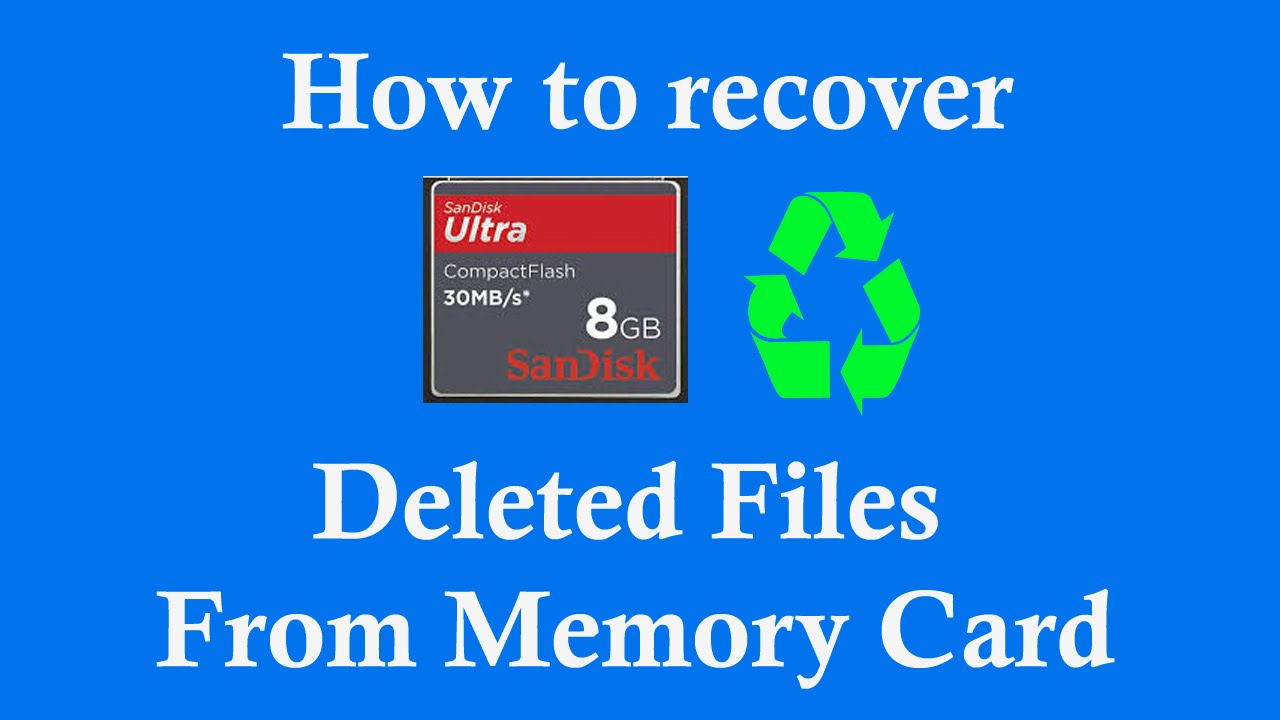
Have you ever accidentally deleted important files from your mobile phone memory card? Losing valuable data can be a frustrating experience, whether it’s cherished photos, important documents, or vital contacts. Thankfully, there are ways to recover deleted files from your phone memory card and retrieve your lost data.
In this article, we will guide you through the process of recovering deleted files from a phone memory card. From utilizing recovery software to exploring backup options, we will cover various methods to help you retrieve your lost files. By following these steps, you can increase your chances of successful file recovery and ensure that your precious data is not permanently lost.
So, let’s dive in and learn how to recover deleted files from your phone memory card!
Inside This Article
- Understanding the Recovery Process
- Method 1: Using Data Recovery Software
- Method 2: Utilizing Backup and Sync Services
- Method 3: Seeking Professional Assistance
- Conclusion
- FAQs
Understanding the Recovery Process
When it comes to recovering deleted files from a phone memory card, it’s important to understand the recovery process. By grasping the concepts and steps involved, you can increase your chances of successfully retrieving your lost data. Let’s dive into the key aspects of the recovery process:
1. File Deletion on a Memory Card: When you delete a file from your phone’s memory card, it is not completely wiped off. Instead, the file system marks the space previously occupied by the deleted file as available for new data to overwrite. Until this space is overwritten, there is still a possibility of recovering the deleted file.
2. Read-Only Policy: It’s important to note that once a file is deleted from a memory card, it is set to a read-only state. This means that any attempt to write new data on the memory card may overwrite the space where the deleted file existed, making recovery more difficult or even impossible.
3. Data Recovery Software: One common method of recovering deleted files from a memory card is by utilizing data recovery software. These specialized programs scan the memory card, searching for files that are marked as deleted but still recoverable. The software then allows you to preview and restore the deleted files to a specified location.
4. Backup and Sync Services: Another approach to recovering deleted files involves using backup and sync services. If you have previously enabled features like Google Drive, Dropbox, or iCloud, there is a good chance that your deleted files are backed up in these cloud platforms. By logging in to your account and accessing the backup, you can restore the deleted files to your device.
5. Professional Assistance: In some cases, if you are unable to recover the deleted files on your own or if the data is of utmost importance, seeking professional assistance is a viable option. Data recovery experts have the knowledge, tools, and expertise to handle complex recovery scenarios and maximize the chances of successfully retrieving your lost data.
By understanding the recovery process, you can approach the task of recovering deleted files from a phone memory card with confidence. Whether you choose to utilize data recovery software, backup and sync services, or seek professional help, it’s essential to act quickly and not overwrite the space where the deleted files existed. Remember to always have a backup system in place to avoid data loss in the future.
Method 1: Using Data Recovery Software
If you have accidentally deleted important files from your phone memory card, don’t panic! There is a high chance that you can recover them by using data recovery software. This method is often the first line of defense for retrieving deleted files and is relatively simple to do.
Data recovery software works by scanning the memory card and searching for traces of the deleted files. It analyzes the card’s file system and retrieves any recoverable data, including photos, videos, documents, and more. These software programs are specifically designed to recover deleted files from various storage devices, including mobile phones.
Here’s a step-by-step guide on how to use data recovery software to recover deleted files from your phone memory card:
- First, you need to choose a reliable data recovery software program. There are several options available, both free and paid. Some popular ones include EaseUS, Recuva, and Disk Drill. Make sure to download the software from a reputable source.
- Once you have downloaded and installed the software on your computer, connect your phone to the computer using a USB cable. Ensure that your phone is set to transfer files mode.
- Open the data recovery software and select the option to recover files from a removable storage device or external drive. Choose your phone memory card as the target drive for scanning.
- Start the scanning process. The software will perform a thorough scan of your phone memory card, searching for any deleted files or fragments of files.
- Once the scan is complete, the software will display a list of recoverable files. You can preview the files to confirm their integrity before proceeding with the recovery process.
- Select the files you want to recover and choose a location on your computer where you want to save the recovered files. Avoid saving the files to the same memory card to prevent overwriting the deleted data.
- Click on the “Recover” button to start the recovery process. The software will restore the selected files to the specified location on your computer.
It is important to note that the success of data recovery software depends on several factors, such as the extent of file fragmentation and whether the deleted data has been overwritten. Therefore, it is recommended to perform the data recovery process as soon as possible after realizing the files have been deleted.
Remember to regularly back up your phone data to avoid such data loss situations in the future. Keeping a backup of your important files ensures that you have an extra layer of security and makes the recovery process much easier in the event of accidental deletions.
In summary, using data recovery software is a reliable method to recover deleted files from your phone memory card. By following the step-by-step instructions provided by the software, you can increase your chances of retrieving important data that you thought was lost forever.
Method 2: Utilizing Backup and Sync Services
One of the most reliable ways to recover deleted files from your phone memory card is by utilizing backup and sync services. These services allow you to restore your files from a previously created backup, ensuring that you never lose important data.
Backup and sync services, such as Google Drive, Dropbox, or iCloud, offer automatic backups of your data, including photos, videos, documents, and more. By regularly backing up your files, you create a safety net that can be invaluable in case of accidental deletion or data loss.
To take advantage of these services, you first need to ensure that you have set up automatic backups on your mobile device. This typically involves installing the appropriate app, signing in with your account, and enabling the backup and sync options.
Once the backups are in place, recovering deleted files becomes a straightforward process. Simply access the backup and sync service app or website, sign in with your account credentials, and navigate to the restore or recovery section.
From there, you can choose the specific files or folders you want to recover and initiate the restore process. The service will retrieve the deleted files from the backup and sync servers and restore them to your phone’s memory card.
It’s important to note that the availability and functionality of backup and sync features may vary depending on the service and the device you are using. Some services may offer unlimited storage for certain types of files, while others may have storage limitations or require a subscription for higher storage capacities.
Additionally, it’s recommended to regularly check and verify that your backups are successfully taking place. This will ensure that you have the most recent versions of your files available for recovery.
Remember to keep in mind that backup and sync services are not a substitute for proper data management and regular backups. It’s crucial to develop a habit of backing up your phone’s data, as this will not only protect you from accidental deletion but also from device theft, malfunction, or loss.
Utilizing backup and sync services provides a convenient and reliable way to recover deleted files from your phone memory card. By setting up automatic backups and regularly checking their status, you can safeguard your important data and have peace of mind knowing that your files are protected.
Method 3: Seeking Professional Assistance
If you have attempted the previous methods but still can’t recover your deleted files from your phone memory card, it might be time to consider seeking professional assistance. While it may come with a cost, professional data recovery services can provide the expertise and advanced tools needed to retrieve your lost files effectively.
Professional data recovery services have specialized equipment and software that can handle complex data retrieval tasks. They often have a team of experts who are skilled in navigating through different storage devices and recovering data from various file formats.
When opting for professional assistance, it’s essential to choose a reputable data recovery service provider. Look for companies with a proven track record in successfully recovering data from mobile devices. Read customer reviews, compare prices, and evaluate the company’s expertise in the field.
Once you’ve selected a professional data recovery service, you will typically need to send your phone memory card to their facility. They will then analyze the device, identify the cause of the data loss, and work on retrieving your deleted files.
It’s important to note that not all data can be recovered, especially in severe cases where the memory card is physically damaged. However, professional data recovery services can increase the chances of retrieving your lost files, even in challenging situations.
While seeking professional assistance may be a pricier option compared to the previous methods, it can be a worthwhile investment, especially if the deleted files hold significant importance to you. Remember to weigh the importance of the data against the cost before making a decision.
Overall, seeking professional assistance for recovering deleted files from your phone memory card is a viable option when other methods haven’t worked. With their expertise and advanced tools, professional data recovery services can greatly increase the chances of retrieving your lost files, providing a valuable solution for your data recovery needs.
Conclusion
Recovering deleted files from a phone memory card is a crucial skill for any cell phone user. In today’s digital age, we store a wealth of important data and cherished memories on our devices, making it vital to know how to retrieve them in case of accidental deletion.
By following the steps outlined in this guide, you can confidently navigate the process of recovering lost files from your phone memory card. Remember to stop using the card immediately after realizing the files are deleted, to prevent new data from overwriting the deleted files.
Additionally, it’s worth exploring preventive measures like regular backups and using reliable data recovery software to minimize the likelihood of data loss in the future. With a little knowledge and the right tools, you can safeguard your valuable files and preserve your cherished memories.
So, the next time you find yourself in a panic after accidentally deleting important files from your phone memory card, fear not. With the tips and techniques in this guide, you’ll be able to recover your precious data and breathe a sigh of relief.
FAQs
1. Can I recover deleted files from my phone memory card?
Yes, it is possible to recover deleted files from a phone memory card. There are various data recovery software tools available that can help you recover lost or deleted files from the memory card. It is important to act quickly and not use the memory card further to increase the chances of successful recovery.
2. How do I recover deleted files from my phone memory card?
To recover deleted files from your phone memory card, you can follow these steps:
- Stop using the memory card immediately to avoid overwriting the deleted files.
- Use a reliable data recovery software tool. Connect the memory card to your computer using a card reader.
- Launch the data recovery software and select the memory card as the target location for scanning.
- Start the scanning process and wait for the software to analyze the card for recoverable files.
- Once the scanning is complete, you can preview the recovered files and select the ones you want to restore.
- Choose a safe location on your computer to save the recovered files and click on the “Recover” button to restore them.
3. Is it possible to recover all types of deleted files from a phone memory card?
Yes, most data recovery software tools support a wide range of file types and formats. You can recover various types of files such as photos, videos, documents, audio files, and more from your phone memory card. However, the success of recovery depends on factors such as the condition of the memory card, the type of files, and the actions taken after the deletion.
4. Can I recover deleted files from a physically damaged memory card?
Recovering deleted files from a physically damaged memory card can be challenging. If the memory card is physically damaged and cannot be detected by the computer or data recovery software, the chances of successful recovery are minimal. In such cases, it is recommended to consult a professional data recovery service that specializes in dealing with physically damaged storage media.
5. How can I prevent data loss from my phone memory card in the future?
To prevent data loss from your phone memory card, you can take the following precautions:
- Regularly back up your important files and data to an external storage device or cloud storage.
- Avoid removing the memory card while it is in use or transferring files.
- Handle the memory card with care, avoiding physical damage or exposure to extreme temperatures.
- Use reliable antivirus software to protect your phone and memory card from malware or virus infections.
- Avoid using your phone and memory card when the battery is low to prevent unexpected shutdowns that may lead to data corruption.
