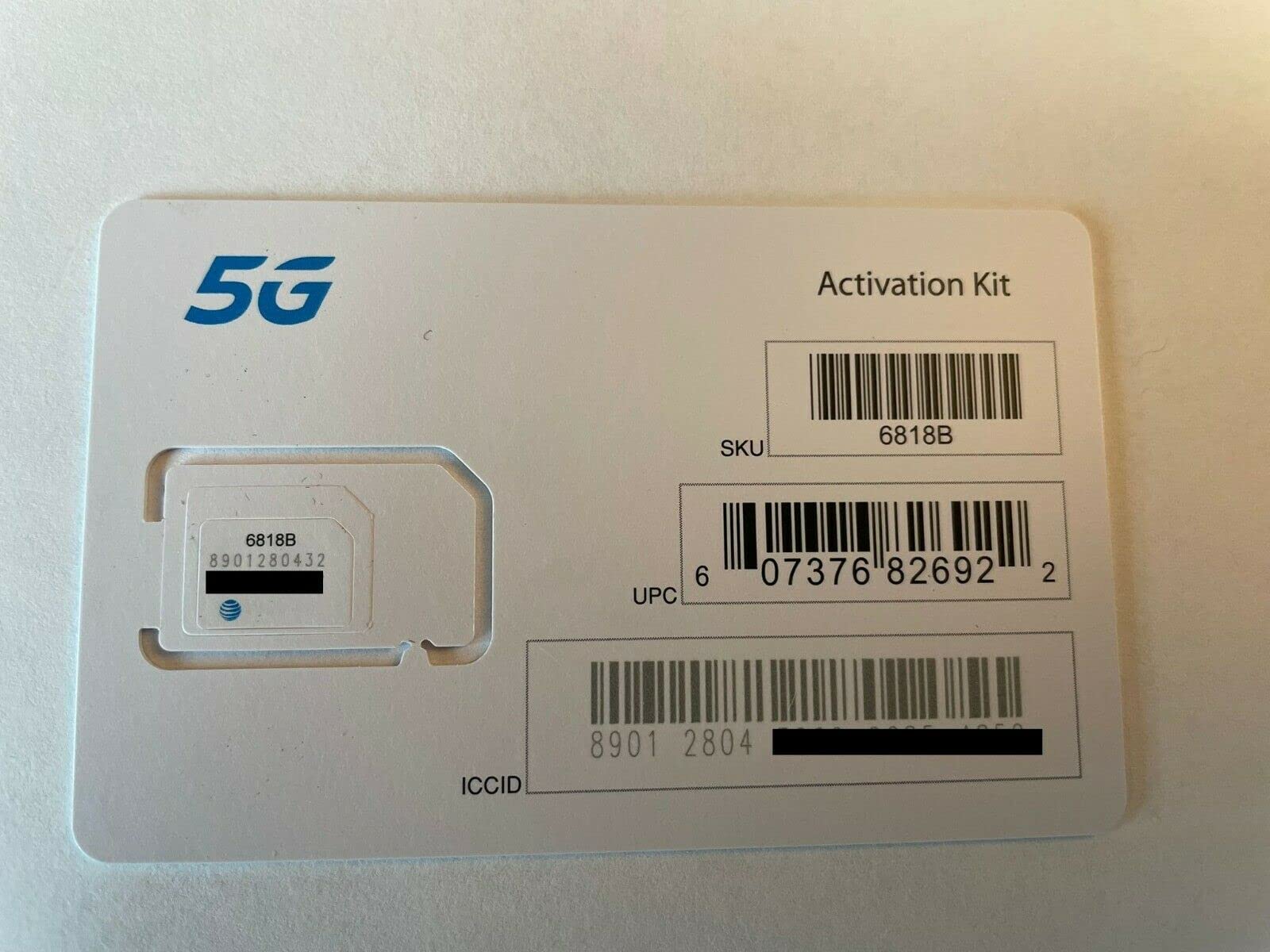
If you’re an AT&T customer who wants to switch phones or use a different carrier, you may need to unlock your SIM card. Unlocking your AT&T SIM card allows you the freedom to use your device with any compatible carrier or on a different network. Whether you’re traveling internationally, switching providers, or simply want to use your phone with more flexibility, unlocking your SIM card is the key. In this article, we’ll guide you through the process of unlocking your AT&T SIM card step-by-step. From checking eligibility to completing the unlocking process, we’ll provide you with all the information you need to know. So, let’s dive in and unlock the full potential of your device!
Inside This Article
- Background Information: What is a SIM card? Why would a SIM card be locked?
- Unlocking Methods
- Troubleshooting and FAQs: Common issues with unlocking an AT&T SIM card – Frequently asked questions about SIM card unlocking
- Conclusion
- FAQs
Background Information: What is a SIM card? Why would a SIM card be locked?
A SIM card, also known as a Subscriber Identity Module, is a small smart card that is inserted into a mobile phone or device. It serves as a unique identifier for the device, containing essential information such as the mobile operator’s network credentials, phone number, and personal data. SIM cards are used to authenticate and connect the device to the cellular network, allowing users to make calls, send text messages, and access mobile data services.
However, there are instances where a SIM card may be locked by the mobile network provider. This means that the SIM card is programmed to only work with a specific carrier or network, effectively restricting its usage to that network. There are a few reasons why a SIM card may be locked:
- Contractual Agreements: When you purchase a mobile device and sign up for a contract with a specific network provider, they may lock the SIM card to ensure that you fulfill the agreed-upon terms, such as remaining with that provider for a specified period of time.
- Subsidized Devices: In some cases, mobile carriers provide devices at a reduced price or for free when you sign up for their services. To recover the cost of the device, they may lock the SIM card, compelling you to use their network exclusively.
- Preventing Theft and Fraud: SIM card locking is also a security measure implemented by mobile operators to deter theft and prevent unauthorized use of a stolen or lost device. With a locked SIM card, it becomes more difficult for someone to use the device with a different SIM or on another network.
- Regulatory Requirements: In some countries, there are legal obligations or regulations that require mobile network providers to lock SIM cards. This may be to ensure compliance with certain licensing or security standards.
It’s important to note that SIM card locking is a business practice adopted by mobile network providers and may vary from one provider to another. Unlocking a locked SIM card typically involves following specific procedures set out by the carrier or seeking assistance from customer service. In the next section, we will explore different methods to unlock an AT&T SIM card.
Unlocking Methods
There are various methods you can use to unlock an AT&T SIM card. Here, we will discuss three popular methods:
Method 1: Using AT&T’s online unlocking request form
AT&T provides an online unlocking request form that allows you to submit a request to unlock your SIM card. To use this method, follow these steps:
- Go to the AT&T website and find the unlocking request form.
- Fill out the form with the required information, such as your AT&T account details, device IMEI number, and contact information.
- Submit the form and wait for AT&T to review your request.
- If your request is approved, AT&T will provide you with instructions on how to unlock your SIM card.
It’s important to note that AT&T has certain requirements and eligibility criteria for SIM card unlocking. Make sure you meet these criteria before submitting your request.
Method 2: Contacting AT&T customer service
If you prefer a more personalized approach, you can contact AT&T customer service to request a SIM card unlock. Here are the steps to follow:
- Call the AT&T customer service helpline or visit an AT&T store.
- Explain your situation and request a SIM card unlock.
- Provide the customer service representative with the necessary information, such as your account details and device IMEI number.
- Follow any additional instructions provided by the representative.
It’s important to be polite and patient while dealing with customer service. They will guide you through the process and address any concerns you may have.
Method 3: Using third-party unlocking services
If the above methods don’t work for you or if you prefer a different approach, you can consider using third-party unlocking services. These services specialize in unlocking SIM cards from various carriers, including AT&T.
When using third-party unlocking services, be sure to:
- Research and choose a reputable and reliable unlocking service.
- Provide them with the necessary information, such as your device IMEI number.
- Follow their instructions and pay any applicable fees.
However, it’s important to exercise caution when using third-party services. Make sure to thoroughly research the service provider and understand the risks involved.
Troubleshooting and FAQs: Common issues with unlocking an AT&T SIM card – Frequently asked questions about SIM card unlocking
Unlocking an AT&T SIM card can sometimes be a straightforward process, but occasionally, you may encounter common issues or have questions about the process. In this section, we will address some of the most frequently encountered problems and provide answers to commonly asked questions related to unlocking an AT&T SIM card.
Common issues with unlocking an AT&T SIM card:
1. IMEI not recognized: One common issue that you may come across when unlocking an AT&T SIM card is the IMEI not being recognized by the network. Ensure that you have entered the correct IMEI number and double-check for any typos.
2. Unlock code not working: If you have obtained an unlock code from AT&T or a third-party service, but the code is not working, make sure you are following the correct procedure to enter the code. Each device may have a specific method for entering the unlock code, so consult your device’s manual or support resources for guidance.
3. Device compatibility: It is important to note that not all devices are compatible with all networks. Before attempting to unlock your AT&T SIM card, verify that your device is compatible with the network you intend to use it on. Some older devices may not be compatible with newer networks or may lack the necessary bands/frequencies for optimal performance.
4. Outstanding financial obligations: If you have previously purchased your device from AT&T or are still under contract, make sure you have satisfied all financial obligations, such as paying off the device or meeting contractual obligations. AT&T may deny the unlock request if there are outstanding financial obligations tied to the device.
Frequently asked questions about SIM card unlocking:
1. Is unlocking a SIM card legal? Yes, unlocking a SIM card is legal in most countries, including the United States. However, it is important to note that unlocking a SIM card may void the warranty on your device, and AT&T may have specific policies and guidelines regarding unlocking.
2. How long does it take to unlock an AT&T SIM card? The processing time for unlocking an AT&T SIM card may vary. If you use AT&T’s official unlocking request form or contact their customer service, they will provide an estimated processing time. Third-party unlocking services may also vary in their processing times.
3. Can I unlock my AT&T SIM card if I am still under contract? If you are still under contract with AT&T, you may be eligible for unlocking, depending on your specific contract terms. However, there may be requirements, such as fulfilling a certain period of your contract or paying an early termination fee. It is recommended to reach out to AT&T for detailed information regarding your eligibility.
4. Will unlocking my AT&T SIM card affect my device’s warranty? Unlocking a SIM card may void the warranty provided by AT&T or the device manufacturer. It is essential to review the warranty terms and conditions before proceeding with the unlocking process. If you are uncertain, contact AT&T or the device manufacturer for clarification.
5. Can I use my unlocked AT&T device with any carrier? Once your AT&T SIM card is unlocked, you should be able to use your device with compatible carriers. However, it is crucial to verify the compatibility of your device with the specific carrier you intend to use. Different carriers operate on different frequencies and bands, and not all devices support all networks.
6. Can I relock my AT&T SIM card? In general, once you have unlocked your AT&T SIM card, it cannot be relocked. Unlocking permanently removes the carrier restrictions on the device, allowing you to use it with other networks. However, if you encounter any issues or need assistance, you can always reach out to AT&T customer support.
Remember that each situation may have unique circumstances, and it is always recommended to check with AT&T or consult their support resources for detailed guidance on unlocking your specific device.
Conclusion
Unlocking an AT&T SIM card can be a simple and convenient process that allows you to use your device with any network provider. By following the steps outlined in this guide, you can easily unlock your AT&T SIM card and enjoy the freedom to switch carriers or use local SIM cards when traveling abroad.
Remember to back up your data before initiating the unlock process and ensure that your device is eligible for unlocking. By contacting AT&T or utilizing their online unlocking services, you can obtain the unlock code necessary to complete the process.
Unlocking your AT&T SIM card opens up a world of possibilities, giving you the flexibility to choose your network provider and enjoy the benefits of a truly unlocked device. Don’t let restrictions tie you down – take control of your device and unlock its full potential today!
FAQs
1. Why would I need to unlock an AT&T SIM card?
There are several reasons why you might need to unlock an AT&T SIM card. The most common reason is if you want to switch to a different carrier while keeping your current phone. By unlocking your AT&T SIM card, you can use it with other compatible networks, giving you more flexibility and options.
2. How do I know if my AT&T SIM card is locked?
If your AT&T SIM card is locked, you will typically receive an error message or be unable to use a SIM card from another carrier. You can also check the status of your SIM card lock by contacting AT&T customer support.
3. Can I unlock my AT&T SIM card myself?
Yes, you can unlock your AT&T SIM card yourself in most cases. AT&T provides instructions and guidelines on their website, which you can follow to unlock your SIM card. However, it’s important to note that certain requirements and conditions may apply, such as having a fully paid-off device or meeting specific eligibility criteria.
4. How long does it take to unlock an AT&T SIM card?
The time it takes to unlock an AT&T SIM card can vary depending on various factors, including the specific device and any additional requirements. In some cases, the unlocking process can be completed within a few minutes, while in others, it may take a few days. It’s best to check with AT&T or refer to their website for more accurate information about the estimated timeframes.
5. Will unlocking my AT&T SIM card void my warranty?
No, unlocking your AT&T SIM card should not void your warranty. The process of unlocking is separate from the device warranty, and it should not have any impact on the terms and conditions of your warranty. However, it’s always a good idea to double-check with AT&T or refer to your device manufacturer’s warranty policy to ensure you have accurate information.
