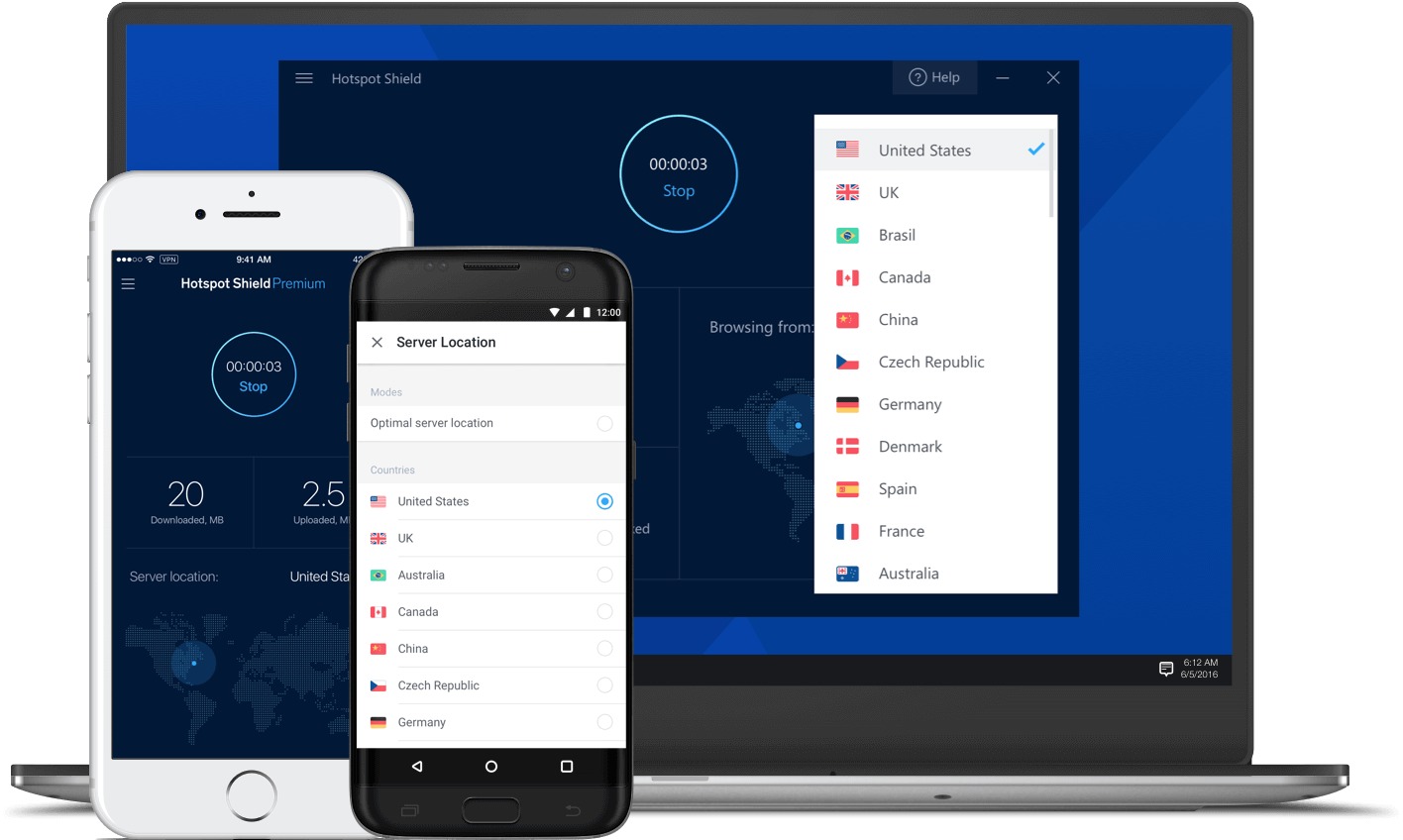
Welcome to the world of secure and unrestricted internet browsing! In this comprehensive guide, we will show you how to make the most out of Hotspot Shield VPN. Whether you’re concerned about your online privacy, want to access geo-blocked content, or simply want an extra layer of protection, Hotspot Shield VPN has got you covered.
Using an encrypted tunnel, Hotspot Shield VPN allows you to hide your IP address, providing you with complete anonymity while surfing the web. Say goodbye to hackers, snoopers, and restrictions, as you unleash the full potential of the internet with Hotspot Shield VPN.
In this article, we will walk you through the installation process, demonstrate how to connect to different servers, and give you tips on optimizing your browsing experience. So sit back, relax, and get ready to unlock a world of possibilities with Hotspot Shield VPN!
Inside This Article
- Installing Hotspot Shield VPN- Downloading the Hotspot Shield app- Installing the app on different devices- Creating an account
- Connecting to Hotspot Shield VPN – Launching the Hotspot Shield app – Choosing a server location – Establishing a secure connection
- Using Hotspot Shield VPN- Browsing the internet anonymously- Accessing geo-restricted content- Protecting personal information- Customizing VPN settings
- Conclusion
- FAQs
Installing Hotspot Shield VPN- Downloading the Hotspot Shield app- Installing the app on different devices- Creating an account
Installing a VPN like Hotspot Shield can greatly enhance your online security and privacy. Hotspot Shield VPN allows you to browse the internet anonymously, access geo-restricted content, and protect your personal information. In this section, we will guide you through the process of installing Hotspot Shield VPN, which includes downloading the app, installing it on different devices, and creating an account.
The first step to installing Hotspot Shield VPN is to download the app. You can do this by visiting the official Hotspot Shield website or by searching for the app in your device’s app store. Once you have located the app, click on the download button or install it directly to your device.
Once the app is downloaded, the next step is to install it on your device. The installation process may vary depending on the device you are using. For example, if you are using an Android device, you will need to locate the downloaded APK file and install it manually. On the other hand, if you are using an iPhone or iPad, you can simply follow the on-screen instructions to install the app from the App Store.
After successfully installing the Hotspot Shield VPN app on your device, the next step is to create an account. Open the app and you will be prompted to sign up or create an account. Provide the necessary information, such as your email address and password, and follow the instructions to complete the account creation process.
Once your account is created, you can log in to the Hotspot Shield VPN app using your credentials. The app will provide you with options to connect to different server locations around the world. Choose a server location based on your preference or the content you want to access.
That’s it! You have successfully installed Hotspot Shield VPN on your device and created an account. Now you can enjoy a safer and more private browsing experience, access geo-restricted content, and protect your personal information from prying eyes.
Connecting to Hotspot Shield VPN – Launching the Hotspot Shield app – Choosing a server location – Establishing a secure connection
Now that you have installed Hotspot Shield VPN on your device, it’s time to connect to the VPN and start enjoying its benefits. Here’s a step-by-step guide on how to connect to Hotspot Shield VPN:
1. Launching the Hotspot Shield app: Once the app is installed on your device, locate the Hotspot Shield icon and tap on it to launch the app. The app will load and open to the main screen.
2. Choosing a server location: To establish a secure connection, you need to choose a server location for the VPN to route your internet traffic through. Hotspot Shield offers a wide range of server locations around the world, allowing you to access content from different regions and bypass geo-restrictions. Tap on the “Server” or “Location” tab within the app to access the server selection screen.
3. Establishing a secure connection: On the server selection screen, you will see a list of available server locations. You can browse the list and select a server based on your preferences, such as speed, proximity, or specific region. Once you have chosen the server, tap on its name to establish a secure connection. The app will initiate the connection process, and you will see a spinning wheel or a “Connecting” status message.
4. Confirmation of connection: After a few seconds, the spinning wheel or “Connecting” status message will change to indicate that you are now connected to the VPN. You may see a “Connected” or “VPN enabled” message, along with the details of the server location you are connected to. This confirms that your internet traffic is now being encrypted and routed through the chosen server location.
5. Verifying the connection: To verify that you are indeed connected to Hotspot Shield VPN, you can visit a website that shows your IP address, such as “whatsmyip.com”. The website should display a different IP address than your actual one, indicating that your connection is now masked and your online activities are protected.
That’s it! You have successfully connected to Hotspot Shield VPN and can now enjoy a secure and private internet browsing experience. Remember to disconnect from the VPN when you no longer need it, as it may impact your internet speed.
Using Hotspot Shield VPN- Browsing the internet anonymously- Accessing geo-restricted content- Protecting personal information- Customizing VPN settings
Hotspot Shield VPN is a powerful tool that allows you to browse the internet anonymously, access geo-restricted content, protect your personal information, and customize VPN settings. Here, we will explore how you can leverage the features of Hotspot Shield VPN to enhance your online experience.
Browsing the internet anonymously is essential to maintain your online privacy and security. Hotspot Shield VPN encrypts your internet connection, masking your IP address and preventing anyone from tracking your online activities. Whether you’re using public Wi-Fi or simply want to remain anonymous while surfing the web, Hotspot Shield VPN ensures that your browsing remains confidential.
Accessing geo-restricted content becomes a breeze with Hotspot Shield VPN. By connecting to servers in different regions, you can bypass any restrictions imposed by websites or services. This means you can watch your favorite shows, access blocked websites, and enjoy the internet without any limitations based on your geographical location.
Protecting your personal information is crucial in today’s digital age, and Hotspot Shield VPN helps you do just that. With its advanced encryption protocols, it secures your data from potential hackers or cybercriminals. Whether you’re making online transactions or sending sensitive information, Hotspot Shield VPN ensures that your personal data remains safe and secure.
Customizing VPN settings allows you to tailor your Hotspot Shield VPN experience according to your preferences. You can choose from a wide range of server locations to optimize your connection’s speed and performance. Additionally, Hotspot Shield VPN offers features like automatic startup and automatic Wi-Fi protection, ensuring that your VPN is always active and protecting your privacy.
Whether you’re concerned about online privacy, accessing restricted content, or safeguarding your personal information, Hotspot Shield VPN provides a comprehensive solution. With its easy-to-use interface and powerful features, it offers a seamless and secure browsing experience. Take advantage of Hotspot Shield VPN and enjoy the internet without any limitations or risks.
Conclusion
Using Hotspot Shield VPN is a simple and effective way to protect your online privacy and security. By encrypting your internet connection and hiding your IP address, it safeguards your personal information from hackers and other malicious actors. Whether you’re using public Wi-Fi or accessing geo-restricted content, Hotspot Shield VPN provides you with a secure and private browsing experience.
With its user-friendly interface and wide availability across devices, Hotspot Shield VPN allows you to access blocked websites, stream content from anywhere in the world, and protect your data no matter where you are. By connecting to servers in different locations, you can also enjoy faster internet speeds and bypass censorship restrictions.
Overall, Hotspot Shield VPN is a reliable and trustworthy tool that ensures your online activities remain anonymous and secure. So, next time you browse the internet, be sure to turn on Hotspot Shield VPN and enjoy the peace of mind that comes with enhanced privacy and security.
FAQs
1. What is Hotspot Shield VPN?
Hotspot Shield VPN is a virtual private network service that allows you to browse the internet securely and anonymously. It encrypts your internet connection, protecting your personal information and providing you with a stable and private connection.
2. How does Hotspot Shield VPN work?
Hotspot Shield VPN works by creating a secure connection between your device and the internet. When you connect to the VPN, your data is encrypted and sent through a remote server, masking your IP address and making it difficult for anyone to track your online activities.
3. Can Hotspot Shield VPN be used on all devices?
Yes, Hotspot Shield VPN is compatible with various devices and operating systems, including smartphones, tablets, laptops, and desktop computers. It supports popular platforms such as Windows, Mac, iOS, and Android, ensuring that you can secure your connection on the device of your choice.
4. What are the benefits of using Hotspot Shield VPN?
Hotspot Shield VPN offers several benefits, including:
- Protection of your personal information and online activities from hackers and surveillance
- Access to regionally restricted content and websites
- Private and anonymous browsing
- Protection from malware and phishing attacks
- Faster internet speeds and optimized browsing experience
5. Is Hotspot Shield VPN legal?
Yes, using a VPN service like Hotspot Shield VPN is legal in most countries. However, it is important to note that the legality of VPN usage may vary depending on the country you are in. It is always recommended to familiarize yourself with the laws and regulations of your specific location.
