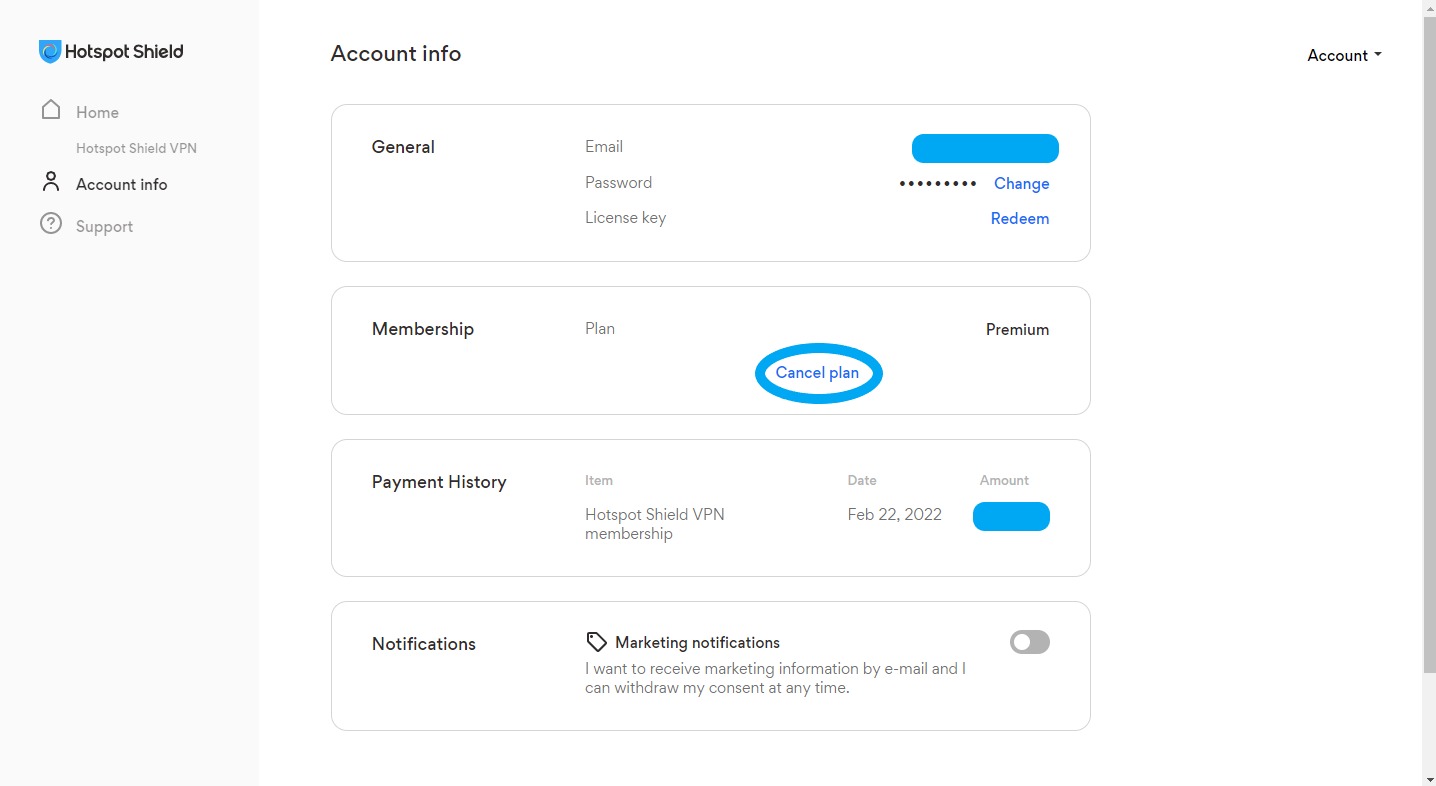
Are you considering canceling your Hotspot Shield subscription? If so, you’ve come to the right place. In this article, we will guide you through the process of canceling your Hotspot Shield subscription step-by-step. Hotspot Shield is a popular VPN service that provides secure and private internet browsing. However, if you no longer find it valuable or wish to explore other options, canceling your subscription is a straightforward process that can be done in just a few minutes. Whether you signed up for a free trial or have been a long-term subscriber, we will cover the necessary steps for canceling your Hotspot Shield subscription and ensuring that you are not charged any further. Let’s dive in and cancel your Hotspot Shield subscription hassle-free.
Inside This Article
- Background of Hotspot Shield Subscription
- Steps to Cancel Hotspot Shield Subscription
- Common Issues and Troubleshooting
- Conclusion
- FAQs
Background of Hotspot Shield Subscription
Hotspot Shield is a popular virtual private network (VPN) service that provides secure and private internet access to users. In addition to its free version, Hotspot Shield offers a premium subscription plan which unlocks additional features and benefits.
With a Hotspot Shield subscription, users are able to enjoy enhanced security and privacy while browsing the internet. The service encrypts internet traffic, making it virtually impossible for anyone to intercept or view sensitive information. This is especially important when using public Wi-Fi networks, which are often vulnerable to hackers.
Furthermore, Hotspot Shield allows users to bypass geographical restrictions and access content that may be blocked in their location. This is particularly useful for accessing streaming platforms, such as Netflix and Hulu, which may have region-specific content.
To enjoy these premium features and benefits, users must subscribe to Hotspot Shield’s subscription plan. It offers various subscription options, including monthly, annual, or multi-year plans, allowing users to choose the option that best fits their needs and budget.
While the premium subscription offers a range of advantages, circumstances may arise where a user needs to cancel their Hotspot Shield subscription. Whether it’s due to cost, a change in needs, or simply switching to a different VPN service, cancelling a Hotspot Shield subscription is a relatively straightforward process.
Steps to Cancel Hotspot Shield Subscription
If you’re looking to cancel your Hotspot Shield subscription, you’ve come to the right place. Whether you no longer find the service useful or have found a better alternative, we’re here to guide you through the cancellation process. Follow these easy steps to cancel your Hotspot Shield subscription:
- First, open the Hotspot Shield website on your computer or mobile device.
- Login to your Hotspot Shield account using your registered email address and password. If you don’t remember your password, you can request a password reset.
- Once logged in, navigate to your account settings. This can typically be found under the “Account” or “Subscription” tab.
- Within the account settings, you should see an option to manage your subscription. Click on it.
- Review your subscription details, including the plan you’re currently subscribed to and any renewal dates.
- Look for the cancellation option. This might be labelled as “Cancel Subscription,” “Cancel Auto-Renewal,” or something similar. Click on it.
- You may be asked to provide feedback on why you’re canceling. This step is optional, but your feedback can help the Hotspot Shield team improve their services. Feel free to provide your input or skip this step if you prefer.
- Confirm the cancellation. Depending on the Hotspot Shield website’s interface, you might need to click on “Yes” or “Confirm” to finalize the cancellation process.
- You should receive a confirmation email shortly after canceling your subscription. Keep this email for your records in case you have any future inquiries or need to refer back to it.
That’s it! By following these simple steps, you can successfully cancel your Hotspot Shield subscription without any hassle. Remember to double-check that your subscription has been canceled and that you are no longer being charged for the service.
Common Issues and Troubleshooting
While cancelling a Hotspot Shield subscription is usually a straightforward process, there may be some common issues that users encounter along the way. Here are a few solutions to troubleshoot these problems:
1. Unable to access the Hotspot Shield account: If you are experiencing difficulty accessing your Hotspot Shield account to cancel the subscription, try resetting your password. Visit the Hotspot Shield website and click on the “Forgot Password” option. Follow the instructions to reset your password and regain access to your account.
2. Incomplete cancellation process: If you have followed all the steps to cancel your Hotspot Shield subscription but still receive charges or continue to have access to the service, reach out to the Hotspot Shield support team for assistance. They will be able to investigate the issue and ensure that the cancellation is completed successfully.
3. Automatic renewal of subscription: Hotspot Shield subscriptions often come with automatic renewal, which means that your subscription will be renewed automatically at the end of the billing period. If you wish to avoid this, make sure to cancel your subscription well before the renewal date. Double-check the terms and conditions of your subscription to understand the cancellation timeline and prevent any unexpected charges.
4. Incorrect login credentials: If you are unable to cancel your Hotspot Shield subscription due to incorrect login details, double-check the email address and password you are using. Keep in mind that passwords are case-sensitive, so ensure that you are entering them correctly. If you are still having trouble, you can try the “Forgot Password” option mentioned in the first troubleshooting step.
5. Refund concerns: If you have cancelled your Hotspot Shield subscription but have concerns about obtaining a refund, contact the support team to discuss the issue. They will advise you on the refund process and assist you in resolving any complications.
6. Outdated payment information: If your Hotspot Shield subscription is still active even after attempting to cancel, check your payment information. Make sure that your credit card or payment details are up to date and valid. An expired or outdated payment method may prevent the cancellation from being processed correctly.
If you encounter any other issues or have specific inquiries about cancelling your Hotspot Shield subscription, it is always best to reach out to the support team for personalized assistance. They have the expertise to guide you through any complications and ensure a smooth cancellation process.
In conclusion, canceling a Hotspot Shield subscription is a straightforward process that can be done in a few simple steps. It is important to check the terms and conditions of your subscription before initiating the cancellation to avoid any additional charges or complications. Whether you choose to cancel through the website, the app, or by contacting customer support, make sure to follow the instructions provided by Hotspot Shield. Remember to consider your reasons for canceling and explore alternative options if you are looking for a different VPN service. With the right approach, canceling your Hotspot Shield subscription can be a hassle-free experience, allowing you to move on to other options or services that better meet your needs.
FAQs
1. Can I cancel my Hotspot Shield subscription anytime?
2. How can I cancel my Hotspot Shield subscription?
3. Will I receive a refund if I cancel my Hotspot Shield subscription before it expires?
4. Can I still use Hotspot Shield after canceling my subscription?
5. What happens to my account and data after canceling Hotspot Shield?
