The iPad could be perfect for artists who need the Apple Pencil’s precision. However, there is one thing about its hardware that artists might complain about, and that’s the slippery glass screen. That’s why many artists have opted to use the Paperlike screen protector to bridge the gap. Its popularity rose due to the fact that it has been talked about by many content creators and YouTubers. But, does Paperlike live up to the hype? Let’s find out.
Inside This Article
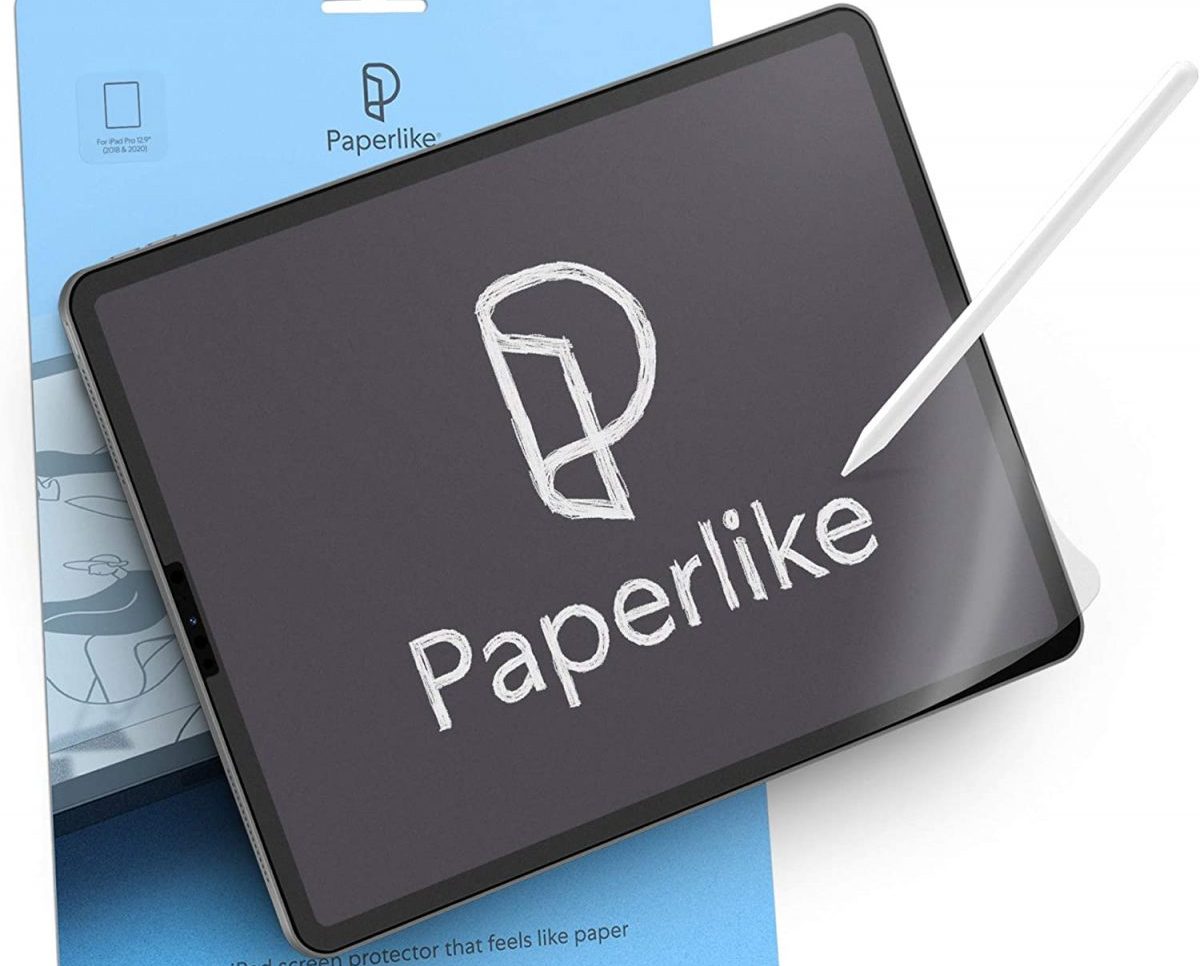
What Is a Paperlike Screen Protector?
iPad screens are something you should certainly protect after purchasing a new tablet. After all, you wouldn’t want to have to repair a cracked iPad screen after using it for only a while. That’s why many users purchase a screen protector — so something else takes the blows for the iPad.
However, the Paperlike screen protector iPad owners use is unique in that it has a matte finish. Not only that, but it also guarantees to be the best screen protector for artists. As its name suggests, the Paperlike screen protector claims to feel “just like paper”.
Thus, its main purpose is to ease the transition to digital art. If you’re a traditional artist who just bought the best iPad for drawing, Paperlike should make the iPad more comfortable. It’s not exactly aimed to protect your iPad from fall damage. Yes, it may protect your iPad from light scratches. Nonetheless, it’s intended to make art and writing feel more tactile and like paper.
Paperlike Screen Protector Review
1. Price: It’s Expensive
Unfortunately, the Paperlike screen protector has one gigantic flaw: its price. It’s one of the most expensive screen protectors available for the iPad. However, the brand does make up for the price because it provides you with two pieces in one pack.
In addition, the product does come with handy instructions for how to stick the protector onto the iPad. The included easy-to-use tapes and holders also make the application much easier.
Apart from these, you might justify the cost if you truly want a better writing or drawing experience. It’s certainly an industry leader. Nevertheless, $40 is a bit much to ask for a screen protector. Hence, we’ll only recommend it if you have the budget and if the iPad is your main art tool.

2. Touch and Finish: Is It Paper-like?
The biggest question we have to ask about the Paperlike screen protector pertains to how it feels. Does it truly mimic paper?
Firstly, you should know that it truly does make a difference compared to writing directly on glass. You’ll immediately feel that it has more grit or tooth to it than before. The screen is certainly rougher and the pencil noticeably drags more.
It may feel unusual at first. Nonetheless, after you’re accustomed to the feel, it does feel nicer to write on. You’ll certainly feel like you’re writing more naturally than before. Furthermore, it’s more satisfying to use overall. This is true whether you’re drawing, painting, or simply taking notes.
However, it doesn’t perfectly mimic paper as the advertisements suggest. It’s distinct from other brands in that the support comes from the iPad screen instead of the screen protector’s surface. However, it does feel similar to matte screen protectors from other brands. Paperlike just seems to have the formula down much better than most standard matte screen protectors.
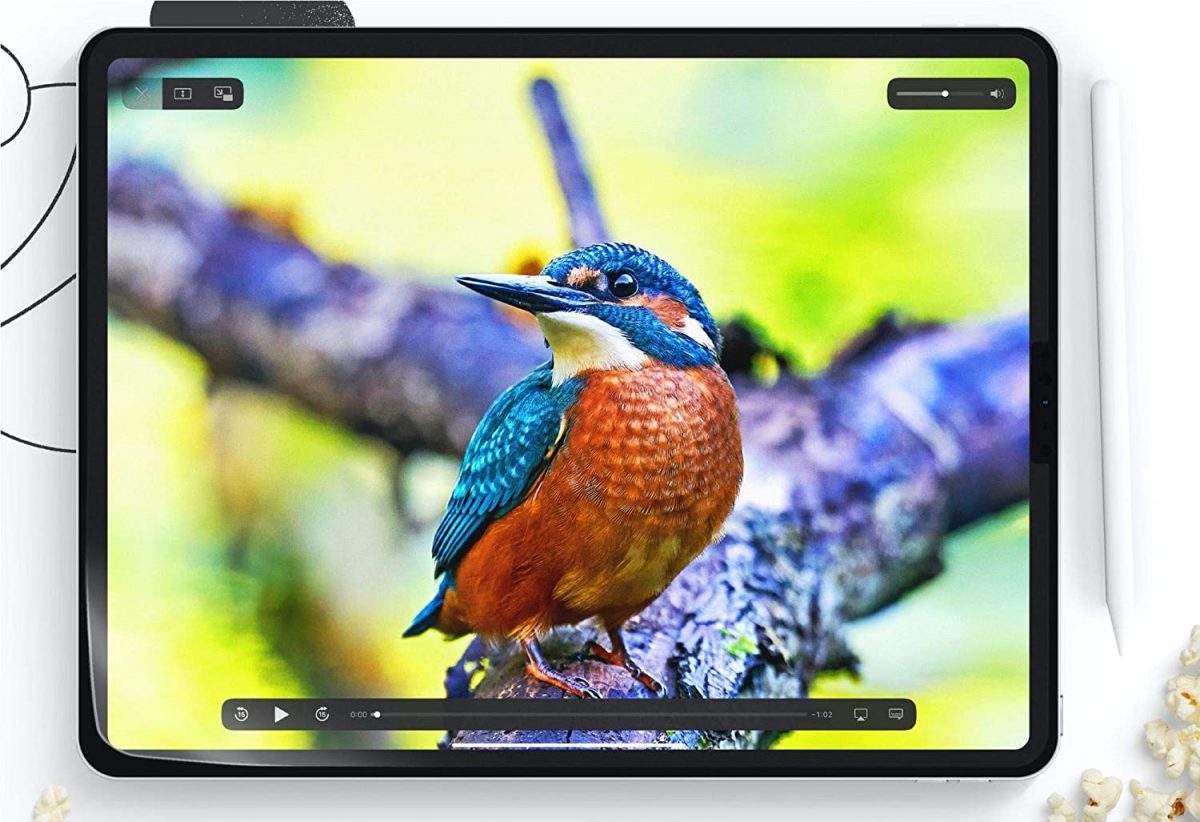
3. Viewing Experience: Reduces Glare, Mutes Colors
The Paperlike screen protector acts like most other matte screen protectors. As a result, the viewing experience is slightly hampered compared to glass. This is because the rough texture slightly adds noise and color diffusion to the screen. It does mute the colors so they’re not as vibrant. Nonetheless, it shouldn’t bother you unless 100% color accuracy is your priority.
In addition, what we like about the Paperlike screen protector is that it reduces glare. As a result, it makes the iPad much easier to use when you’re outdoors. The bright sunlight or light from other sources shouldn’t bother you as much as if you were using regular glass.
Overall, the slightly muted colors and noise are a small tradeoff for the tactile feel of the screen protector. It can even enhance the experience differently because you can use the iPad for longer hours.
4. Scratch and Drop Protection: It’s a Fail
Unfortunately, the Paperlike screen protector isn’t built to protect the screen from damage. The textured finish does offer its uses for folks who prioritize the writing and drawing experience. However, if you’re someone who values protective qualities more, we recommend going for something else.
This is because Paperlike doesn’t use glass or thick plastic. Hence, it’s wobblier and makes your iPad less drop-resistant. It won’t absorb the shock at all if that’s important to you. In addition, your screen is still vulnerable to scratches from sharp materials. It may protect from lighter scratching and fingerprints, but adding pressure using a sharper object will damage it.
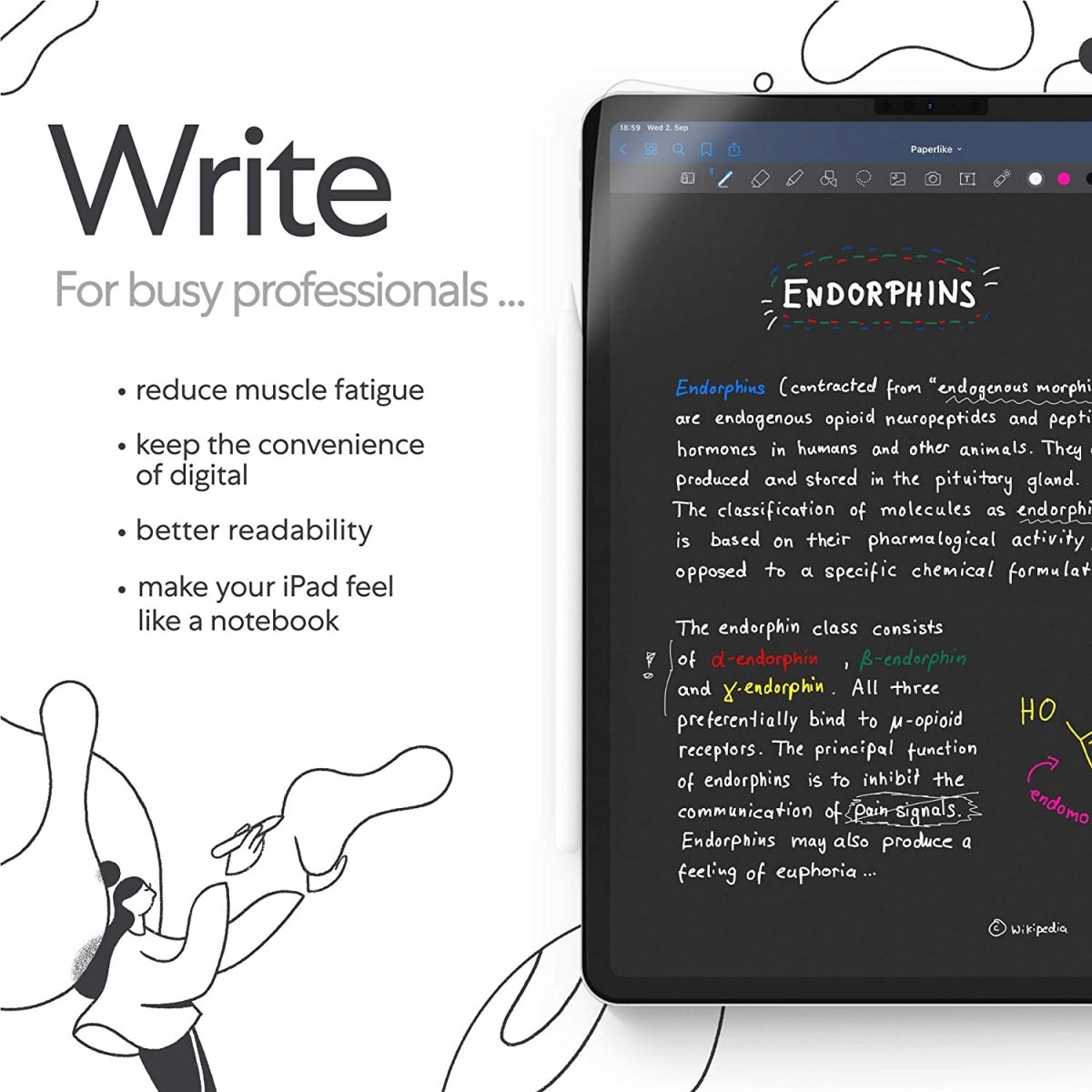
5. Apple Pencil Compatibility: An Apple Pencil Destroyer
We’ve come a long way since the first generation of iPad came out. Now, higher-end models even come with a laminated display, boosting the accuracy of the Apple Pencil. However, like most people, you may be afraid of adding a screen protector because it adds a barrier. This gap may cause inaccuracies while navigating the iPad or drawing on it, right?
Fortunately, this isn’t that big of a problem when it comes to the Paperlike screen protector. While thicker glass protectors can be the culprit for an iPad touchscreen not working, Paperlike is thinner than most brands. Therefore, you shouldn’t be too worried about performance or latency issues.
However, there is a big caveat to purchasing this item: wear and tear. Because of its rough texture, your Apple Pencil tip will likely wear down fast when you’re writing on the Paperlike screen protector. Paperlike may ruin your Apple Pencil.
This is a huge deal breaker since Apple has stopped providing free replacement tips for Apple Pencils. Although you can easily replace worn-down tips, they certainly going to cost you a lot more in the long term. After all, buying tips several times will add up to your bill.
One thing is for sure: if you’re going to use a Paperlike screen protector, you must have a light hand. That’s because pressing down on the screen with more pressure will reduce the lifespan of your Pencil’s tip much faster.
Pros and Cons of Paperlike Screen Protector
There are different advantages and disadvantages to using a Paperlike screen protector. Weighing each one should help you decide if it’s a good purchase. With that said, refer to the list below for a more compact and concise view of the pros and cons:
Pros
- More resistance and friction make drawing and writing more natural
- Lessens glare on the screen
- The diffused screen makes it easier to use for longer periods
- Less latency compared to thicker plastic or glass screen protectors
- It doesn’t reduce the Apple Pencil’s accuracy
Cons
- Wears down your Apple Pencil tip faster
- Diffuses color and lessens color accuracy
- Adds noise to the screen, making it slightly more blurry
- Does not protect from scratches or falls
- Expensive
Who Should Use the Paperlike Screen Protector?
The Paperlike screen protector is a great product if you’re someone who uses the Apple Pencil a lot. This is true whether you’re an artist, video editor, or simply a student. That’s because the tactile feel is only beneficial to those who need to write or draw more often.
However, if you don’t use your Apple Pencil a lot, it’s best to stick to regular tempered glass. That’s because tempered glass is more protective overall. It can help you minimize damage from falls, bumps, or scratches.
Paperlike Screen Protector Alternatives
1. ESR Paper-Feel
The ESR Paper-Feel screen protector is a decent alternative to Paperlike. That’s because it only costs $22 and ships with two pieces of film in the pack. Of course, its texture isn’t as great as the Paperlike screen protector. Nonetheless, it does simulate the feeling well enough.
With that said, it’s certainly worth the price if you’re on a budget. That’s because it also comes with Paperlike’s other benefits like glare reduction and fingerprint resistance. However, some users have reported that it’s a little awkward to fit on iPad screens. Hence, the installation won’t be as user-friendly.
2. JETech Paper Screen Protector
The Paperlike screen protector is a superb choice for creatives and students. However, it’s not the only choice available on the market. In fact, some people say JETech’s Paper Screen Protector is comparable to Paperlike.
That’s because this screen protector uses similar technology to Paperlike. However, users note that it’s a tad rougher and adds more friction. Moreover, it’s even harder than the Paperlike screen protector so it’s more resistant to scratches.
On the other hand, JETech’s screen protector adds even more noise to the screen. The rougher feel will have its sacrifices, after all. Hence, it’s more muted than Paperlike and lessens color accuracy. Nonetheless, at just $12 on Amazon, it’s certainly more competitive.
Verdict: Paperlike Is Great for Drawing
The Paperlike screen protector is an excellent product for those who value a more natural drawing and writing experience. It certainly lives up to its name and provides a decent simulation of paper’s texture on iPad screens. However, we don’t suggest buying it if you don’t use your Apple Pencil often. We recommend it even less if you’re on a budget and can’t afford to spend $40 on a screen protector.
