Let’s face it: accidents are inevitable. Sometimes, no matter how much we take care of our most-loved devices, sudden mishaps such as petty slips or fall-overs are some of the instances we just can’t control. An unintentional slip of our iPad from our hands can lead to a cracked screen, which completely ruins our entire day to the core. Nobody wants that, we know. If circumstances haven’t been kind to you and you need to have iPad screen repair, you’re in the right place.
In this article, we’re laying down all the possible options to help repair your iPad’s cracked screen. From turning in to the manufacturer, reaching out to third-party repair centers, or getting it fixed by yourself, we’ll help you understand these helpful ways and have your iPad screen repaired in no time!
Understanding Apple iPad Screens
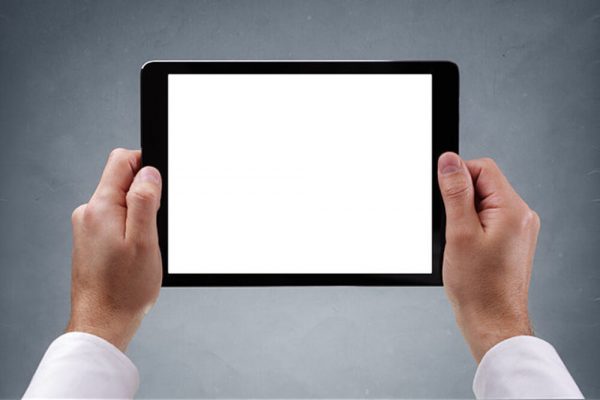
Before we proceed with the different options of iPad screen repair, let us share with you some tips about how Apple creates their devices. We all know that the company loves to release new generations of iPhones and iPads every year. In every release comes upgraded versions of existing devices, packed with bells and whistles. Of course, these devices are built differently in different generations. If your iPad falls under newer generations, don’t expect to have it repaired the same way as older generations of iPads. Why? Let’s take a look.
Older iPads employ glass and digitizer (for touch-sensitivity) assembly and a separate LCD panel underneath. So, if you accidentally broke your iPad’s screen but you can still see images clearly, that means your LCD display is safe and only the glass/digitizer needs repairing.
On the other hand, the newer iPads use a merged glass digitizer LCD or OLED panel akin to the latest iPhone models. Hence, you’ll have to replace the entire screen build regardless of which screen component is broken. This is why iPad screen repair of newer generations are more expensive than the older ones since the glass digitizer and LCD panel are fused and function as one.
iPad Cracked Screen: How to Repair & When Should You Send It for Fixes?

There are many ways on how to repair a cracked iPad screen. Although you should know that costs vary based on your location and how much repair your iPad needs. So without further ado, here’s a comprehensive guide on how to seek iPad screen repair, including tips on where to find the best fixes for your device. Read on!
Contact Apple Service Center
When you accidentally break your iPad screen, your first response would be finding out everything about Apple screen repair. This is a crucial action before turning in your device as Apple’s rules regarding iPad screen repair are tricky. Even if your iPad’s still covered by Apple’s one-year warranty, certain accidental damages aren’t counted at all. Hence, it’s important to thoroughly understand the company’s regulations so you would know how much will you be shedding from your bank to have your device repaired.
Does AppleCare Cover Cracked Screens?
The answer is a big fat yes. While buying AppleCare isn’t everyone’s cup of tea, having one is a huge advantage if you’re faced with a broken iPad screen. For $99, AppleCare extends for two years and covers iPad accidental screen damages for a service fee of $49 — regardless of your iPad model.
However, if you don’t have AppleCare, an iPad screen replacement costs nearly the price of a new refurbished iPad. That’s around $199 to $649 plus tax depending on your iPad’s model.
iPad Service Pricing*
Here’s a quick run-down of Apple’s service fees when fixing your iPad’s cracked screen.
iPad Pro
| iPad Pro | With AppleCare service fee | Out-of-Warranty service fee |
|---|---|---|
| iPad Pro 12.9-inch (4th generation) | $49 | $649 |
| iPad Pro 12.9-inch (3rd generation) | $49 | $649 |
| iPad Pro 12.9-inch (2nd generation) | $49 | $599 |
| iPad Pro 12.9-inch | $49 | $599 |
| iPad Pro 11-inch (2nd generation) | $49 | $499 |
| iPad Pro 11-inch | $49 | $499 |
| iPad Pro (10.5-inch) | $49 | $499 |
| iPad Pro 9.7-inch | $49 | $379 |
iPad Mini
| iPad Mini | With AppleCare service fee | Out-of-Warranty service fee |
|---|---|---|
| iPad mini 5 | $49 | $ 299 |
| iPad mini 4 | $49 | $ 299 |
| iPad mini 3 | $49 | $ 299 |
| iPad mini 2 | $49 | $ 199 |
| iPad mini | $49 | $ 199 |
iPad Air
| iPad Air | With AppleCare service fee | Out-of-Warranty service fee |
|---|---|---|
| iPad Air 3 | $49 | $ 379 |
| iPad Air 2 | $49 | $ 299 |
| iPad Air | $49 | $ 249 |
iPad
| iPad | With AppleCare service fee | Out-of-Warranty service fee |
|---|---|---|
| iPad 7th generation | $ 49 | $ 249 |
| iPad 6th generation | $ 49 | $ 249 |
| iPad 5th generation | $ 49 | $ 249 |
| iPad 4th generation | $ 49 | $ 299 |
| iPad 3rd generation | $ 49 | $ 299 |
| iPad 2 | $ 49 | $ 249 |
*Based on Apple iPad Service Pricing in the United States
As you can see, it’s a tad pricier to have an iPad screen repair without AppleCare. So it sure does pay off when you get one for security. If you decided to have your iPad fixed by Apple, you have two service and repair options to choose from:
- Ship It.
If you’re situated in a remote place and don’t like to travel, you can request a box from Apple so you can send your iPad to an Apple Repair Center. Of course, you’ll have to pay an additional shipping fee of $6.95. You can also request for a temporary replacement iPad through Apple’s Express Replacement Service.
- Bring It To An Apple Store Near You.
If you’ve decided to turn it in to a nearby Apple Repair Center, just book an appointment at your selected Apple Store or Apple Authorized Service Provider.
Seek Help From Third-Party Repair Services

Nothing really beats Apple in repairing their devices. If you want to restore your iPad to a new-like state, Apple can do the job for you — at a hefty price (without AppleCare). However, your options don’t stop there. There are many third-party repair services that you can try when you’re looking for an iPad screen repair on a budget. Just remember that once you allowed a non-Apple employee to fix your device, your Apple warranty is automatically voided.
But if you’re past your Apple warranty, then you won’t have any problems resorting to third-party repair companies. Many offer high-quality repair services at a lower cost than Apple. However, make sure to check the company’s customers’ reviews, as well as its source of replacement parts before turning in your device. This is to make sure that you’re getting the right service based on what you’re paying.
Where to Find iPad Repair Service Near Me?
Okay, so we’ve detailed all the possibilities of having an iPad screen repair from third-party services. Now comes the essential question: Where can I find iPad repair near me?
We have two answers for you. You can either check online for reputable companies near you that fix iPad cracked screens or visit the Apple website to find the closest Apple Authorized Service Provider in your area.
To do the latter, follow the steps below:
- Click here and click on Service & Support.
- Enter your address or postal code.
- Then select “iPad” on the drop-down menu.
- After that, hit “Enter” and wait for the results.
Repair It Yourself

iPad screen repair isn’t only limited to Apple and third-party companies. You can also fix your cracked iPad screen using do-it-yourself screen repair kits, which you can buy from Amazon and other online marketplaces. The price of kits depending on the brand ranges from $15 to $40, and it’s lower than the replacement cost from Apple and other third-party services.
However, this option may not be as easy as you think. Whether you have a background on technology repair or just someone who loves to take on the challenge, there are some tips that you should bear in mind to have a successful iPad screen repair procedure.
Tips for Repairing an iPad Screen by Yourself
- Before buying any DIY kit, make it a habit to double-check its contents and whether the item is specifically designed for your iPad’s model. Besides, not all Apple devices have available repair kits.
- As mentioned earlier, older and newer generations of iPads are built differently. So, try to find out the level of damage before buying any DIY screen repair kit. Did you accidentally break both of the iPad’s digitizer and LCD? Or was it only the digitizer that’s been damaged?
- Don’t forget to wear protective gear such as gloves and safety goggles to ensure your safety while working.
List of DIY Repair Kits
Here are some of the best DIY repair kits you can buy on Amazon:
iFixit Repair Kits
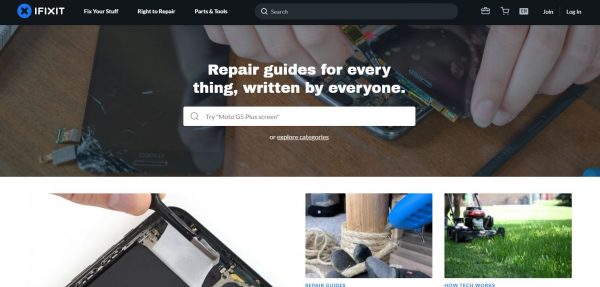
If you’re looking for a reliable brand of DIY screen repair kits, then put iFixit at the top of your list. Established in 2003, iFixit believes that tech owners have the right to repair their electronics, so they have developed a website that publishes comprehensive guides on how to repair a variety of gadgets. Also, they’ve produced repair kits to aid consumers with the right tools when repairing.
Unlike most DIY repair kits, iFixit kits don’t require you to measure, cut, and trim the accompanying front panel adhesive strips. All small parts of the digitizer are already preinstalled, so all you have to do is to put the panel in its proper place. To give you an idea, here’s a typical iFixit kit contents:
- A replacement screen designed to fit your iPad’s model
- iOpener toolkit
Each repair kit is associated with an easy-to-follow guide. These guides are tagged according to the level of difficulty and contain how many steps should you perform and how many hours it will take to finish the repair.
FixCracked Repair Kits

Looking for an affordable repair kit from Amazon? Then look no further than FixCracked. It’s one of the excellent repair brands that provide premium screen replacement with a professional toolkit that’s both affordable and premium.
You can find a variety of repair kits suitable for your iPad model. Akin to iFixit, FixCracked also gives you the freedom to replace your iPad’s screen with great ease using a front panel assembly that’s preinstalled with the home button. It also comes with an extra-strong adhesive so you won’t have any problems with loosely attached screens after the repair.
A typical FixCracked repair kit contains the following:
- A replacement screen designed especially for your iPad’s model
- Professional alcohol to clean your device
- FixCracked professional tools
Check out FixCracked Touch Screen Replacement + Professional Toolkit for iPad 4 on Amazon for only $19.99.
Prokit Adhesive Repair Kits

Another great entry to our list of the best repair kits available on Amazon is Prokit Adhesive. This replacement brand caters to almost all iPad models, and it provides top-of-the-line screens and tools. Plus, the digitizer comes with an IC chip, home button, and a strong adhesive that are pre-installed so all you have to do is to place the screen in a breeze.
A typical Prokit Adhesive Repair kit contains the following:
- A replacement screen designed for your iPad’s model
- SlyPry tool to help you remove your iPad’s frame and digitizer with great ease
- LCD screen suctions and cleaners
- Professional tools
Final Word
Having a cracked iPad screen is one of the worst things that can happen to our device. Luckily, there are many iPad screen repair options to choose from, all of which have their advantages and disadvantages. Selecting which option is the best for you will always depend on your iPad’s screen damage, budget, and personal preferences. Besides, these options are not one-size-fits-all methods that easily cater to everyone’s case. If you have trust issues and have enough bucks to shed for your iPad’s repair, then go for Apple Repair Service.
On the other hand, if you’re tight on budget, you can always turn to reliable third-party companies or have your iPad repaired by yourself. Either way, make sure you’ve thoroughly research the company/brand’s reputation to ensure a higher success rate while repairing.
