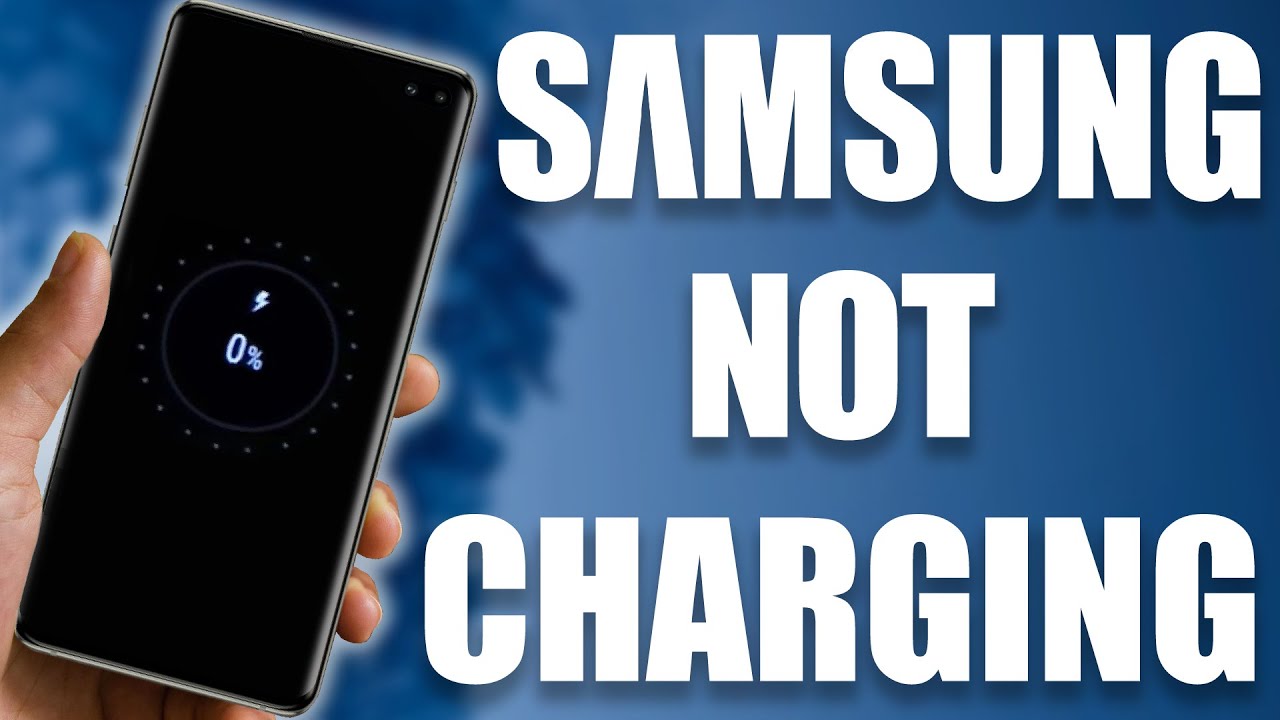
Have you ever found yourself in the frustrating situation where your Samsung phone charger is plugged in, but your phone isn’t charging? It can be quite perplexing, especially when you rely heavily on your phone for daily use. Before you jump to conclusions and assume your charger or phone is faulty, there are a few troubleshooting steps you can take to resolve the issue. In this article, we will explore the possible reasons why your Samsung phone charger may not be charging your device and provide effective solutions. So, if you’re ready to get your phone back up and running, let’s dive in and find out what steps you can take to fix this problem.
Inside This Article
- Troubleshooting Steps for a Samsung Phone Charger Not Charging
- Common Issues and Solutions- Faulty charging cable- Damaged charger port- Software or firmware glitch- Battery issues
- Seeking Professional Help – Contact Samsung Support – Visit an Authorized Service Center
- Conclusion
- FAQs
Troubleshooting Steps for a Samsung Phone Charger Not Charging
If you’ve ever found yourself in the frustrating situation of having your Samsung phone charger plugged in but not charging your device, don’t worry, you’re not alone. There could be several reasons why this is happening, but before you panic and assume the worst, there are some simple troubleshooting steps you can take to resolve the issue. In this article, we will walk you through the most common solutions to get your Samsung phone charging again.
The first thing you should do is check the charger and cable. Often, charging issues can be caused by a faulty charger or a damaged cable. Make sure the charger and cable are securely connected to both the power source and your phone. Inspect the cable for any signs of damage such as fraying or exposed wires. If you notice any damage, it’s time to replace the charger or cable.
Next, clean the charging port on your phone. Over time, dirt, lint, and debris can accumulate in the charging port, preventing a proper connection between the charger and your device. Use a soft, dry toothbrush or a can of compressed air to gently clean out any particles from the port. Be careful not to damage the charging port during this process.
If cleaning the charging port didn’t solve the problem, try restarting your phone. Sometimes, software or firmware glitches can interfere with the charging process. Restarting your phone can help refresh the system and potentially resolve any temporary issues. To restart your Samsung phone, press and hold the power button until the restart option appears, then select it.
If none of the previous steps worked, it’s time to try a different power source. The issue could be with the electrical outlet or the power source you’re using. Plug your charger into a different outlet or try using a different power source, such as a computer or a car charger, to see if that makes a difference. If your phone starts charging when connected to a different power source, you may need to have the original power source inspected or replaced.
Remember, these troubleshooting steps should be attempted in the order provided. By going through these simple solutions, you can often determine the cause of your Samsung phone charger not charging and address it accordingly. However, if you’ve tried all the steps and your phone still won’t charge, it may be time to seek professional help.
Common Issues and Solutions- Faulty charging cable- Damaged charger port- Software or firmware glitch- Battery issues
When your Samsung phone charger is plugged in but not charging, there can be several common issues that may be causing the problem. Understanding these issues and their solutions can help you troubleshoot your device and get it back to charging properly. Here are some of the common issues and solutions:
Faulty charging cable: One of the most common reasons for a phone charger not charging is a faulty charging cable. Over time, cables can become frayed, bent, or damaged, which can prevent proper charging. Try using a different charging cable to see if that resolves the issue. If the phone charges with a different cable, then you know the original cable is faulty and needs to be replaced.
Damaged charger port: Another potential issue could be a damaged charger port. The charging port on your Samsung phone can get dirty, filled with debris, or even suffer physical damage. Inspect the charging port for any visible signs of damage or dirt. Use a soft, dry toothbrush or compressed air to clean the port, ensuring there is no dust or debris obstructing the connection.
Software or firmware glitch: Sometimes, the issue may not be related to hardware but rather a software or firmware glitch. These glitches can cause the charging process to fail or become inconsistent. Restart your phone to clear any temporary glitches. Additionally, make sure your phone’s software and firmware are up to date, as newer updates often include bug fixes that can address charging-related issues.
Battery issues: Finally, if none of the above solutions work, the problem could be with the battery itself. Over time, batteries can degrade and lose their ability to hold a charge. If you have been using the same battery for a long time and it no longer charges properly, it might be time to consider replacing the battery. Contact Samsung or visit an authorized service center for assistance in diagnosing and replacing the battery if necessary.
By identifying and addressing these common issues, you can increase the chances of resolving the problem of your Samsung phone charger not charging. However, if none of these solutions work or you are unsure about making any changes yourself, it is always recommended to seek professional help to avoid any further damage to your device.
Seeking Professional Help – Contact Samsung Support – Visit an Authorized Service Center
In some cases, troubleshooting the issue yourself may not yield the desired results. If you’ve tried all the troubleshooting steps mentioned earlier and your Samsung phone charger is still not charging, it might be time to seek professional help.
Contacting Samsung support can be a helpful step. They have a team of trained technicians who can assist you in resolving any charging issues you may be experiencing. You can reach out to them via phone, email, or live chat to explain the problem you’re facing. Be prepared to provide the necessary details such as the model of your Samsung phone and the specific issue you’re encountering.
In addition to contacting Samsung support, another option is to visit an authorized service center. These centers are equipped with the necessary tools and expertise to diagnose and fix charging problems. They have access to genuine Samsung parts and are trained to perform repairs according to Samsung’s specifications.
When visiting an authorized service center, make sure to bring your phone, charger, and any relevant accessories or documentation. The technicians will examine your device and assess the issue. They will perform a thorough diagnosis to identify the root cause and propose appropriate solutions.
Authorized service centers offer the advantage of having direct access to Samsung’s resources and knowledge. They are committed to providing quality service and ensuring customer satisfaction. If your phone charger issue is covered under warranty, they will be able to assist you accordingly.
Remember, seeking professional help is the best course of action when you’ve exhausted all troubleshooting options. Samsung support or an authorized service center can offer expert advice and assistance to get your phone charger back up and running.
By contacting Samsung support or visiting an authorized service center, you can rest assured that you’re taking the right steps towards resolving your phone charging issue. They have the experience, tools, and expertise to tackle a wide range of problems and ensure your Samsung phone charger works as intended.
In conclusion, when your Samsung phone charger is plugged in but not charging, it can be frustrating and inconvenient. However, there are several steps you can take to troubleshoot the issue and potentially resolve it on your own. Start by checking the charging cable and wall adapter for any damage or wear. If they seem to be in good condition, try cleaning the charging port on your phone to remove any debris or lint that may be blocking the connection. Restarting your phone or performing a factory reset can also help solve software-related issues that may be causing the charging problem.
If none of these steps work, it might be time to seek assistance from a professional technician or contact the Samsung support team. They will be able to provide further guidance and assistance in diagnosing and resolving the charging issue with your Samsung phone. Remember, it’s important to always use genuine Samsung chargers and accessories to ensure optimal performance and to avoid potential charging problems in the future.
FAQs
1. My phone charger is plugged in, but my Samsung phone is not charging. What should I do?
First, make sure that the charger is securely plugged into both the wall socket and your phone. Try using a different charging cable and adapter to rule out any issues with the charger itself. If the problem persists, check the charging port on your phone for any debris, lint, or dirt. Sometimes, foreign particles can obstruct the charging connection. Use a soft brush or compressed air to clean the port gently. If none of these steps work, it may be a hardware issue, and you should consider reaching out to a professional technician for further assistance.
2. Why is my Samsung phone not charging even when connected to a power source?
There can be different reasons why your Samsung phone is not charging even when plugged into a power source. One common issue is a faulty charging cable or adapter. Try using a different cable and adapter to eliminate this possibility. Additionally, check if the charging port on your phone is damaged or blocked. If it appears damaged, it may need to be repaired. Another potential culprit is a software issue. Restart your phone and try charging it again. If none of these solutions work, you may need to seek professional help.
3. Can a damaged charging port affect the charging process on my Samsung phone?
Yes, a damaged charging port can definitely affect the charging process on your Samsung phone. If the charging port is loose, bent, or covered with debris, it may lead to a poor physical connection between the charger and the phone. This can result in intermittent charging or no charging at all. If you suspect that your charging port is damaged, it’s best to have it examined and repaired by a qualified technician.
4. How can I prevent my Samsung phone charger from not charging in the future?
To prevent issues with your Samsung phone charger not charging in the future, follow these tips:
- Use only original or certified chargers and cables for your phone.
- Avoid exposing your charger and charging port to moisture or extreme temperatures.
- Regularly clean the charging port to remove any dirt, lint, or debris.
- Avoid forcefully plugging or unplugging the charger, as it can damage the charging port.
- If you notice any damage or issues with your charger or charging port, have them repaired as soon as possible.
5. Is it safe to use third-party chargers and cables with my Samsung phone?
While using third-party chargers and cables may be convenient, it is essential to exercise caution. Not all third-party chargers and cables are made with the same quality standards as original or certified products. Poorly made chargers and cables can potentially damage your phone or pose safety risks. If you choose to use third-party accessories, make sure they are from reputable manufacturers and have been certified for use with your specific phone model.
