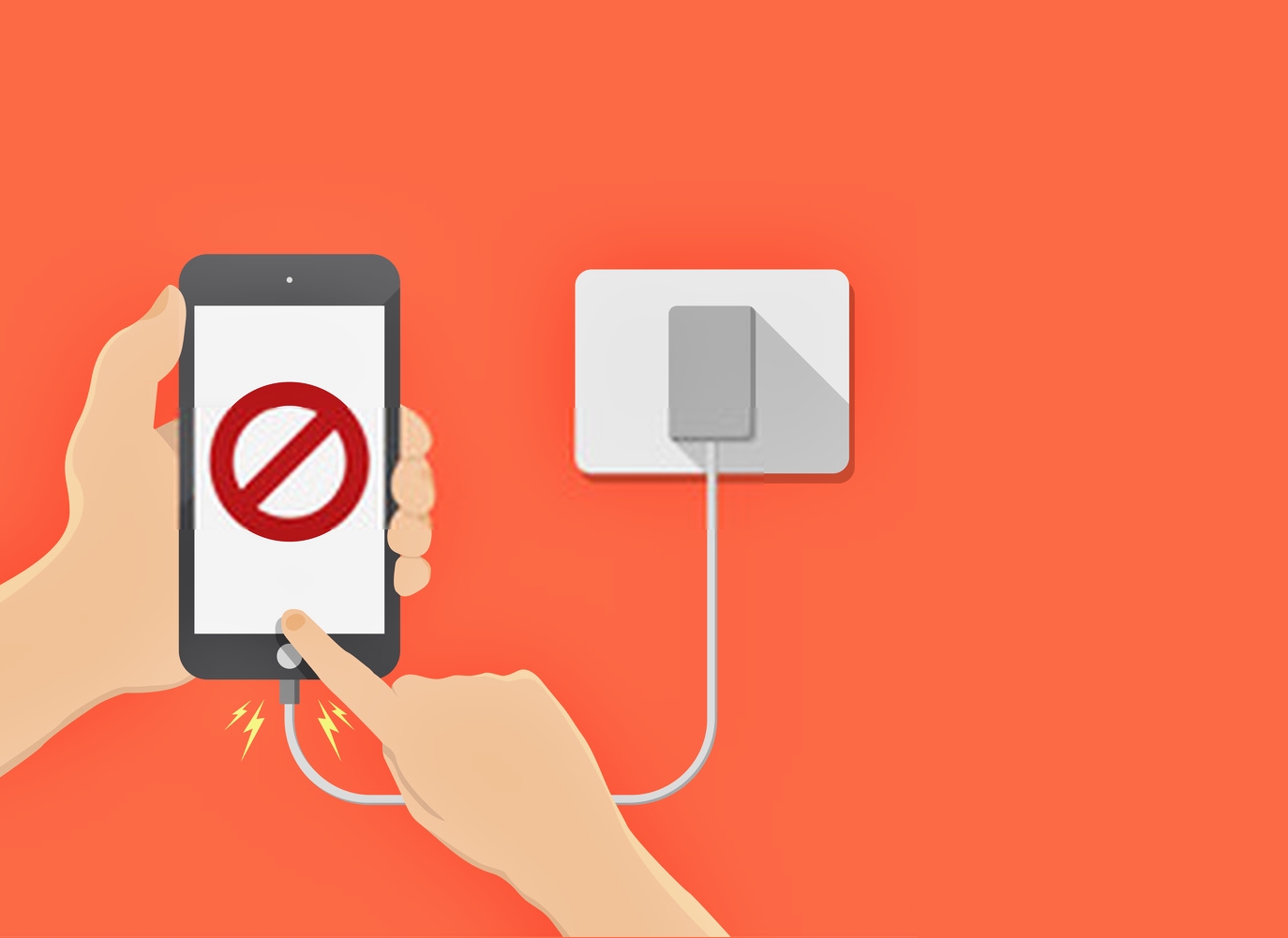
Having a phone charger that is plugged in but not charging can be incredibly frustrating. It is a situation that many of us have experienced and it can leave us feeling helpless and disconnected from the world. However, there are several steps you can take to troubleshoot and resolve this issue. In this article, we will explore the common reasons why your phone charger may not be charging your device and provide you with practical solutions to help you get your phone back up and running. Whether it’s a faulty charger, a problem with the charging port, or a software issue, we’ll guide you through the steps to diagnose and fix the problem. So, if you’re currently facing this dilemma, read on to find out what to do if your phone charger is plugged in but not charging!
Inside This Article
- Possible Reasons for Phone Charger Not Charging
- Troubleshooting Steps for a Phone Charger Not Charging
- Solutions for a Phone Charger Not Charging
- Conclusion
- FAQs
Possible Reasons for Phone Charger Not Charging
One of the possible reasons why your phone charger may not be charging your device is a loose connection. It’s important to ensure that the charger is properly plugged into both your phone and the power source. Sometimes, the charger may appear to be connected, but it may not be securely inserted into the device or the power outlet.
To check for a loose connection, start by gently unplugging the charger from both ends and then reinserting it firmly. Make sure that the charger is properly aligned with the charging port on your phone and that it is securely plugged into the power source. If there’s any debris, dust, or dirt present, ensure that you clean the charging ports before reconnecting.
In some cases, the issue may not be with a loose connection but rather a faulty charger or cable. If you have access to another charger or cable, try using it to see if it solves the problem. This will help you determine if the issue lies with the charger itself or with another component.
If you’re still experiencing charging problems after checking for a loose connection, it’s possible that there may be a different underlying issue. In such cases, it’s advisable to consult with a professional or contact the phone manufacturer for further assistance.
Troubleshooting Steps for a Phone Charger Not Charging
One common issue when a phone charger is plugged in but not charging is a dirty or clogged charging port. Over time, debris, dust, and lint can accumulate in the port, preventing a proper connection between the charging cable and the device. Fortunately, this problem can often be resolved by taking a few simple steps to clean the charging port.
The first step is to ensure the phone is turned off before attempting to clean the charging port. This is important to prevent any damage to the device or injury to yourself. Once the phone is powered off, you can proceed with the cleaning process.
To remove any debris or dust from the charging port, you can use a soft brush or compressed air. A soft-bristle toothbrush or an anti-static brush is ideal for this purpose. Gently brush the inside of the charging port, being careful not to apply too much pressure or damage the pins inside.
If you have access to compressed air, you can also use it to blow out any debris from the port. Hold the can of compressed air upright and carefully aim it into the charging port. Give it a few short bursts, taking care not to spray the air too forcefully or too close to the phone.
After brushing or blowing out the port, you can visually inspect it to ensure there is no remaining debris or dust. If you still see buildup, you can repeat the process or consider using a small wooden or plastic toothpick to gently remove any stubborn particles. Be cautious not to damage the pins or push any debris further into the port.
Once you are satisfied with the cleanliness of the charging port, you can connect the charger and see if the issue has been resolved. In many cases, a clean charging port can make a significant difference, and your phone should now start charging properly.
If cleaning the charging port does not resolve the issue, there may be other underlying problems causing the charger not to charge. In such cases, it is recommended to try other troubleshooting steps or consult a professional for further assistance.
Solutions for a Phone Charger Not Charging
If you find that your phone charger is not charging, there are a few solutions you can try to resolve the issue before assuming there is a problem with your phone or charger. Here are two potential solutions to consider:
1. Try a Different Cable or Adapter:
The first solution is to test with another charging cable or adapter to determine if the issue lies with the accessories. Sometimes, the cable or adapter may be faulty or incompatible with your device, causing charging problems. By swapping out the cable or adapter, you can easily identify if this is the root of the problem. Borrow a charging cable or adapter from a friend or family member, or visit a nearby store to purchase a new one. Make sure to use a cable or adapter that is compatible with your device and has the appropriate charging capabilities.
2. Restart or Reset Device:
If trying a different cable or adapter doesn’t resolve the issue, the next step is to restart or perform a soft reset on your device. This step can help troubleshoot any software-related issues that may be causing the charging problem. Simply turn off your phone, wait for a few seconds, and then turn it back on. Alternatively, you can perform a soft reset by pressing and holding the power button and volume buttons simultaneously for a few seconds until the device restarts. This will clear any temporary glitches or conflicts that may be affecting the charging functionality.
Remember to check if your phone charger is plugged in securely to both the phone and the power source. Loose connections can also prevent the charger from charging your device. Additionally, ensure that you are using a compatible charger and that both the charging port on your phone and the charger itself are clean and free from dust or debris. If none of these solutions work, it may be necessary to seek professional assistance or contact the manufacturer for further troubleshooting.
By trying these simple solutions, you can often resolve the issue of a phone charger not charging without the need for extensive repairs or replacement.
In conclusion, experiencing the frustration of having your phone charger plugged in but not charging can be a common occurrence. However, there are several steps you can take to troubleshoot and resolve the issue.
First, check the physical condition of your charger and make sure it is not damaged. If it appears to be in good condition, try using a different charging cable or adapter to see if the problem lies with the charger itself.
Next, ensure that the charging port on your phone is clean and free from debris. Use a small brush or a can of compressed air to gently remove any lint or dust that may have accumulated. Sometimes, a clogged charging port can prevent proper connection and charging.
If these steps do not resolve the issue, you may need to examine the power source. Try plugging your charger into a different wall outlet or using a different USB port on your computer. Sometimes, the problem lies with the power source rather than the charger or phone.
If all else fails, it may be a software issue. Restart your phone or perform a factory reset to see if that resolves the charging problem. If not, it may be necessary to contact the manufacturer or seek professional assistance.
Remember, it’s important to always use quality chargers and cables to avoid potential damage to your phone’s battery or charging port. By following these troubleshooting steps, you’ll increase your chances of getting your phone charger back on track and ensuring a reliable charging experience.
FAQs
1. Why is my phone charger plugged in but not charging?
There can be several reasons why your phone charger is plugged in but not charging. It could be due to a faulty charger, a damaged charging cable, a problem with the charging port on your phone, or even a software issue. It’s recommended to try a different charger and cable first, and if the problem persists, consider contacting a professional for assistance.
2. How can I troubleshoot my phone charger not charging?
If your phone charger is not charging, there are a few troubleshooting steps you can take. First, ensure that the charging cable is properly connected to both the charger and your phone. Clean the charging port on your phone from any dust or debris as this can prevent proper connection. Try using a different power source or wall outlet to eliminate the possibility of a faulty power outlet. If none of these steps work, it may be time to consider replacing your charger or seeking professional help.
3. Can a software issue cause my phone charger not to charge?
Yes, a software issue can potentially cause your phone charger not to charge. Sometimes, a bug or glitch in the operating system can interfere with the charging process. If you’ve ruled out any hardware problems with your charger or cable, try restarting your phone, enabling Airplane Mode, or performing a software update to see if it resolves the issue. If the problem persists, you may need to reach out to the manufacturer or a technician for further assistance.
4. What should I do if my charger is damaged or broken?
If your charger is damaged or broken, it’s crucial not to continue using it as it can pose a risk to your phone and personal safety. Instead, replace the charger with a new one from a reputable manufacturer or an authorized retailer. Be sure to choose a charger that is compatible with your phone model to ensure safe and efficient charging.
5. Is it possible for the charging port on my phone to be the problem?
Yes, it is possible for the charging port on your phone to be the problem. Over time, the charging port can become loose, damaged, or clogged with debris, hindering the charging process. If you’ve tried different chargers and cables without success, it may be worth inspecting the charging port for any physical damage or blockage. If you notice any issues, it’s best to consult a professional for repair or replacement of the charging port.
