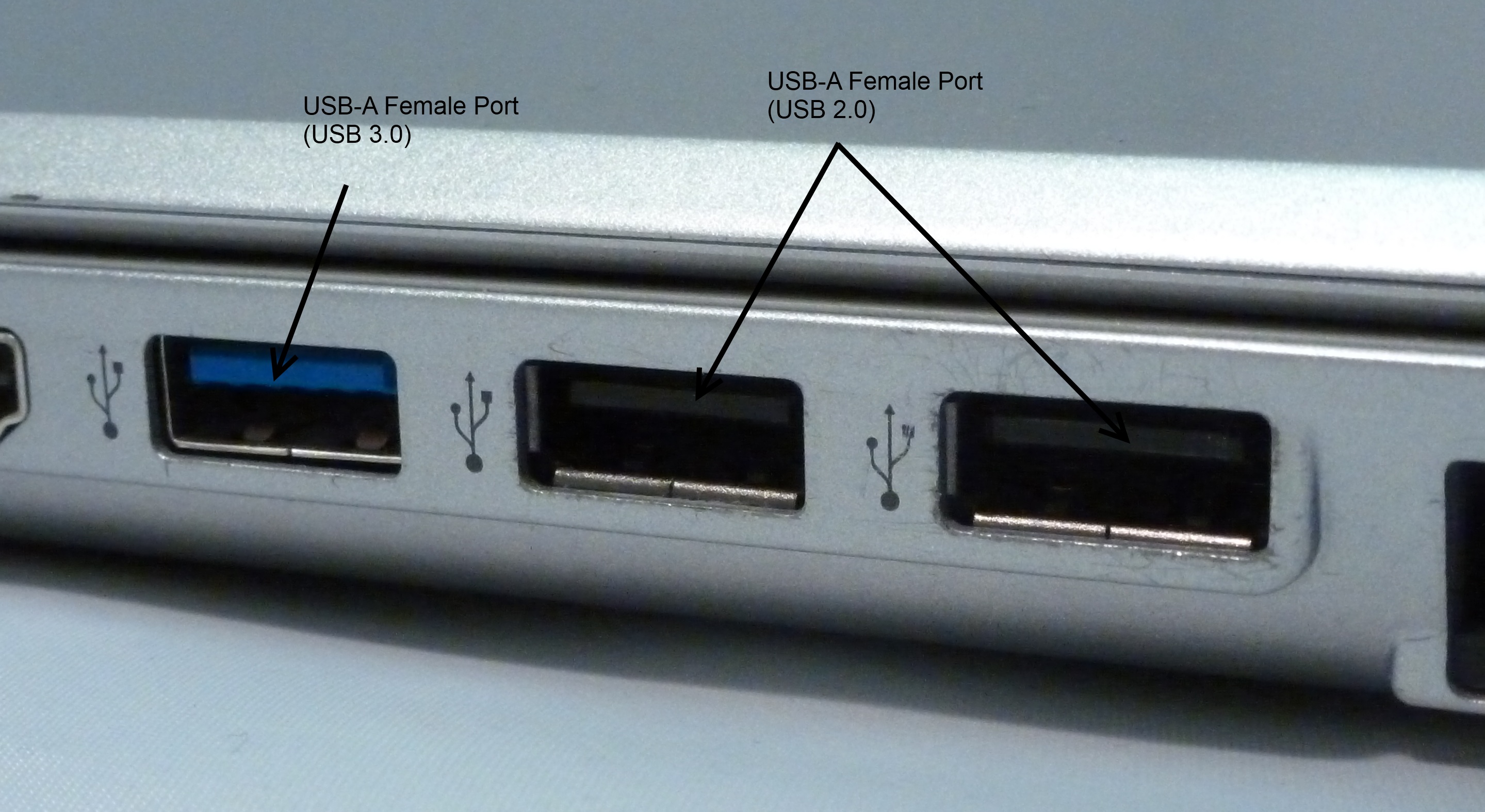
Introduction:
In the world of mobile accessories, the term “connector” is ubiquitous. It refers to the crucial component that allows various devices to connect and communicate with one another. From charging cables to headphones, connectors play a vital role in enabling seamless data transfer and power supply.
But what exactly does the term “connector” mean, and how does it affect our everyday use of mobile devices? In this article, we will delve into the world of connectors and explore their different types, functions, and importance in the mobile accessory ecosystem. So, if you’ve ever wondered about the inner workings of those small yet indispensable components, read on to satisfy your curiosity!
Inside This Article
Definition of Connector
Connectors play a vital role in the world of technology, acting as the essential link between devices, accessories, and power sources. In simple terms, a connector is a device or mechanism that allows two or more objects to be connected or joined together. It provides a means for establishing electrical, mechanical, or optical connections, enabling the transfer of data, signals, signals, power, or a combination of these.
Connectors come in various shapes, sizes, and designs, depending on their specific purpose and the types of devices they are intended to connect. They are commonly used in areas such as electronics, telecommunications, automotive, aerospace, and more. From the familiar USB and HDMI ports to the more specialized audio, coaxial, and fiber optic connectors, these small but crucial components are found in almost every electronic device we use today.
In addition to facilitating connections, connectors also ensure reliable and secure communication between devices. They are designed to establish a strong physical and electrical contact, minimizing interference and signal loss. Connectors often incorporate features like locking mechanisms, shielding, and insulation to enhance their performance and protect against external factors like dust, moisture, and electromagnetic interference.
Connectors can be classified into different categories based on their functionality, design, and compatibility. Some common types of connectors include:
- USB Connectors: Used for connecting various peripheral devices like keyboards, mice, printers, and external storage devices to computers and other devices.
- HDMI Connectors: Primarily used to transmit audio and video signals between devices like televisions, monitors, and gaming consoles.
- Audio Connectors: Enable the connection of audio devices such as headphones, speakers, and microphones to audio sources like smartphones, laptops, and audio systems.
- Coaxial Connectors: Commonly used for transmitting high-frequency signals and are often found in applications like cable TV, satellite communications, and networking.
- Fiber Optic Connectors: Designed for optical communication systems, these connectors ensure the high-speed transmission of data using light signals through optical cables.
Overall, connectors are the unsung heroes of the technology world, supporting seamless communication and connectivity between various devices. Without them, our everyday gadgets and electronic systems would not be able to function efficiently. So next time you plug in your earphones or connect your smartphone to a charger, remember the crucial role that connectors play in making it all possible.
Importance of Connectors
Connectors play a vital role in the world of technology and communication. These small but mighty devices serve as the bridge between different components, allowing seamless connectivity and functionality. From chargers and cables to adapters and ports, connectors are the unsung heroes that keep our devices powered and connected.
One of the key reasons why connectors are important is their ability to ensure efficient and reliable power transfer. Whether you’re charging your smartphone or connecting your laptop to an external display, a high-quality connector is essential for a stable and uninterrupted power supply. It prevents power loss, voltage fluctuations, and potential damage to your devices, ensuring that they operate at their optimal performance.
Another significant aspect of connectors is their versatility. With a wide range of connectors available in the market, you can easily connect various devices and accessories to expand their functionality. Need to transfer files between your smartphone and computer? Simply use a USB connector. Want to connect your headphones to your phone? There’s a connector for that too. The versatility of connectors allows you to adapt and connect different devices, making your tech experience more convenient and seamless.
Connectors also ensure compatibility among devices. With advancements in technology, different devices use different connector types, such as USB-C, Lightning, HDMI, and more. Having the right connector enables you to connect your devices without any compatibility issues, ensuring that you can easily share data, transfer files, or enjoy multimedia content across various platforms.
In addition to their practicality, connectors also contribute to the overall durability of your devices. High-quality connectors are designed to withstand repeated use, bending, and twisting without compromising their performance. This means that you can rely on your connectors to endure everyday wear and tear, reducing the need for frequent replacements and saving you money in the long run.
Overall, connectors are the unsung heroes of the tech world. They provide reliable power transfer, enable connectivity, ensure compatibility, and contribute to the durability of our devices. So the next time you plug in your charger or connect your headphones, remember to appreciate the importance of connectors in keeping your devices powered and connected.
Types of Connectors
When it comes to mobile accessories, connectors play a crucial role in ensuring seamless connectivity and functionality. There are different types of connectors available in the market that cater to various devices and purposes. Let’s explore the most common types of connectors:
- USB Connectors: USB (Universal Serial Bus) connectors are perhaps the most widely used connectors in the mobile industry. They come in different versions such as USB Type-A, USB Type-B, and the newer USB Type-C. USB connectors are used for charging devices, transferring data, and connecting peripherals like keyboards, mice, and external storage devices.
- Audio Jack Connectors: Audio jack connectors, also known as 3.5mm connectors, are commonly used for audio output and input. These connectors allow users to connect headphones, earphones, and external speakers to their devices for listening to music, watching videos, or making hands-free calls.
- Charging Port Connectors: Charging port connectors are designed specifically for charging mobile devices. Examples include Micro USB, USB Type-C, and Apple’s Lightning connector. These connectors have different shapes and sizes, ensuring compatibility with a wide range of devices.
- HDMI Connectors: HDMI (High Definition Multimedia Interface) connectors are used to transmit high-definition audio and video signals from mobile devices to external displays like TVs, monitors, or projectors. They support crisp and clear audiovisual output, enriching the multimedia experience.
- MicroSD Card Slots: While not technically connectors, MicroSD card slots are essential for expanding the storage capacity of mobile devices. These slots allow users to insert MicroSD cards, which can store additional photos, videos, music, documents, and apps.
- Wireless Connectors: With the advancements in technology, wireless connectors have gained popularity. These connectors, such as Bluetooth and Wi-Fi, allow devices to connect and communicate wirelessly, eliminating the need for physical cables.
- SIM Card Slots: SIM card slots are used to insert SIM (Subscriber Identity Module) cards into mobile devices for cellular network connectivity. These slots are found in devices such as smartphones, tablets, and smartwatches.
Each type of connector serves a specific purpose and is compatible with certain devices. It’s important to ensure that the connector you choose matches the requirements of your device to achieve optimal performance and functionality.
Conclusion
In conclusion, the term “connector” in the context of mobile accessories refers to the interface that allows different components to connect and communicate with each other seamlessly. Whether it’s a charging cable, headset, or data transfer cable, connectors play a crucial role in ensuring the functionality and compatibility of various mobile devices. Understanding the different types of connectors, such as USB, Lightning, and USB-C, is essential for selecting the right accessories for your specific device.
From charging your phone to transferring data or connecting external devices, connectors allow you to maximize the functionality of your mobile device. So, whether you’re a tech enthusiast, a professional on the go, or simply someone who relies heavily on their mobile phone, having a good understanding of connectors will help you make informed decisions when it comes to selecting the right mobile accessories. Stay up-to-date with the latest connector technologies to ensure you’re always equipped with the right tools to enhance your mobile experience.
FAQs
1. What does “connector” mean?
A connector, in the context of mobile accessories, refers to a device or component that enables the connection between two devices or systems. It allows the transfer of signals, data, or power between the connected devices. Connectors come in various types, shapes, and sizes, designed to fit specific purposes and devices.
2. What are the different types of connectors used in mobile accessories?
There are several types of connectors commonly used in mobile accessories. Some of the most common ones include:
– USB connectors: These are used to connect devices such as smartphones, tablets, and portable chargers to a computer or power source.
– Audio connectors: These are used to connect headphones, speakers, or other audio devices to mobile devices.
– HDMI connectors: These are used to connect mobile devices to TVs or monitors for video and audio output.
– Lightning connectors: These proprietary connectors are specific to Apple devices and are used for charging and data transfer.
– Micro-USB connectors: These are commonly used for charging and data transfer in older Android devices.
– Type-C connectors: This modern connector is becoming increasingly popular due to its versatility and faster data transfer and charging capabilities.
3. How do I choose the right connector for my mobile accessory?
When choosing a connector for your mobile accessory, there are a few factors to consider:
– Compatibility: Ensure that the connector is compatible with your mobile device or the device you are connecting to.
– Purpose: Determine the specific purpose of the connector, whether it is for charging, data transfer, audio output, or other functions.
– Durability: Check the durability of the connector, especially if it will be frequently used or exposed to harsh conditions.
– Quality: Opt for connectors from reputable brands to ensure they are of high quality and provide a reliable connection.
4. Can I use different connectors interchangeably?
In most cases, connectors are not interchangeable unless they are specifically designed to be compatible. Each connector is designed for a particular purpose and may have different pin layouts or functions. It is essential to use the correct connector for your specific device or accessory to ensure optimal performance and prevent potential damage.
5. Are there any wireless alternatives to connectors for mobile accessories?
Yes, there are wireless alternatives available for certain functions. For example, wireless charging pads or docks eliminate the need for a physical connector to charge compatible devices. Bluetooth technology allows wireless audio streaming, reducing the reliance on wired audio connectors. However, it is important to note that not all mobile accessories have wireless alternatives, and compatibility with wireless technology may vary depending on the device.
