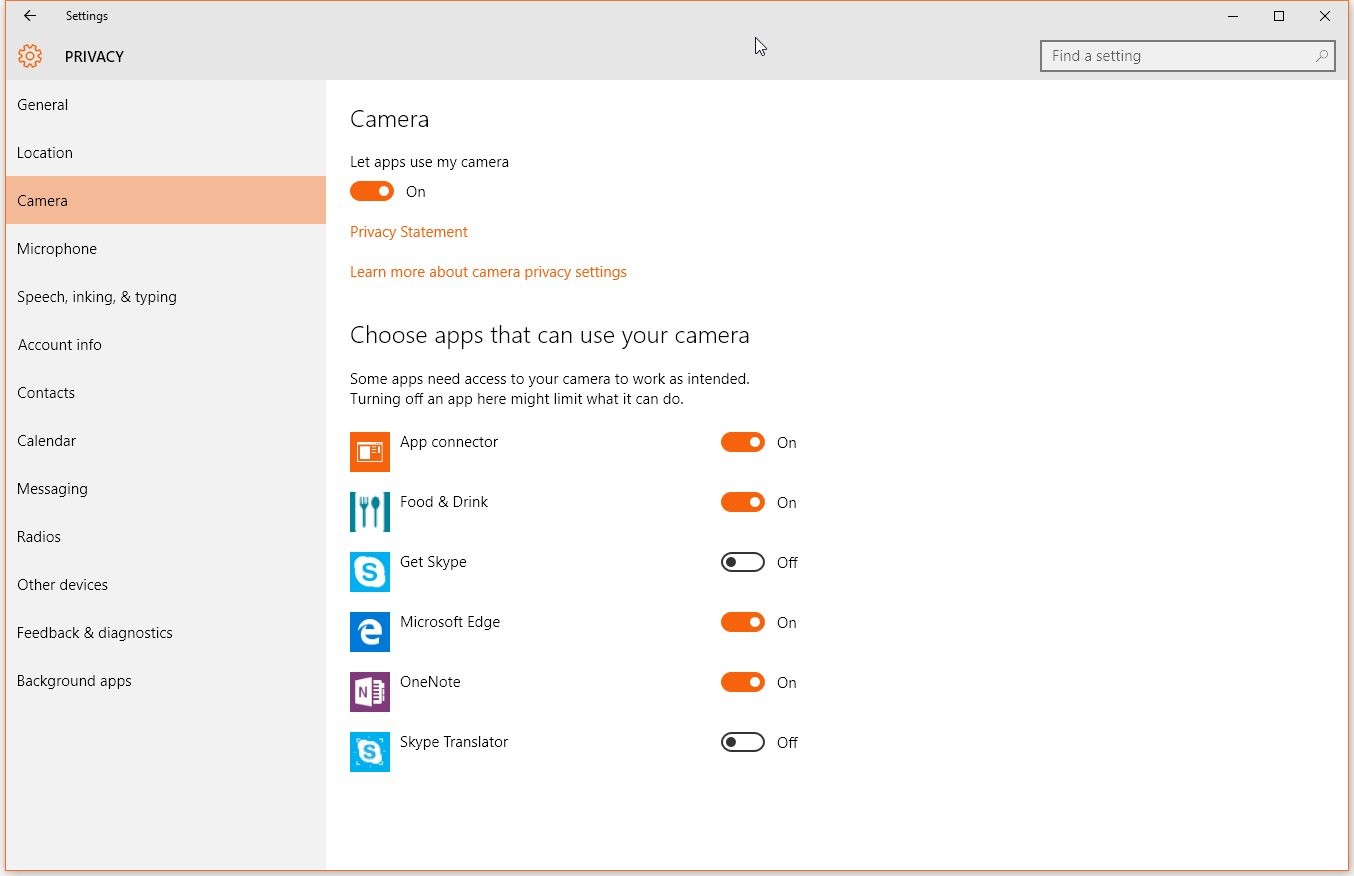
Are you curious about the mysterious “App Connector” on Windows 10? You’re not alone. Many users have come across this term while navigating through their Windows 10 devices and wondered what it actually does. In simple terms, App Connector is a system process that enables communication and data sharing between different apps on your Windows 10 device. It acts as a bridge, allowing apps to connect and interact with each other seamlessly. This functionality ensures a smooth experience when using various applications on your device, enhancing their functionality and enabling them to work together efficiently. In this article, we will delve deeper into what App Connector is, its purpose, and how it benefits Windows 10 users. So, let’s unravel the mystery behind App Connector and understand its significance in the Windows 10 ecosystem.
Inside This Article
- Overview of App Connector on Windows 10
- How App Connector Works
- Benefits of Using App Connector
- Supported Apps and Services
- Conclusion
- FAQs
Overview of App Connector on Windows 10
App Connector is a feature on Windows 10 that allows different apps and services to communicate and interact with each other. It acts as a bridge between various applications, enabling them to share data and functionality seamlessly. App Connector plays a crucial role in enhancing the user experience and improving the overall productivity on Windows 10 devices.
This functionality is particularly useful when using multiple apps that need to work together or when integrating third-party services into Windows 10. With App Connector, users can enjoy a cohesive and integrated experience without the need for manual switching between different applications.
The App Connector framework is designed to enable app developers to create connections between their apps and other apps or services. This allows for the creation of powerful workflows and interactions that span across different applications, providing users with a more efficient and streamlined experience.
App Connector on Windows 10 supports both Universal Windows Platform (UWP) apps as well as traditional Win32 apps. This means that developers have the flexibility to connect their apps with a wide range of services and platforms, regardless of the technology they use.
Furthermore, App Connector provides a secure and controlled environment for these connections to occur. It ensures that data is exchanged safely and that only authorized apps can access the shared information. This level of security is essential in protecting user privacy and preventing unauthorized access to sensitive data.
Overall, App Connector on Windows 10 is a powerful feature that enables apps and services to work together seamlessly, enhancing the user experience and productivity. Whether it’s integrating with popular social media platforms, sharing data between productivity apps, or creating custom workflows, App Connector provides a flexible and secure solution for app developers and users alike.
How App Connector Works
App Connector is a powerful feature of Windows 10 that enables seamless integration between different apps and services on your device. It acts as a bridge, allowing communication and data sharing between compatible applications, making your overall experience more efficient and convenient.
When you install and use apps that support App Connector, they can interact with each other and exchange information. This means that you can perform various tasks without having to switch between different apps manually.
One of the key mechanisms in which App Connector works is through the use of APIs (Application Programming Interfaces). APIs allow apps to interact with each other by providing a set of rules and protocols for communication. App Connector takes advantage of these APIs to establish connections between compatible applications.
By leveraging the power of APIs, App Connector enables apps to share data, trigger actions, and provide a seamless user experience. For example, if you receive a message notification from a messaging app while using a different app, App Connector allows you to instantly reply or take action on the message without leaving your current app.
In addition to facilitating data sharing and actions, App Connector also allows apps to synchronize information across devices. This means that you can start a task on one device and continue it on another seamlessly. For example, you can start composing an email on your Windows 10 PC and then switch to your Windows 10 mobile device to complete it without losing any progress.
App Connector also enables deep linking, which means that apps can directly navigate to specific pages or perform specific actions within each other. This saves you time and eliminates the need to navigate through multiple screens to access a particular feature or information.
It’s important to note that not all apps support App Connector, and it may vary depending on the developers and the specific apps you have installed. However, with the growing popularity of Windows 10 and the increasing adoption of App Connector, more and more apps are adding support for this powerful feature.
Benefits of Using App Connector
App Connector on Windows 10 offers a wide range of benefits that enhance the user experience and provide convenience and efficiency. Here are some of the key advantages:
1. Seamless App Integration: One of the major benefits of using App Connector is its ability to seamlessly integrate different apps and services. It allows you to connect and communicate between various apps, eliminating the need for manual switching or copy-pasting of information. This integration streamlines your workflow and saves you valuable time.
2. Enhanced Productivity: App Connector enhances productivity by enabling the sharing of data and functionality across different apps. For example, you can easily share a webpage or document from one app to another with just a few clicks. This seamless interaction between apps boosts your productivity, as you can focus on your tasks without interruptions.
3. Cross-Platform Compatibility: App Connector is designed to work across different platforms and devices. Whether you’re using Windows 10 on your PC, tablet, or mobile phone, App Connector ensures that you can connect and interact with apps in a consistent and seamless manner. This cross-platform compatibility allows for flexibility and convenience in your daily tasks.
4. Personalized Experience: App Connector enables you to customize your app integration preferences according to your needs. You can choose the apps you want to connect and define the specific actions you want them to perform. This level of customization gives you control over how apps interact with each other, creating a personalized and tailored experience.
5. Efficiency and Time Savings: By eliminating the need for manual intervention and allowing apps to communicate with each other, App Connector saves you time and effort. You no longer have to switch between apps or manually transfer data, as App Connector handles the process seamlessly. This efficiency translates into increased productivity and improved overall efficiency.
6. Enhanced Collaboration: App Connector promotes collaboration by making it easy to share information and collaborate with others. You can quickly share files, send messages, or collaborate on documents across different apps, facilitating seamless teamwork and enhancing productivity within your organization.
7. Increased Flexibility: App Connector offers flexibility in how you utilize and interact with apps. It allows for the implementation of custom actions and workflows, empowering you to automate tasks and optimize your workflow. This flexibility ensures that you can use apps in a way that best suits your preferences and requirements.
8. Future-Proof Solution: As App Connector continues to evolve and improve, it ensures that you have a future-proof solution for seamless app integration. With regular updates and enhancements, App Connector stays up-to-date with the latest technologies and advancements, ensuring compatibility with newer apps and services.
Supported Apps and Services
App Connector on Windows 10 provides integration and interoperability between various apps and services, making it easier for users to access and utilize them seamlessly. Here are some of the popular apps and services that are supported by App Connector:
1. Microsoft Store Apps: App Connector allows you to connect and interact with apps from the Microsoft Store, such as OneNote, Word, Excel, PowerPoint, and more. This means you can access and use the features of these apps within other connected apps or services.
2. Email and Calendar: App Connector supports integration with email and calendar applications, including the default Windows 10 Mail and Calendar app. This enables you to view and manage your emails, appointments, and events from within other connected apps.
3. Social Media: App Connector also integrates with popular social media platforms like Facebook, Twitter, and LinkedIn. This allows you to share content, post updates, or interact with your social networks without leaving the app you’re currently using.
4. Cloud Storage: App Connector supports cloud storage services like OneDrive, Dropbox, and Google Drive. With this integration, you can access and manage your files stored in the cloud directly from other connected apps, eliminating the need to switch between different applications.
5. Music and Video Streaming: App Connector enables seamless integration with music and video streaming services like Spotify, YouTube, and Netflix. This means you can play music or watch videos without leaving the app you’re currently using, making it more convenient to enjoy your favorite entertainment content.
6. Note-Taking and Productivity Apps: App Connector supports popular note-taking and productivity apps like Evernote, Trello, and Asana. This integration allows you to create, edit, or access your notes and tasks from within other connected apps, helping you stay organized and productive.
7. Web Browsers: App Connector can also connect with web browsers like Microsoft Edge, Google Chrome, and Mozilla Firefox. This integration enables you to open web pages, search for information, or perform online tasks without leaving the app you’re currently using.
8. Messaging Apps: App Connector supports messaging apps such as Skype and Microsoft Teams. This integration allows you to send and receive messages, make video or audio calls, or participate in group chats without leaving the app you’re currently using.
These are just a few examples of the apps and services that are supported by App Connector on Windows 10. With its extensive compatibility and integration capabilities, App Connector enhances the user experience by providing seamless connectivity between different apps and services, making multitasking and productivity easier than ever before.
Conclusion
In conclusion, the App Connector on Windows 10 is a crucial component that allows seamless integration between applications and devices. It enables developers to create cross-platform experiences, making it easier to connect, share and communicate between different devices. With this functionality, users can enjoy a more streamlined and efficient app experience, with the ability to sync data and settings across devices.
Whether you’re using a Windows 10 laptop, tablet, or mobile phone, the App Connector plays a significant role in enhancing the overall user experience. It enables the sharing of data, notifications, and actions between compatible apps, ensuring a more seamless and interconnected digital ecosystem.
As technology continues to evolve, the App Connector will likely become even more indispensable, facilitating greater collaboration and connectivity across devices. So the next time you encounter the term “App Connector” on your Windows 10 device, you’ll have a deeper understanding of its significance and the benefits it brings to your digital life.
FAQs
1. What is App Connector on Windows 10?
App Connector is a component on Windows 10 that facilitates communication and integration between different apps on the operating system. It acts as a bridge between applications, enabling them to share data and interact with each other seamlessly.
2. How does App Connector work?
App Connector utilizes APIs (Application Programming Interfaces) to establish a connection between different applications. This allows apps to communicate with each other and access shared resources, such as data and functionality. App Connector ensures that apps can integrate smoothly and perform tasks collaboratively.
3. What are the benefits of App Connector?
App Connector offers several benefits for both users and developers. Users can enjoy a more seamless experience as apps can work together efficiently, sharing data and functionality. Developers can leverage App Connector to create innovative solutions that integrate with other apps, enhancing their own app’s capabilities and user experience.
4. How can I use App Connector on Windows 10?
As a user, you don’t need to take any specific actions to use App Connector. It functions behind the scenes to ensure app integration happens automatically. However, if you are a developer, you can incorporate App Connector’s APIs into your app to enable integration with other applications.
5. Can I disable or uninstall App Connector?
App Connector is an integral part of the Windows 10 operating system and cannot be uninstalled or disabled separately. It is designed to facilitate app integration and the overall functioning of the system. Disabling or uninstalling it may result in the loss of functionality or compatibility issues with certain apps.
