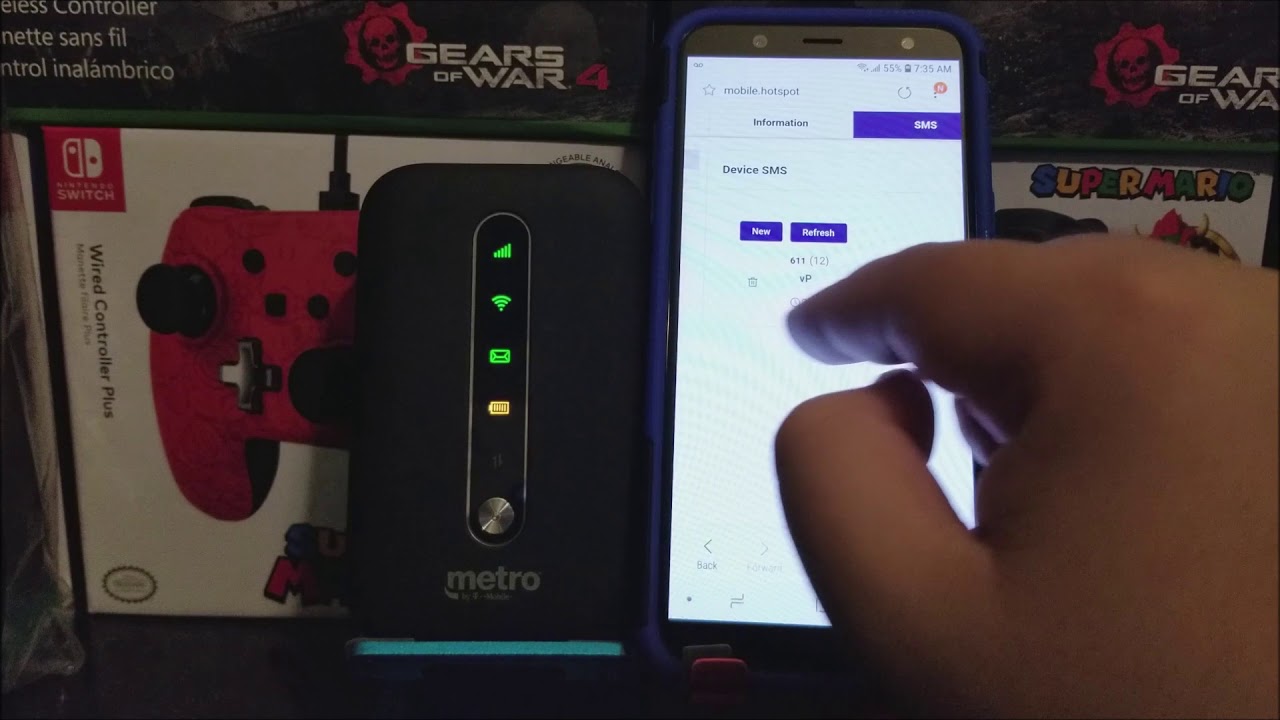
Mobile Hotspot is a feature that allows you to share your cellular data connection with other devices, such as laptops, tablets, or other smartphones. It is a convenient way to access the internet on multiple devices when you’re on the go and don’t have access to Wi-Fi networks.
Metro PCS, now known as Metro by T-Mobile, is a popular prepaid wireless service provider in the United States. They offer a range of affordable cell phone plans and devices to their customers. Metro by T-Mobile also provides the mobile hotspot feature, allowing subscribers to share their data connection with other devices.
In this article, we will explore what a mobile hotspot is, how it works on Metro PCS, and the benefits it offers to users. We will also address some frequently asked questions regarding mobile hotspot on Metro PCS.
Inside This Article
- What Is Mobile Hotspot Metro PCs
- II. What is a mobile hotspot?
- III. How does MetroPCS offer mobile hotspot?
- IV. Benefits of using a mobile hotspot with MetroPCS
- Conclusion
- FAQs
What Is Mobile Hotspot Metro PCs
Mobile hotspot is a feature that allows you to share your smartphone’s internet connection with other devices, such as laptops, tablets, or other smartphones. When you enable the mobile hotspot feature on your MetroPCS device, it becomes a portable Wi-Fi hotspot, allowing other devices to connect to the internet using your cellular data connection.
MetroPCS, a popular mobile service provider, offers mobile hotspot functionality to its customers. This means that if you have a MetroPCS plan that includes hotspot, you can easily turn your smartphone into a hotspot and share your internet connection with other devices.
There are several benefits to using a mobile hotspot with MetroPCS. Firstly, it provides convenience and flexibility. You can access the internet on your laptop or tablet wherever you go, without needing a separate Wi-Fi connection. This is especially useful when you’re traveling or in areas where public Wi-Fi is unreliable or unavailable.
Secondly, using a mobile hotspot with MetroPCS can save you money. Instead of having to purchase a separate data plan for each device, you can simply use your existing MetroPCS plan’s data allowance and share it across multiple devices. This can be a cost-effective solution, especially for families or individuals who frequently use multiple devices.
Another benefit is the security and control that a mobile hotspot provides. Unlike public Wi-Fi networks, which may be unsecured and vulnerable to hacking or snooping, your mobile hotspot creates a private, password-protected network that only authorized devices can access. This gives you peace of mind when it comes to protecting your personal information and maintaining your online privacy.
II. What is a mobile hotspot?
A mobile hotspot is a feature that allows you to share your cellular data connection with other devices through a Wi-Fi signal. It essentially turns your smartphone into a portable router, enabling other devices such as laptops, tablets, and gaming consoles to connect to the internet using your cellular data network.
The concept behind a mobile hotspot is similar to that of a Wi-Fi router you use at home or in the office. However, instead of relying on a fixed internet connection, a mobile hotspot uses your smartphone’s cellular data to provide internet access. This can be especially useful in situations where you don’t have access to a Wi-Fi network or if the network is unreliable or restricted.
By activating the mobile hotspot feature on your phone, it creates a secure and private Wi-Fi network that other devices can connect to. These devices can then leverage your cellular data connection to browse the internet, stream videos, download files, and perform any online activity that requires an internet connection.
Mobile hotspots have become increasingly popular as they offer flexibility and convenience, allowing you to stay connected on the go. Whether you’re travelling, working remotely, or simply need internet access in a location without Wi-Fi, a mobile hotspot can be your solution to stay connected and productive.
It’s important to note that using a mobile hotspot will consume your mobile data. Depending on your data plan and usage, it’s essential to keep an eye on your data usage to avoid going over your allotted limit and potentially incurring additional charges. However, many mobile carriers offer unlimited plans or affordable data add-ons specifically for mobile hotspot usage.
Overall, a mobile hotspot is a valuable feature that transforms your smartphone into a portable Wi-Fi router, allowing you to share your cellular data connection with other devices. It provides a convenient way to access the internet on-the-go and ensures you stay connected even in situations where Wi-Fi may not be available or reliable.
III. How does MetroPCS offer mobile hotspot?
MetroPCS, a popular wireless carrier in the United States, offers its customers the convenience of using a mobile hotspot. A mobile hotspot is a feature that allows you to share your cellular data connection with other devices, such as laptops, tablets, or other smartphones.
MetroPCS offers mobile hotspot functionality in several ways. One option is to subscribe to a specific mobile hotspot plan, which provides a dedicated data allowance for hotspot usage. These plans typically offer a certain amount of high-speed data for regular smartphone use and an additional amount specifically allocated for hotspot usage.
To activate the mobile hotspot feature on your MetroPCS device, you usually need to access the device’s settings or control panel. From there, you can enable the mobile hotspot option and set a secure network name (SSID) and password for others to connect to your hotspot. Once activated, your device will start broadcasting a Wi-Fi signal that other devices can connect to.
Another way MetroPCS offers mobile hotspot capability is through certain unlimited plans. In some cases, these plans include a designated amount of high-speed hotspot data, allowing you to share your connection without worrying about a separate hotspot plan. However, it’s essential to review your plan details to understand any limitations or restrictions that may apply.
MetroPCS also allows users to add mobile hotspot functionality to their existing plans for an additional fee. This option is useful for those who occasionally need hotspot capability but don’t require a dedicated hotspot plan. By adding this feature to your plan, you can enjoy the convenience of sharing your cellular data connection whenever you need it.
It’s important to note that the availability of mobile hotspot feature and the specific plans offered may vary depending on your location and the current offerings by MetroPCS. It’s always recommended to check with the carrier or visit their website for the most up-to-date information on mobile hotspot availability and pricing.
IV. Benefits of using a mobile hotspot with MetroPCS
Using a mobile hotspot with MetroPCS offers a wide range of benefits that make it a valuable tool for staying connected on the go. Whether you’re traveling, in a remote location with no Wi-Fi access, or simply need to connect multiple devices, a mobile hotspot can provide the solution you need.
1. Internet access anywhere: One of the primary benefits of using a mobile hotspot with MetroPCS is the ability to access the internet from virtually anywhere. As long as you have a cellular signal, you can create your own Wi-Fi network and connect your devices to it. This means you can browse the web, check emails, stream videos, and more, even in areas where Wi-Fi isn’t available.
2. Convenient sharing: Another advantage of using a mobile hotspot with MetroPCS is the ability to share your internet connection with others. Whether you’re traveling with friends, family, or coworkers, you can connect multiple devices to your hotspot and enable them to access the internet simultaneously. This makes it convenient for collaborating on work projects, sharing photos and files, or simply keeping everyone entertained during a road trip.
3. Cost-effective option: Mobile hotspot plans offered by MetroPCS are often more cost-effective compared to traditional Wi-Fi hotspot devices. Instead of paying for a separate hotspot device and a data plan, you can simply add a mobile hotspot service to your existing MetroPCS plan. This can save you money in the long run, especially if you frequently need internet access on the go.
4. Security and control: When using a mobile hotspot with MetroPCS, you have control over who can connect to your Wi-Fi network. This provides an added layer of security, as you can ensure that only trusted devices are able to access your internet connection. Additionally, you can choose to password protect your hotspot, further safeguarding your data and preventing unauthorized access.
5. Flexibility and versatility: Mobile hotspots can be used with a variety of devices, including smartphones, tablets, laptops, and more. This flexibility allows you to connect any Wi-Fi enabled device to your hotspot, regardless of its make or operating system. Whether you need to work on a laptop, stream movies on a tablet, or access emails on your smartphone, a mobile hotspot with MetroPCS can accommodate all your needs.
Overall, using a mobile hotspot with MetroPCS provides you with the freedom to stay connected on the go, without being limited by Wi-Fi availability. With the ability to create your own Wi-Fi network, share your internet connection with others, and enjoy cost-effective options, a mobile hotspot is a valuable tool for those who rely on constant internet access.
In conclusion, mobile hotspots are a invaluable tool for individuals who rely on a consistent internet connection while on the go. Whether you are a frequent traveler, a student who needs internet access in various locations, or simply someone who wants to stay connected without relying on public Wi-Fi networks, a mobile hotspot is a convenient solution. With Metro PCS, you can access their reliable network and enjoy the benefits of a mobile hotspot plan tailored to your needs. From browsing the internet to streaming videos and staying connected with friends and family, a mobile hotspot from Metro PCS provides the flexibility and convenience you need. So why wait? Explore the options available and experience the freedom of a reliable mobile hotspot with Metro PCS today.
FAQs
1. What is a Mobile Hotspot?
A mobile hotspot is a feature that allows you to share your cellular data connection with other devices. It essentially turns your smartphone into a portable Wi-Fi router, enabling other devices like laptops, tablets, or even other smartphones to connect to the internet using your cellular data.
2. How does a Mobile Hotspot work?
When you activate the mobile hotspot feature on your smartphone, it creates a Wi-Fi network that other devices can connect to. Your smartphone uses its cellular data connection to provide internet access to these connected devices. Essentially, it acts as an intermediary between the cellular network and the devices connected to it.
3. What are the advantages of using a Mobile Hotspot?
Using a mobile hotspot comes with several benefits. First and foremost, it offers the convenience of internet connectivity on the go, without depending on public Wi-Fi networks. It can be particularly useful in areas with limited or no Wi-Fi coverage. Additionally, a mobile hotspot provides a secure and private network connection, as you have full control over who can share your internet connection.
4. Is there a limit to the number of devices that can connect to a Mobile Hotspot?
Yes, there is usually a limit to the number of devices that can connect to a mobile hotspot. This limit is typically set by the manufacturer or carrier and can range from 5 to 10 devices. It’s important to check the specifications of your specific device to determine the maximum number of devices that can be connected simultaneously.
5. Does using a Mobile Hotspot consume more data?
Yes, using a mobile hotspot does consume additional data from your cellular plan. The amount of data consumed will depend on the usage of the connected devices and the activities they perform while connected to the hotspot. Activities such as streaming video or downloading large files will consume more data compared to simple web browsing or email usage. It’s advisable to monitor your data usage and consider an unlimited data plan or larger data allowance if you plan to use the hotspot feature frequently.
