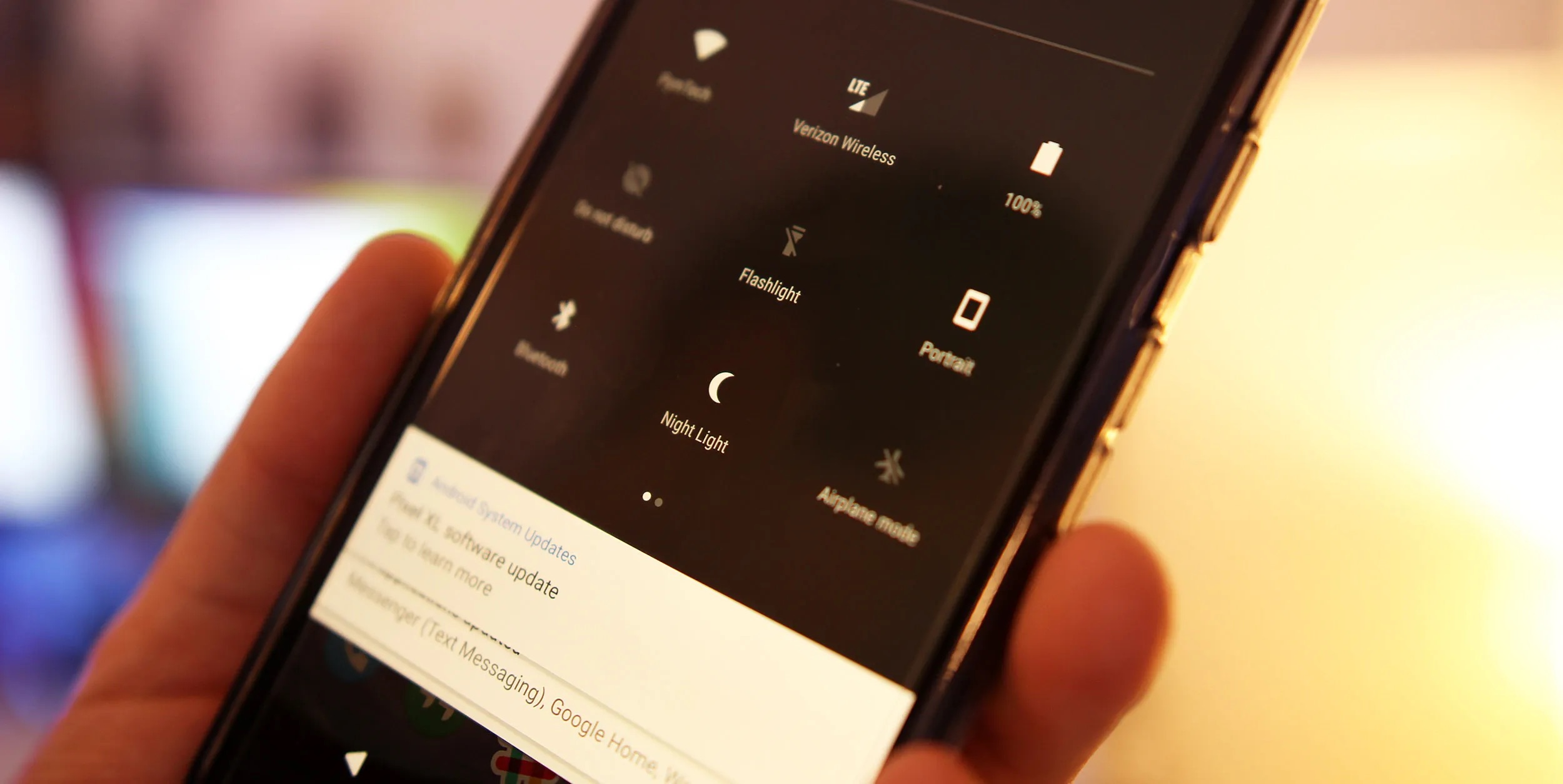
In today’s digital world, our always-on lifestyles often involve long hours staring at screens, whether it be on our smartphones, tablets, or laptops. However, prolonged exposure to the blue light emitted by these devices can have negative effects on our health and well-being. Thankfully, many Android devices now come equipped with a Blue Light Filter feature, designed to reduce the amount of harmful blue light emitted by the screen. But what exactly is the Blue Light Filter on Android, and how does it work? In this article, we will explore the ins and outs of this feature, its benefits, and how to use it effectively. So, let’s dive in and learn more about how the Blue Light Filter on Android can help protect our eyes and enhance our overall digital experience.
Inside This Article
- What Is The Blue Light Filter On Android
- Overview of Blue Light
- How Blue Light Filter Works on Android
- Enabling and Customizing Blue Light Filter on Android
- Conclusion
- FAQs
What Is The Blue Light Filter On Android
With the increasing use of smartphones and tablets, people often find themselves staring at screens for extended periods. However, the blue light emitted by these devices can have detrimental effects on our health, particularly our sleep patterns. To help combat this issue, many smartphones and tablets now come equipped with a feature called the blue light filter. But what exactly is the blue light filter, and how does it work?
The blue light filter, also known as night mode or night shift, is a setting on Android devices that adjusts the display colors to reduce the amount of blue light emitted. Blue light, which is part of the visible light spectrum, has a short wavelength and high energy. This type of light is known to be more stimulating to the brain and can interfere with the production of melatonin, a hormone that regulates sleep.
The main purpose of the blue light filter is to help users protect their eyes and improve their sleep quality. By reducing the amount of blue light emitted by the device’s screen, it can alleviate eye strain and fatigue, especially when using the device in low light or nighttime environments.
Enabling the blue light filter on an Android device is a straightforward process. The steps may vary slightly depending on the device model and Android version, but generally, it can be done by following these simple steps:
- Go to the Settings app on your Android device.
- Scroll down and tap on “Display” or “Display & Brightness.”
- Look for the blue light filter or night mode option.
- Toggle the switch to enable the blue light filter.
- You may have the option to adjust the intensity of the blue light filter or set a schedule for it to automatically activate during specific times.
Once enabled, the blue light filter will apply a warmer color temperature to the display, reducing the amount of blue light emitted. This makes the screen appear less harsh and more comfortable to look at, especially in dimly lit environments.
By using the blue light filter, Android users can not only protect their eyes from strain but also promote healthier sleep patterns. The reduction of blue light before bedtime can help signal to the body that it’s time to wind down, allowing for a more natural and restful sleep.
Overall, the blue light filter on Android devices is a valuable feature that can greatly benefit users’ eye health and sleep quality. With just a few simple steps, users can enjoy a more comfortable screen-viewing experience while also taking care of their overall well-being.
Overview of Blue Light
Blue light is a color in the visible light spectrum that has a relatively short wavelength and high energy. It is emitted by various sources, including the sun, electronic devices, and energy-efficient lighting. While blue light has its benefits during the day, excessive exposure to it, especially at night, can have negative effects on sleep and eye health.
Definition of Blue Light
Blue light refers to the color of light that has a wavelength between approximately 380 and 500 nanometers. It is one of the shortest and most energetic wavelengths on the visible light spectrum. Blue light is known for its ability to penetrate deep into the eye, reaching the retina and potentially causing various health concerns.
Sources of Blue Light
There are several sources of blue light in our daily lives. One of the primary sources is the sun, which emits natural and essential blue light that helps regulate our circadian rhythm and promotes wakefulness during the day. However, with the advent of technology, the use of electronic devices such as smartphones, tablets, computers, and televisions has significantly increased our exposure to artificial blue light. Additionally, energy-efficient LED and fluorescent lights also emit a significant amount of blue light.
Effects of Blue Light on Sleep and Eye Health
Exposure to blue light, especially in the evening and at night, can interfere with our natural sleep-wake cycle. The blue light suppresses the production of melatonin, a hormone that regulates sleep. This can lead to difficulty falling asleep, fragmented sleep, and a decrease in overall sleep quality. Prolonged exposure to blue light at night is also associated with an increased risk of developing sleep disorders, such as insomnia.
Moreover, blue light can have adverse effects on eye health. The high energy and shorter wavelength of blue light can cause digital eye strain, also known as Computer Vision Syndrome. Symptoms may include dry and irritated eyes, blurred vision, headaches, and eye fatigue. Prolonged exposure to blue light may also contribute to the development of age-related macular degeneration, a leading cause of vision loss in adults.
To mitigate the negative effects of blue light, many electronic devices and operating systems, including Android, now offer a blue light filter or night mode. This feature adjusts the display color temperature to reduce the amount of blue light emitted, creating a warmer and softer visual experience. Enabling the blue light filter on Android devices can help protect your sleep and promote better eye health, especially when using your device at night.
How Blue Light Filter Works on Android
Blue light filters have become an essential feature on Android devices, allowing users to protect their eyes and improve their sleep quality. These filters work by reducing the amount of blue light emitted by the device’s screen, which is known to negatively impact our sleep patterns.
The technology behind blue light filters involves adjusting the screen’s color temperature to minimize the emission of blue light. Blue light is part of the visible light spectrum with short wavelengths, and exposure to it in the evening can trick our brains into thinking it’s still daytime.
By enabling the blue light filter on an Android device, users can reduce the amount of blue light that reaches their eyes. This helps to signal the body that it’s time for sleep, promoting a more restful night’s rest. Additionally, blue light filters on Android devices can minimize eye strain and fatigue, particularly when using the device for extended periods.
Android devices offer a range of features and settings to customize the blue light filter according to individual preferences. Users can typically adjust the intensity of the filter, making the screen warmer or cooler based on their comfort level. Some devices also have scheduling options, allowing the filter to automatically turn on during specific times of the day or night.
The compatibility of blue light filters with different Android versions and devices may vary. However, most Android devices released in recent years come equipped with a built-in blue light filter feature. It’s recommended to check the device’s settings or display options to locate and activate the blue light filter.
Overall, the blue light filter on Android provides a simple yet effective solution to reduce the harmful effects of blue light exposure. By understanding how this technology works and taking advantage of the customization options available, users can enjoy better sleep quality and protect their eyes from strain while using their Android devices.
Enabling and Customizing Blue Light Filter on Android
The increasing use of smartphones and tablets has raised concerns about the potential negative effects of blue light exposure on our health, particularly our sleep patterns. Blue light emitted by these devices can interfere with our natural sleep cycle, making it harder to fall asleep and affecting the overall quality of our sleep. To address this issue, many Android devices now come equipped with a Blue Light Filter feature that can help reduce exposure to blue light.
If you’re wondering how to activate and adjust the blue light filter settings on your Android device, you’ve come to the right place. In this step-by-step guide, we’ll walk you through the process of enabling and customizing the blue light filter to suit your preferences and maximize blue light reduction.
Step 1: Access Display Settings
The first step is to access the display settings on your Android device. This can typically be done by opening the Settings app and navigating to the “Display” or “Display & Brightness” section. The exact location of the display settings may vary depending on the Android version and device manufacturer.
Step 2: Enable Blue Light Filter
Once you’re in the display settings, look for an option called “Blue Light Filter” or similar. Toggle the switch to enable the blue light filter feature. This will activate the filter and start reducing the amount of blue light emitted by your device’s screen.
Step 3: Adjust Filter Intensity
After enabling the blue light filter, you can customize its intensity to your liking. Some devices offer a slider or a set of pre-defined levels to adjust the filter strength. Experiment with different intensity levels until you find the one that feels comfortable for your eyes.
Step 4: Schedule Filter Activation
To ensure consistent blue light reduction, consider scheduling the filter to activate automatically during specific times of the day. Look for an option called “Schedule” or “Automatic Activation” in the blue light filter settings. Set the desired start and end times to align with your sleep schedule and daily routine.
Recommended Settings for Optimal Blue Light Reduction
- Enable the blue light filter at least 1-2 hours before bedtime to allow your body to adjust to the reduced blue light levels.
- Adjust the filter intensity to a level that provides a noticeable reduction in blue light, but still allows for comfortable screen viewing.
- Schedule the filter to activate automatically from sunset to sunrise to ensure consistent blue light reduction during the evening and nighttime hours.
- Consider using additional blue light reduction techniques, such as wearing blue light-blocking glasses or using screen filters, for even greater protection against blue light exposure.
By following these steps and implementing the recommended settings, you can significantly reduce your exposure to blue light and minimize its potential negative effects on your sleep patterns and overall well-being. Take control of your blue light exposure on Android and enjoy a better night’s sleep!
Conclusion
As we reach the end of this article, it is evident that the Blue Light Filter on Android devices is an essential feature that helps protect our eyes and improve our overall well-being. By reducing the amount of harmful blue light emitted by our screens, this technology aids in preventing eye strain, sleep disruption, and potential long-term eye damage.
With the increasing reliance on smartphones and other mobile devices, it is crucial to prioritize our eye health. The Blue Light Filter provides a simple yet effective solution to mitigate the negative effects of prolonged screen time.
By understanding how to enable and customize this feature, users can take advantage of the Blue Light Filter’s benefits and enjoy a more comfortable and healthier viewing experience on their Android devices.
So, why wait? Take control of your screen time and give your eyes the relief they deserve by utilizing the Blue Light Filter on your Android device.
FAQs
1. What is the purpose of the Blue Light Filter on Android?
The Blue Light Filter on Android is a feature designed to reduce the amount of blue light emitted by the device’s screen. Blue light is known to potentially disrupt your sleep patterns and cause eye strain, especially when using your device at night. By using the Blue Light Filter, the display’s color temperature is adjusted to a warmer tone, making it easier on the eyes and potentially improving your sleep quality.
2. How does the Blue Light Filter work?
The Blue Light Filter works by reducing the amount of blue light emitted by your Android device’s screen. It achieves this by adjusting the color temperature of the display towards the warmer end of the spectrum. This change in color temperature helps to filter out the high-energy blue light, which can potentially interfere with your sleep patterns and cause eye strain. By reducing the blue light, the display becomes more comfortable to view, particularly in low-light environments.
3. Can I customize the Blue Light Filter settings on my Android device?
Yes, you can often customize the Blue Light Filter settings on your Android device. Depending on the version of Android you are using and the manufacturer’s customization, you may have various options to personalize the filter. Typical settings available include adjusting the intensity of the filter, setting specific times for the filter to automatically turn on and off, and choosing the color temperature that suits your preference.
4. Can using the Blue Light Filter affect the quality of the screen display?
Using the Blue Light Filter typically does not significantly affect the quality of the screen display. The purpose of the filter is to adjust the color temperature of the screen, not to degrade the quality of the visuals. In fact, many users find that activating the Blue Light Filter enhances their viewing experience by reducing eye strain and improving comfort, especially during nighttime or in dimly lit environments.
5. Is the Blue Light Filter only available on Android devices?
No, the Blue Light Filter is not exclusive to Android devices. Many other operating systems and devices, including iPhones, iPads, and even desktop computers, offer similar features for reducing blue light emissions. The availability and customization options may vary depending on the specific device and operating system you are using.
