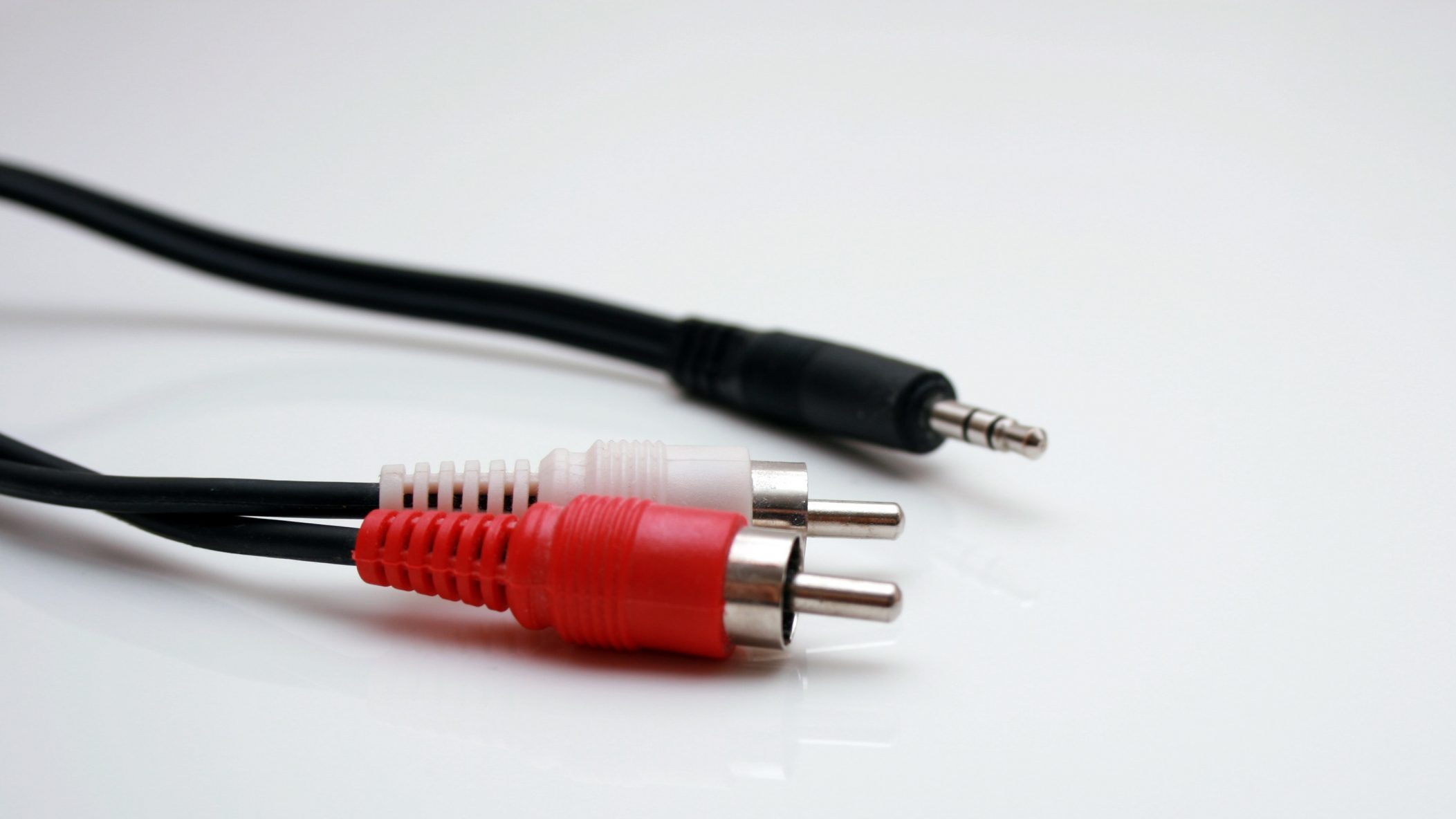
The type of front- or top-panel connector that uses a standard 3.5 mm jack to make connections is commonly known as an audio jack. This versatile and widely-used connector is found on a wide array of devices, including cell phones, headphones, speakers, and audio devices. The 3.5 mm audio jack, also known as a mini-jack or headphone jack, allows users to connect their devices to external audio sources or accessories. It is a popular choice due to its simplicity, compatibility, and ease of use. Whether you want to listen to music, make hands-free calls, or connect external speakers, the 3.5 mm audio jack serves as a convenient and reliable solution.
Inside This Article
- Possible Front- or Top-Panel Connector Types Using a Standard 3.5 mm Jack
- – USB Audio/Mic Combo Port- Headphone/Microphone Combo Jack- Auxiliary Input Port- Line-In/Line-Out Port
- Conclusion
- FAQs
Possible Front- or Top-Panel Connector Types Using a Standard 3.5 mm Jack
When it comes to front- or top-panel connectors using a standard 3.5 mm jack, there are a few different options available. These connectors allow you to conveniently connect your mobile accessories, such as headphones or microphones, without having to reach around to the back of your device.
Let’s take a closer look at the possible front- or top-panel connector types:
- USB Audio/Mic Combo Port: One of the most common connector types is the USB audio/mic combo port. This versatile connector allows you to connect both your headphones and microphone using a single 3.5 mm jack. It’s commonly found on laptops, desktop computers, and audio interfaces.
- Headphone/Microphone Combo Jack: Another popular option is the headphone/microphone combo jack. This connector also allows you to plug in both your headphones and microphone using a single 3.5 mm jack. It’s commonly found on smartphones, tablets, and some desktop computers.
- Auxiliary Input Port: An auxiliary input port, also known as an AUX-in port, is another type of connector that uses a standard 3.5 mm jack. This port is typically used to connect external audio sources, like MP3 players or audio cables, to your device. It’s commonly found on car stereos, home audio systems, and portable speakers.
- Line-In/Line-Out Port: Lastly, some devices feature a line-in or line-out port on their front or top panels. These ports also use a standard 3.5 mm jack and are used to connect audio equipment, such as mixers or amplifiers, to your device. They’re commonly found on audio interfaces, sound cards, and some home theater systems.
So, whether you’re looking to connect your headphones, microphones, external audio sources, or audio equipment, there are several front- or top-panel connector types that utilize a standard 3.5 mm jack. These connectors provide convenience and accessibility, making it easy to enjoy your mobile accessories without hassle.
– USB Audio/Mic Combo Port- Headphone/Microphone Combo Jack- Auxiliary Input Port- Line-In/Line-Out Port
When it comes to front- or top-panel connectors that utilize a standard 3.5 mm jack for connections, there are several types to consider. Let’s take a closer look at each of these connectors and the purposes they serve.
The USB Audio/Mic Combo Port is a versatile connector that allows you to connect both audio and microphone devices using a single 3.5 mm jack. This port is commonly found on laptops, desktop computers, and audio interfaces. It provides a convenient solution for users who need to connect both a headset or headphones, as well as a microphone for audio input.
Another common front- or top-panel connector is the Headphone/Microphone Combo Jack. As the name suggests, this jack combines the functionality of both a headphone and a microphone input. It is found on smartphones, tablets, and laptops. With this connector, you can easily plug in your headphones or earphones for audio output, and a microphone for voice recording or making calls.
The Auxiliary Input Port is another type of front-panel connector found on various devices such as car stereos, home audio systems, and portable speakers. It allows you to connect external audio sources like MP3 players, smartphones, or other devices using a 3.5 mm jack. This port enables you to play audio from your external device through the speakers or audio system, providing a convenient way to expand your audio options.
Finally, the Line-In/Line-Out Port is a versatile connector that is commonly found on audio interfaces, sound cards, and recording devices. This port allows you to connect audio sources, such as musical instruments, microphones, or other audio devices, to your computer or recording equipment. It serves as both an input for capturing audio signals and an output for playing back audio through external speakers or headphones.
These front- or top-panel connectors utilizing a standard 3.5 mm jack provide users with convenient options for audio input and output. Whether you need to connect a headset and microphone, playback audio from external devices, or record audio sources, these connectors offer versatility and compatibility.
With their widespread usage in various devices, it’s important to understand the different types of connectors available and their intended purposes. By knowing which connector to use for specific audio needs, you can enhance your overall audio experience and make seamless connections.
Conclusion
After exploring the various types of front- or top-panel connectors, we have discovered that a standard 3.5 mm jack is commonly used to make connections for audio purposes. This versatile connector allows users to easily connect headphones, earphones, microphones, and other audio devices to their mobile phones, tablets, computers, and various other electronic devices.
With its widespread adoption, the 3.5 mm jack has become a universal standard, ensuring compatibility across different devices and brands. Its small size and ease of use have made it a popular choice among manufacturers and consumers alike.
Whether you’re enjoying your favorite music on-the-go, participating in a video conference, or simply plugging in a pair of headphones to escape into a world of audio bliss, the standard 3.5 mm jack provides a seamless connection and exceptional audio experience.
So, the next time you’re shopping for audio accessories or looking to connect your mobile device, keep in mind that the standard 3.5 mm jack is a reliable and versatile connector, offering convenience and compatibility for all your audio needs.
FAQs
Q: What type of front- or top-panel connector uses a standard 3.5 mm jack to make connections?
A: The type of front- or top-panel connector that uses a standard 3.5 mm jack to make connections is commonly known as an auxiliary or headphone jack. This versatile connector is widely used in mobile devices, such as smartphones, tablets, and laptops, to connect headphones, earphones, speakers, and other audio accessories.
Q: Can I use a 3.5 mm jack to connect my mobile phone to external speakers?
A: Yes, you can use a 3.5 mm jack to connect your mobile phone to external speakers. Many speakers, including portable ones, have an auxiliary input that allows you to connect your phone using a 3.5 mm audio cable. This allows you to enjoy a louder and more immersive audio experience when playing music, watching videos, or making conference calls.
Q: Are there any other uses for a 3.5 mm jack besides audio connections?
A: While the 3.5 mm jack is most commonly associated with audio connections, it can also be used for other purposes. For example, some smartphones utilize the 3.5 mm jack as an input for external microphones. Additionally, there are specialized adapters that allow the 3.5 mm jack to be used for data transfer or even as a wired remote control for certain devices.
Q: Are all 3.5 mm jacks the same size?
A: While most 3.5 mm jacks share the same diameter, which is 3.5 millimeters, there are variations in terms of their configuration. The two most common types are the TRS (Tip, Ring, Sleeve) and TRRS (Tip, Ring, Ring, Sleeve) connectors. The TRS connector is typically used for stereo audio connections, while the TRRS connector is used for audio connections that also support a microphone input. It’s important to ensure compatibility when selecting adapters or accessories for your specific device.
Q: Can I use a 3.5 mm jack with my wireless headphones?
A: No, wireless headphones do not usually have a 3.5 mm jack. Wireless headphones operate using Bluetooth or other wireless technologies to connect to your device. Instead, they typically have a micro USB or USB-C port for charging or a dedicated wireless pairing button. If you prefer to use wired headphones, you may need to consider getting a separate adapter that allows you to connect them to your device’s 3.5 mm jack.
