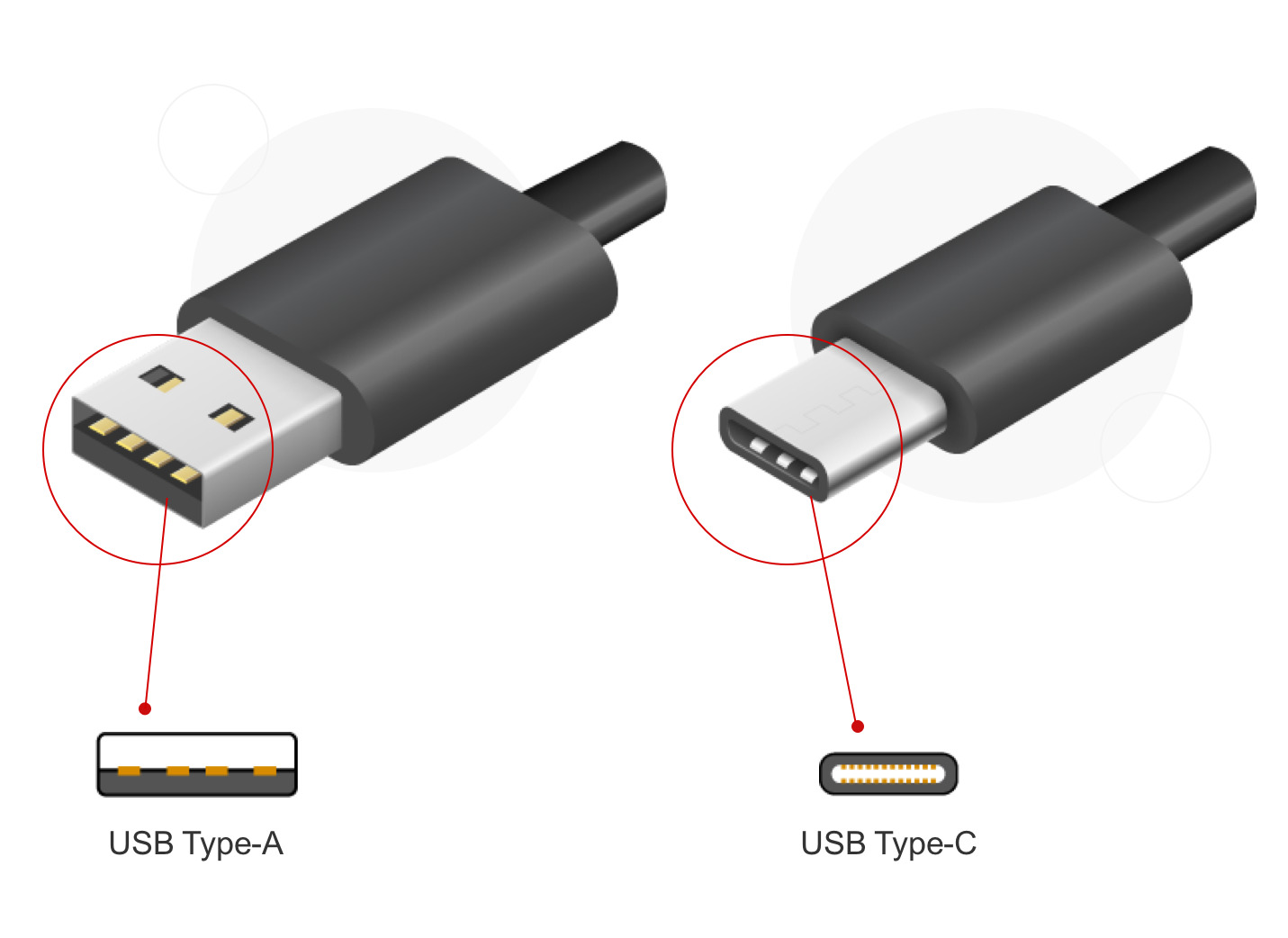
Have you ever come across a mobile phone or electronic device with a connector that you couldn’t quite identify? It can be frustrating not knowing what type of connector it is, especially when you’re looking to buy accessories or chargers for your device. But fear not! In this article, we will explore different types of connectors used in mobile devices and electronic accessories, helping you to identify those elusive connectors with ease. Whether you’re looking for a lightning connector for your iPhone, a USB Type-C connector for your Android phone, or an HDMI connector for your tablet, we’ve got you covered. So, let’s dive in and decode the world of connectors and unveil the mystery of your device’s unique connector.
Inside This Article
- Overview
- Common Connector Types
- Identification of the Connector
- Applications and Uses
- Conclusion
- FAQs
Overview
In today’s fast-paced digital world, mobile accessories have become an essential part of our lives. These accessories not only enhance the functionality and convenience of our mobile devices but also add a touch of personal style. One of the key components of mobile accessories is the connector. Connectors play a crucial role in establishing a secure and reliable connection between devices and accessories. In this article, we will explore the different types of connectors used in mobile accessories and how to identify them.
Mobile connectors come in various shapes and sizes, each designed for specific purposes. Whether it’s charging cables, headphones, or external storage devices, connectors are the bridge that enables communication and power transfer between devices. Understanding the different types of connectors and being able to identify them can help you choose the right accessories for your mobile devices, ensuring compatibility and optimal performance.
There are a few common connector types that are widely used in mobile accessories. The most prevalent connector type is the USB (Universal Serial Bus) connector. USB connectors come in different versions such as USB-A, USB-B, USB-C, and more. These connectors are used for charging, data transfer, and connecting peripherals like keyboards and mice.
Another widely used connector is the 3.5mm audio jack. This connector is commonly found on headphones, earphones, and speakers, allowing you to listen to music and make calls. However, with the growing popularity of wireless audio technology, such as Bluetooth, the use of the 3.5mm audio jack is gradually diminishing.
In recent years, a new connector called the Lightning connector has emerged. This connector is exclusively used by Apple devices and provides a faster and more secure connection for charging and data transfer. The introduction of the Lightning connector caused a transition from the previously used 30-pin connector.
Identifying the connector used in a mobile accessory can sometimes be challenging, especially when there are similar-looking connectors. One way to determine the connector type is to check the manufacturer’s specifications or consult the user manual. Additionally, you can examine the physical characteristics of the connector, such as its shape, size, and number of pins or contacts. Comparing the connector to known standards or reference images can also help in identification.
Mobile accessories with different connectors cater to diverse applications and uses. For example, a micro USB connector is commonly used in Android devices for charging and data transfer. On the other hand, accessories with USB-C connectors are gaining popularity due to their faster charging and higher data transfer speeds. Additionally, accessories with wireless charging capabilities eliminate the need for physical connectors altogether.
Common Connector Types
When it comes to selecting the right connector for your electronic devices, understanding the different types available is crucial. Connectors play a critical role in ensuring the seamless transfer of data and power between devices, allowing for efficient and reliable functionality. Here, we will explore some of the most common connector types used in mobile accessories:
- USB (Universal Serial Bus) Connectors: USB connectors are ubiquitous in the world of electronics. They are widely used to connect devices such as smartphones, tablets, and laptops to a variety of peripherals, including chargers, cables, and external storage devices. USB connectors come in different sizes and shapes, with USB Type-A and USB Type-C being the two most prevalent versions.
- Lightning Connectors: Lightning connectors are exclusive to Apple devices. They offer fast data transfer speeds and the ability to charge your device quickly. Lightning connectors are primarily used for connecting iPhones, iPads, and iPods to chargers and other Apple-specific accessories.
- 3.5mm Audio Jack: The 3.5mm audio jack, also known as the headphone jack, is commonly found in mobile devices, such as smartphones and tablets. It allows users to connect wired headphones, earphones, or auxiliary cables to listen to music or make hands-free calls.
- HDMI (High-Definition Multimedia Interface) Connectors: HDMI connectors are widely used for audio and video transmission between devices. They are commonly used to connect devices like smartphones, tablets, and laptops to displays, TVs, and projectors, delivering high-quality audio and video signals.
- Micro-USB Connectors: Micro-USB connectors were once the standard for charging and transferring data between devices. Although newer devices have transitioned to USB Type-C, many older mobile accessories and devices still utilize Micro-USB connectors.
- Wireless Connectors: In addition to physical connectors, some mobile accessories, such as wireless chargers and Bluetooth speakers, rely on wireless connectivity. These devices use technologies like Qi wireless charging or Bluetooth to connect and transmit power or audio signals without the need for physical connectors.
It is important to note that this list covers only the most common connector types found in mobile accessories. There are many other specialized connectors available for specific purposes, such as SIM card slots, SD card slots, and various proprietary connectors for specific manufacturers or device models.
Knowing the different connector types and their applications will help you choose the right accessories and ensure compatibility with your devices. Whether you are looking for a charging cable, audio adapter, or data transfer cable, understanding which connector type you need will make the selection process much easier.
Identification of the Connector
Identifying the type of connector used by a mobile accessory is crucial in order to ensure compatibility and proper usage. With a wide range of connectors available in the market, it can sometimes be challenging to determine the exact type of connector you are dealing with. However, by paying attention to a few key details, you can successfully identify the connector and make informed decisions regarding your mobile accessory needs.
The first step in identifying the connector is to closely examine its physical appearance. Take note of the shape, size, and the number of pins or contacts on the connector. This can provide valuable clues about the connector type. Some common connector shapes include rectangular, circular, and trapezoidal.
Next, consider the specific features and functions of the mobile accessory you are dealing with. Different types of accessories require different connector types to establish proper connections. For example, if you are dealing with a charging cable, it is likely that the connector will be a USB type, such as micro USB, USB-C, or Lightning connector.
In addition to the physical appearance, it is important to pay attention to any labels or imprints on the connector itself. Manufacturers often imprint the connector with logos or symbol representations to indicate the type of connector. This information can be found on the surface of the connector or at the base of the pins.
If the physical appearance and labeling of the connector do not provide enough information, you can refer to the user manual or documentation of the mobile accessory. The user manual usually contains detailed information about the connector type, allowing you to easily identify it.
In some cases, you may need to seek assistance from experts or professionals who have specific knowledge about connectors. They can help you identify the connector type, especially if it is a rare or specialized connector that is not commonly used in mainstream mobile accessories.
Finally, with advancements in technology, there are now mobile apps and online resources available that can help with connector identification. These resources allow you to upload images or input details about the connector, and they provide you with possible matches and information about the connector type.
By following these tips and utilizing available resources, you can confidently identify the connector used by your mobile accessory. This knowledge will allow you to find compatible accessories, make informed purchasing decisions, and ensure proper connectivity and functionality for your mobile device.
Applications and Uses
Mobile accessories have a wide range of applications and uses that cater to the diverse needs and preferences of users. Whether you are looking to enhance functionality, improve convenience, or express your personal style, there is a mobile accessory available to meet your requirements. Here are some popular applications and uses of mobile accessories:
1. Protection: One of the primary uses of mobile accessories is to protect your valuable device from scratches, falls, and other potential damages. Cases, screen protectors, and protective covers are designed to safeguard your phone and extend its lifespan.
2. Enhanced functionality: Mobile accessories can significantly enhance the functionality of your device. Bluetooth headphones and wireless earbuds allow you to enjoy your favorite music wirelessly, while external batteries and power banks ensure that you never run out of battery power, especially during travel or outdoor activities.
3. Convenience: Mobile accessories offer convenience and ease of use. Car mounts and phone holders allow for hands-free usage when driving, while selfie sticks and tripods help capture the perfect shot. Additionally, wireless charging pads eliminate the hassle of dealing with tangled cables.
4. Personalization and style: Mobile accessories provide a way to personalize and style your device. From trendy phone cases with vibrant designs to customized phone skins and decals, you can showcase your unique personality and make a fashion statement.
5. Auxiliary connectivity: Many mobile accessories provide additional connectivity options. USB-C hubs and adaptors enable smartphones to connect to various devices such as monitors, external storage, and keyboards, expanding the capabilities of your phone.
6. Entertainment: Mobile accessories can enhance your entertainment experience. Virtual reality (VR) headsets allow you to immerse yourself in a virtual world, while portable speakers and headphones provide high-quality audio for music and movies.
7. Health and fitness: Mobile accessories play a vital role in health and fitness tracking. Fitness bands and smartwatches monitor and record your activity levels, heart rate, and sleep patterns, helping you stay motivated and maintain a healthy lifestyle.
These are just a few examples of the wide range of applications and uses of mobile accessories. Whether you are a technology enthusiast, a busy professional, or a fashion-conscious individual, there is a mobile accessory available to enhance and personalize your device.
Conclusion
After diving into the world of connectors, it becomes clear just how important they are for our modern technology-driven lives. From charging cables to headphone jacks, connectors play a crucial role in ensuring seamless connections and smooth user experiences.
Throughout this article, we have explored the different types of connectors commonly found in cell phones and mobile accessories. We have learned about the versatile USB connector, the lightning-fast Type-C connector, and the classic 3.5mm headphone jack.
Understanding the types of connectors available can help us make informed decisions when it comes to choosing the right accessory for our devices. Whether it’s finding the perfect charging cable, picking the right headphones, or connecting to other devices, knowing which connector to look for can save us time and frustration.
So, the next time you are shopping for a mobile accessory, take a moment to consider the connectors it uses. By doing so, you can ensure compatibility, convenience, and a seamless user experience. Stay connected!
FAQs
1. What type of connector is this?
At first glance, it may be difficult to determine the type of connector you are looking at. Connectors can vary depending on the device and purpose they serve. It’s best to provide a visual description or consult the device’s manual to identify the specific connector.
2. How can I identify the connector for my cell phone?
To identify the connector for your cell phone, you can start by examining the port on your device. Common connectors for cell phones include USB Type-C, Micro-USB, and Apple’s Lightning connector. You can also compare the shape and size of the connector to known standards or seek assistance from the manufacturer or a cell phone accessory specialist.
3. Can different cell phone models have different connectors?
Yes, different cell phone models can indeed have different connectors. Manufacturers often adapt connectors to their specific devices, considering factors like design, functionality, and compatibility. It’s crucial to know your specific cell phone model and its corresponding connector type to ensure compatible accessories.
4. Are there adapters available to convert one connector type to another?
Yes, there are adapters available that can convert one connector type to another. These adapters come in handy when you want to use accessories with a different connector than your device’s native port. However, note that not all connector conversions are possible, especially if the devices use different technologies or data transfer speeds.
5. Which connector type is the most common?
Currently, the most common connector type for cell phones is USB Type-C. It offers fast data transfer speeds, supports power delivery, and has a reversible design, which means you can plug it in either way. USB Type-C connectors are increasingly becoming the industry standard and are used in a wide range of devices, including smartphones, tablets, and laptops.
