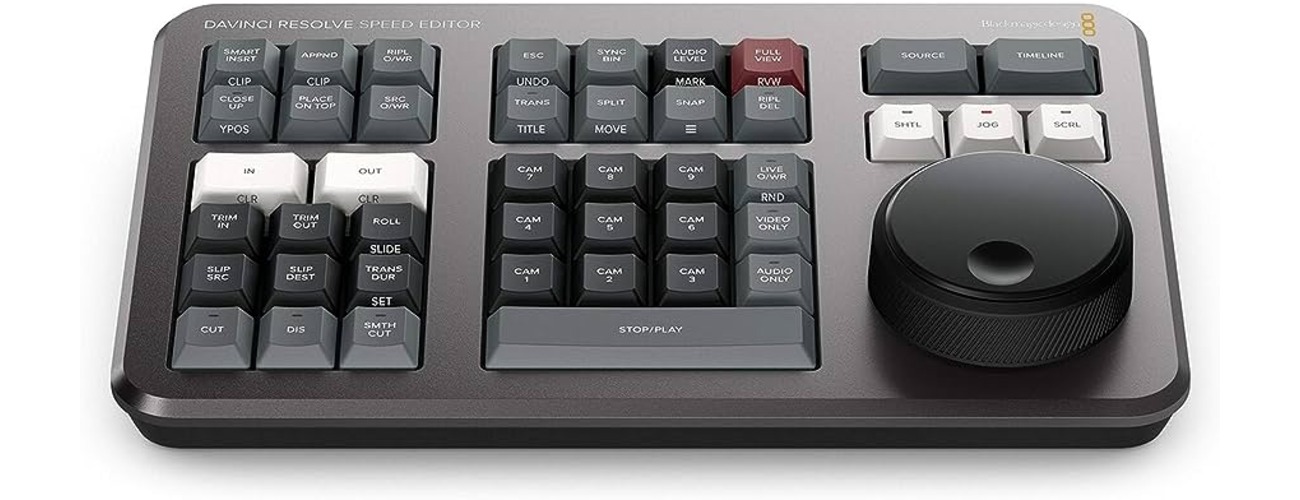
If you’re considering purchasing a dongle for Davinci Resolve Studio, you may be wondering where you can download the software. Davinci Resolve Studio is a powerful and professional video editing and color grading software used by industry experts. The dongle serves as a hardware key that unlocks the full potential of the software, offering additional features and functionalities.
Once you have purchased the dongle, you’ll be eager to get started with Davinci Resolve Studio. In this article, we will explore the various options available for downloading the software and getting it up and running on your computer. Whether you’re a seasoned professional or a beginner looking to dive into the world of video editing, we’ve got you covered.
Inside This Article
- System Requirements for DaVinci Resolve Studio
- Downloading DaVinci Resolve Studio Using a Dongle
- Official Website for DaVinci Resolve Studio Downloads
- Alternative Sources for Downloading DaVinci Resolve Studio
- Conclusion
- FAQs
System Requirements for DaVinci Resolve Studio
If you are interested in using DaVinci Resolve Studio, it is crucial to ensure that your computer meets the system requirements necessary for a smooth and efficient experience. Here is a breakdown of the minimum and recommended specifications you should consider:
Operating System:
DaVinci Resolve Studio is compatible with both Windows and macOS operating systems. It supports Windows 10 and macOS 10.14.6 Mojave or later. It is advisable to have the latest updates installed to ensure optimal performance.
Processor:
The processor, or CPU, is one of the most important components for running DaVinci Resolve Studio effectively. The minimum requirement is an Intel Core i7 or AMD Ryzen 7 processor. For a smoother experience, it is recommended to have a more powerful processor, such as the Intel Core i9 or AMD Threadripper.
Memory (RAM):
When it comes to memory, DaVinci Resolve Studio is quite demanding. The minimum amount of RAM required is 16GB, but for better performance, it is recommended to have at least 32GB. The more RAM you have, the more smoothly the software will run, especially when working with larger projects or high-resolution footage.
Graphics Card:
The graphics card plays a crucial role in video editing, and DaVinci Resolve Studio relies heavily on GPU acceleration. It is recommended to have a powerful graphics card with a minimum of 4GB VRAM, such as an NVIDIA GeForce GTX 1060 or AMD Radeon RX 570. For even better performance, consider a higher-end card like the NVIDIA GeForce RTX 2080 or AMD Radeon RX 6800 XT.
Storage:
DaVinci Resolve Studio requires ample storage for projects, media files, and cache files. A solid-state drive (SSD) with a minimum capacity of 250GB is recommended for the program installation. Additionally, it is advised to have a separate high-speed SSD or RAID array for storing your media files and project files.
Monitor:
For accurate color grading and editing, it is important to have a high-quality monitor that supports the required resolution and color accuracy. A monitor with a minimum resolution of 1920 x 1080 is recommended, but if your budget allows, consider a 4K monitor or even an HDR monitor for better visual clarity and color representation.
Additional Peripherals:
In addition to the system requirements mentioned above, you may also need other peripherals. These can include a mouse, keyboard, and control surfaces, depending on your workflow preferences. While these peripherals are not mandatory, they can greatly enhance your editing experience.
By ensuring that your computer meets or exceeds these system requirements, you can take full advantage of the powerful features and capabilities of DaVinci Resolve Studio. Whether you are a professional video editor or an aspiring filmmaker, having the right hardware specifications will enable you to work efficiently and create stunning videos with ease.
Downloading DaVinci Resolve Studio Using a Dongle
If you have purchased a dongle for DaVinci Resolve Studio, you’re in luck! With this handy device, you can easily download and install the software onto your computer. In this article, we will guide you through the process of downloading DaVinci Resolve Studio using a dongle, ensuring that you can start editing and enhancing your videos in no time.
Before you begin, make sure that your computer meets the system requirements for DaVinci Resolve Studio. Check the official Blackmagic Design website for the latest specifications to avoid any compatibility issues.
Start by connecting the dongle to an available USB port on your computer. Once connected, your computer should recognize the dongle as a hardware device.
Next, visit the Blackmagic Design website and navigate to the DaVinci Resolve Studio download page. Look for the option to download the software with a dongle and click on it. This will initiate the download process.
Depending on your internet connection speed, the download may take some time. While the download is in progress, be patient and avoid interrupting the process to ensure a successful installation.
Once the download is complete, locate the downloaded file on your computer and double-click on it to run the installer. Follow the on-screen prompts to proceed with the installation.
During the installation process, you may be prompted to enter your dongle’s unique serial number. This is to verify the authenticity of the dongle and ensure that you have a valid license for DaVinci Resolve Studio. Enter the serial number when prompted and continue with the installation.
After the installation is complete, you can launch DaVinci Resolve Studio from your computer’s application menu or desktop shortcut. Connect your dongle to your computer whenever you want to use the software.
By using a dongle, you have the freedom to install and use DaVinci Resolve Studio on multiple computers, as long as you have the dongle connected. This provides flexibility and convenience, especially for professionals who work on multiple editing setups.
With DaVinci Resolve Studio now downloaded and installed using your dongle, you are ready to explore its powerful features and capabilities. Enjoy the seamless editing experience and unlock your creativity with this industry-leading software.
Official Website for DaVinci Resolve Studio Downloads
If you are looking to download DaVinci Resolve Studio, the industry-leading software for professional video editing and color grading, you can find it on the official website. The creators of DaVinci Resolve have made it easy for users to access the software by providing a dedicated download page on their website.
When you visit the official website, you will be greeted by a sleek and user-friendly interface that allows you to navigate through the various sections of the site. The download page is specifically designed to guide users in obtaining the correct version of DaVinci Resolve Studio.
On the download page, you will find a list of available downloads, including the latest version of DaVinci Resolve Studio. The website provides detailed information about each version, including the release notes, system requirements, and new features. This ensures that you can make an informed decision and choose the version that best suits your needs.
To download DaVinci Resolve Studio, simply click on the download button next to the version you wish to install. The website will prompt you to enter your email address and agree to the terms and conditions. Once you have completed these steps, the download will begin automatically.
It is important to note that the download page also offers a variety of other resources and materials to assist you in getting started with DaVinci Resolve Studio. These include user manuals, tutorials, and support forums where you can find answers to common questions and connect with other users.
Overall, the official website for DaVinci Resolve Studio downloads is the most reliable and secure source for obtaining the software. By downloading from the official website, you can ensure that you are getting the authentic version of DaVinci Resolve Studio with all the necessary updates and support.
Alternative Sources for Downloading DaVinci Resolve Studio
If you are looking to download DaVinci Resolve Studio and have been unable to find it through the official avenues, there are alternative sources you can consider. These alternative sources may provide you with the opportunity to download and install DaVinci Resolve Studio, allowing you to utilize its powerful features and functionality.
1. Third-Party Websites: There are several third-party websites where you may be able to find and download DaVinci Resolve Studio. However, it is important to exercise caution when downloading from these sites, as they may not always provide legitimate copies of the software. Ensure you are downloading from a reputable source to avoid any potential issues with malware or unauthorized versions of the software.
2. Online Forums and Communities: Online forums and communities dedicated to video editing and post-production often share links to download DaVinci Resolve Studio. These communities can provide a wealth of knowledge and resources, including alternative sources for downloading the software. Engaging with these communities and seeking recommendations from trustworthy members can help you find reliable sources for downloading DaVinci Resolve Studio.
3. Peer-to-Peer Networks: Peer-to-peer networks, such as BitTorrent, may have copies of DaVinci Resolve Studio available for download. While these networks can provide access to the software, it is essential to exercise caution as files shared through these networks can sometimes be modified or tampered with. Verify the authenticity and integrity of the files before proceeding with the installation.
4. Software Marketplaces: Certain software marketplaces may have third-party sellers that offer DaVinci Resolve Studio for download. These marketplaces act as platforms connecting sellers with buyers. When purchasing from these platforms, ensure that the seller has a good reputation and positive reviews to minimize the risk of obtaining counterfeit or unauthorized copies of DaVinci Resolve Studio.
Remember, it is still highly recommended to obtain DaVinci Resolve Studio through the official channels provided by Blackmagic Design. By doing so, you can ensure that you have a legitimate copy of the software and have access to updates and support directly from the developers. Alternative sources should only be considered as a last resort if you are unable to obtain the software through the official channels.
Conclusion
In conclusion, if you purchase a dongle for Davinci Resolve Studio, you may be wondering where you can download the software. Thankfully, Blackmagic Design is committed to providing convenient access to their powerful video editing tool. By activating the dongle, you will gain access to the full version of Davinci Resolve Studio and can conveniently download it from their official website. This ensures that you can take advantage of all the features and capabilities that Davinci Resolve Studio has to offer. So, whether you’re a professional filmmaker or a passionate video editor, purchasing a dongle is a great investment that grants you the freedom to download and use Davinci Resolve Studio wherever and whenever you need it.
FAQs
-
Can I download DaVinci Resolve Studio if I buy a dongle?
If you purchase a dongle for DaVinci Resolve Studio, you will receive the software in physical form along with the dongle. You can use the dongle to activate and unlock the full version of DaVinci Resolve Studio. The software can be installed from the provided media or downloaded from the official website.
-
Where can I download DaVinci Resolve Studio?
To download DaVinci Resolve Studio, you can visit the official website of Blackmagic Design, the company behind the software. On their website, you will find a dedicated section for DaVinci Resolve Studio where you can access the download page. Simply follow the instructions provided and choose the appropriate version for your operating system.
-
Do I need to purchase a dongle to use DaVinci Resolve Studio?
No, a dongle is not necessary to use DaVinci Resolve Studio. The software can be used in a free version called DaVinci Resolve, which offers a wide range of powerful features for video editing, color correction, and post-production. However, by purchasing a dongle, you can unlock the additional features and capabilities of DaVinci Resolve Studio.
-
Can I use the dongle across multiple devices?
Yes, the dongle for DaVinci Resolve Studio can be used on multiple devices. The dongle acts as a license key, allowing you to activate and use the software on any compatible computer. This flexibility is especially beneficial for professionals who may need to work on different machines or collaborate with team members across multiple locations.
-
Is there a trial version of DaVinci Resolve Studio available?
Yes, Blackmagic Design offers a trial version of DaVinci Resolve Studio that you can download and use for free. This trial period provides you with an opportunity to explore the full capabilities of the software and determine if it meets your needs. However, please note that certain features and functionalities may be restricted in the trial version.
