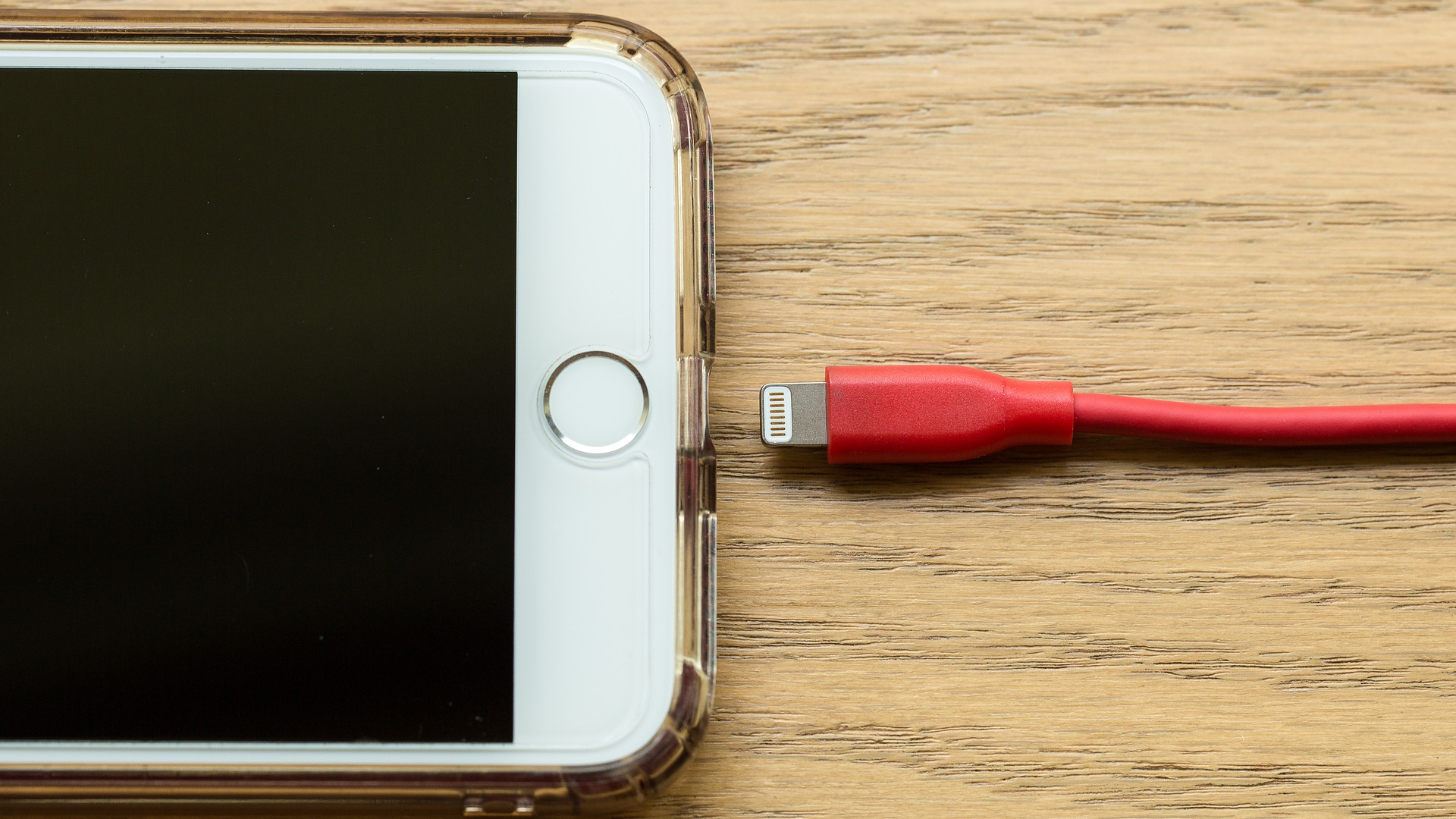
Have you ever found yourself frustrated with your phone’s battery draining way too quickly? You’re not alone. The issue of fast battery drain is a common problem that many smartphone users face. Whether you’re constantly searching for a charger or trying to make your battery last through the day, it can be incredibly inconvenient and disruptive to your daily life.
In this article, we will dive into the reasons why your phone battery drains so fast and provide you with helpful tips and solutions to extend your battery life. From power-hungry apps and settings to hardware issues and external factors, we will explore the various culprits that contribute to the rapid depletion of your phone’s battery. So, if you’re tired of constantly dealing with a dead battery, read on to discover how to optimize your phone’s battery usage and enjoy longer-lasting power throughout the day.
Inside This Article
- Common Causes of Fast Phone Battery Drain
- Battery-Intensive Apps and Background Processes
- Screen Brightness and Display Settings
- Connectivity and Location Services
- Conclusion
- FAQs
Common Causes of Fast Phone Battery Drain
Dealing with a phone battery that drains quickly can be frustrating, especially when you need it the most. If you find yourself constantly reaching for the charger, it’s essential to understand the common causes of fast phone battery drain. By identifying the root cause, you can take steps to improve your device’s battery life and make it last longer.
One of the most common culprits of fast phone battery drain is battery-intensive apps and background processes. Certain apps, such as social media platforms or games, are notorious for consuming a significant amount of battery power. Additionally, background processes running on your phone can also contribute to battery drain, even when you’re not actively using the device.
The screen brightness and display settings on your phone can also play a significant role in battery drain. If your screen brightness is set too high, your phone’s battery will deplete more quickly. Adjusting the brightness level to a lower setting or enabling auto-brightness can help conserve battery life.
Connectivity and location services are other factors that can drain your phone’s battery faster than usual. Constantly staying connected to Wi-Fi, Bluetooth, or mobile data can consume a substantial amount of power. Similarly, having location services enabled for apps that frequently use your device’s GPS can also contribute to battery drain.
It’s important to note that these common causes of fast phone battery drain may vary depending on the specific device and usage patterns. However, by being mindful of these factors and implementing some energy-saving practices, you can significantly improve your phone’s battery life and minimize the frustration of constant charging.
Battery-Intensive Apps and Background Processes
One of the main culprits behind fast phone battery drain is the presence of battery-intensive apps and background processes. These are applications that consume a significant amount of battery power, even when you’re not actively using them.
Apps such as social media platforms, video streaming services, and gaming applications are notorious for draining phone batteries quickly. They often run numerous background processes to keep you updated with notifications, refresh content, or provide real-time data. These processes can consume a substantial amount of energy, especially if they’re running continuously.
To identify battery-draining apps on your phone, you can check the battery usage statistics in your device settings. This feature provides you with valuable insights into which apps are consuming the most battery power. You can then take appropriate actions, such as closing or disabling these apps when not in use or finding alternate, less power-hungry apps.
In addition to battery-intensive apps, background processes can also contribute to faster battery drain. These processes include system tasks, app updates, cloud syncing, and location tracking. While they are necessary for the smooth functioning of your device, they can also consume a significant amount of power.
To optimize battery usage, you can limit background processes by restricting app refresh rates, disabling automatic app updates, and managing location services. This allows you to prioritize essential processes and reduce unnecessary battery consumption.
It’s worth noting that some phones come preloaded with bloatware – unnecessary apps that run in the background and consume battery power. These apps may not be easily removable, but you can disable them to prevent them from running and draining your battery.
Regularly checking for battery-intensive apps and managing background processes can significantly improve your phone’s battery life and ensure that it lasts throughout the day.
Screen Brightness and Display Settings
The brightness of your phone’s screen is one of the major culprits when it comes to battery drain. Keeping your screen brightness at a high level requires a significant amount of power. To avoid unnecessary battery drain, try to keep your screen brightness at an optimal level.
One way to regulate screen brightness is to enable auto-brightness settings on your phone. This feature adjusts the brightness of your screen based on ambient lighting conditions. By enabling auto-brightness, your phone will automatically reduce the brightness in darker environments, saving battery power.
Another factor to consider is the display timeout settings on your phone. The display timeout determines how long your phone’s screen remains illuminated after activity. If your display timeout is set for a longer duration, your battery will drain faster. Consider setting it to a shorter duration to conserve battery life.
In addition to brightness and display timeout settings, other display settings can contribute to battery drain. Features such as live wallpapers, unnecessary widgets, and animated transitions can consume extra power. Simplifying your display settings can go a long way in reducing battery usage.
Another tip is to reduce the use of features like Always-On Display or Ambient Display. While these features provide convenience by showing pertinent information on your screen even when the phone is locked, they use additional battery power to keep the screen active. Disable these features if you want to save battery life.
Lastly, consider lowering the screen resolution of your device. Higher resolution screens consume more power to produce vivid colors and sharper images. If you can compromise on the display quality, reducing the resolution can help in conserving battery life.
By adjusting your screen brightness, display timeout, and other display settings, you can significantly reduce the drain on your phone’s battery. Experiment with different settings and find the right balance between functionality and battery preservation.
Connectivity and Location Services
Connectivity and location services are essential features of modern smartphones, but they can also be significant contributors to fast battery drain. Here are some key factors to consider:
By being mindful of your phone’s connectivity and location services, you can minimize battery drain and extend your device’s battery life. It’s crucial to strike a balance between utilizing these features and conserving power to ensure a longer-lasting battery.
Overall, understanding why your phone battery drains so fast can help you take appropriate steps to optimize its usage. By implementing the tips and solutions mentioned in this article, you can extend the battery life and enjoy a longer-lasting mobile experience. Remember to regularly monitor and adjust your phone settings, manage background apps, and utilize power-saving features to minimize battery consumption. Additionally, investing in high-quality mobile accessories like power banks and fast chargers can provide you with additional charging options on the go. With a little bit of attention and care, you can maximize the battery life of your phone and ensure that it lasts throughout the day.
FAQs
Here are some frequently asked questions about why phone batteries drain so fast, along with their answers:
-
Why does my phone battery drain so fast?
There could be several reasons why your phone battery drains quickly. One common reason is background apps running excessively, consuming battery power. Other possible causes include a high screen brightness setting, constantly searching for a network signal, frequent push notifications, and power-hungry features like GPS or Bluetooth that are left enabled.
-
Does having a lot of apps installed impact battery life?
Yes, having a large number of apps installed on your phone can affect battery life. Though some apps may not be actively running in the background, they may still consume energy in the form of background processes, notifications, or data syncing. It’s a good practice to regularly review and uninstall unnecessary or unused apps to optimize battery performance.
-
Is using Wi-Fi or cellular data more draining on the battery?
Using cellular data typically consumes more battery power compared to using Wi-Fi. When using cellular data, your phone’s radio has to work harder to maintain a stable connection, resulting in increased energy usage. On the other hand, Wi-Fi uses less power because your phone doesn’t need to transmit signals over long distances.
-
Does enabling battery-saving mode really make a difference?
Enabling battery-saving mode can indeed make a significant difference in extending your phone’s battery life. When activated, this mode restricts background app activity, reduces screen brightness, and limits notifications, among other things. While some features may be temporarily disabled or optimized, this trade-off helps conserve power for essential tasks, ensuring your device lasts longer on a single charge.
-
Can battery drain be caused by a faulty battery?
Yes, a faulty battery can contribute to rapid battery drain. Over time, phone batteries may lose their capacity to hold a charge effectively due to wear and tear. If you notice a sudden and significant decrease in battery life, it may be a sign that your battery needs to be replaced. It is advisable to have it checked and replaced by a professional if necessary.
