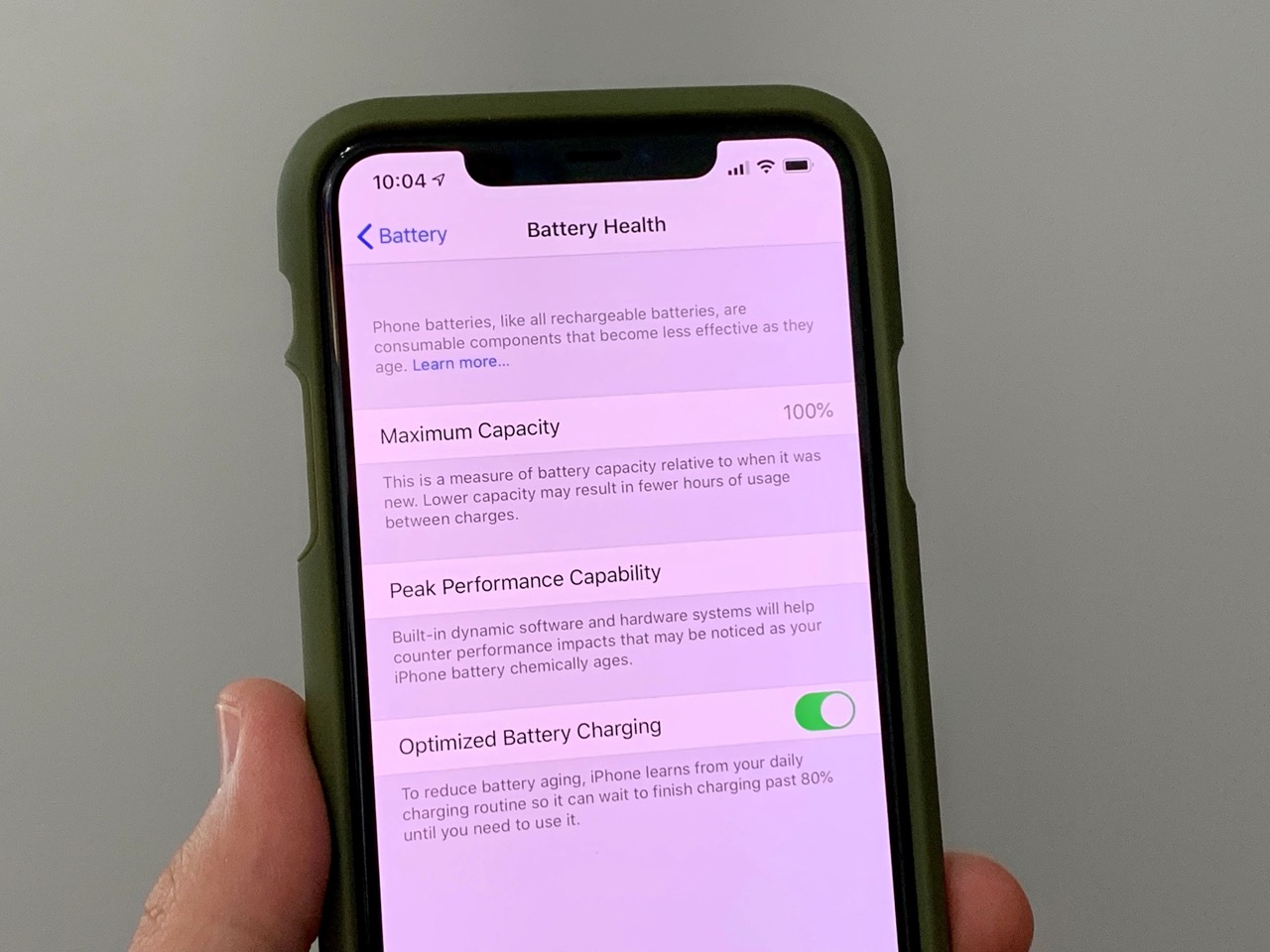
Are you constantly finding yourself asking, "Why does my iPhone 11 battery drain so fast?" If so, you're not alone. The iPhone 11 is a remarkable device, but like any smartphone, it can experience battery drain issues. Understanding the reasons behind this common problem is crucial. Whether it's due to excessive usage, background app activity, or other factors, there are various strategies to address this issue and optimize your device's battery life. In this comprehensive guide, we'll delve into the potential causes of rapid battery drainage on the iPhone 11 and provide practical solutions to help you maximize its battery performance. So, let's explore the factors contributing to this dilemma and uncover effective ways to mitigate it.
Inside This Article
- Common Causes of iPhone 11 Battery Drain
- iOS Updates and Background Activity
- Apps and Settings Consuming Battery
- Battery Health and Usage Patterns
- Conclusion
- FAQs
Common Causes of iPhone 11 Battery Drain
Experiencing rapid battery drain on your iPhone 11 can be frustrating, especially when you rely on your device throughout the day. Several factors can contribute to this issue, and understanding the common causes can help you identify and address the problem effectively.
One prevalent reason for accelerated battery depletion is outdated iOS software and excessive background activity. When your iPhone’s operating system is not up to date, it may struggle to optimize power usage, leading to increased energy consumption. Similarly, apps running in the background can drain the battery, especially if they are not optimized for the latest iOS version.
Moreover, certain apps and settings may consume an excessive amount of battery power, further contributing to rapid drain. Background app refresh, location services, and push notifications are common culprits in this scenario. By identifying and adjusting these settings, you can mitigate unnecessary battery usage and prolong your device’s battery life.
Another crucial aspect to consider is the overall health of your iPhone 11’s battery and your usage patterns. Over time, batteries degrade, impacting their capacity and performance. Additionally, heavy usage, such as prolonged gaming or video streaming, can expedite battery drain. Understanding these factors can help you make informed decisions to optimize your device’s battery life.
iOS Updates and Background Activity
One of the common reasons for rapid battery drain on your iPhone 11 is the continuous background activity caused by the iOS system and its updates. When your iPhone is running the latest iOS version, it may still be engaged in various background processes, such as syncing data, fetching emails, updating apps, and performing system maintenance tasks. These activities can put a strain on the battery, especially if they occur frequently or simultaneously.
Furthermore, when your iPhone is in the process of downloading and installing iOS updates, it can significantly impact the battery life. The update process requires substantial power, and if it occurs while you are using your phone, the battery drain can be quite noticeable. Additionally, after the update is installed, the system may continue with post-update tasks, which can further contribute to battery consumption.
It’s essential to understand that while these background activities are crucial for the optimal functioning of your iPhone and the security of your data, they can also lead to accelerated battery drain. Finding a balance between allowing these processes to occur and preserving battery life is a challenge that many iPhone 11 users face.
Apps and Settings Consuming Battery
It’s no secret that certain apps and settings on your iPhone 11 can contribute to rapid battery drain. While some apps are notorious for their power-hungry nature, certain settings, if left unchecked, can also deplete your device’s battery life at an alarming rate.
One common culprit is background app refresh. This feature allows apps to refresh their content in the background, consuming valuable battery life in the process. To manage this, navigate to Settings, select General, then Background App Refresh. Here, you can choose to disable this feature entirely or selectively enable it for specific apps.
Additionally, location services can significantly impact battery life. Many apps request constant access to your location, leading to increased power consumption. To address this, go to Settings, tap Privacy, then Location Services. From here, you can review which apps have access to your location and adjust their permissions accordingly.
Moreover, push notifications from various apps can also be a drain on your battery. Constantly receiving and displaying notifications requires power, so consider limiting the number of apps allowed to send push notifications. You can manage this by accessing Settings, selecting Notifications, and customizing the notification settings for each app.
Furthermore, certain apps, especially those that run complex background processes or utilize GPS and data extensively, can be particularly demanding on your device’s battery. Keep an eye on the Battery section in Settings to identify which apps are consuming the most power, and consider restricting their usage or finding alternative, less power-intensive options.
Battery Health and Usage Patterns
The health of your iPhone 11’s battery plays a significant role in its overall performance. Over time, the battery’s capacity naturally diminishes, impacting its ability to hold a charge. This can lead to faster battery drain, especially if your device is subjected to heavy usage. Monitoring your battery’s health can provide valuable insights into its condition and help you optimize its performance.
Apple provides a built-in feature to check your iPhone’s battery health. By navigating to Settings > Battery > Battery Health, you can view the maximum capacity of your battery and whether it is operating at peak performance capability. If the maximum capacity is significantly reduced, it may be time to consider a battery replacement to restore your device’s battery life.
Furthermore, your usage patterns can significantly influence the rate at which your iPhone 11’s battery depletes. Factors such as screen brightness, background app activity, and network connectivity can all impact battery consumption. Adjusting these settings and being mindful of your usage habits can help conserve battery life and reduce unnecessary drain.
Additionally, it’s essential to consider environmental factors that can affect your battery’s performance. Exposing your iPhone 11 to extreme temperatures, whether excessively hot or cold, can degrade the battery more rapidly. Avoiding prolonged exposure to such conditions can help maintain optimal battery health and prolong its lifespan.
**
Conclusion
**
Understanding the factors contributing to rapid battery drain on your iPhone 11 is crucial in preserving its longevity and ensuring a seamless user experience. By implementing the strategies outlined in this article, such as optimizing settings, managing background activities, and utilizing battery-saving features, you can mitigate the issue of excessive battery consumption. Additionally, staying informed about the latest iOS updates and seeking professional assistance when necessary will further support the efficient functioning of your device. With a proactive approach and a deeper comprehension of battery usage patterns, you can maximize the performance and endurance of your iPhone 11, empowering you to make the most of its advanced features without compromising on battery life.
FAQs
Q: Why does my iPhone 11 battery drain so fast?
A: There are several reasons why your iPhone 11 battery may be draining quickly, including background app refresh, excessive screen brightness, outdated software, and more.
Q: How can I improve the battery life of my iPhone 11?
A: To enhance the battery life of your iPhone 11, consider adjusting screen brightness, disabling background app refresh, updating to the latest iOS version, and using low power mode when necessary.
Q: Should I keep my iPhone 11 plugged in overnight?
A: It’s generally recommended to avoid leaving your iPhone 11 plugged in overnight, as it can lead to overcharging, which may impact the long-term battery health.
Q: What apps consume the most battery on iPhone 11?
A: Apps that frequently use location services, push notifications, and background activity tend to consume more battery on the iPhone 11. Social media, navigation, and gaming apps are often the primary culprits.
Q: Is it normal for the iPhone 11 battery to degrade over time?
A: Yes, it’s normal for the iPhone 11 battery to degrade over time with regular use. Factors such as the number of charge cycles, environmental conditions, and usage patterns can contribute to the natural degradation of the battery.
