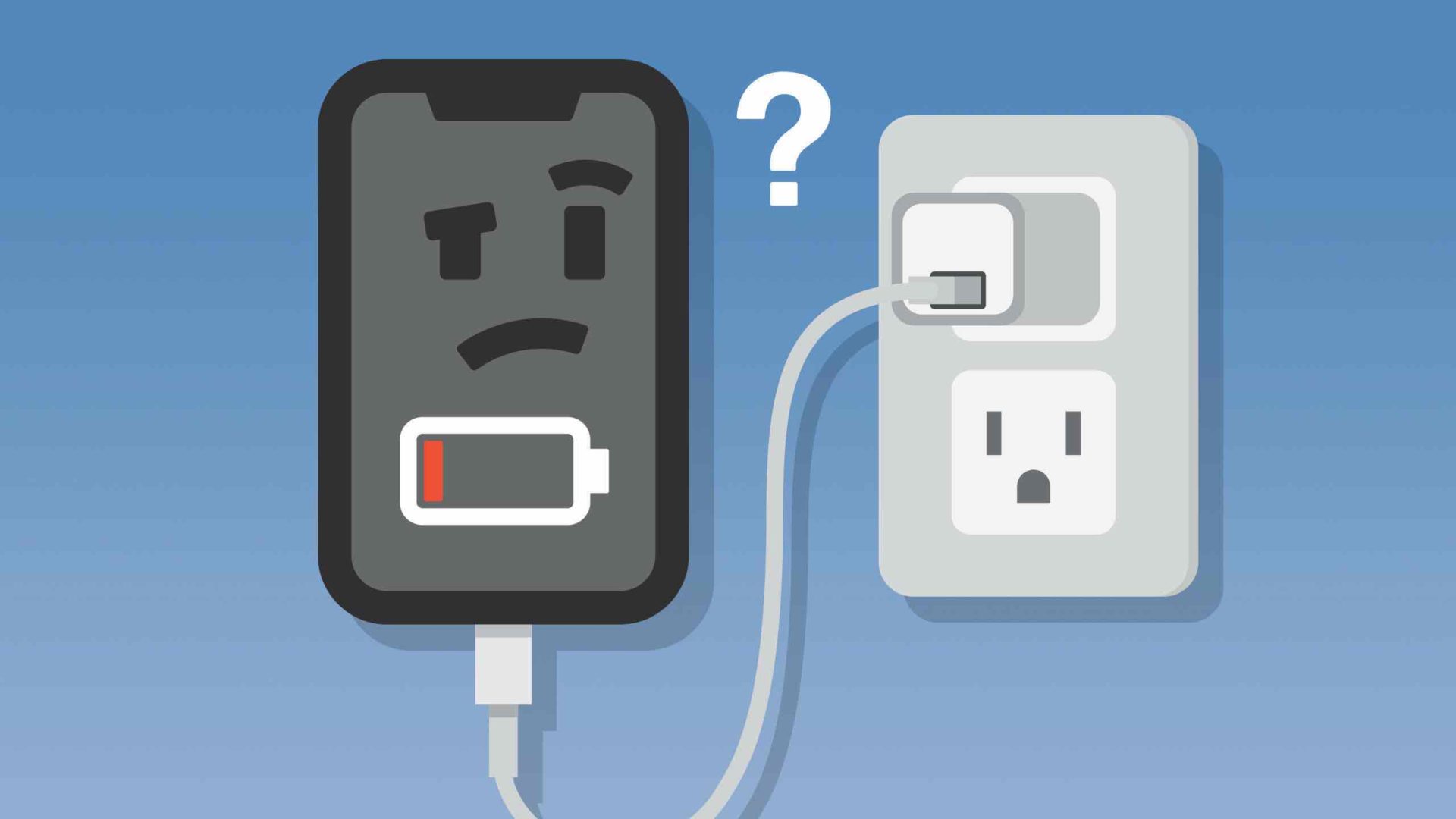
If you’ve ever experienced the frustrating situation where your phone charger keeps going on and off, you’re not alone. This common issue can occur for a variety of reasons and can be quite bothersome. Whether you’re trying to charge your phone overnight or quickly power up during the day, constant interruptions can hinder the charging process and leave you with a partially charged device.
In this comprehensive article, we’ll delve into the potential causes behind why your phone charger keeps going on and off. We’ll explore the various factors that can contribute to this issue and provide you with practical solutions to get your phone charging smoothly and continuously. So, grab your charger and let’s dive into the world of charging woes and how to overcome them.
Inside This Article
- Common Reasons for Phone Charger Going On and Off
- Overheating Issues
- Damaged Charger or Cable
- Power Outlet Problems
- Conclusion
- FAQs
Common Reasons for Phone Charger Going On and Off
There are several common reasons why your phone charger might be going on and off. Understanding these reasons can help you troubleshoot the issue and find a solution. Here are a few possible causes:
1. Overheating Issues: One of the most common reasons for a phone charger to go on and off is overheating. When a charger or device gets too hot, it can trigger a safety mechanism that causes it to shut off temporarily. This is especially common if you’re using a fast-charging adapter or charging your phone while it’s in a case that doesn’t allow for proper ventilation.
2. Damaged Charger or Cable: Another common culprit for a charger that keeps going on and off is a damaged charger or cable. Over time, cables can become frayed or worn out, leading to intermittent connections. Similarly, chargers can develop faults that cause them to malfunction. If you notice that the charger or cable is visibly damaged, it’s a good idea to replace them to see if that resolves the issue.
3. Power Outlet Problems: Sometimes, the problem isn’t with the charger or cable, but with the power outlet itself. If the outlet is loose or faulty, it can cause intermittent connections and make your charger go on and off. Try plugging your charger into a different outlet to see if the problem persists. If it does, you may need to contact an electrician to fix the outlet issue.
4. Incompatible Charger: It’s essential to use a charger that is compatible with your phone model. Using an incompatible charger can cause charging issues, including the charger going on and off. Make sure to use the original charger that came with your phone or a charger recommended by the manufacturer.
5. Software Glitch: In some cases, a software glitch on your phone can cause the charger to go on and off. This typically happens after a software update or when there are issues with the charging port. Try restarting your phone or performing a soft reset to see if that resolves the problem. If not, you may need to contact customer support or visit a service center to get the software issue fixed.
These are just a few common reasons why your phone charger might keep going on and off. It’s important to troubleshoot the issue by checking for any visible damage to the charger or cable, testing different power outlets, using compatible chargers, and addressing any software glitches. If the problem persists, it’s advisable to seek professional help to ensure the safe and effective charging of your phone.
Overheating Issues
One common reason why your phone charger may keep going on and off is due to overheating issues. When your phone or its charging components become too hot, it can cause the charging process to be interrupted.
There are a few factors that can contribute to overheating. First, if you are using your phone while it is charging, the combination of power consumption and charging can generate excess heat. Similarly, if you are using a power-hungry app or running multiple apps in the background, it can put a strain on your phone’s battery and cause it to overheat.
In addition, environmental factors can also play a role in overheating. If you are charging your phone in direct sunlight or in a hot environment, such as a car on a hot day, it can cause the temperature to rise and trigger the on and off charging problem.
Overheating can not only impact the charging process but also pose a risk to your phone’s battery life and overall performance. Excessive heat can damage the battery and reduce its capacity over time, leading to shorter battery life and frequent charging issues.
To address the overheating issue, you can try the following solutions:
- Avoid using your phone while it is charging to reduce power consumption and heat generation.
- Close any unnecessary apps or processes running in the background.
- Place your phone in a cool, well-ventilated area while charging.
- Avoid charging your phone in direct sunlight or hot environments.
- If the problem persists, consider using a different charger or cable, as a faulty charger or cable can also contribute to overheating.
By taking these steps, you can help prevent overheating issues and ensure a smooth charging experience for your phone.
Damaged Charger or Cable
One of the common reasons why your phone charger may keep going on and off is a damaged charger or cable. Over time, chargers and cables can experience wear and tear, leading to frayed wires or loose connections.
When the charger or cable is damaged, it can cause intermittent charging, where the power flow is inconsistent. This can manifest as your phone charger connecting and disconnecting repeatedly.
To identify if a damaged charger or cable is the culprit, look for visible signs of wear and tear. Inspect the charger and cable for any frayed or exposed wires, bent connectors, or loose connections. If you notice any of these issues, it’s highly likely that the damaged charger or cable is causing the intermittent charging.
Another way to test if the charger or cable is the problem is by using a different charger or cable. Plug your phone into a different charger or connect it to a different cable to see if the charging issue persists. If the problem goes away with a different charger or cable, then it confirms that the original charger or cable is damaged.
To resolve the issue, you will need to replace the damaged charger or cable. Visit a reputable electronics store or phone retailer to purchase a new one. Be sure to choose a charger and cable that are compatible with your phone model to ensure optimal charging performance.
It’s important to note that using a damaged charger or cable can not only cause charging issues but also pose a safety hazard. Frayed wires can expose the inner electrical components, increasing the risk of electrical shocks or even fires. Therefore, it’s crucial to replace the damaged charger or cable as soon as possible to avoid any potential hazards.
Power Outlet Problems
When it comes to troubleshooting issues with your phone charger constantly going on and off, one of the potential culprits could be power outlet problems. Your phone charger relies on a stable source of electricity, and if there are any issues with the power outlet, it can lead to intermittent charging.
Here are some common power outlet problems that could cause your phone charger to go on and off:
- Faulty Outlet: A faulty power outlet can have loose wiring or poor connections, resulting in inconsistent power delivery. This can cause your phone charger to lose connection and disrupt the charging process.
- Overloaded Circuit: If the power outlet is part of an overloaded circuit, it can lead to fluctuations in voltage, causing your phone charger to intermittently turn on and off. This can happen when multiple high-powered devices are plugged into the same circuit.
- Weak Current: In some cases, the power outlet may not be providing a strong enough current to properly charge your phone. This can be due to a variety of factors, such as old wiring or a faulty outlet that needs to be replaced.
- Power Surges: Power surges can occur when there are sudden spikes in electrical voltage, which can damage your charger or cause it to malfunction. Power surges can be caused by lightning strikes, electrical faults, or issues with the power grid.
- Dirty or Loose Connections: Over time, power outlets can accumulate dust, debris, or become loose. This can result in poor contact between the charger and the outlet, leading to intermittent charging or a flickering connection.
If you suspect that power outlet problems are causing your phone charger to go on and off, there are a few steps you can take to address the issue. First, try plugging your charger into a different power outlet to see if the problem persists. If it does, it may be necessary to contact an electrician to inspect and potentially repair the power outlet or circuit.
Remember, it’s important to prioritize safety when dealing with electrical issues. If you’re unsure or uncomfortable troubleshooting the problem yourself, it’s always a good idea to seek professional help.
Conclusion
In conclusion, experiencing issues with a phone charger that keeps going on and off can be frustrating and inconvenient. There are several possible reasons for this problem, including a faulty charger, a damaged charging port, or an issue with the power source. It is important to troubleshoot and identify the root cause of the problem in order to find an appropriate solution.
If you are facing such an issue, try using a different charger or plugging it into a different power source to rule out any problems with the charger or the outlet. If the problem persists, it may be necessary to get your phone and charger examined by a professional or contact the manufacturer for assistance. Remember to handle your phone and charger with care, as mishandling can lead to damage and further issues.
Overall, it is crucial to address the issue promptly to ensure your phone can be charged reliably and without interruption. By identifying and resolving the underlying problem, you can regain the convenience of a stable charging experience for your mobile device.
FAQs
Q: Why does my phone charger keep going on and off?
A: There can be several reasons why your phone charger keeps going on and off. One possibility is that the charger or charging cable is damaged or faulty. Another reason could be that there is a problem with the charging port on your phone. Additionally, the issue could be related to the power source or the electrical outlet you are using. It is recommended to try using a different charger and cable, as well as testing the charging port and power source to determine the exact cause of the problem.
Q: How can I fix my phone charger if it keeps disconnecting?
A: If your phone charger keeps disconnecting, there are a few things you can try to fix the issue. First, check the charging cable for any signs of damage or fraying. If there is visible damage, it is recommended to replace the cable. You can also try cleaning the charging port on your phone. Use a soft brush or toothpick to remove any dirt or debris that may be obstructing the connection. Finally, try using a different power outlet or USB port to ensure that the issue is not with the power source.
Q: Can a faulty charger damage my phone?
A: Yes, a faulty charger can potentially damage your phone. When a charger is faulty, it may provide inconsistent or unstable power to your device, which can lead to overcharging, overheating, or even short circuits. It is important to use a reliable and certified charger that is specifically designed for your phone to avoid any potential damage or risks.
Q: How do I know if my charger is the problem or my phone’s charging port?
A: To determine if the charger or the charging port is the problem, you can try using a different charger and cable with your phone. If the new charger works without any issues, then it is likely that the problem lies with your original charger. However, if the issue persists even with a different charger, then the charging port on your phone may be the culprit. In such cases, it is advisable to bring your phone to a professional technician for further assessment and repair if needed.
Q: How can I prevent my phone charger from going on and off?
A: To prevent your phone charger from going on and off, it is essential to take proper care of your charger and charging cable. Avoid twisting or bending the cable excessively, as this can cause damage to the internal wiring. It is also crucial to keep the charging port on your phone clean and free from dirt and debris. Additionally, using a surge protector or a power strip with surge protection can help protect your charger and phone from sudden power fluctuations and voltage spikes.
