You might be wondering how you can better save and manage your money each month. If you’re looking for a convenient app to assist you with your budget and fix your spending habits, we’ve got you covered! In this article, we list some of the best budgeting apps you can use to help manage your finances.
Why Do You Need A Budgeting App?

Imagine getting your paycheck and splurging way too much. Before you know it, you’re now broke and that’s among the worst feelings in the world. In that regard, budgeting apps were made specifically so that you don’t mess up and spend all your money in one go.
Having a budgeting app helps you to manage all the money you have for a given period of time. They assist you in tracking your spendings and saving habits. If you’re a big spender, a budgeting app will help you reduce your expenditure and maximize your savings.
Money management apps keep real-time information about your money, and there are many available on mobile. Not only that, but some budgeting apps also allow you to list all of your expenses. These will let you know where your money is going. Overall, having a budgeting app will help inhibit your spending habits so you can save more for the long run.
Best Budgeting Apps
There’s a handful of money management and budgeting apps out there. These range from paid to free budgeting apps. We detail some of the best apps for budgeting that you can look into. Most of these apps are available on both iOS and Android devices while others are also available on PC.
1. BUDGT

App Store Rating:★★★★☆
First up on the list is BUDGT. Despite being iOS only, it’s one of the most useful apps on this list if you’re an iOS user. BUDGT is quite simple and straightforward. It helps you get into budgeting by letting you add your income and expenses.
BUDGT mainly focuses on day-to-day budgets. So, if you’re a student, BUDGT might be your best bet. The main priority of this app is to prevent impulse buying by reminding you of the money you have left. By tracking your daily budget, you can project how much to spend each day.
BUDGT also showcases a graph for your expenses, showing you just how much you spend on specific items. This way, you’ll know about your daily spending habits. Additionally, there’s an extension on the app for Apple Watch users.
2. EveryDollar
Google Rating:★★★★☆
Brought to you by Ramsey Solutions, EveryDollar lets you create a custom monthly budget to save money. You can use EveryDollar to save a portion of your money to pay off debts too.
EveryDollar is free for first-time users but does have a premium version. Its free features allow you to create a personal budget for yourself, as well as track your expenses. But if you choose to go with the premium version, you’ll be getting a lot more features.
With the premium version of EveryDollar, you can connect your bank to the app. This allows you to seamlessly transfer money to and from your account and it will automatically update the budgeting app. Plus, you can get custom budget reports and track your spending habits. You’ll also receive priority from the Ramsey Solutions customer service team.
3. Goodbudget

Google Rating:★★★★☆
Like many other apps on this list, Goodbudget helps you plan out your budget, track debt, and manage your money. With it, you can share information across all of your devices using a cloud save.
Goodbudget was designed not only for personal use but also for managing money with others. If you’re in a relationship, you and your partner can use Goodbudget in tandem with each other. Families will be able to put Goodbudget to good use as well. Plus, you can download your data to your computer as a CSV file.
In addition to all of these functions, Goodbudget also sends you reports about your spending habits. You’ll see a report of your income pitted against your expenses. Goodbudget will tell you how sustainable your current spending habits are.
4. Mint
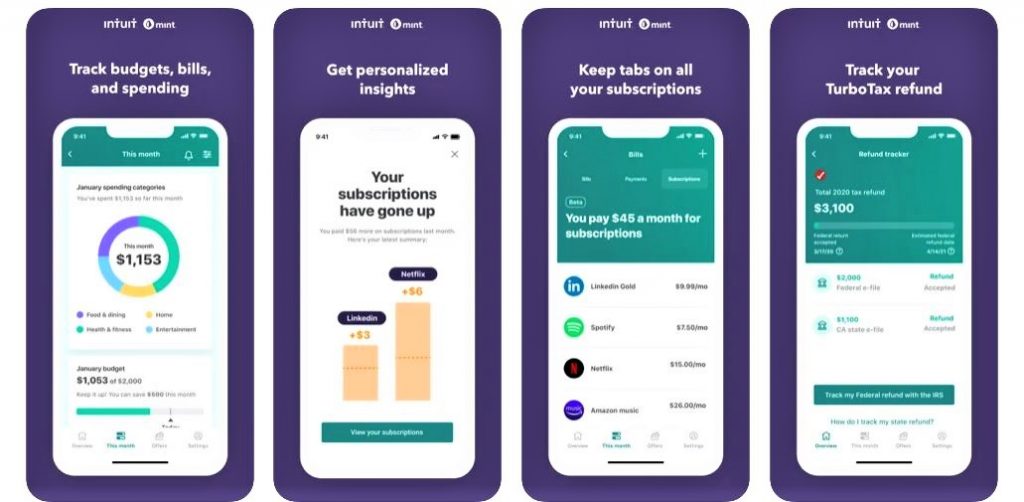
Google Rating:★★★★☆
Mint is an all-in-one budgeting app. With it, you can see everything you need in one place. It’s like a combination of a budgeting app coupled with a bill tracker and financial planner. For anyone looking to keep track of their credit health, Mint is a great option.
On top of tracking your expenses and account balance, Mint allows you to track your bills. You have the option of tracking which bills are due, how much is due, and when they’re due. This allows you to immediately set aside some money from your budget to pay for these expenses.
Using Mint, you won’t need to input all of your data on different devices. There’s a cloud save option, so upon logging in, all of your data will be there regardless of which device you’re using. Mint also promises security, having multi-factor authentication upon logging in.
5. Monefy
Google Rating:★★★★☆
You might not be adept at keeping track of your finances and budgeting just yet. In this case, you’ll need a simpler app to keep track of income and expenses. Monefy might just be your best bet.
Monefy is a simplistic budgeting app that makes it easy to list your spending. Additionally, it has a built-in calculator and gives you reports of the money you’ve spent. You can also add Monefy as a widget to your home screen and set a passcode to access it.
Despite being so simple, Monefy gives you a lot of features to use. There’s even Dropbox integration. It’s free for everyone to download, but there are some features that can only be used on the pro version. The pro version costs $2.50.
6. Money Manager

Google Rating:★★★★☆
As its name suggests, the primary function of Money Manager is to manage your money. It’s an app with a beautiful and simple interface that shows you where your money is going via visual representations. Money Manager has a calendar view and even allows you to view how much you spend each day.
If you’re concerned about security, Money Manager allows you to set up a passcode lock. The app also helps you manage your assets. Like Monefy, you can view your data through an Excel spreadsheet too.
Money Manager has a boatload of features. However, some of these features can only be unlocked by buying the pro version. The pro version goes for $4, but Android users can get it with Google Play Pass.
7. Mvelopes
Google Rating:★★★☆☆
Mvelopes stands out from the crowd with its unique envelope system. This system allows you to put your money in as many envelopes as you want, effectively accounting for your entire budget.
Mvelopes has been around for quite some time, so it has an extensive list of features. For instance, they offer live support for all users, which lets you talk to their staff through text chats or phone calls. If you’re a paying customer, you have the option of hiring a personal finance trainer.
To add to all of its features, Mvelopes even has learning resources on its website. You can use these to learn how to manage your money. It’s available on both Android and iOS, and can also be accessed on PC.
8. Personal Capital
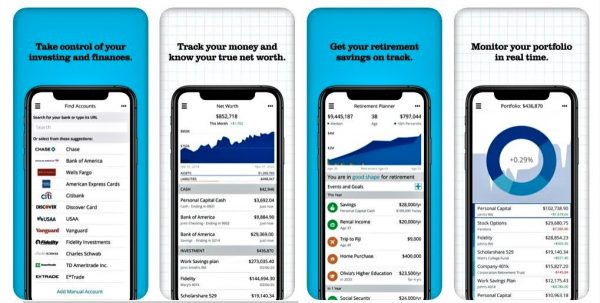
Personal Capital is not like most other apps on this list, as it is mainly an investment app. However, it does have tools and can also function as a budgeting app. It does not have extensive functions specifically for budgeting, but it gets the job done.
With this app, you can monitor your savings and credit card accounts. It helps you plan your budgets by listing your expenditures and transactions. Similar to other apps on this list, you can also see the percentages of categories you’ve spent your money on.
Other than budgeting, Personal Capital allows you to track all of your investments. It has a net worth tracker, as well as a portfolio breakdown. Additionally, you can access the app on any Wear OS device you own.
9. PocketGuard

Google Rating:★★★★☆
The tagline of PocketGuard is “always know what’s in your pocket”. Its intuitive user interface and money management tools support this tremendously. Similar to Mint, you can link your bank account and credit cards to this app.
PocketGuard has some of the best features that a budgeting app can have. It shows you how much disposable income you currently have, setting aside expenses that you predict. You no longer need to do the math to see if you can afford something because PocketGuard does it for you.
This app also gives you insights into your spending habits. It will analyze your expenses and show you a graph that displays the things you spend the most. And unlike other money management apps, PocketGuard finds unwanted subscriptions for you that you may no longer need. You can even set goals for yourself, like saving a certain amount in a selected period of time.
10. Simple
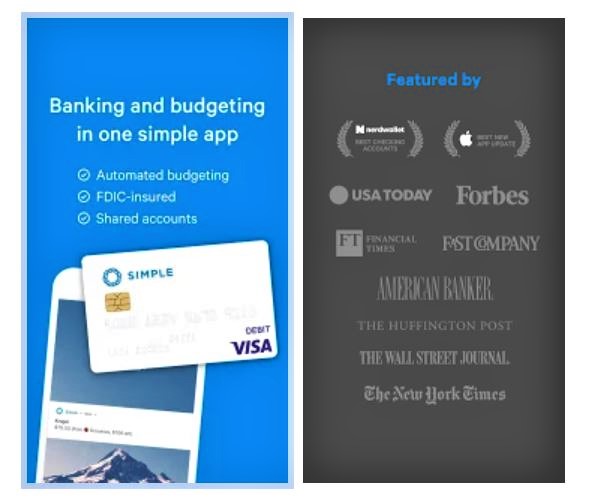
Google Rating:★★★★☆
Simple, like many others on this list, is a tried and true budgeting app. It tracks your income, as well as where your money is going. But aside from that, it also doubles as a bank account that can replace your original one.
This app is one of the more unique ones on this list. It has a “Safe to Spend” feature, which will tell you if you’re meeting your budget. It also has a savings goal feature, which keeps you motivated to save your money.
Using this app, you don’t even need to input your income and expenses. Simple does all the work for you so you no longer have to do it yourself. It’s free to use, has a beautiful interface, and is available for both iOS and Android.
11. Wally
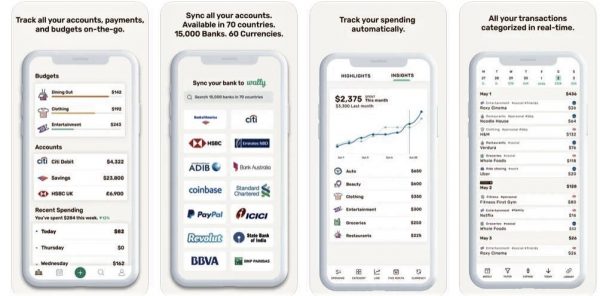
Google Rating:★★★★☆
Wally is one of the most basic budgeting apps out there. Like any other budgeting app, it tracks your income and expenses, as well as your disposable income. It’s completely free and is useful for anyone who’s new to budgeting their finances. Wally is free for both iOS and Android users.
You might think that Wally is an underwhelming app for its simplicity, but that’s what’s so great about it. Wally is perfect for people who are low on storage space and might be all you need if you’re new to budgeting.
12. You Need A Budget (YNAB)
Google Rating:★★★★☆
You Need a Budget (YNAB) is one of the most popular budgeting apps out there. Not only does it keep track of your money, it even tells you how to save your money. YNAB offers occasional classes so you can learn proper money management.
These classes are free once you start out, but you’ll need to pay for them after a while. Nevertheless, they’re worth it if you’re a novice at managing money. With YNAB, you can also create and keep track of goals for savings and paying off debt.
YNAB accounts for every single dollar you have every month. Moreover, it also assists you in planning for unexpected expenses. Because of these things, YNAB helps you cut down on overspending. And as a matter of fact, a lot of people testify that YNAB has helped them save up to $600 in their first month of use.
The Bottom Line
Having a budgeting app on your phone is incredibly useful, as it helps you limit your spending and save money. And now that we’ve shown you some of the best budgeting apps out there, take your pick and learn how to better manage your finances!
