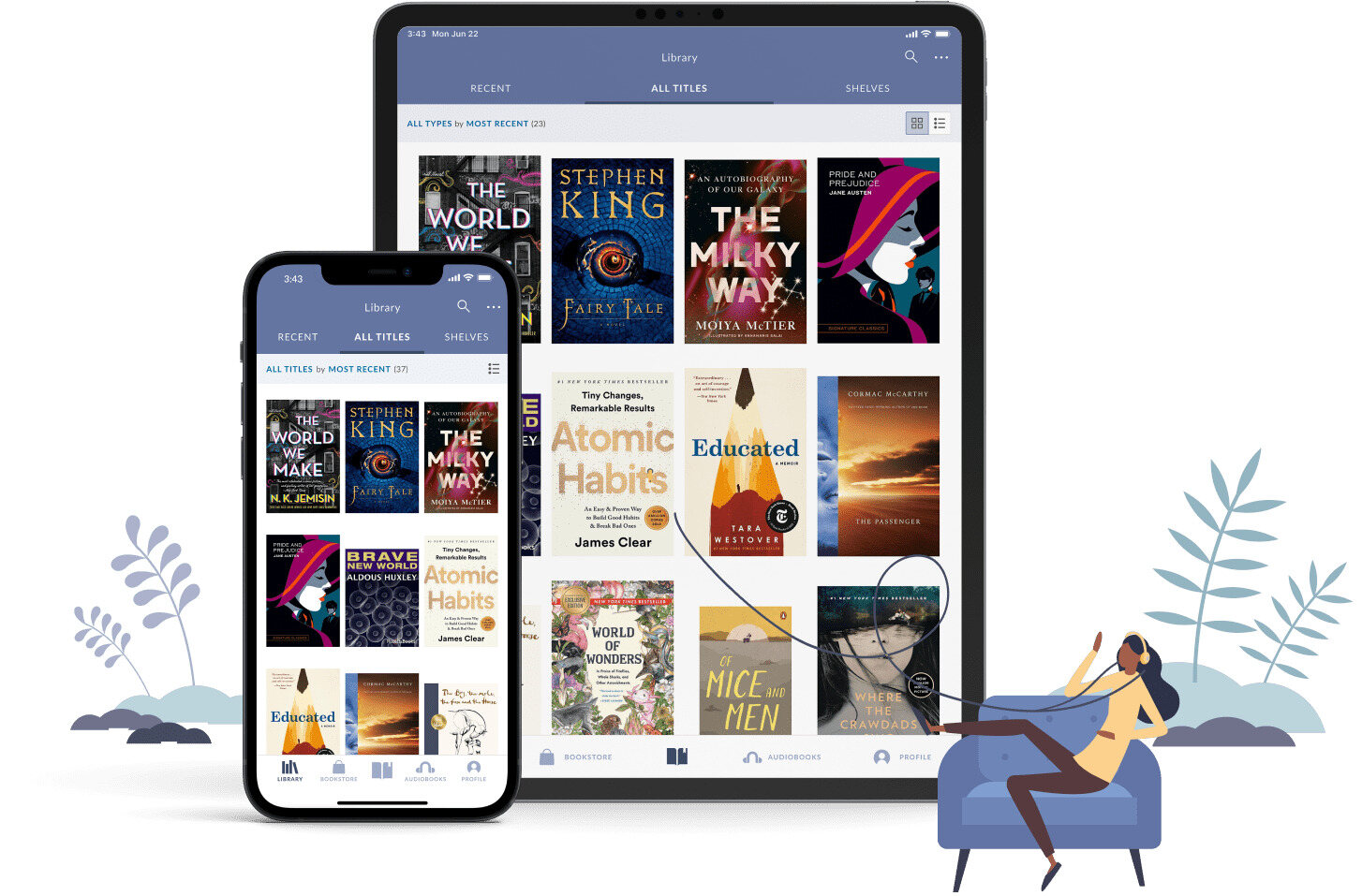
Welcome to our comprehensive guide on the best Nook Tablet apps! If you’re a proud owner of a Nook Tablet, you already know that it offers a fantastic reading experience. However, did you know that your Nook Tablet can do so much more than just e-books? With a wide range of apps available, you can transform your device into a versatile and powerful tool for productivity, entertainment, and more.
Whether you’re looking for helpful productivity apps to stay organized, engaging games to pass the time, or informative apps to expand your knowledge, we’ve got you covered. In this article, we’ll explore the top Nook Tablet apps across different categories, helping you make the most out of your device and enhance your overall user experience.
Inside This Article
Reading Apps
Reading apps have revolutionized the way we consume books, giving us access to a vast library of titles right at our fingertips. Whether you’re a voracious reader or simply enjoy relaxing with a good book, these top reading apps are sure to enhance your reading experience.
1. Kindle: With its extensive collection of ebooks, Kindle is the go-to app for book lovers. Whether you prefer fiction, non-fiction, or even graphic novels, Kindle offers a wide range of options to suit every taste. Plus, it syncs your progress across devices, so you can pick up where you left off no matter where you are.
2. Nook: As the official reading app for Barnes & Noble, Nook offers a vast selection of ebooks, magazines, and newspapers. It also features a user-friendly interface and convenient features like adjustable fonts and reading modes, making it a popular choice for readers of all ages.
3. Google Play Books: With a wide selection of free and paid ebooks, Google Play Books is a versatile reading app that caters to different preferences. One standout feature is the ability to upload your own PDF and EPUB files, allowing you to access all your favorite reads in one place.
4. Libby: If you’re a fan of audiobooks and ebooks, Libby is the app for you. Powered by OverDrive, Libby connects you to your local library, giving you access to a vast collection of digital content. It’s a seamless way to borrow and enjoy books from your library anytime, anywhere.
5. Goodreads: More than just a reading app, Goodreads is a social platform for book enthusiasts. It allows you to track your reading progress, discover new titles, join book clubs, and connect with fellow readers. With its personalized recommendations and vibrant community, Goodreads is a must-have app for any book lover.
6. Wattpad: For those who enjoy reading and discovering new authors, Wattpad offers a unique platform to explore a wide variety of stories. From fan fiction to original works, Wattpad hosts a community of writers and readers, providing a space for creativity and literary engagement.
Whether you’re a fan of classic literature, the latest bestsellers, or niche genres, these reading apps cater to all reading preferences. With their user-friendly interfaces, diverse content libraries, and convenient features, they are the perfect companions for any bookworm.
Productivity Apps
In today’s fast-paced world, productivity is key, and having the right apps on your Nook Tablet can make all the difference in staying organized and efficient. Whether you need assistance with managing tasks, organizing your schedule, or collaborating with others, these productivity apps have got you covered.
1. Evernote
Evernote is a versatile note-taking app that allows you to capture and sync ideas, notes, and to-do lists across multiple devices. With its intuitive interface and powerful search capabilities, you can easily find and access your notes whenever you need them. Whether you’re brainstorming ideas for a project or making a grocery list, Evernote keeps your thoughts organized and easily accessible.
2. Microsoft Office Suite
The Microsoft Office Suite, which includes apps like Word, Excel, and PowerPoint, is a must-have for anyone who needs to create and edit documents on the go. With these apps, you can create professional-looking documents, crunch numbers in spreadsheets, and deliver impactful presentations right from your Nook Tablet.
3. Google Drive
Google Drive is a cloud storage and file-sharing service that allows you to store, access, and share your files from anywhere. With its integration with Google Docs, Sheets, and Slides, you can collaborate with others in real-time, making it perfect for group projects or team collaborations. Plus, with the ability to access your files offline, you can work on your documents even when you’re not connected to the internet.
4. Trello
Trello is a popular project management app that helps you stay organized and work collaboratively with your team. With its customizable boards, lists, and cards, you can create a visual representation of your projects, track progress, and assign tasks to team members. Whether you’re planning a work project or organizing your personal life, Trello keeps everything in one place, making it easy to stay on top of your tasks.
5. Dropbox
Dropbox is another cloud storage and file-sharing service that offers seamless integration across devices. With its automatic syncing feature, you can access your files from your Nook Tablet, computer, or smartphone, ensuring that you always have the most up-to-date version of your documents. Whether you need to share files with colleagues or access important documents on the go, Dropbox has got you covered.
6. Todoist
Todoist is a powerful task management app that helps you stay organized and prioritize your to-do lists. With its simple and user-friendly interface, you can easily create tasks, set due dates, and assign priority levels. Plus, with its reminder feature, you’ll never miss a deadline again. Whether you’re managing work projects or personal tasks, Todoist keeps you on track and focused.
With these productivity apps on your Nook Tablet, you’ll be equipped with the tools you need to stay organized, efficient, and on top of your game. So go ahead, download these apps, and take your productivity to the next level.
Entertainment Apps
In today’s fast-paced world, smartphones have become our go-to source of entertainment. From streaming movies and TV shows to playing games, entertainment apps have revolutionized the way we relax and have fun. Whether you’re looking for the latest viral videos, immersive gaming experiences, or music streaming platforms, there’s an entertainment app out there to suit your needs. Here are some of the best entertainment apps for your Nook tablet:
1. Netflix: Netflix needs no introduction. As the leading streaming service, it offers a vast library of movies, TV shows, and documentaries. With its user-friendly interface and personalized recommendations, you can binge-watch your favorite shows on the go.
2. YouTube: YouTube is the ultimate platform for video content. From music videos to tutorials, you can find just about anything on this platform. With the YouTube app on your Nook tablet, you can watch and discover new channels, create playlists, and even upload your own videos.
3. Spotify: If you’re a music lover, Spotify is a must-have app. With millions of songs at your fingertips, you can create personalized playlists, discover new artists, and follow your favorite bands. The app offers a free version with ads or a premium subscription for an ad-free experience.
4. Hulu: Hulu is a popular streaming service that offers a mix of current and classic TV shows, movies, and original content. With the Hulu app, you can catch up on your favorite shows, stream live TV, and even watch exclusive Hulu originals.
5. Angry Birds: When it comes to mobile gaming, Angry Birds is a timeless classic. This addictive puzzle game has captured the hearts of millions worldwide. With easy-to-learn controls and challenging levels, Angry Birds is a perfect choice for casual gaming on your Nook tablet.
6. Twitch: If you’re into gaming and live streaming, Twitch is the go-to app. With Twitch, you can watch live streams of your favorite gamers, chat with fellow viewers, and even start your own streaming channel. It’s a hub for all things gaming and a great way to connect with the gaming community.
7. TikTok: TikTok has exploded in popularity, and it’s not just for teenagers. This short-form video app allows users to create and share entertaining videos with music and special effects. With a limitless feed of creative content, TikTok is perfect for a quick dose of entertainment.
8. IMDb: IMDb is the ultimate movie and TV database. With the IMDb app, you can access a wealth of information about your favorite films, TV shows, and celebrities. From movie trailers to showtimes, IMDb is your go-to source for all things entertainment.
9. Kindle: Though primarily known for its e-book capabilities, the Kindle app also offers a vast selection of magazines, newspapers, and comics. You can customize your reading experience and access your favorite titles right on your Nook tablet.
10. Shazam: Have you ever heard a song and desperately wanted to know its name? Shazam can help. This app can identify music playing around you and provide you with the song title and artist. It’s a great tool for discovering new music and expanding your playlist.
With these entertainment apps on your Nook tablet, you’ll never have a dull moment. Whether you’re binge-watching your favorite shows or immersing yourself in a gaming session, these apps are sure to keep you entertained for hours on end.
Educational Apps
In today’s digital age, mobile apps have become powerful tools for learning and expanding knowledge. Educational apps offer a wide range of resources and interactive experiences to support learning in various subjects and disciplines. Whether you’re a student, a parent, or an educator, here are some of the best educational apps available for the Nook Tablet:
1. Duolingo: Duolingo is a popular language-learning app that makes studying a new language fun and interactive. With its gamified approach, users can practice listening, speaking, reading, and writing skills in languages such as Spanish, French, German, and more.
2. Khan Academy: Khan Academy is a comprehensive learning platform that offers a wide range of educational videos, exercises, and quizzes in subjects like math, science, art, and more. Whether you’re looking to brush up on a specific topic or explore a new subject, Khan Academy has you covered.
3. Google Classroom: Google Classroom is an app developed by Google that allows teachers and students to communicate and collaborate online. With features like assignment management, discussion boards, and real-time feedback, Google Classroom simplifies the learning experience for both students and educators.
4. Quizlet: Quizlet is a versatile study tool that enables users to create and access a wide range of flashcards, quizzes, and study guides. With its vast collection of user-generated content, Quizlet offers countless resources for learning various subjects, from history and geography to science and languages.
5. Star Walk: Star Walk is an astronomy app that brings the wonders of the universe to your fingertips. By simply pointing your Nook Tablet towards the sky, Star Walk identifies and provides detailed information about stars, constellations, and celestial objects, making it perfect for astronomy enthusiasts of all ages.
6. Swift Playgrounds: Swift Playgrounds is an interactive app that teaches coding in a fun and engaging way. Designed by Apple, this app introduces users to the basics of coding using the Swift programming language, allowing them to solve puzzles and create their own programs.
7. Peak – Brain Training: Peak is a brain-training app that offers a variety of games and exercises to challenge your memory, attention, language skills, and more. With personalized training programs and progress tracking, Peak helps boost cognitive skills while providing an enjoyable learning experience.
8. Toca Life World: Toca Life World is a creative app that sparks imagination and storytelling skills in children. With a virtual world full of customizable characters, locations, and activities, Toca Life World allows kids to explore and create their own stories, nurturing creativity and imaginative thinking.
9. Mathway: Mathway is an app that helps solve math problems step-by-step. Whether you’re struggling with algebra, calculus, or geometry, Mathway provides instant solutions and explanations to help you better understand and master mathematical concepts.
These are just a few examples of the vast selection of educational apps available for the Nook Tablet. By incorporating these apps into your learning routine, you can make the most of your device and optimize your educational experience. Explore the app store, discover new resources, and embark on a journey of knowledge and growth with these educational apps.
After reviewing some of the best Nook Tablet apps, it is clear that this device has a diverse range of applications to cater to every need and interest. Whether you’re a bookworm looking to enhance your reading experience or a productivity enthusiast seeking efficient tools, there is an app for you.
The Nook Tablet offers a seamless platform for accessing a wide selection of content, from e-books and comics to games and productivity apps. With its user-friendly interface and powerful performance, it truly delivers a versatile and enjoyable experience.
From e-reading apps like Kindle and OverDrive to entertainment apps like Netflix and Spotify, there is no shortage of options. Additionally, the array of productivity apps like Evernote and Microsoft Office make the Nook Tablet a valuable tool for work and study.
So, whether you’re using the Nook Tablet for entertainment, education, or productivity, you can rest assured that there are apps available to meet your needs. Experience the convenience and functionality of the Nook Tablet by exploring the best apps it has to offer.
FAQs
1. What are Nook Tablet Apps?
Nook Tablet Apps refer to the applications that are specifically designed and developed for use on the Nook Tablet, a popular e-reader and tablet device offered by Barnes & Noble. These apps provide users with a wide range of functionality and entertainment options, enhancing the overall user experience on the device.
2. How can I download Nook Tablet Apps?
To download Nook Tablet Apps, you can visit the Nook Store, which is the official app store for the Nook Tablet. Simply access the store through your device, browse the available apps, and select the ones you want to download. Follow the prompts to complete the installation process, and the app will be added to your device.
3. Are Nook Tablet Apps free?
Some Nook Tablet Apps are free to download and use, while others may come with a price tag. The cost of apps can vary depending on their features and functionalities. Before downloading an app, you can check the pricing information provided in the app’s listing in the Nook Store to determine if it is free or requires a purchase.
4. Can I use Nook Tablet Apps on other devices?
Nook Tablet Apps are specifically designed for use on the Nook Tablet device. Unlike other app stores that offer cross-platform compatibility, Nook Tablet Apps are not typically compatible with other devices. However, some apps may have versions available for other platforms, such as iOS or Android, which can be downloaded from their respective app stores.
5. What types of Nook Tablet Apps are available?
Nook Tablet Apps cover a wide range of categories and functionalities. You can find apps for reading eBooks, accessing news and magazines, playing games, streaming videos, listening to music, and much more. Whether you’re looking for educational apps, productivity tools, or entertainment options, the Nook Store offers a diverse selection to cater to various interests and needs.
