A lot of the media we use for entertainment nowadays are already in digital form — movies, TV shows, music, and even home videos and pictures. And while having everything in digital form makes storing content significantly easier, our files easily stack up over time, and keeping track of where we put each of them gets trickier and trickier by the day.
This is where Plex comes in. Plex is a tool that solves all of your media management woes. But make no mistake, it’s not the only one of its kind out there. In this handy guide, we’ll help you find a Plex alternative that suits your needs best.
Also Read: What Is Plex: Everything You Should Know Before Streaming
Plex Alternative: Your Best Options
| 1. Kodi | 6. Subsonic | 11. Mezzmo |
| 2. Jellyfin | 7. MediaPortal | 12. Ampache |
| 3. Emby | 8. Serviio | 13. Infuse |
| 4. Stremio | 9. JRiver Media Center | 14. OSMC |
| 5. Universal Media Server | 10. TVersity | 15. Streama |
1. Kodi
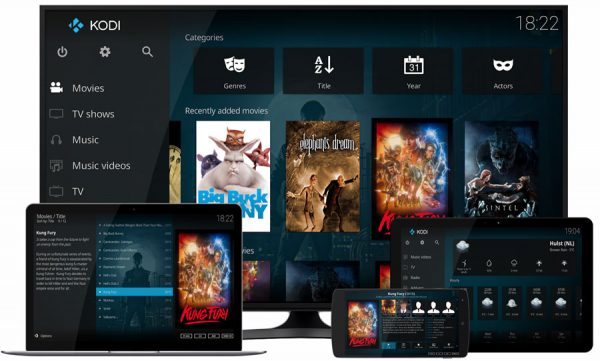
Price: Free
Kodi is probably the most used Plex alternative in the market today. In a lot of ways, it is just like Plex; it stores, centralizes, and organizes all of your media files and fetches detailed information about them from the Internet. But unlike Plex, it’s completely free.
One thing that sets Kodi apart from other media servers is its customizability. This platform has a massive library for add-ons, which makes it easier to manage your media files however you want to. Plus, you can add custom skins to personalize your media library.
On top of that, Kodi is compatible with a wide range of operating systems and hardware platforms, like smartphones and tablets, smart TVs, desktop computers, and gaming consoles. It also supports almost all formats for pictures, video, and audio, making it easier to organize and access your media content.
Download from the Google Play Store
2. Jellyfin
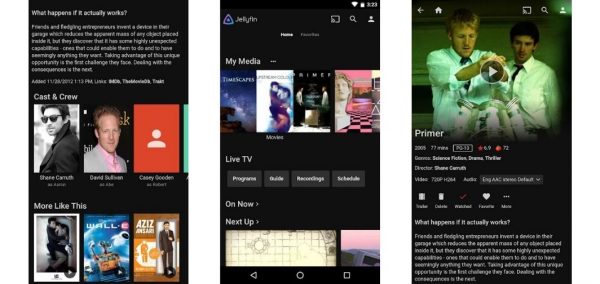
Price: Free
Jellyfin is another Plex alternative that you can try out. It has all of the basic functionality that the Plex Media Server has; it organizes and stores all of your media files in one place and collects rich information about them, including posters and cover art. The media server also lets you access, manage, and share media content from any networked device, mobile or otherwise.
What’s great about Jellyfin is that it’s completely open-source. That means that it’s easy to modify and use however you want, as long as your modifications have the same license that Jellyfin has. Also, this media server doesn’t track or collect any of your data, so you can enjoy its services without ever having to worry about privacy issues.
Download from the Google Play Store
3. Emby
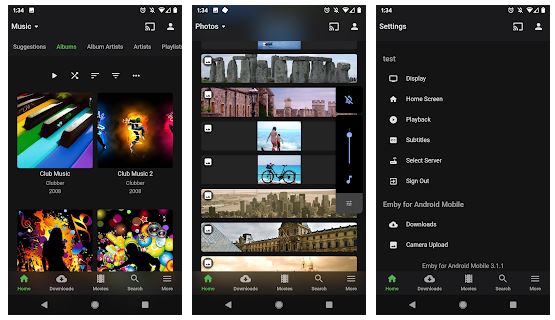
Price: Free/Emby Premiere subscription starts at $4.99 a month
Emby is another Plex alternative you can use and is easy to set up. This platform’s features differ depending on whether you opt for the free version or get a paid subscription.
With the free version, you get all of the basic functions of a media server. You can store all of your media files in one host device and install an Emby playback client onto a PC or a Roku, Apple, Samsung, or LG smart TV; you can access your media content through any of these devices as long as they’re on the same network as your media server. Emby also retrieves your media files’ metadata for you so that they can be organized by genre, release date, director or artist, and other categories. On top of that, you can also apply parental controls, a feature that Plex only gives you with a paid Plex Pass.
If you want more features than the ones above, then you should try out Emby Premiere, which is $4.99 a month, $54 a year, or $119 for a lifetime pass. With this subscription, your access to your own media content won’t just be limited to your PC and smart TVs; you’ll also be able to stream content on iOS, Linux, and Android devices, Fire TV, Xbox consoles, and PlayStation consoles. Additionally, you’ll get cloud syncing, offline viewing, and cinema mode, which adds trailers and custom intros to anything you’re watching.
Download from the Google Play Store
4. Stremio
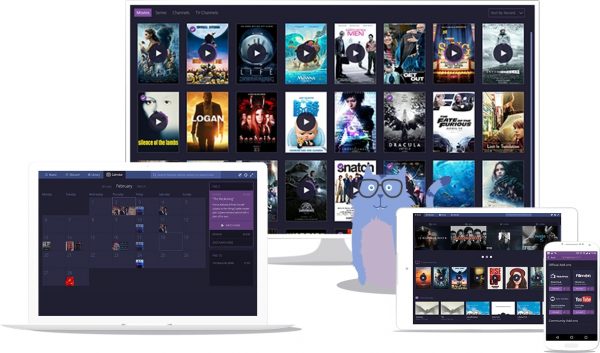
Price: Free
Another Plex alternative that you should look out for is Stremio. Stremio is very similar to Plex Media Server in that it also stores and organizes your media content in one library and lets you access them from a variety of devices, including, Windows, macOS, Linux, Android, and iOS. However, what it differs from Plex and most other media servers is that it can only store and stream video content.
You only need a single click to add any video file to your Stremio server. Then, Stremio automatically organizes your library according to type, recency, or alphabetical order. That way, you’ll be able to sift through your media content with no fuss.
Stremio also has a calendar feature that allows you to keep track of everything you watch and add to your library. You can sync and export your calendar so that you know when a new episode is up, or when a new movie is premiering.
Download from the Google Play Store
5. Universal Media Server (UMS)
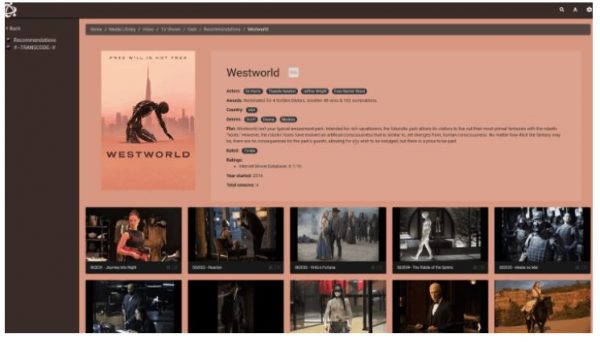
Price: Free
Universal Media Server is a Plex alternative that’s worth checking out. It stores and organizes image, audio, and video files of all formats. It also has support for Universal Plug and Play (UPnP) and Digital Living Network Alliance (DLNA); that means it’s compatible with basically any device, including smartphones, gaming consoles, and other streaming devices.
Just like Plex, UMS fetches dynamic metadata for your media content so that you can easily filter your files according to the genre, director, actor, artist, release date, and other categories. UMS also integrates with services like IMDb so that it can correctly display covers for your files.
Another great feature that UMS has is Live Subtitles. With this feature, you can instantly download subtitles for any movie or show you’re watching. This feature also has support for more than 40 languages.
6. Subsonic
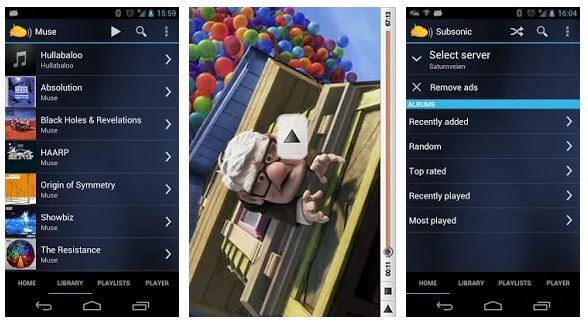
Price: Free/Premium subscription starts at $1 per month
Subsonic is a Plex alternative that has support for both video and audio file types. Like Plex, it has a free version and a paid version. However, the paid version is significantly cheaper; a Plex Pass costs $4.99 a month, while a Subsonic Premium subscription only costs $1 per month.
With a free Subsonic account, you can only store and stream audio files with support for MP3, OGG, AAC, and lossless formats. Subsonic retrieves metadata for all of your audio files. That way, they’re displayed with their respective cover art and are easy to filter according to artist, genre, or release date. You can also save your favorite tracks, albums, or artists, as well as curate your playlists and share them with other Subsonic users.
Premium features include video streaming and support for a wider range of devices, including Android, and iOS smartphones. With a premium subscription, you can access your content on your personal server address (i.e. [yourname].subsonic.org) without ads in the web interface. You also get to stream to your Chromecast and Sonos devices, as well as compatible DLNA and UPnP devices.
Download from the Google Play Store
7. MediaPortal

Price: Free
MediaPortal is another open-source Plex alternative that stores and sorts through your media files. It’s highly compatible with a wide range of image, audio, and video formats, so you can stream whatever you want with this platform. It also fetches cover art and detailed information on your media content from the Internet, making your library nice to look at and easy to sift through.
With MediaPortal, there are endless customization options. Choose from a wide array of plugins and skins to stream your content however you want. You have the option to turn your favorite pictures into a slideshow and add different effects to it. You can also easily create music and video playlists for a smoother listening and viewing experience. Moreover, you can access all of your media files remotely through any Android and iOS device and stream on the go.
Download from the MediaPortal website
8. Serviio

Price: Free/Serviio Pro costs $25 (one-time)
Another freemium Plex alternative you can try out is Serviio. It centralizes your media content and lets you access them wherever you are. However, you do need to have your files organized by media type so that your library will be clean and easy to sort through.
Serviio’s free version lets you stream your content on PS3, Xbox 360, Windows, OSX, and Linux devices, with no limits to the number of devices. It also transcodes your files on-the-fly and grants you access to a multitude of configuration options, so you can do almost anything with the free version. However, configuring Serviio requires some technical know-how.
The Pro version offers more features, of course. With a paid Serviio license, you can install ServiiGo, a third-party app that allows you to stream your content on your Android device (Serviio doesn’t have an app for iOS, unfortunately). You also get Serviio’s MediaBrowser feature, which gives you an intuitive user interface that enhances your mobile and PC viewing experience. This feature also brings you subtitles and stream quality controls. Besides ServiiGo and MediaBrowser, the Pro version also gives you the ability to control what you share and whom you share it with.
Download from the Serviio website
9. JRiver Media Center

Price: Starts at $59.98 (one-time)
Although it doesn’t have a free version, JRiver Media Center is still a relatively cheap Plex alternative. Purchasing a single license for Windows, Linux, or Mac only costs $59.98. But if you have multiple devices with different operating systems, you can buy a Master License, and it’ll only cost you $79.98 — still much cheaper than the lifetime Plex Pass subscription, which costs $119.99.
JRiver does everything a traditional media server does and more. It stores and intuitively organizes all of your media content, whether they’re image, video, or audio files. Its features include complete device integration and a user-friendly interface. This media server is also highly customizable. You can customize your UI and add skins to personalize your server. It also has a built-in editing tool that makes customizing your media server so much easier.
On top of that, JRiver also has DLNA support, allowing you to stream your content on multiple devices, including smartphones, tablets, and PCs.
Download from the Google Play Store
10. TVersity

Price: Free/Screen Server License starts at $14.99 (one-time)/Media Server License starts at $24.99 (one-time)
TVersity is a Plex alternative that supports a wide range of devices, including iOS devices, Android devices, Xbox One and Xbox 360, and Chromecast. It has three versions you can choose from: the free version, Screen Server, and Media Server.
The free version lets you access your media files from your server, but it only has limited support for mobile, Chromecast, Roku, Xbox 360, Xbox One, PS3, and PS4. That means that you won’t be able to stream all of your content on these devices. With a Media Server License, however, you’ll get full support for these devices since this license allows for transcoding of all of your files. A Screen Server License allows you to mirror any media content playing on your PC screen to TV and mobile.
Besides having support for a wide range of devices, TVersity makes managing your media library so much easier because it automatically detects changes in your media files and indexes them. You can also easily search for media files using the platform’s advanced search functions.
Download from the TVersity website
11. Mezzmo
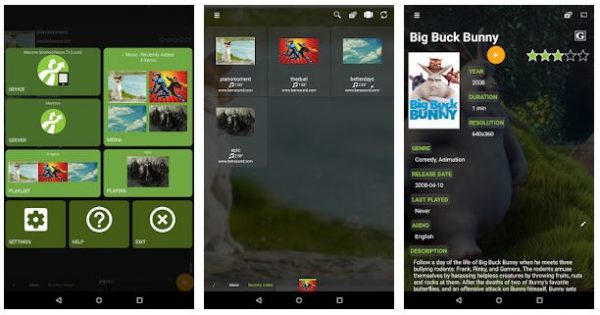
Price: Free/Pro costs $29.95 (one-time)
Mezzmo is another Plex alternative that has both a free tier and a pro tier. The free tier is already pretty useful as it is. With this version, you can stream all popular formats for audio, image, and video files; that includes MP3, FLAC, OGG, and M4A for music, JPG, BMP, and PNG for images, and MPG, MKV, VOB, and AVI for videos. When you watch movies or TV series, you can automatically stream them with subtitles, for which you can set the language. Plus, you get access to content ratings so that you know whether something’s suitable for a particular audience.
If you want more features, you’ll have to get Mezzmo Pro. With the Pro version, you get access to Mezzmo’s web app, and you can stream anywhere outside of your home network. You can also set parental controls based on content ratings. The Pro version also allows exporting and sharing files and auto-sync.
Download from the Google Play Store
12. Ampache
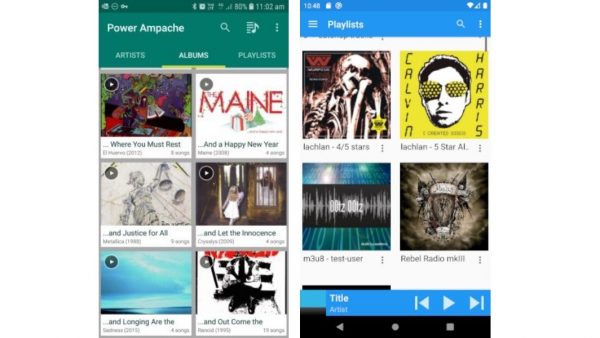
Price: Free
Ampache is yet another reliable open-source Plex alternative that stores your media files in one place, lets you stream them from anywhere, and acts as a file manager as well. However, it can only store audio and video files. So, if you’re looking to centralize your photos with your music and video files, Ampache might not be for you.
With this media server, you can stream your music, movies, and TV shows anywhere and from any device since it supports all major operating systems. Plus, it has a clean and user-friendly interface and has tools that let you easily organize and manage your media content.
13. Infuse
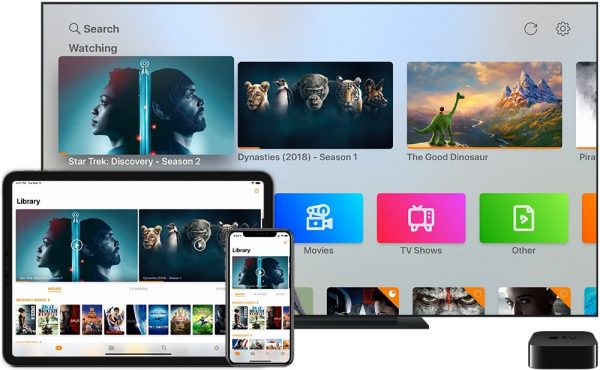
Price: Free/Pro costs $1 a month or $10 a year
If you need a media server just for your favorite shows, movies, or home videos, then Infuse might be what you’re looking for. This Plex alternative lets you stream from anywhere, automatically downloads metadata for all of your media files, and organizes and syncs all of your content.
The free version comes with pretty nifty features. It allows for 4k or Ultra-HD playback streaming of all of your movies and TV shows and lets you download subtitles for these video files as well. If you’re on iOS, you won’t need cables to transfer your files between devices; you can just drag and drop through AirDrop, FTP, or your web browser, and your videos will be transferred in no time. You can also curate custom playlists for your movies, TV shows, and home videos for a smoother viewing experience. With the free version, you also get native Plex access, access to parental controls, and UPnP and DLNA support.
If those features aren’t enough for you, then consider subscribing to Infuse Pro. This version provides support for more video formats as well as added support for higher-quality audio. With Infuse Pro, you can also stream video content to bigger screens, complete with surround sound and subtitles, through Google Cast or AirPlay. Plus, you can also automatically sync between devices, stream directly from cloud file services like Google Drive and Dropbox, and get access to all future updates of Infuse.
14. OSMC

Price: Free
Open Source Media Center, or OSMC, is a free media server that you can use as a Plex alternative. It does all the basic things that Plex does: stores your media files, organizes and categorizes them, adds posters and cover art to your music, movies, and TV shows, and centralizes your content so you can access them from anywhere. With OSMC, you can store and access all major media formats from almost any device, making your streaming experience much more convenient.
OSMC’s interface is intuitive and easy to use. It also has its own app store and a number of customization options so that you can turn OSMC into a media server that serves you best. Plus, OSMC’s development team rolls out updates every month, so you’re sure that bugs are fixed regularly for better streaming quality.
Download from the OSMC website
15. Streama

Price: Free
Last but certainly not the least is Streama, a free media server that’s built on Java. It has all the basic features of Plex, except you don’t have to pay to use Streama on mobile.
With Streama, you can easily manage and transfer your files between devices; just drag and drop, and your content will be ready to stream in no time. Its other features include an Episode Browser, a Netflix-inspired player, live sync and remote watching, and multi-user support.
Why Switch to a Plex Alternative?
Plex already sounds like a good deal, so why look for an alternative? Well, here’s the catch: you need to pay a one-time fee of $4.99 to be able to activate your mobile app, and that’s for every device. You can still do some things with the Plex mobile app if you don’t want to pay the fee; however, they’re fairly limited. Without activating the mobile app, the music and videos you stream from your Plex Media Server have a one-minute limit. Your photos will also be watermarked.
Another reason that you might want to look for a Plex alternative is that the app might not be working properly for you, or maybe it doesn’t have the features you’re looking for. For example, if you want your media server to be highly customizable or to have a cloud sync or bookmarking feature, then Plex might not be for you.
Whatever the reason may be, it’s always good to explore other options to see which media server works best for you.
Final Thoughts
Plex is overall a great media server, but it isn’t the only option for storing and centralizing your media content. There are other cheaper or free alternatives out there that do the same job or even do more than Plex. We hope that this guide helped you pick the Plex alternative that best suits your needs. Let us know which one’s your favorite!
