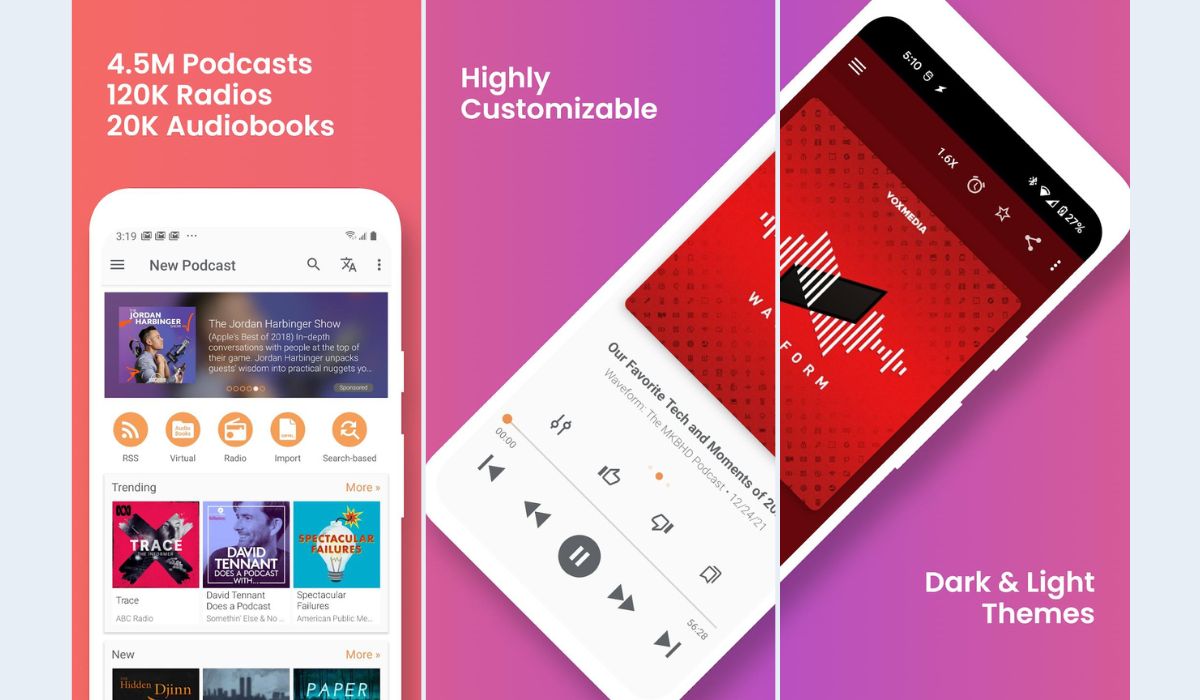If you’re a music lover, then you might have invested a lot of time researching the best phones for music. However, sometimes getting the right phone just isn’t enough to satisfy your need for a loud (but well-balanced) sound. That’s why many people opt to download a volume booster for Android phones. After all, they’re the best way to maximize your phone’s built-in capabilities. Which ones are the best you can install? Let’s find out.
Also read: No Sound on iPhone? Here Are Simple Fixes You Should Try
Best Volume Booster for Android
- BlackPlayer Music Player
- Boom: Bass Booster & Equalizer
- Equalizer & Bass Booster
- Equalizer FX
- Podcast Addict
- Precise Volume
- Speaker Boost
- Super Loud Phone Volume
- VLC For Android
- Volume Booster GOODEV
- Volume Booster Pro
- Sound Booster By SoulApps Studio
- Volume Booster – Voice Booster By GTX Mobile App Studio
1. BlackPlayer Music Player

Key Features:
- Five-channel equalizer and sound effects modifier
- 4dB maximum volume increase
- User-friendly
- Supports WAV, FLAC, M4A, OGG, and MP3
BlackPlayer Music Player is an outstanding volume booster to download with tons of convenient features. The app comes with a five-channel equalizer and sound effects modifier, letting you generate different sound variations with one app.
It has a handy volume booster that increases the sound by a maximum of 4 dB. You can also change the bass, adjust the balance, and even use a built-in virtualizer. It functions well whether you’re streaming on your phone or using headphones or Bluetooth speakers.
BlackPlayer supports many different file types and even has a user-friendly interface. It’s certainly a convenient volume booster for Android if you don’t mind using it as your main music player.
Download BlackPlayer from Google Play Store
2. Boom: Bass Booster & Equalizer
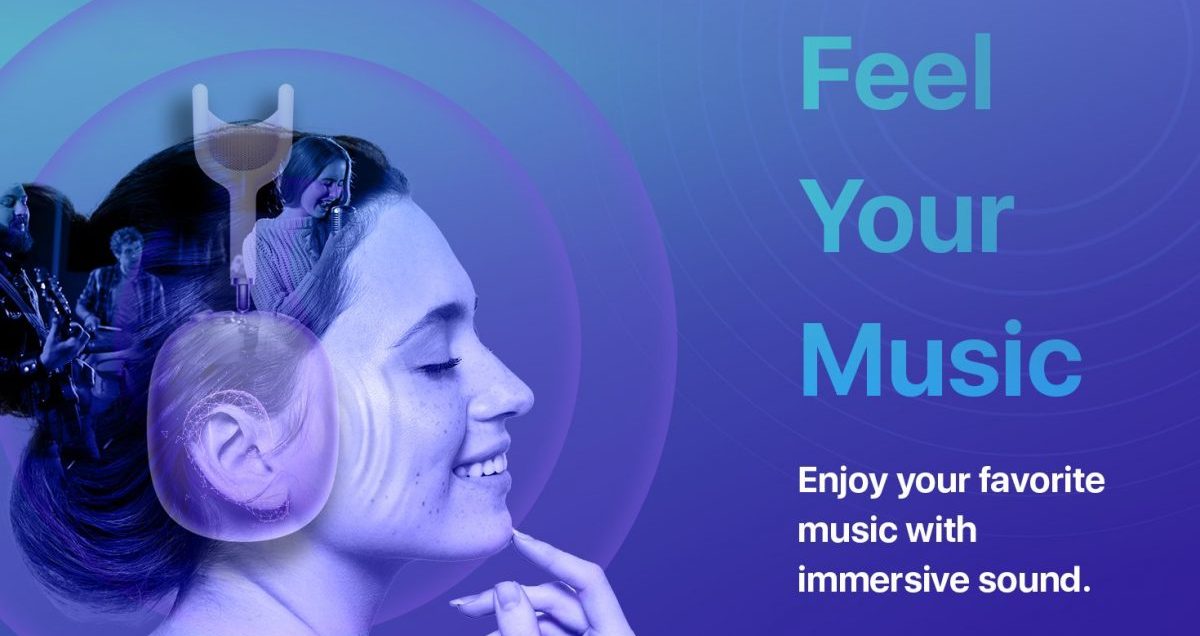
Key Features:
- Equalizer, virtualizer, and audio presets
- 3D surround sound adjustment
- Built-in music and media player
Boom is a solid volume booster for Android tablets and phones if you want something well-rounded. That’s because Boom provides not only an audio-boosting tool but also offers customization options that enhance your listening experience.
For example, apart from volume adjustment, it comes with a built-in equalizer with presets and a virtualizer. It lets you adjust your audio’s 3D surround sound so you can fine-tune the sound of each directional speaker. Hence, it’s the best tool if you like using headphones, budget Bluetooth speakers, or just your built-in phone speakers.
Finally, the app lets you access podcasts, radio stations, and music so you’re not limited to one type of media. However, unlike the other apps, this one is only free for seven days. Afterward, you need to pay for the app to use all of its features.
Download Boom from Google Play Store
3. Equalizer & Bass Booster

Key Features:
- Five-band equalizer
- Bass booster and visualizer
- Presets for the equalizer and reverb
- Media controls
- Works with music, videos, and radio
Equalizer & Bass Booster is a free volume booster that provides multiple audio enhancement tools. With it, you can access a built-in equalizer that provides a five-band equalization controller. It also lets you amplify the sound, boost the bass, and even access various presets for sound profiles and reverbs.
The app works well with headsets as it enhances the bass further with a pair of competent earbuds. Moreover, it not only works with music but also with watching movies that include surround sound.
Like many other apps, Equalizer & Bass Booster does have a premium version. This version allows you to create custom presets and adjust the frequency using sliders. Hence, they’re helpful if you want to modify the sound even more and avoid distortions.
Download Equalizer & Bass Booster by Coocent from Google Play Store
4. Equalizer FX

Key Features:
- Equalizer and audio enhancement tools
- Includes 12 presets and allows for custom-made presets
- Widgets for easy audio adjustment access
Equalizer FX is a volume booster app for Android that works as an all-around audio enhancement tool. With it, you can adjust the loudness and get an audio effect that increases your phone’s base maximum volume levels.
Apart from this, the app also has an equalizer that lets you easily adjust your phone’s frequencies. It also virtualizes your audio to increase the stereo effect and even comes with audio 12 presets to choose from. You can even create custom presets if you don’t like any of the built-in offerings.
The app comes with handy widgets you can quickly access from your home screen. This makes audio adjustment easy and streaming music on various music players more exciting and pleasing overall.
Download Equalizer FX from Google Play Store
5. Podcast Addict
Key Features:
- Background music and noise adjustment for podcasts
- Built-in podcast listener
- Equalizer and loudness modifier
Volume booster apps for Android don’t always have to cater to music. Sometimes, the volume you want to adjust is that of podcasts. In this scenario, we recommend getting the volume booster for Android called Podcast Addict.
As the name implies, this app includes a built-in podcast player for anyone who loves the aural platform. However, what distinguishes it from other apps is that it lets you adjust the app’s different audio settings.
As a result, even podcasts that have poor sound quality will sound more tolerable while you’re using the app. With it, you can adjust the podcast’s volume and even use the equalizer to boost or tone down other qualities. You can even modify the loudness of background music and noise.
Download Podcast Addict from Google Play Store
6. Precise Volume
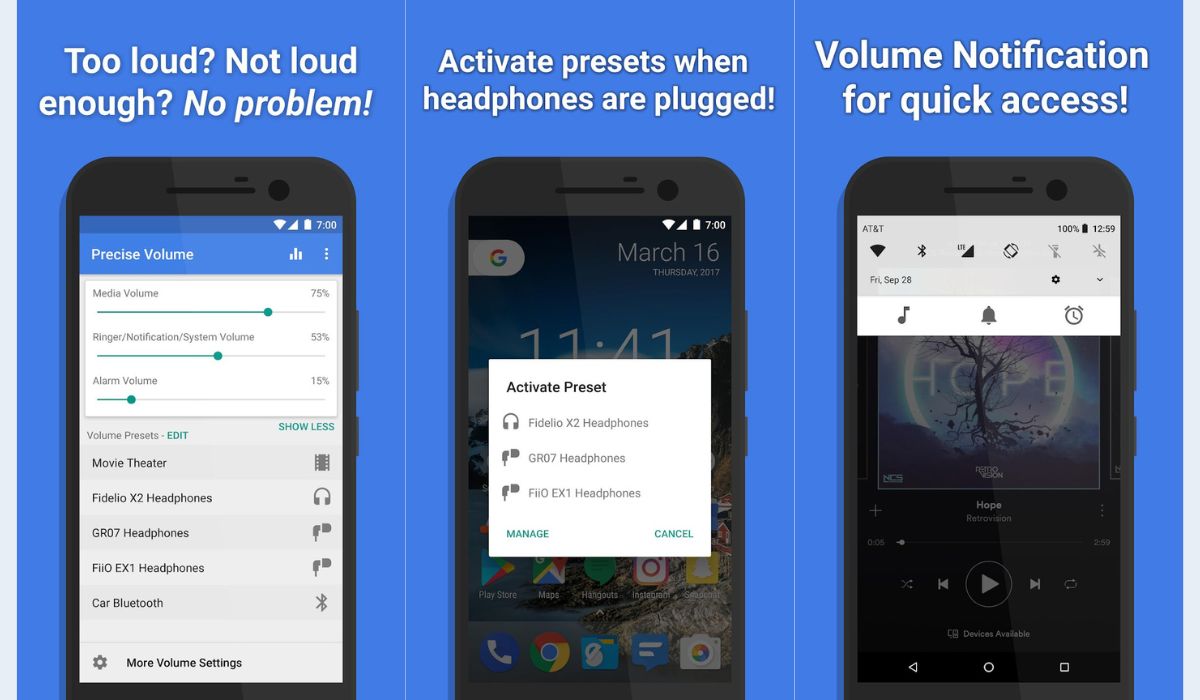
Key Features:
- 100-step volume level
- Custom volume for different apps
- Built-in equalizer
- Volume profiles for different Bluetooth devices
- Free
Precise Volume is a volume booster for Android that exceeds the standard 15-level volume limit most Android phones have. That’s because it provides over 100 steps for volume level adjustment, making it both louder and more fine-tuned.
The app not only includes a volume adjustment tool but also provides many other sound-based editors as well. For example, the app lets you adjust the sound profile through a built-in equalizer. Hence, you can modify the bass and even apply various volume levels based on different apps.
This volume booster for Android even applies certain presets when it detects headphones or earphones. It also lets you customize volume specifications for each of your Bluetooth devices.
Best of all, this volume booster app is free so anyone can use it. However, you will need to purchase the Pro version if you want to use advanced features. These include overriding the off-screen, dark mode, and an even finer volume rocker that includes one million steps.
Download Precise Volume from Google Play Store
7. Speaker Boost
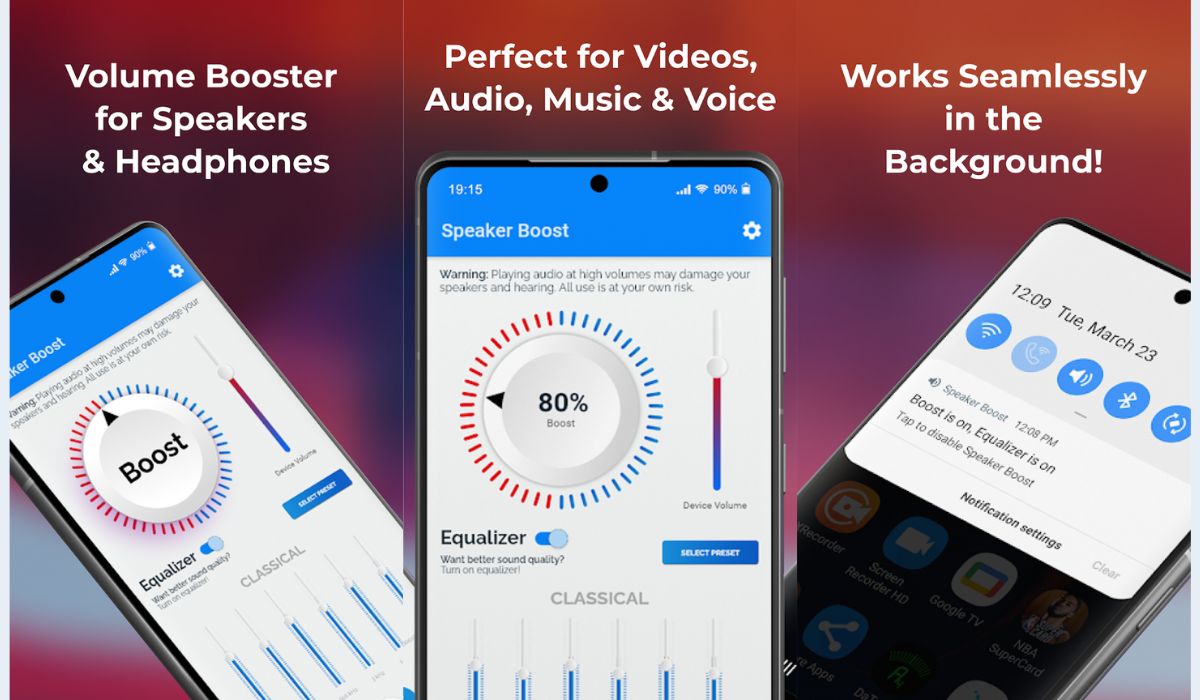
Key Features:
- Lightweight
- Boosts volume for music, videos, and calls
- Compatible with headsets
Speaker boost is a straightforward volume booster for Android that gets the job done. It’s lightweight so it doesn’t require tons of empty storage to download. Moreover, it’s user-friendly so even non-tech-savvy users can use it.
With the app, you can maximize the volume of music, videos, and even voice calls. It provides a decent bass setting so you can enjoy a decent music listening experience if you like strong bass.
However, what truly distinguishes it is how it enhances the little audio details most phones can’t highlight when watching movies. Hence, it’s certainly a solid option if you want to hear every little detail when consuming media.
Download Speaker Boost from Google Play Store
8. Super Loud Phone Volume

Key Features:
- Increases volume by 30-40%
- Less risk of speaker damage
- Enhances the audio of various media types and phone calls
- Provides an equalizer and bass booster
Super Loud Phone Volume is a solid volume booster for Android for modifying the audio of various media types. With it, you can enhance the sound of your music, podcasts, audiobooks, movies, games, and even phone calls.
In addition, what distinguishes it from other apps is how it can boost the sound by only 30-40%. This might seem lackluster considering other apps can reproduce sound by as much as 200%. However, the lower percentage is significant because it means there’s a lower chance you’ll damage your speakers.
Apart from this, the app also has a built-in equalizer and bass booster. Therefore, you can not only boost the volume of your media files but also improve your overall audio quality.
Download Super Loud Phone Volume from Google Play Store
9. VLC For Android

Key Features:
- Plays most multimedia file types
- Built-in audio filters and equalizers
- No ads or in-app purchases
- Media library
You might not expect it, but VLC is a great volume booster for Android. In fact, it’s one of the best Android music players despite being more well-known for playing video files. That’s because the app comes with all sorts of features you can find in most volume boosters.
For example, it provides you with an equalizer and filters to adjust the sound. It also lets you control the volume of your regular speakers or headsets. You can adjust the volume even beyond your regular phone’s levels by boosting things up to 200%.
Moreover, the app is multifunctional and allows you to play various media files using a handy built-in media library.
This volume booster for Android comes with no in-app purchases or ads. Hence, you can use it freely without worrying about bad actors spying on your activity.
Download VLC for Android from Google Play Store
10. Volume Booster GOODEV
Key Features:
- Volume booster for music, movies, and audiobooks
- Lightweight
What is the best volume booster for Android? For most people, the answer would be the Volume Booster by GOODEV. It’s a free app that helps you not only increase the volume of music but movies and audiobooks as well.
Hence, it’s the best volume booster for Android devices if you want an all-around media volume controller. The app is lightweight despite its powerful volume-boosting features. However, the developers didn’t include any extra features like a built-in equalizer. It also isn’t compatible with Android phones running versions 4.2.1 to 4.3.
Moreover, we advise exercising caution when you’re using this volume booster for Android. That’s because boosting your phone’s volume beyond normal limits may damage your hearing and phone speakers.
Download GOODEV from Google Play Store
11. Volume Booster Pro
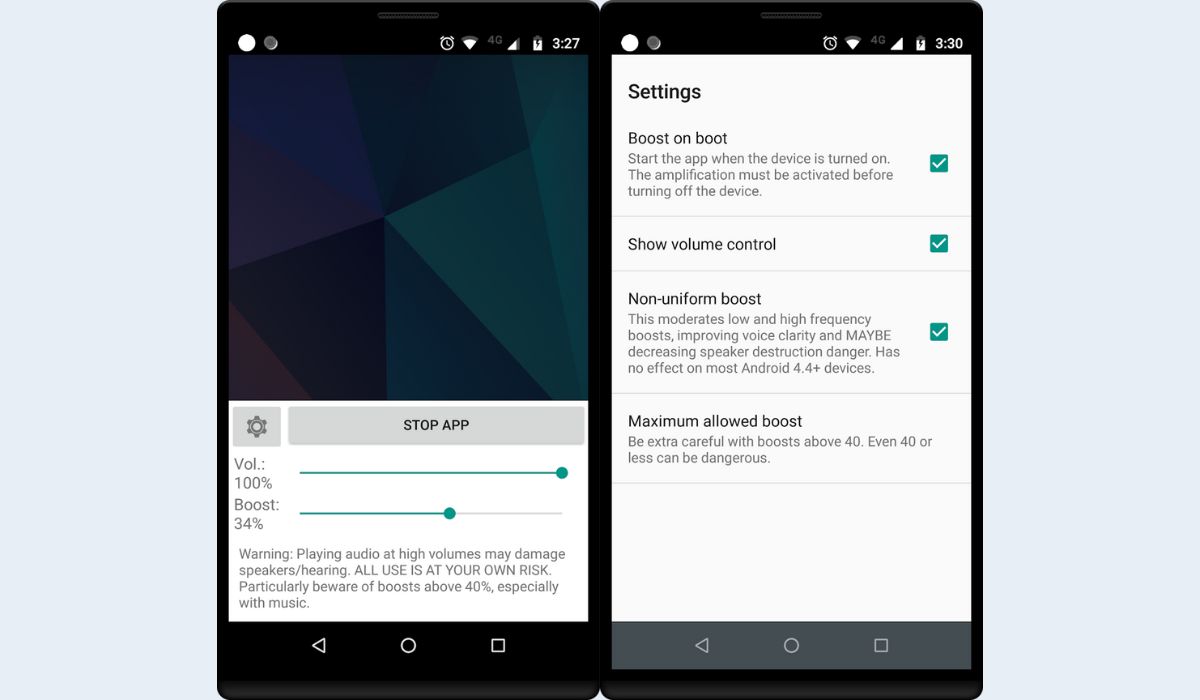
Key Features:
- Increases sound on music, voice calls, alarms, and system audio
- Ad-supported with no in-app purchases
- Includes multiple volume presets
Volume Booster Pro is a wonderful volume booster for Android that delivers on its promises without disappointment. With it, you can increase the volume of all kinds of media like music, system sounds, alarms, and even voice calls.
In addition, the app is user-friendly and includes presets so you can choose from several different audio profiles. However, the app doesn’t let you customize these presets, which is a shame considering many alternatives do.
Moreover, the app does have a handful of other drawbacks you might want to consider. For instance, the developers haven’t updated it since 2019 so it’s worrisome that the app might lose support. Furthermore, while the app is free, it does come with ads so they can be annoying at times.
Nonetheless, it’s one of the few volume boosters that come completely free. The app accomplishes this by getting all of its funding from ads so there are no in-app purchases.
Download Volume Booster Pro from Google Play Store
12. Volume Booster – Sound Booster By SoulApps Studio

Key Features:
- Supports music and movies
- Exceeds your speaker’s default maximum volume
- Includes audio equalization
Volume Booster by SoulApps Studio is a well-liked audio booster that’s capable of adjusting the audio on different media files. With it, you can increase the volume and even exceed the maximum capacity of your standard speakers. Moreover, what makes it distinct is that you can not only boost the volume of your music but also your movies.
It also offers various equalization settings that let you enhance your music listening experience even further. The app is free and is compatible with Android devices running Android 5.0 or later.
Download Volume Booster by SoulApps from Google Play Store
13. Volume Booster – Voice Booster By GTX Mobile App Studio
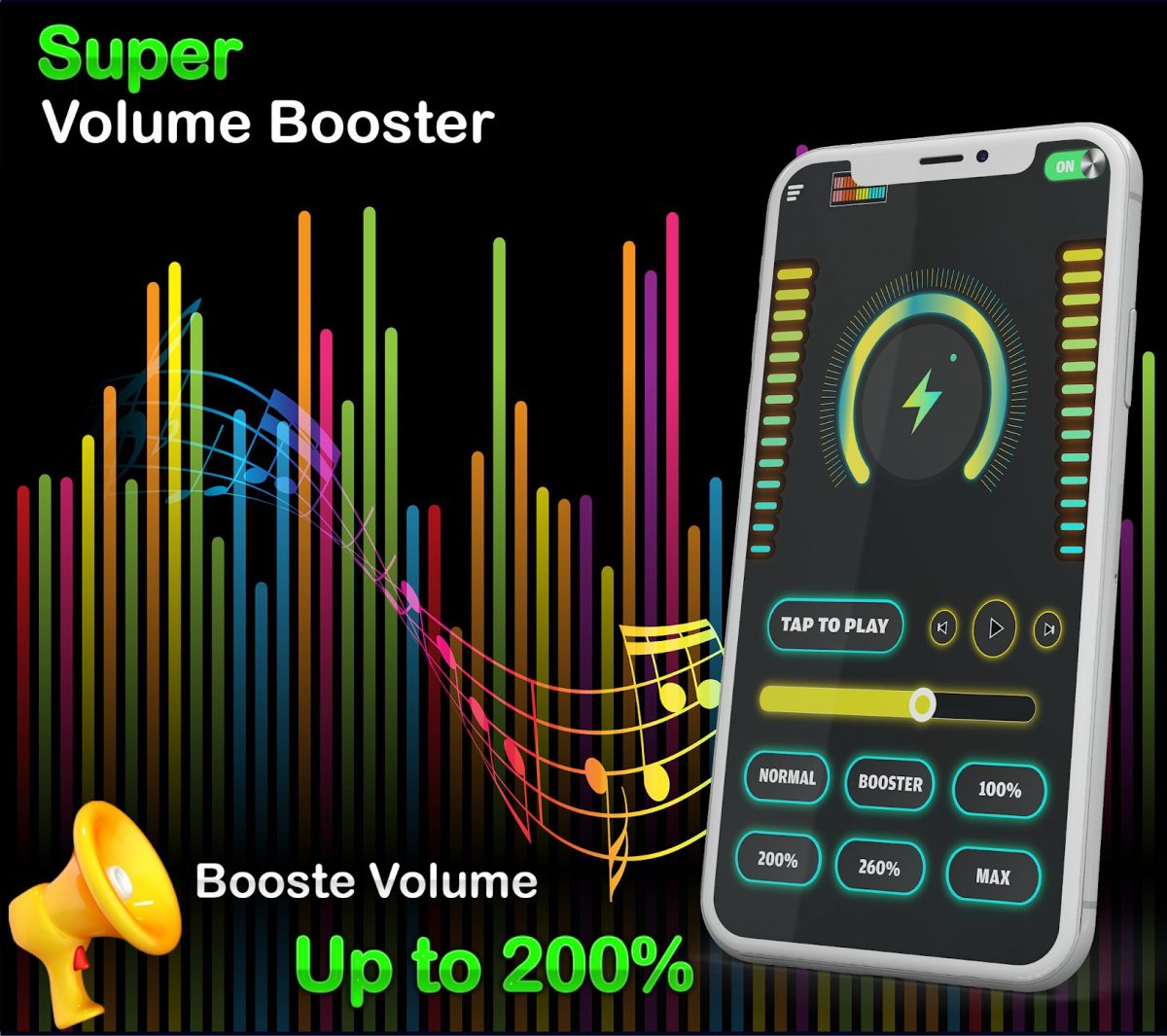
Key Features:
- Supports different media file types
- Works on phone calls, alarms, and notifications
- Amplifies music, bass, and subwoofer
- Compatible with external listening devices
If you’re after something that supports different media types, we suggest Volume Booster by GTX Mobile App Studio. It’s a convenient tool that enhances the audio quality of not just music but also games, YouTube videos, and movies. It also works on your system notifications, alarms, and even phone calls.
Moreover, the app even comes with sound enhancement tools that amplify the music, bass, and subwoofer of your audio. It’s also compatible with external speakers and headsets so you’re not limited to your phone’s standard speakers.
You need at least Android 4.1 or later to use this app.
Download Volume Booster by GTX from Google Play Store
What Do Volume Boosters Do?
As the name implies, volume boosters are apps that can enhance and increase the loudness of your phone’s media. Some boosters cater specifically to music, allowing you to boost the loudness of your favorite tunes. Meanwhile, other audio boosters provide more well-rounded functionality, allowing you to boost music, videos, podcasts, and even audiobooks.
Regardless, the main function of a volume booster for Android is to increase the loudness of the sound. They can also exceed your phone’s standard maximum volume output to help you listen to quieter sounds more clearly.
However, some volume boosters are unique in that they also bring other features to the table. For example, many audio boosters also provide a built-in equalizer to help you adjust the audio frequency. With these tools, you can even modify the treble, mids, and bass of whatever you’re listening to. Higher-end volume boosters also include built-in presets and other tools to improve your overall experience.
Is There a Volume Booster for Android That Works?
Yes, many volume boosters for Android work well. In fact, all of the apps we’ve listed so far work as intended based on their developers’ promises. However, if you’re on the hunt for even more options, remember to check the reviews.
Many audio boosters disguise themselves as solid-performing apps when, in reality, they’re mostly scams. Apps like these only aim to track your data or spam you with ads to benefit their developers. Even worse, some introduce malicious software to steal more private information.
Caution With Volume Boosters: Do They Destroy Your Phone Speakers?
Yes, volume boosters may damage your phone speakers (or worse, your ears). Some audio boosters, like the Volume Booster by GOODEV, even caution their users. Hence, it’s best to use these audio-boosting apps carefully.
Remember to only increase the volume incrementally. Moreover, keep the volume within a reasonable range. If you hear distortion, lower the volume immediately. Distortion indicates potential damage (and it might even be too late the moment you hear it). Hence, we recommend boosting the volume only slightly until the loudness is ample.
It’s also much safer to use the best portable speakers if you want to pump up your volume instead of relying on your phone’s built-in capabilities. This way, you are minimizing the chances of having hardware issues on your device.
What Is the Loudest Volume Booster App?
Unfortunately, we cannot say which volume booster app is the loudest among the ones we’ve listed. That’s because the output of these apps may vary depending on your Android device.
Moreover, it’s generally bad to test these apps by setting the volume to maximum capacity. After all, doing so can damage your phone’s speakers, external listening devices, or even your ears.
Fortunately, it’s safe to say that you’ll certainly get a decent volume enhancement regardless of the app you choose. Any one of them will benefit your listening experience if your files are a little too quiet. Just make sure to use the apps responsibly to avoid damage.
The Bottom Line
Finding a decent volume booster for Android isn’t too difficult. There are plenty of legitimate options available so your only task is to choose one that fits your needs. However, using an audio booster can be dangerous and cause damage. Fortunately, it isn’t your only option to increase the volume.
You can also try alternative methods like using a Bluetooth speaker or headphones to enhance the loudness and quality. Moreover, some streaming apps have built-in adjustment tools to enhance the audio, bypassing the need for an audio booster entirely.