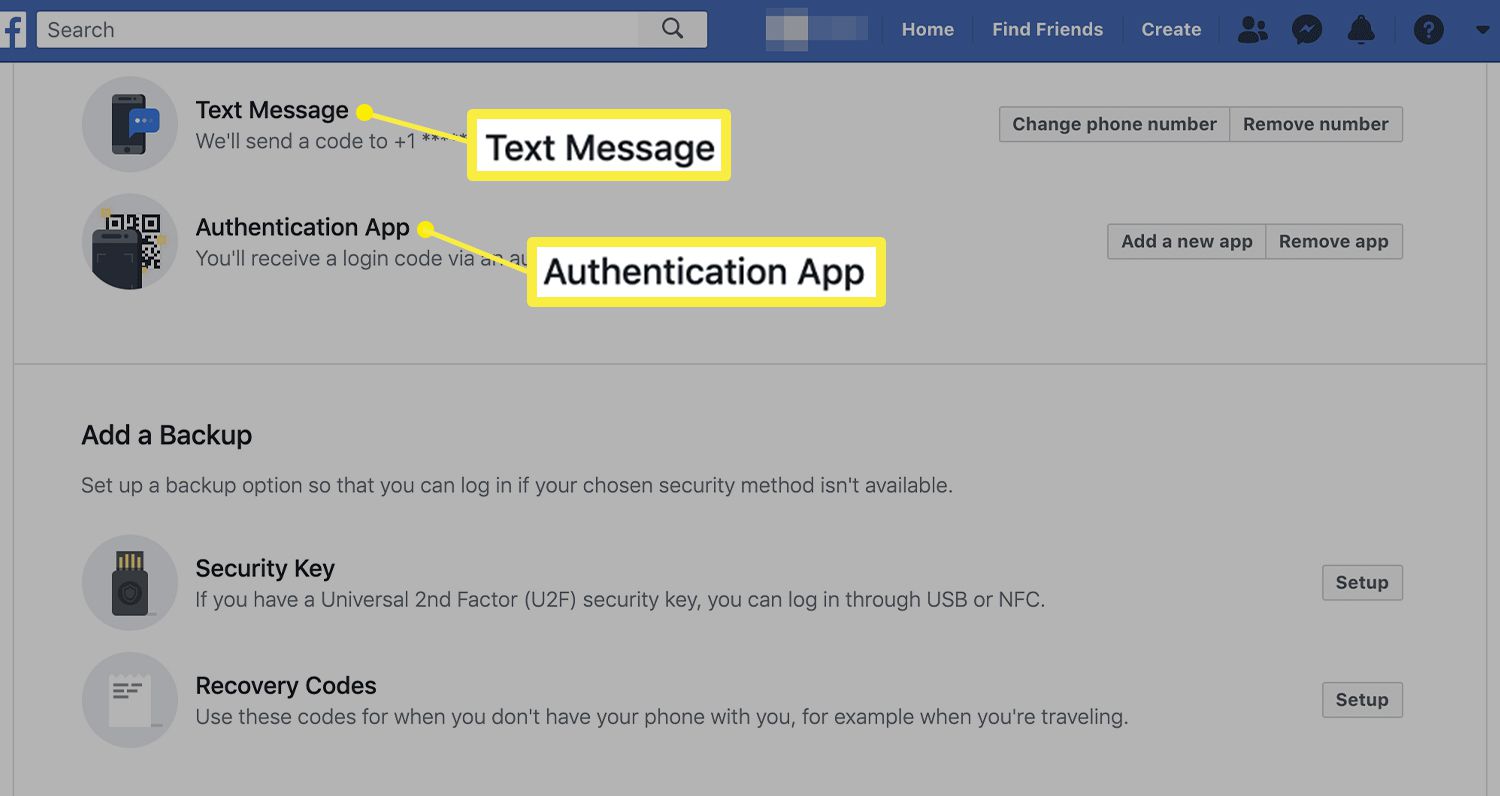
Facebook has introduced a new feature that will revolutionize the way users secure their accounts. Previously, two-factor authentication (2FA) on Facebook required users to link their accounts to a phone number. However, the social media giant has now made some exciting updates to this process. Users will no longer be required to provide a phone number to enable 2FA for their Facebook accounts. This means that even those without a mobile phone can take advantage of the enhanced security that 2FA offers. By eliminating the need for a phone number, Facebook has made it easier for everyone to protect their accounts and prevent unauthorized access. In this article, we will explore the details of this new feature and explain why it is a game-changer for Facebook users.
Inside This Article
- Why is Two-Factor Authentication important?
- Traditional Two-Factor Authentication using phone numbers – Limitations and drawbacks – Privacy concerns
- Facebook’s Two-Factor Authentication Update
- How Facebook’s Two-Factor Authentication without phone numbers works
- Benefits of Facebook’s Two-Factor Authentication without phone numbers
- Conclusion
- FAQs
Why is Two-Factor Authentication important?
Two-Factor Authentication (2FA) is an essential security measure that enhances the overall security of our online accounts. It adds an extra layer of protection by requiring users to provide two forms of authentication in order to access their accounts.
One of the key benefits of 2FA is that it significantly enhances security. With just a single password, a hacker or unauthorized individual can gain access to your account and potentially compromise your personal information. However, with 2FA, even if your password is stolen, the second factor of authentication acts as a barrier, making it much more difficult for anyone to gain unauthorized access to your account.
Additionally, 2FA protects against unauthorized access. By requiring users to provide a second factor of authentication, such as a unique code sent to your phone, fingerprint verification, or a security token, it ensures that only authorized individuals can access your account. This means that even if someone manages to obtain your password, they would still need the second factor of authentication to gain access.
Overall, Two-Factor Authentication is crucial in today’s digital age where cyber threats are prevalent. It provides an additional layer of security and protects against unauthorized access, safeguarding our personal and sensitive data.
Traditional Two-Factor Authentication using phone numbers – Limitations and drawbacks – Privacy concerns
Traditional two-factor authentication (2FA) methods have long relied on using phone numbers as a means of providing an additional layer of security. While this approach has been widely adopted, it is not without its limitations and drawbacks.
One of the main limitations of traditional 2FA using phone numbers is the reliance on cellular networks. In areas with poor network coverage or during network outages, users may face difficulties in receiving the second factor authentication code via SMS or phone call. This can lead to delays or even the inability to log in to their accounts, causing frustration and inconvenience.
Another drawback of using phone numbers for 2FA is the potential vulnerability to SIM card swapping. Hackers have been known to exploit weaknesses in the system, allowing them to steal a user’s phone number and intercept the second factor authentication codes. This can compromise the security measures put in place and give unauthorized access to sensitive information.
Additionally, privacy concerns arise when users are required to provide their phone numbers for 2FA. There is always a risk that this information may be misused or compromised, especially considering the increasing prevalence of data breaches and identity theft. Users may be hesitant to share their personal phone numbers, limiting the adoption of traditional 2FA methods.
In light of these limitations and drawbacks, companies like Facebook are now exploring alternative methods of two-factor authentication that do not rely on phone numbers. By addressing these concerns, they aim to enhance the security and privacy of user accounts, while also improving the overall user experience.
Facebook’s Two-Factor Authentication Update
With the increasing importance of online security, social media giant Facebook has made significant strides in enhancing its two-factor authentication system. One notable update is the elimination of the need for phone numbers, providing users with greater convenience and flexibility when securing their accounts.
Traditionally, two-factor authentication (2FA) required users to input a verification code sent to their registered phone numbers. While this method added an extra layer of security, it also had certain limitations and drawbacks.
Privacy concerns were among the primary issues with traditional phone number-based 2FA. Users were wary of providing their contact details, fearing potential misuse or unwanted solicitations. Facebook’s latest update aims to address these concerns by offering new and alternative methods of authentication.
The elimination of phone numbers as a prerequisite for two-factor authentication opens the door for new authentication techniques. Facebook now supports Security Keys, which are physical devices that connect to your computer via USB or Bluetooth. These keys verify your identity by requiring you to physically interact with them, such as pressing a button or providing a fingerprint scan.
In addition to Security Keys, Facebook also allows users to authenticate through dedicated authentication apps. These apps generate time-based codes that can be used alongside your password when logging in. They provide a seamless and convenient alternative to phone numbers, eliminating the need for SMS-based verification.
One of the key benefits of Facebook’s updated two-factor authentication system is the increased convenience it offers to users. By removing the dependency on phone numbers, individuals who don’t have access to a mobile device or prefer not to share their number can still take advantage of advanced security measures.
Setting up two-factor authentication without phone numbers is a straightforward process. Facebook provides step-by-step instructions to guide users on enabling this feature through the account settings. Whether opting for Security Keys or an authentication app, the setup process is designed to be user-friendly and accessible to all.
How Facebook’s Two-Factor Authentication without phone numbers works
Facebook has recently introduced a new and improved method for implementing two-factor authentication (2FA), allowing users to secure their accounts without the need for phone numbers. This update brings enhanced security and convenience to the users, making it easier than ever to protect their personal information.
In the past, traditional two-factor authentication often relied on phone numbers to send SMS codes for verification. However, this method had several limitations and privacy concerns. With the new update, Facebook has addressed these issues by providing alternative options for 2FA that do not require a phone number.
One of the options that Facebook offers is the use of a Security Key. A Security Key is a physical device, such as a USB thumb drive, that securely stores your authentication credentials. When you log in to your Facebook account, you simply have to insert the Security Key into your computer and press a button to complete the authentication process. This method offers a higher level of security, as it eliminates the risk of SIM card swapping or phone number hijacking.
Another option is the use of an Authentication App. With this method, you can download an authentication app like Google Authenticator or Authy on your mobile device. The app generates a unique code that you can use alongside your password to log in to Facebook. The code changes every few seconds, adding an extra layer of security to your account. This method is convenient for users who may not have access to a phone number or prefer not to use it for authentication.
Setting up two-factor authentication without a phone number on Facebook is a straightforward process. Here is a step-by-step guide:
- Access the Facebook settings by clicking on the arrow icon in the top-right corner of the Facebook homepage and selecting “Settings & Privacy.”
- In the left sidebar, click on “Security and Login.”
- Under the “Two-Factor Authentication” section, click on “Use two-factor authentication.”
- Select either the option “Security Key” or “Authentication App,” depending on your preference.
- Follow the prompts to set up the chosen method. This may involve inserting a Security Key, scanning a QR code with your authentication app, or manually entering a code provided by the app.
- Once the process is complete, you will have successfully enabled two-factor authentication without using a phone number for your Facebook account.
By implementing two-factor authentication without phone numbers, Facebook not only enhances the security of user accounts but also provides accessibility for those who may not have access to a phone number or prefer not to use one. Users now have the freedom to choose the authentication method that best suits their needs, without compromising their privacy or convenience.
Benefits of Facebook’s Two-Factor Authentication without phone numbers
There are several compelling benefits to using Facebook’s Two-Factor Authentication without the need for phone numbers. Let’s explore how this new approach enhances security while also providing accessibility for users without phone numbers.
Enhanced security without compromising privacy: With traditional Two-Factor Authentication that relies on phone numbers, there is always a risk of having that information compromised. Phone numbers can be more easily obtained by hackers through methods such as SIM swapping or social engineering. By eliminating the need for phone numbers, Facebook’s Two-Factor Authentication now offers an additional layer of security, reducing the chances of unauthorized access to user accounts.
Accessibility for users without phone numbers: Not everyone has a mobile phone or a phone number that they can use for Two-Factor Authentication. This can present a barrier to entry for those who want to secure their Facebook accounts. With the new authentication methods introduced by Facebook, such as Security Keys or Authentication Apps, users without phone numbers can now opt for alternative means of verification. This makes Two-Factor Authentication inclusive and available to a wider user base.
By offering Two-Factor Authentication without the reliance on phone numbers, Facebook has not only improved security but also addressed the concerns of users without phone numbers. This update ensures that everyone can enjoy the added protection without compromising their privacy or accessibility. It is a positive step towards creating a safer online experience for Facebook users.
In conclusion, the implementation of two-factor authentication for Facebook accounts without the reliance on phone numbers is a significant step towards enhancing user security and accessibility. By expanding the options for authentication methods, Facebook is empowering users to take greater control over their account security and ensuring that their personal information remains safeguarded. This update not only addresses the limitations of phone number-based authentication but also caters to users who may not have or prefer not to use a phone number for verification.
With the introduction of alternative authentication methods such as third-party apps and security keys, Facebook is aligning with industry best practices and offering more flexible options for users to secure their accounts. This change ensures that users have a variety of choices and can pick the method that suits their preferences and needs the best.
Overall, this update demonstrates Facebook’s commitment to prioritizing user security and delivering a seamless and user-friendly experience. By diversifying the authentication options, Facebook is proactively addressing concerns related to account security and continuing to evolve its security features to stay ahead of potential threats in the ever-changing digital landscape.
FAQs
Q: What is two-factor authentication?
Two-factor authentication is an extra layer of security that helps protect your online accounts. It works by requiring users to provide not only their username and password but also a second form of verification, such as a code generated by a mobile app or sent via SMS.
Q: Why is two-factor authentication important?
Two-factor authentication adds an additional level of protection to your online accounts. It helps ensure that even if someone manages to obtain your password, they won’t be able to access your accounts without the second form of verification. This helps safeguard your personal information and prevents unauthorized access.
Q: How does Facebook’s two-factor authentication work without phone numbers?
Traditionally, Facebook’s two-factor authentication required users to link their account to a phone number to receive SMS codes. However, Facebook has now expanded its options to allow users to authenticate using third-party mobile apps, such as Google Authenticator or Duo Mobile. This means you can now set up two-factor authentication on Facebook without needing to provide a phone number.
Q: What are the benefits of using third-party mobile apps for two-factor authentication on Facebook?
Using third-party mobile apps for two-factor authentication on Facebook brings several benefits. Firstly, it eliminates the need to disclose your phone number, enhancing your privacy. Additionally, third-party apps like Google Authenticator or Duo Mobile offer a more secure method of generating codes, reducing the risk of interception or spoofing. These apps also work offline, so you can authenticate even without an internet connection.
Q: How can I set up two-factor authentication on Facebook without a phone number?
To set up two-factor authentication on Facebook without a phone number, you can follow these steps:
- Go to the Facebook website or open the Facebook mobile app.
- Click on the menu icon (three horizontal lines) and select “Settings & Privacy.”
- Choose “Settings” and click on “Security and Login.”
- Under the “Two-Factor Authentication” section, click on “Use two-factor authentication.”
- Select the option to use a third-party app like Google Authenticator or Duo Mobile.
- Follow the on-screen instructions to set up the authentication app and link it to your Facebook account.
- Once you’ve completed the setup, you will be prompted to enter a verification code from the app whenever you sign in to your Facebook account.
