Is your phone flashlight not working, or do you need a simpler and more versatile option than the flashlight on your Android device? Don’t worry. Modern technology allows for multiple solutions to this problem. Whether you’re looking for a flashlight app for Android for everyday use, emergencies, or special occasions, there’s bound to be an app for you. Listed below are the top 13 flashlight apps that you shouldn’t miss out on.
Inside This Article
13 Best Flashlight App Options for Android
Here are the apps you should consider whenever you need flashlight features on your smartphone.
1. Default Android Flashlight

Which flashlight app outshines the rest? To be honest, the answer hinges on your use case. If all you need is an emergency light for blackouts or nights, we recommend using your phone’s default flashlight.
This is because most Android devices already come with a built-in flashlight. Unlike some apps, the default one opens the actual light bulb on your phone. It doesn’t rely on casting the color white on your screen as some apps do. As a result, you’re guaranteed to get a bright light each time. In addition, most Android devices allow for different brightness levels to provide you with more flexibility.
Moreover, the default app is free and easily accessible. You don’t have to download other external apps to get it to work. If you’re curious and have never used it previously, you can check our guide on how to use the Android flashlight app.
2. Brightest Flashlight Free

Are you looking for a flashlight app that is free for Android? If so, we recommend checking out Brightest Flashlight Free. As its name says, this app costs nothing to install or use. All you’ll have to bear with are a few ads that the app presents to you.
Apart from that, what distinguishes this flashlight app for Android is that it makes use of all your phone’s connected lights. Hence, it can not only turn on your existing camera flash but also your notification lights.
Brightest Flashlight Free can even trigger your connected keyboard’s backlight and bring it to maximum brightness. Moreover, it utilizes your phone screen and automatically adjusts the display’s brightness to its maximum level too. Of course, it can’t make your LED light shine any brighter than it normally can. Nonetheless, it’s a decent option if you want to control all of your device’s light sources.
Download Brightest Flashlight Free Today
3. Flashlight by ArtLine
If you need a free flashlight app for Android but one that is simpler than the previous pick, Flashlight by ArtLine is the solid choice. It doesn’t possess too many extra features, so it’s fairly simple to navigate. In addition, it doesn’t take up too much space, so it doesn’t matter much how much storage you have left for it.
Like others, all Flashlight does is trigger your phone’s camera flash or your phone screen. It includes a timer and even works while your screen is off. However, because it’s free, the app does present ads here and there to make money. Nonetheless, it’s functional and free, so it’s a decent flashlight app for Android.
4. Color Flashlight

Are you looking for a flashlight app for Android that can function as an action camera flashlight? In that case, we recommend using Color Flashlight, one of the most unique flashlight apps around. Like most other apps, Color Flashlight makes use of your LED flash or your phone screen.
However, what distinguishes it is that it can strobe lights in different patterns and colors. Of course, this feature is limited to the screen’s light because LEDs are often only white. Nonetheless, it’s a cheap way to add some lighting effects to homemade movie action scenes.
Color Flashlight has several extra features also worth mentioning. For example, it allows you to apply custom and emergency effects to your lighting. The app is also free (with ads), so you never have to worry about paying money.
Download Color Flashlight Today
5. Flashlight by Light Apps Studio

Flashlight by Light Apps Studio is another simple yet great flashlight app for Android. Its user interface is straightforward to use, so it doesn’t take a genius to navigate the app. There is a handy on/off button to help you trigger its light.
In addition, the app lets you add its widget to your phone screen for easy access. Its “shake to trigger” feature is something you’ll find handy; you can easily turn the light on by shaking your phone.
Best of all, the app is free, provides no ads, and it doesn’t require extra permissions. If you want to, you can purchase the pro version for only $4.99. Overall, the app is fairly basic. Nonetheless, it’s reliable if you want a simple and convenient flashlight app for Android.
Get Flashlight by Light Apps Studio Now
6. Flashlight by Lighthouse

Downloading an ordinary flashlight app for Android might be a great option if you need something simple. However, some people may want more out of the apps they download. After all, apps take up space, so why not get something with multiple functions and features?
In this case, we suggest getting the Flashlight app by Lighthouse. Like most apps, Flashlight by Lighthouse allows you to use your phone’s camera flash. With it, you can read books, find your keys, or simply have a light source during nighttime.
Apart from that, it lets you strobe your lights or let them blink to provide signals. Moreover, the app allows for colors, so you can use something other than white light. It even has an SOS mode that uses morse code for emergencies. If you’re lost, you can even utilize the app’s built-in compass and map, which help you navigate the area.
Download Flashlight by Lighthouse Today
7. Flashlight by Ruddy Rooster
Like most apps, Flashlight by Ruddy Rooster is fairly straightforward. It allows you to trigger your phone’s camera light or screen brightness, providing you with greater lighting flexibility.
However, what distinguishes it is that the app also lets you flash different strobe lights and patterns on-screen. It even has handy built-in patterns like Morse Code, police lighting, warning lights, and battery status.
One downside to the app, though, is that it asks for several different permissions before you can use it. In addition, it contains ads that you can only remove by paying a fee. Nonetheless, if you want something simple yet very useful, Flashlight by Ruddy Rooster is a good choice.
Get Flashlight by Ruddy Rooster Now
8. Flashlight HD LED
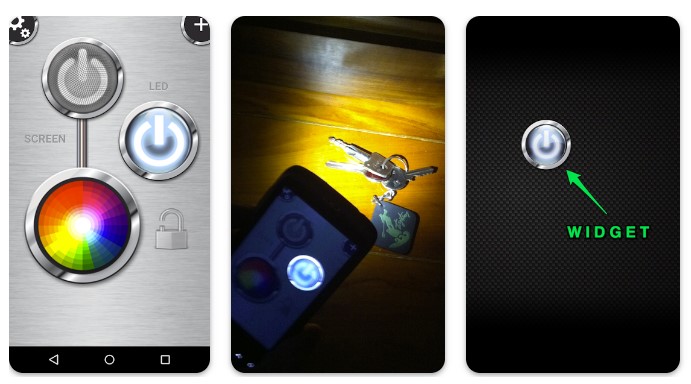
Flashlight HD LED is a flashlight app for Android that is great for when you need a versatile torch. Like most apps, it uses both your phone’s screen and your camera flash to illuminate your environment.
The app also packs other handy features, including colored lighting. It even has a convenient widget, so you can easily access it from your home screen. Above all, the app is free (with ads). You only have to pay $2.99 if you want to remove the ads.
Overall, Flashlight HD LED is a reliable flashlight app for Android. Sure, the user interface and design may be a little outdated compared to other alternatives listed here. Nonetheless, it’s a good choice if you still haven’t settled for the previous picks.
Download Flashlight HD LED Today
9. Flashlight LED Genius

Despite looking a bit outdated, Flashlight LED Genius still makes this list. That is because it’s a convenient flashlight app for Android that triggers when you shake your phone. As a result, you don’t even need to open your phone screen or use a widget to turn it on. You can easily use the app in a pinch.
Apart from that, the app has several custom themes and widgets. Moreover, it uses both your phone’s LED and screen, with the latter having color customizations. It even has an Android Wear app version, so you can easily use a “flashlight” on your smartwatch. The smartwatch version also provides a handy compass to help you with navigation.
10. Flashlight: No Permissions
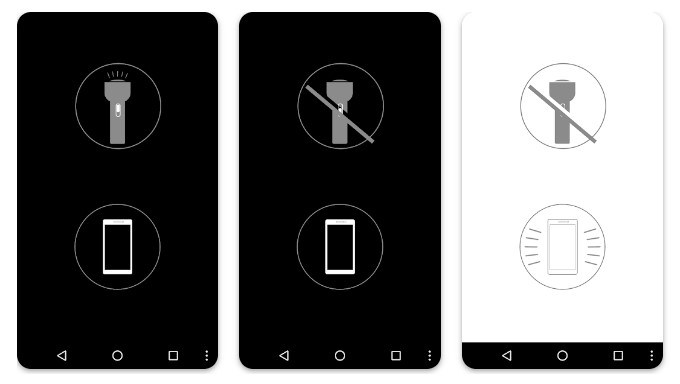
Data privacy and security are very important concerns we have in modern-day society. That’s why many people are starting to become more mindful of the permissions they grant to third-party apps.
If this is the case with you and you still want a flashlight app for Android, then don’t fret because hope is not lost. Sure, many flashlight apps ask for a whole host of permissions for installation. However, there are a few apps like Flashlight: No Permissions that don’t require it.
As the app’s name implies, the most compelling part of the app is that it asks for no permissions. The only permission you have to grant is access to the camera, which it uses to turn on the flash. Apart from this, it functions as a simple flashlight app with no extra features.
Download Flashlight: No Permissions Today
11. Icon Torch

Are you still looking for the simplest flashlight app for Android? If so, we’d like to introduce you to Icon Torch. What makes it so simple? Firstly, it doesn’t have a user interface at all. You don’t need to learn anything about the UI or settings to use it.
All you’ll be greeted with is an icon that triggers your LED flash. Of course, this means that the app doesn’t have any special features, such as different colors or patterns.
However, this also means that you won’t have to face in-app purchases or advertisements when you use it. With that said, Icon Torch is a fairly basic app. Of course, you could simply use your phone’s default flash using the notification pane if that’s the case. However, it’s certainly handier to have a button accessible right from your home screen.
12. Smart Flashlight
Smart Flashlight is a convenient flashlight app for Android. Like most apps of its kind, it allows you to use your LED light or phone screen to illuminate your surroundings. This makes it a versatile light source for when you want concentrated or dispersed lighting.
In addition, Smart Flashlight has a widget you can set on the home screen. This lets you access the app more easily without having to dig through your app folders. The app even has color customization options, so you can add a warm yellow light or a striking purple beam to your environment. The app also integrates a timer feature, so you’ll know when it needs to be turned off.
Moreover, Smart Flashlight works on older Android phones. This is as long as the gadgets are running at least Android 4.0. This makes the app one of the most accessible options for people who like keeping older devices.
Download Smart Flashlight Today
13. Tiny Flashlight + LED

Despite what the name implies, Tiny Flashlight + LED doesn’t limit the size of your flash’s light. “Tiny” refers to the file size, meaning the app does not consume too much storage. Hence, you can easily install a flashlight app for Android on your phone without worrying about running out of space.
The app provides extra optional features that require plugins. These include handy notification toggles, strobing and blinking lights, and even morse code lighting. Note that due to the plugin download requirements, you might need to clear up more space on your device.
Even without the extras, though, it can be said that the free base app with unobtrusive ads performs well.
FAQs
Conclusion
Finding a flashlight app for Android is an easy thing to do. There are thousands of options in the Play Store that are helpful. However, we do advise you to try using your phone’s default flashlight function first. That may eliminate the need to download a separate app that might unnecessarily take up space or compromise your phone’s security. But if you need another app, you always have this list containing reliable options. We hope you find the right Android flashlight app for you.
