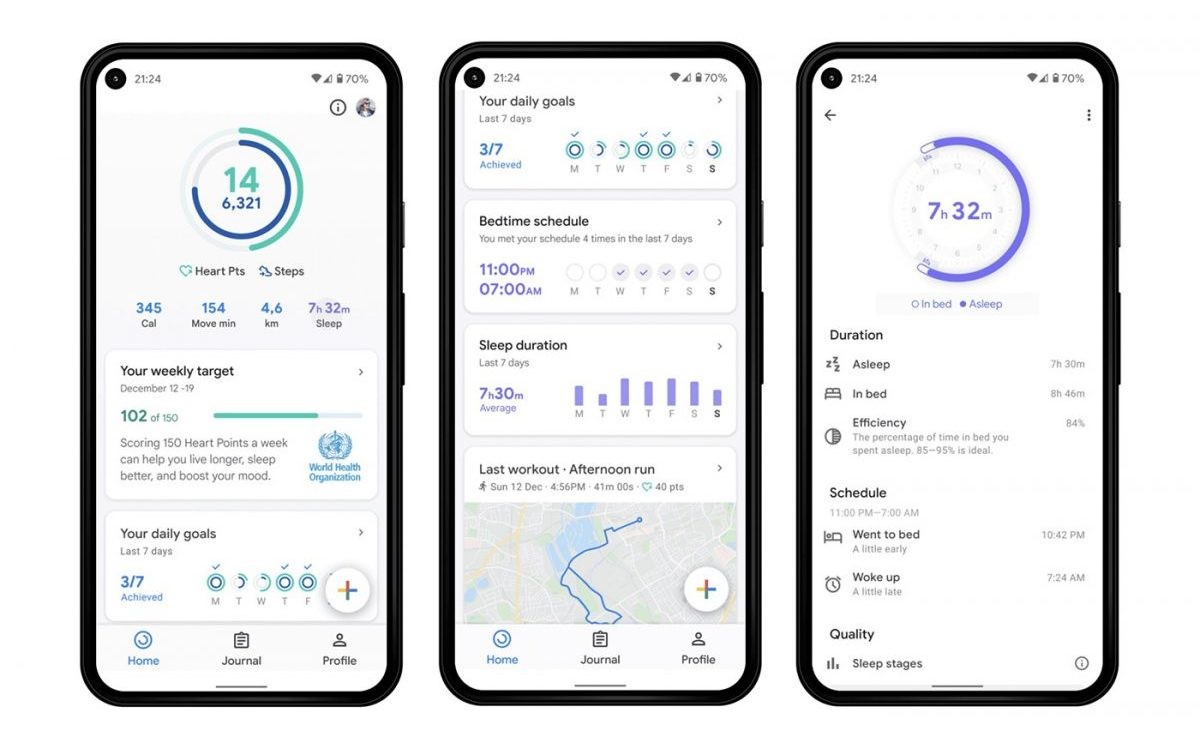
Google Fit has recently undergone a major redesign, transforming the health-tracking app into a more proactive and user-focused tool. With this update, Google Fit has taken a significant leap forward in its ability to help users track and improve their overall well-being. The new design showcases a fresh and intuitive interface, making it easier than ever to engage with the app’s features and monitor key health metrics. From step count to heart rate tracking, Google Fit provides users with a comprehensive view of their physical activity and health progress. With its enhanced capabilities and user-friendly design, Google Fit is poised to become an essential companion for individuals looking to take control of their fitness journey.
Inside This Article
- Overview
- Personalized Health Recommendations
- Improved Tracking and Visualization
- Integration with Other Apps and Devices
- Conclusion
- FAQs
Overview
In today’s fast-paced world, staying healthy and maintaining fitness can be a challenge. With the increasing reliance on technology, mobile apps have become a key tool in helping individuals monitor their health and track their fitness goals. Google Fit, the health-tracking app developed by Google, has recently undergone a major redesign aimed at making it more proactive and user-friendly.
The new redesign of Google Fit incorporates advanced features and a sleek user interface, providing users with a comprehensive health-tracking experience. By leveraging the power of artificial intelligence and machine learning, the app now offers personalized health recommendations, improved tracking and visualization, and seamless integration with other apps and devices.
With the new update, Google Fit takes a proactive approach to help users stay on top of their health goals. By analyzing the user’s activity patterns, the app can now provide personalized recommendations to help them make healthier choices. Whether it’s suggesting a morning walk or reminding them to stay hydrated throughout the day, Google Fit aims to motivate and empower users to make positive changes to their lifestyle.
The app also introduces enhanced tracking and visualization features, making it easier for users to keep track of their progress. From step counts and calories burned to heart rate and sleep duration, Google Fit now offers a comprehensive range of metrics to monitor and analyze. The improved visualization tools allow users to easily understand their data through interactive charts and graphs, enabling them to identify trends and make informed decisions about their health and fitness routine.
One of the key highlights of the redesigned Google Fit is its seamless integration with other apps and devices. The app now works harmoniously with popular fitness wearables and health-tracking apps, allowing users to consolidate their data in one place. This integration ensures that users have a holistic view of their health and fitness journey, making it easier to set and achieve their goals.
Personalized Health Recommendations
One of the standout features of Google Fit’s major redesign is its ability to provide personalized health recommendations. Gone are the days of simply tracking your steps and activity levels. With this update, Google Fit takes a more proactive role in helping you improve your health and well-being.
Through advanced data analysis and machine learning algorithms, Google Fit analyzes your activity patterns, sleep patterns, and other health indicators to provide tailored recommendations. Whether it’s suggesting workouts based on your fitness level, recommending sleep goals to improve your resting patterns, or offering nutritional tips based on your dietary habits, Google Fit strives to guide you towards a healthier lifestyle.
This personalized approach to health recommendations sets Google Fit apart from other health-tracking apps. By analyzing your data and considering your individual goals and preferences, Google Fit can offer suggestions that are truly relevant to you. This not only makes it easier to stay motivated and on track with your health goals, but it also ensures that the recommendations are realistic and attainable.
Furthermore, Google Fit’s recommendations are constantly evolving and adapting to your changing needs. As you progress on your health journey or encounter new challenges, the app will learn from your behavior and provide more refined suggestions. Whether you’re a beginner trying to establish a consistent exercise routine or a seasoned athlete looking to optimize performance, Google Fit has got you covered.
With the personalized health recommendations feature, Google Fit not only tracks your health data but also acts as your virtual health coach. It empowers you to make informed decisions about your well-being and guides you towards achieving your health goals. This proactive approach makes Google Fit an invaluable companion for anyone looking to take control of their health and live a more active lifestyle.
Improved Tracking and Visualization
One of the key features of the newly redesigned Google Fit is its improved tracking and visualization capabilities. With this update, the health-tracking app has taken a major leap forward in providing users with comprehensive and detailed insights into their fitness journey.
First and foremost, Google Fit now offers a more extensive range of activity tracking. Whether you’re walking, running, cycling, or engaging in other physical activities, the app can accurately monitor your movements and provide real-time feedback. This level of precision allows you to track your progress more effectively and make necessary adjustments to achieve your fitness goals.
In addition to enhanced tracking, Google Fit also brings vibrant and intuitive visualizations to the table. Through immersive graphs and charts, users can easily analyze their activity levels, sleep patterns, heart rate data, and more. These visual representations offer a clear understanding of your overall health and wellness, making it easier to identify patterns and make informed decisions regarding your lifestyle.
Furthermore, the improved visualization features of Google Fit extend beyond basic health stats. The app now offers detailed breakdowns of specific exercises, providing insights into calorie burn, pace, and other vital metrics. Whether you’re a seasoned athlete or just starting your fitness journey, these detailed visualizations can be a valuable tool in monitoring your performance and pushing yourself to new limits.
To make tracking even more seamless, Google Fit integrates with various fitness devices and apps. By connecting your preferred wearable device or fitness app, you can effortlessly sync data between platforms, ensuring that all your health information is consolidated in one place. This integration not only simplifies the tracking experience but also opens up a world of possibilities for analyzing and optimizing your fitness routine.
Overall, the improved tracking and visualization features of Google Fit provide users with a more comprehensive and engaging health-tracking experience. From in-depth activity tracking to detailed visualizations and seamless integration, this major redesign brings a new level of proactiveness to the app. So whether you’re a fitness enthusiast or simply looking to live a healthier lifestyle, Google Fit is an invaluable companion on your wellness journey.
Integration with Other Apps and Devices
One of the standout features of the newly redesigned Google Fit is its seamless integration with other apps and devices. This integration allows users to bring all their health and fitness data together in one place, providing a comprehensive view of their overall well-being.
Google Fit is compatible with a wide range of popular health and fitness apps, such as MyFitnessPal, Strava, and Runkeeper, among others. This means that users can easily import data from these apps into Google Fit, eliminating the need to manually enter information and ensuring that everything is in sync.
Not only does Google Fit integrate with third-party apps, but it also has the ability to connect with various fitness tracking devices. Whether you use a smartwatch, fitness band, or even a smart scale, you can link these devices to Google Fit to effortlessly consolidate all your health and activity data.
The integration with other apps and devices in Google Fit enables users to utilize the features and functionalities of their favorite health and fitness tools while still benefiting from the comprehensive tracking and personalized recommendations of the Google Fit app. This integration offers a seamless and holistic approach to managing one’s health and fitness journey.
With data from various sources seamlessly integrated into Google Fit, users can gain a deeper understanding of their progress and make more informed decisions about their health and fitness goals. Whether it’s tracking steps, monitoring sleep patterns, or analyzing workout sessions, Google Fit’s integration with other apps and devices ensures that every aspect of your health and well-being is accounted for in one centralized location.
Furthermore, with the ability to connect with a wide range of apps and devices, users have the freedom to choose the tools that work best for them while still enjoying the benefits of Google Fit’s comprehensive health tracking capabilities. Whether you prefer a specific fitness app or have a preferred wearable device, Google Fit’s integration ensures that your data seamlessly flows into the app and provides you with actionable insights.
To sum it up, the integration with other apps and devices in the all-new Google Fit enables users to have a unified health and fitness experience. By bringing together data from various sources, users can easily track and analyze their progress, receive personalized recommendations, and make informed decisions about their well-being—all in one convenient and user-friendly app.
Conclusion
Google Fit’s major redesign is a game-changer for health-tracking apps. With its enhanced proactive features and user-friendly interface, it takes fitness monitoring to a whole new level. The app’s ability to track and analyze various health metrics, provide personalized recommendations, and seamlessly integrate with popular fitness devices and apps makes it a powerful tool for anyone seeking to improve their overall well-being.
With Google Fit’s redesign, staying motivated and achieving fitness goals becomes easier than ever. Whether you’re a casual exerciser or a fitness enthusiast, this app has something to offer. Its intuitive design and powerful algorithms ensure that you receive accurate and actionable insights about your health and fitness journey. The integration with Google Assistant and Wear OS devices further enhances the user experience, allowing for seamless tracking and monitoring throughout the day.
So, if you’re ready to take control of your health and embark on a journey towards a fitter you, give Google Fit’s revamped app a try. With its proactive approach and comprehensive tracking capabilities, you’ll be on your way to achieving your health and fitness goals faster and more efficiently than ever before.
FAQs
1. What is Google Fit?
Google Fit is a health-tracking app developed by Google that allows users to monitor and track their physical activity, heart rate, and other health metrics. The app provides insights and recommendations based on the collected data to help users lead a healthier lifestyle.
2. What is the purpose of the recent Google Fit redesign?
The recent redesign of Google Fit aimed to make the app more proactive in promoting overall wellness and health. The new version emphasizes personalized activity goals and encourages users to establish healthy habits by providing activity suggestions and reminders throughout the day.
3. What are the key features of the updated Google Fit?
The updated Google Fit comes with several new features. These include the ability to set personalized activity goals, track various physical activities, monitor heart rate, view detailed activity summaries, receive customized recommendations, and seamlessly integrate with other health-related apps and devices.
4. How does Google Fit utilize machine learning?
Google Fit incorporates machine learning to provide more accurate activity tracking and personalized recommendations. The app learns and adapts to each user’s behavior and preferences, analyzing patterns and optimizing suggestions based on the collected data.
5. Can Google Fit sync with other health apps and devices?
Yes, Google Fit offers seamless integration with various health-related apps and devices, including fitness trackers, smartwatches, and other health monitoring tools. This allows users to gather and consolidate their health data from different sources in one place, making it easier to track their progress and make informed decisions.
