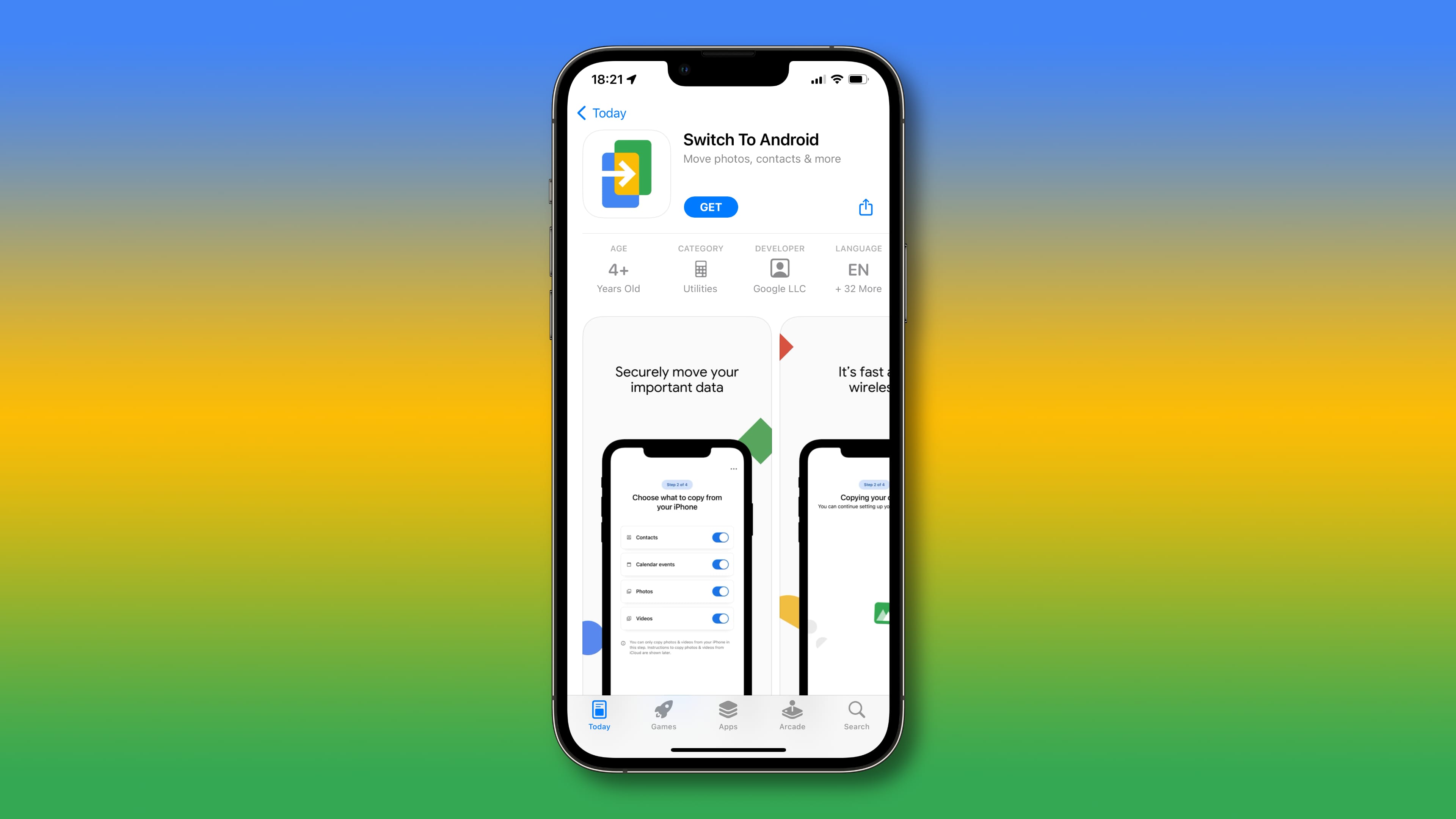
Are you tired of your current smartphone operating system and eager to make the switch to Android? Well, Google has the perfect solution for you! With their newest app, switching to Android has never been easier or more seamless. Whether you’re an iPhone user looking to make the switch or already using an older Android device, this app will guide you every step of the way. Say goodbye to complicated data transfers, lost contacts, and tedious setup processes. This innovative app from Google will ensure that your transition to Android is smooth and hassle-free. In this article, we will explore the features and benefits of Google’s newest app, helping you to discover why it’s the ultimate tool for anyone ready to embrace the world of Android.
Inside This Article
- How to Use the App
- Features and benefits of the app
- Compatibility with different devices and operating systems
- Conclusion
- FAQs
How to Use the App
Google’s newest app is designed to make switching to Android a breeze. If you’re considering making the move from another operating system, follow these simple steps to use the app:
1. Download and Install: Start by downloading the app from the Google Play Store. Once the download is complete, install the app on your current device.
2. Set Up Your New Android Device: While setting up your new Android device, you’ll be prompted to transfer data from your old device. Choose the option to transfer data using the Google app.
3. Connect Your Devices: Launch the Google app on your current device and select the option to connect it to your new Android device. Make sure both devices are connected to the same Wi-Fi network for a seamless transfer.
4. Select Data to Transfer: The app will ask you which data you want to transfer to your new Android device. You can choose to transfer contacts, photos, videos, messages, and more. Select the desired options and proceed to the next step.
5. Begin the Transfer: Once you’ve selected the data to transfer, click on the “Start Transfer” button. The app will initiate the transfer process, and the data will begin transferring to your new Android device.
6. Monitor the Progress: The app will display the progress of the data transfer. You can monitor the status of each transferred item and estimated time remaining. Make sure both devices are connected to a stable Wi-Fi network to ensure uninterrupted transfer.
7. Complete the Transfer: Once the transfer is complete, you’ll receive a notification on your new Android device. Disconnect your old device and start exploring your new Android device with all your transferred data.
That’s it! Following these steps will allow you to seamlessly transfer your data from your old device to your new Android device using Google’s innovative app. Whether it’s contacts, photos, messages, or other important data, you can trust this app to handle the transfer process smoothly and efficiently.
Features and benefits of the app
The Google Switch app offers a wide range of features and benefits that make it easier for users to switch to Android. Let’s take a closer look at some of its key features:
1. Seamless Data Transfer: The app allows you to effortlessly transfer your contacts, photos, videos, messages, and even your favorite apps from your old phone to your new Android device. It ensures a smooth transition without the hassle of manually transferring data.
2. Intelligent App Suggestions: The Google Switch app uses intelligent algorithms to analyze your usage patterns and suggest the most popular and relevant apps to install on your new Android phone. This feature saves you time and helps you quickly set up your new device according to your preferences.
3. Personalized Customization: With the Google Switch app, you can easily personalize the look and feel of your Android phone. You can choose from a wide range of wallpapers, themes, and fonts to make your device truly reflect your style and personality.
4. Google Services Integration: As an official Google app, the Switch app seamlessly integrates with other Google services like Google Drive, Google Photos, and Gmail. This integration allows for easy backup and access to your data across multiple devices, ensuring a seamless experience.
5. Smart Home Connectivity: If you have smart home devices that are compatible with Google Assistant, the Switch app allows you to easily connect and control them from your Android phone. This feature adds convenience and simplifies your smart home management.
6. Enhanced Security: Android devices are known for their robust security features, and the Google Switch app ensures that these security measures are implemented during the transition process. Your data remains safe and protected, giving you peace of mind.
7. Wide Range of Device Options: The Google Switch app is compatible with a wide range of Android devices, giving you the flexibility to choose a phone that fits your budget and preferences. Whether you prefer a flagship device or a budget-friendly option, you can find the perfect Android phone for you.
With these features, the Google Switch app simplifies the process of switching to Android and ensures a seamless transition. It takes the hassle out of transferring data, personalizing your device, and integrating with Google services. Whether you’re a new Android user or someone looking to switch from another platform, the Google Switch app is a valuable tool to help you make the transition smoothly.
Compatibility with different devices and operating systems
One of the key advantages of Google’s newest app is its compatibility with a wide range of devices and operating systems. Whether you own a brand new Android phone or a well-loved iPhone, this app ensures a seamless transition to the Android ecosystem.
For iPhone users, the app supports compatibility with iOS 9.0 and later versions, making it easy for you to switch from iOS to Android without any hassle. You no longer need to worry about losing your data or missing out on your favorite apps and services when making the switch.
Android users, on the other hand, can take full advantage of this app to effortlessly transfer their data from an old Android device to a new one. Whether you’re upgrading to a new flagship phone or simply switching to a different Android model, this app simplifies the process and saves you time and effort.
Moreover, the app is also compatible with other operating systems like Windows and Mac. So, regardless of whether you use a Windows PC or a Macbook, you can easily sync and transfer your files, contacts, and other data to your new Android device.
Additionally, the app supports cross-platform compatibility, allowing you to transfer your data not only from iOS to Android or vice versa, but also between different Android devices. So, if you decide to switch from one Android phone to another, you can seamlessly transfer all your contacts, photos, videos, and other files with just a few taps.
Furthermore, this app is designed to work with a wide range of smartphones and tablets, including popular brands such as Samsung, Google Pixel, Huawei, LG, Sony, and more. It provides a universal solution for anyone looking to switch to Android, irrespective of the device they currently own.
Whether you’re a longtime iPhone user looking to explore the Android world or an Android enthusiast seeking to upgrade to a newer model, Google’s newest app guarantees a smooth transition by ensuring compatibility with various devices and operating systems.
In conclusion, Google’s newest app provides a seamless and user-friendly solution for those considering a switch to Android. With its array of features and intuitive interface, users can effortlessly migrate their data and settings from other platforms, ensuring a smooth transition. This app not only simplifies the process but also highlights Google’s commitment to creating a user-centric ecosystem. By removing barriers and offering a convenient way to switch to Android, Google is empowering individuals to make the most out of their mobile experience. So whether you’re a longtime iPhone user or exploring other options, Google’s newest app is an excellent tool that will make transitioning to Android a breeze.
FAQs
Q: What is Google’s newest app for switching to Android?
A: Google’s newest app for switching to Android is called “Switch to Android.” It is designed to make the transition from an iPhone or another operating system to Android easier and more seamless.
Q: How does the “Switch to Android” app work?
A: The “Switch to Android” app allows users to transfer data from their old iPhone or device to their new Android device. This includes contacts, messages, photos, videos, and even apps. The app guides users through the process step-by-step, making it simple and convenient.
Q: Can I transfer all my data using the “Switch to Android” app?
A: While the “Switch to Android” app is capable of transferring a significant amount of data, it does have its limitations. For example, certain apps or app data might not be supported for transfer. However, the app will provide a list of all the content that can be transferred before initiating the process.
Q: Is the “Switch to Android” app available for all devices?
A: The “Switch to Android” app is specifically designed for users who are switching from an iPhone or another operating system to an Android device. It is available for download on the Google Play Store and is compatible with most recent Android devices.
Q: Can I use the “Switch to Android” app multiple times?
A: Yes, you can use the “Switch to Android” app multiple times if needed. This is especially useful if you have more than one device to transfer data from or if you reset your device and want to transfer everything back.
