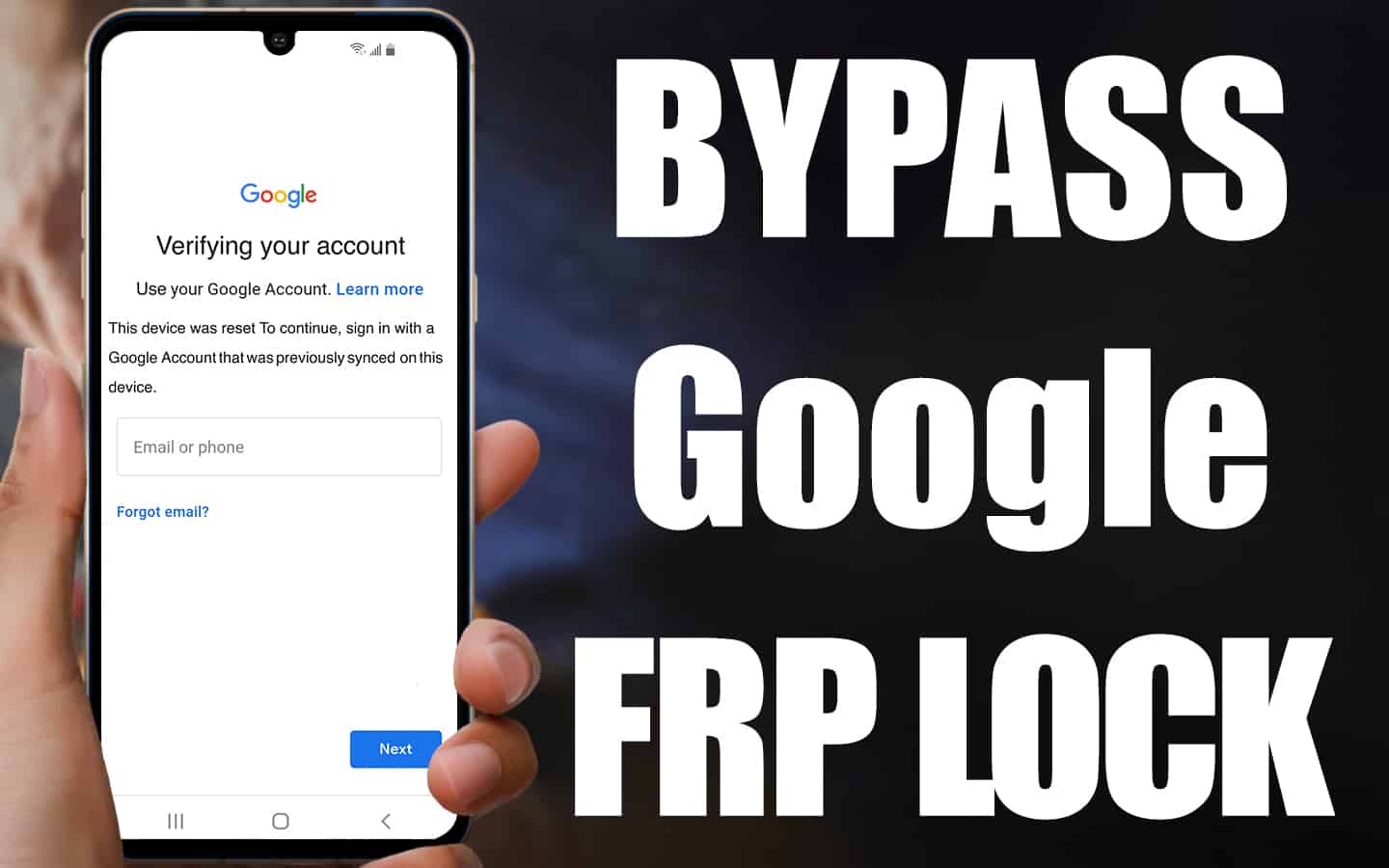
Are you looking for a way to bypass Google account verification on your Android device? You’re not alone. Many Android users encounter this frustrating issue when they reset their phones or forget their Google account credentials. Fortunately, there are solutions available to help you bypass this verification process and regain access to your device.
In this article, we will explore different methods and techniques to bypass Google account verification on Android. Whether you’re using a Samsung, LG, Motorola, or any other Android device, we’ve got you covered. By following these steps, you’ll be able to successfully bypass Google account verification and get back to using your phone without any hassle.
Inside This Article
- Overview of Google Account Verification on Android devices
- Method 1: Using the “Forgot Password” option
- Method 2: Using an OTG cable and a USB drive
- Method 3: Performing a Factory Reset
- Method 4: Contacting the device manufacturer or service provider
- Conclusion
- Conclusion
- FAQs
Overview of Google Account Verification on Android devices
Google Account Verification, also known as Factory Reset Protection (FRP), is a security feature on Android devices to protect user data in case the device is lost, stolen, or reset to factory settings. When FRP is enabled, it requires you to verify your Google account credentials before you can access the device after a reset.
This security measure is essential as it helps prevent unauthorized users from accessing personal information stored on the device. However, there may be instances where you need to bypass Google Account Verification, such as when you forget your Google account password or purchase a second-hand device with FRP enabled.
In this article, we will explore various methods to bypass Google Account Verification on Android devices.
Method 1: Using the “Forgot Password” option
One of the simplest ways to bypass Google Account Verification is by utilizing the “Forgot Password” option provided on the verification screen. Here are the steps involved:
- Step 1: Accessing the Google Account Verification screen
- Step 2: Selecting the “Forgot Password” option
- Step 3: Providing the necessary details for password recovery
- Step 4: Resetting the password and bypassing the verification process
Method 2: Using an OTG cable and a USB drive
If the “Forgot Password” option isn’t available or doesn’t work for you, another method involves using an OTG cable and a USB drive. Follow these steps:
- Step 1: Gather the necessary equipment
- Step 2: Download and copy the FRP bypass tool to a USB drive
- Step 3: Connect the USB drive to the Android device using an OTG cable
- Step 4: Install the FRP bypass tool and bypass the Google Account Verification
Method 3: Performing a Factory Reset
If you have access to the device’s recovery mode, you can perform a Factory Reset to bypass Google Account Verification. Here’s how:
- Step 1: Access the Android device’s recovery mode
- Step 2: Navigate through the recovery mode menu
- Step 3: Select the Factory Reset option
- Step 4: Confirm the Factory Reset and bypass the Google Account Verification
Method 4: Contacting the device manufacturer or service provider
If the previous methods don’t work or seem too complicated, reach out to the device manufacturer or service provider for assistance. Follow these steps:
- Step 1: Locate the contact information of the manufacturer or service provider
- Step 2: Explain the Google Account Verification issue and request assistance
- Step 3: Follow the instructions provided by the manufacturer or service provider
- Step 4: Resolve the issue with the help of customer support
Bypassing Google Account Verification on Android devices can be done through various methods, depending on your situation and device. It is important to note that these methods should be used responsibly and only when necessary.
Always remember to keep your Google account credentials secure and never share them with anyone.
By following the provided steps or seeking assistance from the manufacturer or service provider, you can successfully bypass Google Account Verification on your Android device.
Method 1: Using the “Forgot Password” option
One of the easiest ways to bypass Google Account Verification on an Android device is by utilizing the “Forgot Password” option. This method allows you to reset the password associated with your Google account, thereby bypassing the verification process. To follow this method, you can follow these steps:
- Step 1: Accessing the Google Account Verification screen
- Step 2: Selecting the “Forgot Password” option
- Step 3: Providing the necessary details for password recovery
- Step 4: Resetting the password and bypassing the verification process
When you encounter the Google Account Verification screen on your Android device, you will have the option to verify your account using your Google credentials. However, if you don’t have access to the correct credentials, you can proceed to the next step.
On the Google Account Verification screen, you should look for the “Forgot Password” option. This option will allow you to start the password recovery process.
After selecting the “Forgot Password” option, you will be prompted to enter the email address associated with the Google account. Make sure to provide the correct email address as this will be used for the password recovery process.
Once you have provided the necessary details, Google will guide you through the password recovery process. This can involve answering security questions, receiving verification codes, or providing other relevant information. Once you have successfully reset your password, you will be able to bypass the Google Account Verification and access your Android device.
Using the “Forgot Password” option is an effective method for bypassing Google Account Verification on Android devices. It allows you to regain access to your device without the need for additional tools or technical knowledge. However, it’s important to note that this method will only work if you have access to the email address associated with your Google account.
Method 2: Using an OTG cable and a USB drive
If you forgot your Google account credentials and are unable to access your Android device, using an OTG cable and a USB drive can be a helpful method to bypass Google Account Verification. Here’s how you can do it:
Step 1: Gathering the necessary equipment
To begin, make sure you have the following items:
- An OTG cable
- A USB drive (preferably with sufficient storage space)
Step 2: Downloading and copying the FRP bypass tool to a USB drive
Next, you’ll need to find a reliable FRP bypass tool online and download it onto your computer. Once downloaded, copy the tool to the root directory of the USB drive.
Step 3: Connecting the USB drive to the Android device using an OTG cable
Connect one end of the OTG cable to your Android device, and the other end to the USB drive. Ensure that both are securely connected.
Step 4: Installing the FRP bypass tool and bypassing the Google Account Verification
Turn on your Android device and wait for the “Google Account Verification” screen to appear. Once it is displayed, the connected USB drive will automatically be recognized by your device.
Click on the file explorer app or similar application that appears when the USB drive is connected. Browse through the USB drive until you find the FRP bypass tool you copied earlier.
Tap on the FRP bypass tool to initiate the installation process. Follow the on-screen instructions to complete the installation.
Once the FRP bypass tool is installed, it will allow you to bypass the Google Account Verification process. You can now access your Android device without the need for Google account credentials.
It is important to note that this method may vary depending on the Android device model and version. Some devices may have additional security measures in place to prevent bypassing the Google Account Verification process. Additionally, it is recommended to use this method responsibly and solely for personal use.
By using an OTG cable and a USB drive, you can effectively bypass Google Account Verification on your Android device and regain access to your device’s features and functions.
Method 3: Performing a Factory Reset
When all other methods fail, performing a factory reset can be an effective way to bypass Google Account Verification on an Android device. However, it is important to note that a factory reset will delete all data and settings on the device, so it should be used as a last resort. Here are the steps to perform a factory reset:
Step 1: Accessing the Android device’s recovery mode
To begin the factory reset process, you need to access the recovery mode on your Android device. The exact method may vary depending on the make and model of your device. In general, you can enter recovery mode by pressing and holding a combination of buttons, such as the power button and volume down button, until the device enters recovery mode.
Step 2: Navigating through the recovery mode menu
Once you are in the recovery mode, you will see a menu with several options. Use the volume buttons to navigate through the menu and highlight the “Factory Reset” or “Wipe Data/Factory Reset” option.
Step 3: Selecting the Factory Reset option
Once you have highlighted the “Factory Reset” option, press the power button to select it. A confirmation screen will appear, asking if you are sure you want to proceed with the factory reset. Use the volume buttons to navigate to the “Yes” option and press the power button to confirm.
Step 4: Confirming the Factory Reset and bypassing the Google Account Verification
The factory reset process will begin, and it may take a few minutes to complete. Once the process is finished, the device will restart, and you will be taken to the initial setup screen. At this point, the Google Account Verification process will be bypassed, and you will be able to set up a new Google account on the device.
It’s important to keep in mind that a factory reset should only be used as a last resort and when all other methods have failed. Make sure to backup any important data before performing a factory reset, as it will erase all data on the device.
Method 4: Contacting the device manufacturer or service provider
In some cases, when all other methods fail to bypass the Google Account Verification on an Android device, contacting the device manufacturer or service provider can provide a solution. Here is a step-by-step guide on how to go about it:
Step 1: Locating the contact information of the device manufacturer or service provider
Start by finding the contact information for the device manufacturer or service provider. This is usually available on their website, or you can refer to the documentation that came with your device. It’s crucial to have the correct contact information to ensure you reach the right support channels.
Step 2: Explaining the Google Account Verification issue and requesting assistance
Contact the device manufacturer or service provider and explain the Google Account Verification issue you are facing. Provide them with detailed information about your device, including the model number, software version, and any security measures you previously set up on your device. Clearly articulate the problem and request assistance in bypassing the verification process.
Step 3: Following the instructions provided by the manufacturer or service provider
Listen to the instructions provided by the manufacturer or service provider. They may guide you through specific steps or require you to provide additional information or proof of ownership. Follow their instructions carefully to ensure a smooth resolution to the issue. It’s important to note that the process may vary depending on the manufacturer or service provider, so be prepared to adapt accordingly.
Step 4: Resolving the issue with the help of customer support
Work closely with the customer support representative from the manufacturer or service provider to resolve the Google Account Verification issue. They may provide you with a unique solution or guide you through a specialized procedure to bypass the verification process. Be patient and cooperative throughout the process, as it may take some time to reach a resolution.
By contacting the device manufacturer or service provider, you can access their expertise and guidance in dealing with the Google Account Verification issue. They have the tools and knowledge to address the problem effectively, ensuring the security of your device and your personal data.
Conclusion
In conclusion, Google Account Verification is an essential security feature on Android devices. However, there may be instances where you need to bypass this verification process. In this article, we explored four methods to bypass Google Account Verification on Android devices.
The first method involves using the “Forgot Password” option. By accessing the Google Account Verification screen and selecting the “Forgot Password” option, you can provide the necessary details for password recovery and reset your password to bypass the verification process.
The second method utilizes an OTG cable and a USB drive. By gathering the necessary equipment and downloading the FRP bypass tool onto a USB drive, you can connect the USB drive to your Android device using an OTG cable. By installing the FRP bypass tool, you can bypass the Google Account Verification.
The third method is performing a Factory Reset. By accessing your Android device’s recovery mode, navigating through the recovery mode menu, selecting the Factory Reset option, and confirming the Factory Reset, you can bypass the Google Account Verification.
If the above methods do not work for you, the fourth method suggests contacting the device manufacturer or service provider. By locating their contact information, explaining the Google Account Verification issue, and following their instructions, you can seek help and resolve the issue with the assistance of customer support.
It is important to note that bypassing Google Account Verification may have limitations and should only be done for legitimate reasons. It is always recommended to follow the appropriate procedures and seek assistance from the authorized sources to ensure the security of your device and personal information.
Remember to use these methods responsibly and always prioritize the security of your device. If you encounter any difficulties or are unsure about any step, it is best to seek professional help or guidance.
Conclusion
In conclusion, bypassing Google account verification on Android devices can be a useful technique in certain situations. Whether you have forgotten your Google account credentials or have purchased a used device that requires the previous owner’s account information, being able to bypass the verification process can save you valuable time and frustration.
However, it is important to note that bypassing Google account verification should only be done with caution and for legitimate reasons. Attempting to bypass this security feature for unlawful purposes is strictly prohibited and can lead to serious consequences.
Additionally, it is crucial to stay updated on the latest methods and techniques used for bypassing Google account verification, as these methods may change over time. Always ensure that you are using reputable sources and tools to minimize the risk of compromising your device’s security or violating any laws.
Remember, the purpose of Google account verification is to protect your personal data and ensure the security of your device. If you encounter any issues with unlocking your device, it is recommended to reach out to the device manufacturer or a professional technician for assistance.
By following these guidelines, you can effectively bypass Google account verification on your Android device while ensuring the integrity of your personal information and device security.
FAQs
1. Why is Google Account Verification necessary on Android?
Google Account Verification is a security feature implemented by Google to protect your personal information and device in case it gets lost or stolen. It ensures that only the rightful owner of the device can access and use it.
2. Is it legal to bypass Google Account Verification on Android?
Bypassing Google Account Verification can be considered a violation of Google’s terms of service, as it seeks to safeguard the security of your device and personal data. It is always recommended to use legitimate methods to regain access to your device.
3. Is there a way to bypass Google Account Verification?
While there are various methods and techniques available online claiming to bypass Google Account Verification, it is important to exercise caution. Many of these methods can be unreliable, may not work with all device models, and could potentially harm your device or compromise your personal data.
4. What should I do if I forget my Google Account credentials?
If you forget your Google Account credentials, such as the username or password, you can try recovering them using Google’s account recovery options. These options typically include verifying your identity through an alternate email address, phone number, or security questions.
5. Can I reset my device to bypass Google Account Verification?
Performing a factory reset on your Android device will not bypass Google Account Verification. After the reset, you will still be prompted to enter the Google Account credentials that were previously associated with the device. This is a security measure implemented by Google to prevent unauthorized access to your device.
