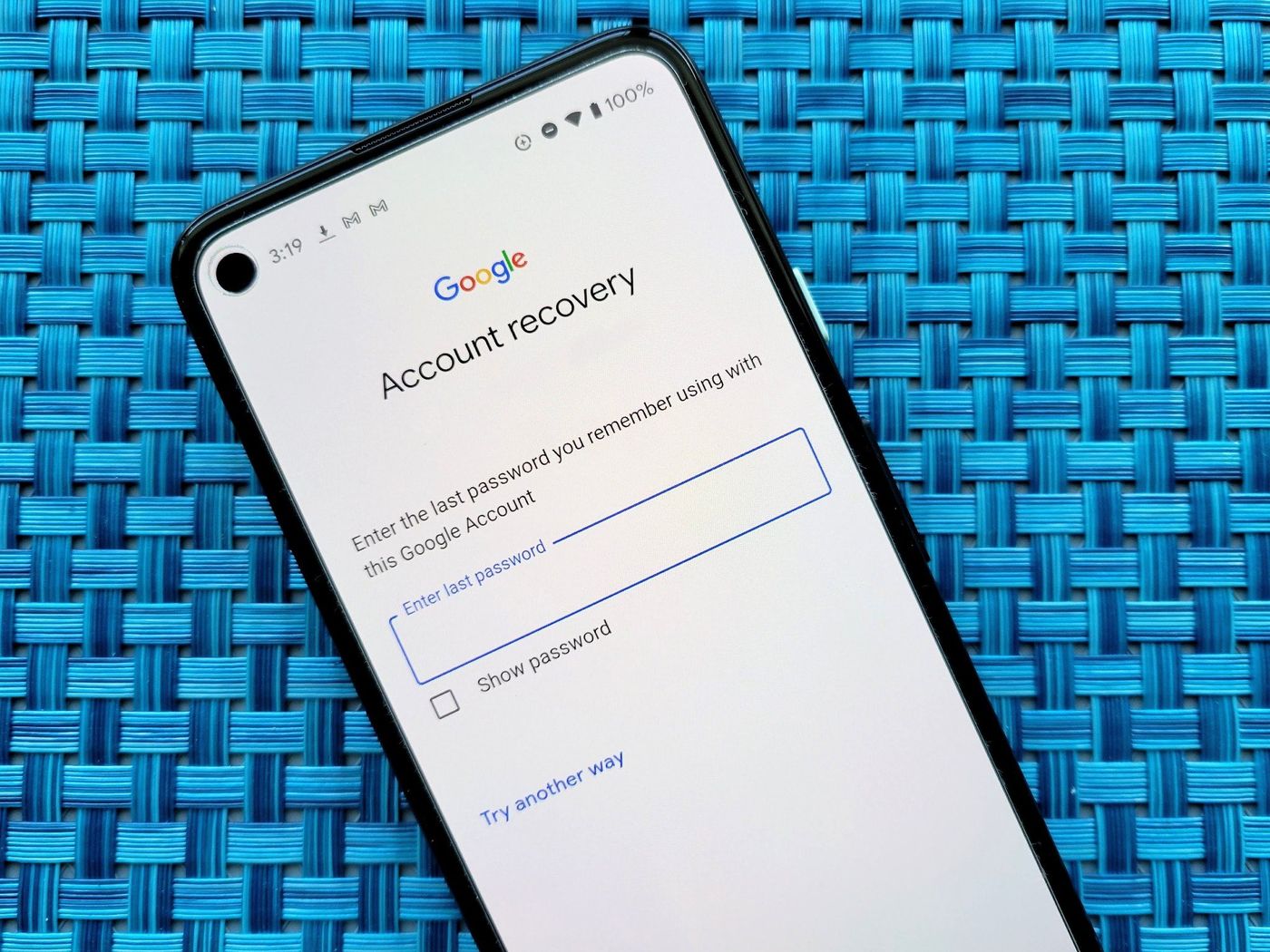
Are you tired of having to verify your phone number every time you create a new Gmail account? It can be frustrating to go through the process of receiving a verification code via text message or call, especially if you don't have access to a phone or prefer not to share your number. Fortunately, there are alternative methods to skip the phone number verification step when creating a Gmail account. In this article, we'll explore various techniques and tips to bypass the phone number verification process on Gmail. Whether you're looking to maintain privacy, create multiple accounts, or simply streamline the account creation process, we've got you covered. Let's dive into the world of Gmail account creation and discover how to skip the phone number verification hassle.
Inside This Article
- Create a Google Account without a Phone Number
- Use a Temporary Phone Number for Verification
- Utilize a Virtual Phone Number Service
- Contact Google Support for Assistance
- Conclusion
- FAQs
Create a Google Account without a Phone Number
Creating a Google account is essential for accessing a wide array of services such as Gmail, Google Drive, and Google Photos. However, the requirement to provide a phone number for verification can be a deterrent for individuals who prioritize privacy or do not have access to a personal phone number. Fortunately, there are alternative methods to create a Google account without the need for a phone number.
Use a Computer or Laptop
When creating a Google account, using a computer or laptop instead of a mobile device can provide more flexibility in the verification process. By accessing the Google account creation page through a web browser, individuals can navigate the verification options more effectively.
Select "Skip" or "Back" Option
During the account creation process, Google may prompt for a phone number for verification. However, there is often an option to skip this step or navigate back to the previous verification method. By selecting the "Skip" or "Back" option, users can explore alternative verification methods or proceed without providing a phone number.
Utilize Alternative Verification Methods
Google offers various verification methods beyond phone numbers, such as using an existing email address, answering security questions, or receiving a verification code through email. By choosing these alternative methods, individuals can bypass the phone number requirement and successfully create a Google account.
Consider Privacy-Focused Email Services
In some cases, utilizing privacy-focused email services that do not require phone number verification can be an effective approach. These services prioritize user privacy and offer alternative verification methods, enabling individuals to create a Google account without the need for a phone number.
By following these steps and exploring alternative verification methods, individuals can successfully create a Google account without providing a phone number. This approach not only addresses privacy concerns but also accommodates individuals who do not have access to a personal phone number, ensuring equal access to Google's suite of services.
Use a Temporary Phone Number for Verification
In situations where providing a personal phone number for verification is not feasible or desirable, utilizing a temporary phone number can serve as a practical solution. Temporary phone numbers, also known as disposable or virtual numbers, offer a convenient way to receive verification codes without disclosing personal contact information. This approach not only safeguards privacy but also streamlines the account creation process for individuals who prefer to maintain a level of anonymity.
How to Obtain a Temporary Phone Number
Several online services and mobile applications provide temporary phone numbers for verification purposes. These platforms offer a range of features, including the ability to receive SMS messages and verification codes. Users can typically choose from a selection of available phone numbers and utilize them for a specified duration, after which the numbers expire and become inaccessible.
Benefits of Using a Temporary Phone Number
Privacy Protection
By using a temporary phone number for verification, individuals can shield their personal contact information from being linked to their Google account. This proactive approach to privacy protection is particularly valuable for those who prioritize confidentiality and wish to minimize the risk of their phone numbers being exposed to potential security threats or unsolicited communication.
Flexibility and Convenience
Temporary phone numbers provide flexibility in the verification process, allowing individuals to receive verification codes without relying on their primary phone numbers. This flexibility is especially beneficial for users who may not have access to a personal phone number or prefer to maintain a clear distinction between their personal and online communication channels.
Anonymity and Security
The use of temporary phone numbers enhances anonymity and security during the account creation process. By leveraging a separate, temporary number for verification, individuals can mitigate the risk of their personal phone numbers being associated with their online activities, thereby reducing the potential for targeted advertising, spam, or unauthorized access attempts.
Considerations and Best Practices
When utilizing a temporary phone number for verification, it is important to select a reputable and reliable service provider to ensure the seamless receipt of verification codes. Additionally, individuals should be mindful of the expiration period associated with temporary numbers and ensure that they complete the verification process within the designated timeframe to avoid any disruptions.
Utilize a Virtual Phone Number Service
In the digital age, the need for privacy and security has become increasingly paramount, especially when engaging with online platforms that require personal information for verification. Utilizing a virtual phone number service presents a strategic and effective approach to address these concerns while facilitating the account verification process.
Understanding Virtual Phone Number Services
Virtual phone number services, also known as VoIP (Voice over Internet Protocol) numbers, offer users the ability to obtain a secondary phone number that operates over the internet. These numbers are not tied to a specific physical phone line and can be accessed through various devices, including smartphones, computers, and tablets. Virtual phone number providers typically offer a range of features, such as call forwarding, SMS capabilities, and customizable settings, making them versatile communication tools.
Benefits of Virtual Phone Numbers for Verification
Enhanced Privacy and Security
By leveraging a virtual phone number for account verification, individuals can safeguard their primary phone numbers from being directly linked to their online activities. This separation of contact information helps mitigate the risk of potential privacy breaches, unsolicited communication, and targeted advertising, thereby enhancing overall privacy and security.
Accessibility and Flexibility
Virtual phone numbers provide users with the flexibility to receive verification codes and calls from anywhere with internet connectivity. This accessibility is particularly advantageous for individuals who may be traveling or residing in locations where their primary phone numbers are not accessible. Additionally, the ability to manage virtual numbers through user-friendly interfaces adds a layer of convenience to the verification process.
Anonymity and Control
Utilizing a virtual phone number empowers individuals to maintain a level of anonymity when engaging with online platforms. This anonymity can be valuable in scenarios where users prefer to limit the exposure of their personal contact information. Furthermore, the control over call and message settings associated with virtual numbers allows users to filter and manage incoming communications according to their preferences.
Selecting a Reliable Virtual Phone Number Provider
When considering the utilization of a virtual phone number service for account verification, it is essential to choose a reputable and reliable provider. Factors to consider when selecting a provider include the availability of local or toll-free numbers, the quality of customer support, pricing plans, and the compatibility of the virtual number service with the intended verification platform.
Contact Google Support for Assistance
In instances where alternative methods for bypassing phone number verification prove challenging or inaccessible, reaching out to Google Support directly can provide valuable assistance and guidance. Google offers a dedicated support system designed to address user inquiries and concerns, including those related to account creation and verification processes.
Accessing Google Support Channels
Google provides multiple channels through which users can seek assistance, including online support forums, email support, and direct phone support. Navigating to the official Google Support website enables individuals to explore the available support options and select the most suitable method based on their specific needs and preferences.
Email Support
Utilizing Google's email support system allows users to articulate their verification-related issues in a detailed manner. By composing a concise yet comprehensive email outlining the challenges encountered during the account creation process, individuals can effectively communicate their concerns to Google's support team. This approach enables users to provide specific details and context, facilitating a more targeted response from the support staff.
Phone Support
For individuals who prefer direct interaction and real-time assistance, Google's phone support offers the opportunity to engage with support representatives to address verification-related queries. By contacting the designated support phone number, users can articulate their concerns and receive personalized guidance tailored to their unique circumstances. This direct communication channel can expedite the resolution of verification challenges and provide clarity on the account creation process.
Online Support Forums
Google's online support forums serve as a valuable resource for individuals encountering verification hurdles during account creation. Engaging with the community of users and Google experts on the support forums allows individuals to seek advice, share experiences, and explore potential solutions to verification-related issues. Additionally, browsing through existing forum threads may provide insights and resolutions to common verification challenges.
Best Practices for Engaging Google Support
When reaching out to Google Support for assistance with account verification, it is advisable to provide clear and accurate details regarding the encountered issues. Including relevant information such as the specific verification method, any error messages received, and the steps already attempted can aid the support team in comprehensively addressing the concerns. Additionally, maintaining a polite and respectful tone in all interactions with Google Support fosters a positive and constructive dialogue, enhancing the likelihood of a swift and satisfactory resolution.
By leveraging Google's robust support infrastructure and engaging with the available support channels, individuals can navigate verification challenges with confidence, knowing that dedicated assistance is readily accessible. Whether through email correspondence, direct phone communication, or community-driven support forums, Google's support ecosystem is equipped to empower users in overcoming account verification obstacles and ensuring a seamless account creation experience.
In conclusion, bypassing the phone number verification process on Gmail can be a convenient solution for users who prefer not to share their personal phone numbers. While this workaround may seem appealing, it's important to consider the potential security risks and the terms of service set by Google. Users should weigh the benefits of skipping phone number verification against the potential drawbacks and make an informed decision based on their individual needs. It's crucial to prioritize account security and adhere to the platform's guidelines to ensure a safe and seamless experience when using Gmail.
FAQs
-
Why does Gmail require a phone number for verification?
Gmail requires a phone number for verification to enhance security and reduce the risk of unauthorized access to your account. By associating a phone number with your Gmail account, Google can send verification codes to help ensure that only you can access your account.
-
Is it possible to skip the phone number verification process when creating a Gmail account?
As of now, Gmail requires a phone number for verification during the account creation process. However, there are alternative email service providers that do not require phone number verification.
-
What should I do if I don't want to provide my phone number for Gmail verification?
If you prefer not to provide your phone number for Gmail verification, you can explore other email service providers that offer account creation without phone number verification. Additionally, you can consider using a secondary phone number or a virtual phone number for verification purposes.
-
Are there any risks associated with providing my phone number for Gmail verification?
While providing your phone number for Gmail verification is generally safe, it's important to be cautious about sharing personal information online. Always ensure that you are using a secure and trusted platform when entering your phone number for verification purposes.
-
Can I use an alternative method to verify my Gmail account without a phone number?
Currently, Gmail primarily relies on phone number verification during the account creation process. However, Google may introduce alternative verification methods in the future to accommodate users who prefer not to provide their phone numbers.
