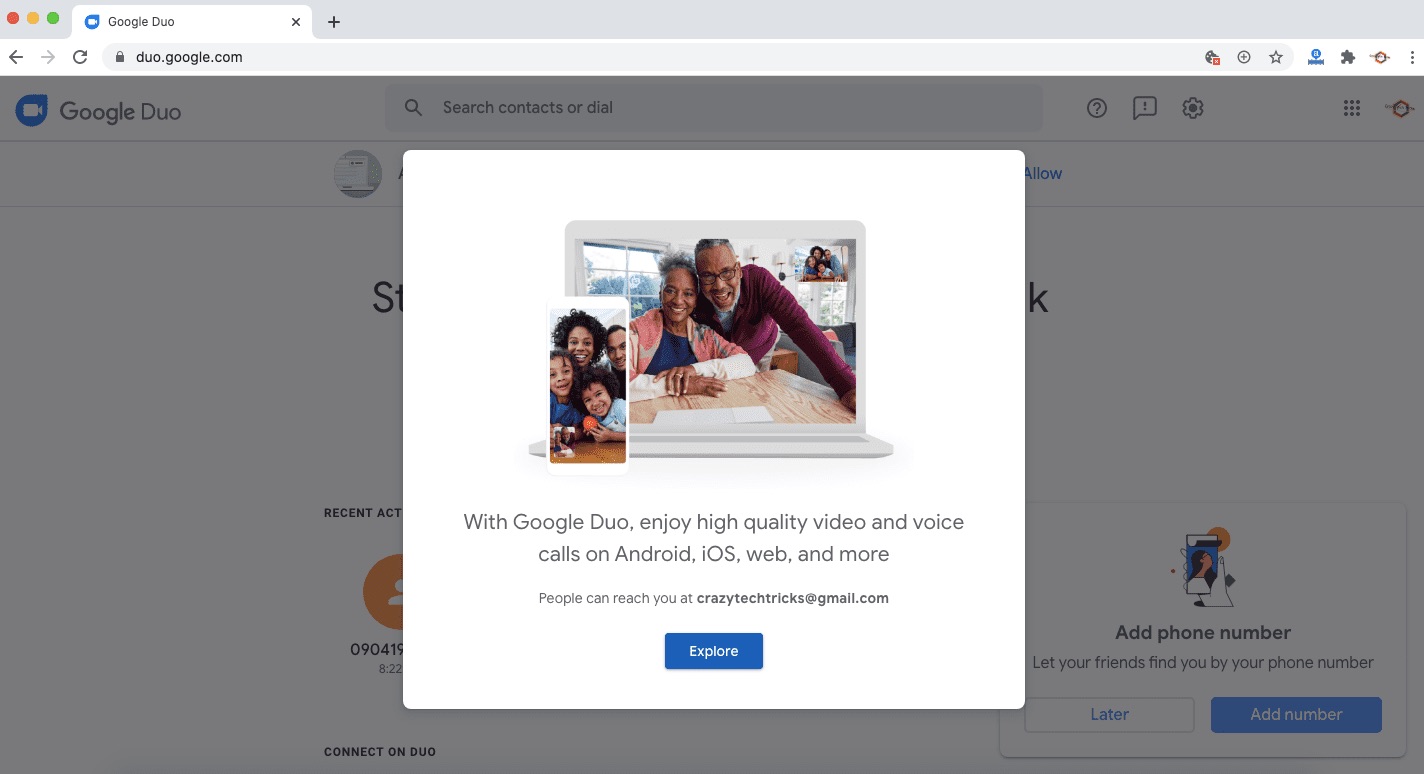
Are you interested in using Duo, Google’s popular video calling app, but don’t have a phone number? You’re in luck! In this article, we will share some tips and tricks on how you can use Duo without the need for a phone number. Whether you’re using a tablet, PC, or a device that doesn’t have a SIM card slot, we’ve got you covered. With Duo’s versatile features, you can stay connected with your loved ones, colleagues, and friends, even without a phone number. So, let’s dive in and explore the different ways you can utilize Duo without a phone number and start enjoying hassle-free video calls and messaging.
Inside This Article
- Alternative Methods for Using Duo without a Phone Number
- Method 1: Using a Landline Number
- Method 2: Using a Google Voice Number
- Method 3: Using a Virtual Number Service
- Method 4: Asking a Trusted Contact to Verify Your Account
- Conclusion
- FAQs
Alternative Methods for Using Duo without a Phone Number
If you find yourself in a situation where you don’t have access to a phone number but still want to use Google Duo, fear not! There are alternative methods you can consider to continue enjoying this popular video calling app. In this article, we will explore four different approaches that allow you to use Duo without a phone number. Let’s dive in!
Method 1: Using a Landline Number
If you have access to a landline, you can use it to verify your Duo account. During the registration process, instead of entering a mobile phone number, you can select the option to verify via a landline. Google Duo will then generate a voice call to the landline number you provided. Simply follow the instructions to enter the verification code and complete the setup.
Method 2: Using a Google Voice Number
If you don’t have a physical phone, you can use Google Voice to get a virtual phone number for free. Start by setting up a Google Voice account and obtaining a unique phone number. Then, during the Duo registration process, select the option to verify via phone call. Google Duo will call your Google Voice number and provide you with the verification code. Enter the code into the Duo app, and you’re all set to make video calls without an actual mobile phone number.
Method 3: Using a Virtual Number Service
There are various virtual number services available online that provide temporary or virtual phone numbers for verification purposes. These services typically require a small fee, but they can be helpful if you need a phone number solely for the purpose of registering on Duo. After obtaining a virtual number from one of these services, you can enter it during the Duo registration process and follow the instructions to complete the verification.
Method 4: Asking a Trusted Contact to Verify Your Account
If you have a trusted friend or family member who is willing to help, you can ask them to verify your Duo account. During the registration process, select the option to verify via phone call, and provide your trusted contact’s phone number. Google Duo will call them instead, and they can provide you with the verification code to enter in the app. It’s important to only use this method with someone you trust, as they will have access to the verification code and part of your account security.
While not having a phone number may seem like a barrier to using Google Duo, these alternative methods provide viable solutions. Now you can connect with your loved ones through video calls without the need for a traditional phone number. Give these methods a try and keep enjoying the benefits of Google Duo!
Method 1: Using a Landline Number
If you don’t have a mobile phone or prefer not to use your existing phone number for Google Duo, a viable option is to use a landline number instead. While Google Duo is primarily designed for use on mobile devices, it is possible to set it up with a landline number with a few extra steps.
The first thing you need to do is ensure that your landline number can receive and make calls from other phone numbers. This is essential as Google Duo will send a verification call to the landline number to confirm its authenticity. Once you’ve confirmed that your landline number is capable of receiving calls, you can proceed to set up Google Duo.
To begin, download the Google Duo app on another device that has an active mobile number. During the setup process, when prompted to enter a phone number, input your landline number instead. After this step, select the option to verify your number through a phone call.
Google Duo will then initiate a call to the landline number you provided. Answer the call, and you will hear a voice message providing a unique verification code. Make sure to note down this code as you’ll need it to complete the setup process.
Now, return to the device where you downloaded the Google Duo app. Enter the verification code you received via the landline call and proceed with the remaining setup steps, such as creating a profile and adding contacts.
Keep in mind that using Google Duo with a landline number comes with some limitations. For instance, you may not be able to make or receive video calls directly from your landline. Instead, you can use the app to send and receive text messages, voice calls, and video messages.
Using a landline number as an alternative for Google Duo is a convenient solution for those who don’t have a mobile phone or prefer not to use their personal number. However, it’s important to note that certain features may be limited when using a landline number. Nonetheless, it allows you to stay connected with your loved ones and enjoy the benefits of Google Duo’s versatile communication platform.
Method 2: Using a Google Voice Number
If you don’t have access to a landline number or don’t want to use one, another option is to use a Google Voice number. Google Voice is a service that provides you with a free phone number that you can use to make calls, send text messages, and even receive voicemail.
To use Google Voice as your substitute phone number for Duo, follow these steps:
- Create a Google account if you don’t already have one. You can do this by visiting the Google account creation page and following the instructions.
- Once you have a Google account, visit the Google Voice website and sign in with your Google credentials.
- Follow the prompts to choose a Google Voice number. You can select a number from a range of available options.
- Link your Google Voice number to your Duo account. To do this, open the Duo app on your device, go to the settings menu, and select “Add Another Phone Number”. Enter your Google Voice number when prompted.
- Verify your Google Voice number by following the verification process. This typically involves receiving a code via text message or phone call and entering it into the Google Voice setup.
Once you have successfully verified your Google Voice number and linked it to your Duo account, you can use it to make and receive Duo calls without needing a regular phone number. Keep in mind that you will need an internet connection to use Duo, either through Wi-Fi or mobile data.
Using a Google Voice number as your alternative phone number for Duo is a convenient option, especially if you already have a Google account. It provides you with a separate number that you can use exclusively for Duo calls, keeping your personal phone number private.
Google Voice also offers additional features such as call screening, voicemail transcription, and call forwarding, giving you more control over your communication. So, if you’re looking for a reliable and flexible way to use Duo without a phone number, consider utilizing Google Voice.
Method 3: Using a Virtual Number Service
If you don’t want to use your personal phone number for Duo, another option is to use a virtual number service. Virtual number services allow you to have a secondary phone number that you can use for various purposes, such as making calls and receiving SMS messages.
There are several virtual number service providers available, such as Google Voice, Burner, and TextNow. These services typically offer a wide range of features, including call forwarding, voicemail, and the ability to send and receive text messages.
Using a virtual number for Duo is relatively straightforward. First, you’ll need to sign up for a virtual number service and obtain a virtual phone number. Once you have your virtual number, you can enter it as your phone number during the Duo setup process.
During the Duo verification process, you’ll receive a verification code to your virtual number. Simply enter the code in the Duo app, and you’ll be able to use Duo without associating it with your personal phone number.
One of the advantages of using a virtual number service is that it provides an additional layer of privacy. By using a virtual number for Duo, you can keep your personal phone number private and separate from your Duo account, helping to protect your privacy and security.
It’s important to note that while virtual number services are a convenient option, they may come with additional costs. Some providers offer free services with ads, while others offer premium plans for a monthly fee. Make sure to compare the features and pricing of different virtual number service providers before making your choice.
Method 4: Asking a Trusted Contact to Verify Your Account
If you don’t have a phone number or prefer not to use one, you can still use Duo by enlisting the help of a trusted contact. With this method, you can have someone you trust verify your account and grant you access to Duo.
The first step is to find a person who is willing to verify your account on their phone. It could be a family member, a close friend, or even a colleague. Make sure that the person you choose is reliable and has a working phone number associated with their Duo account.
Once you have identified your trusted contact, follow these steps:
1. Ask your trusted contact to open the Duo app on their phone.
2. In the Duo app, they should tap on the “Add Account” or “Verify Account” option.
3. Your trusted contact will be prompted to enter your email address or username and then tap “Next.”
4. Next, Duo will send a verification code to your trusted contact’s phone number. They will need to provide this code to complete the verification process.
5. After entering the verification code, your trusted contact should tap “Verify” or “Continue.”
Once your trusted contact has successfully verified your account on their phone, you will be able to use Duo on your device without needing a phone number. You can log in to Duo using the same email address or username that your trusted contact used during the verification process.
It’s important to note that while this method allows you to use Duo without a phone number, you will still need to rely on your trusted contact for account verification. If you need to make any changes to your Duo account settings or add additional trusted contacts, you will have to go through your trusted contact each time.
Remember to keep your relationship with the trusted contact strong and communicate any changes or updates regarding your Duo account to avoid any inconvenience or loss of access.
Using a trusted contact to verify your Duo account ensures that you can still benefit from the features and security provided by this popular communication app, even if you don’t have or prefer not to use a phone number.
Conclusion
Using Duo without a phone number opens up a world of possibilities for individuals who want to communicate seamlessly and securely. By following the steps outlined in this article, you can take advantage of the features and functionalities offered by Duo while bypassing the need for a phone number. Whether you prefer to use an email address, a Google account, or other alternative methods, you can now enjoy video calls, voice calls, and messaging without traditional phone number requirements.
With Duo’s user-friendly interface and cross-platform accessibility, you can connect with friends, family, and colleagues near and far, regardless of the device they use. Say goodbye to the limitations of phone numbers and hello to the freedom of communication. Start exploring all the ways you can utilize Duo’s features today without the dependence on a phone number.
FAQs
1. Can I use Duo without a phone number?
Yes, you can use Duo without a phone number. Duo offers various ways to authenticate users, such as using email accounts or Google accounts to sign in. Additionally, you can also use a landline number or a virtual phone number as an alternative to a mobile phone number.
2. How can I sign up for Duo without a phone number?
To sign up for Duo without a phone number, you can choose to use an email account or a Google account. During the registration process, you will be prompted to select the preferred authentication method. By selecting either of these options, you can bypass the need for a phone number.
3. Can I use Duo on a tablet or a computer?
Yes, Duo is available not only on mobile phones but also on tablets and computers. Whether you want to make video calls, send text messages, or have group conversations, you can access Duo on various devices, providing a seamless communication experience across different platforms.
4. Is Duo compatible with both iOS and Android?
Absolutely! Duo is designed to be compatible with both iOS and Android devices. You can download the Duo app from the respective app stores of these platforms. Whether you own an iPhone, iPad, or an Android smartphone or tablet, you can enjoy the features and functionalities of Duo without any compatibility issues.
5. Can I use Duo internationally without incurring additional charges?
While the Duo app itself is free to download and use, it’s important to note that a data or Wi-Fi connection is required to make calls or send messages. If you are using Duo internationally, standard data charges or roaming fees may apply based on your mobile network provider’s terms and conditions. It’s advisable to check with your carrier about any potential charges before using Duo abroad.
