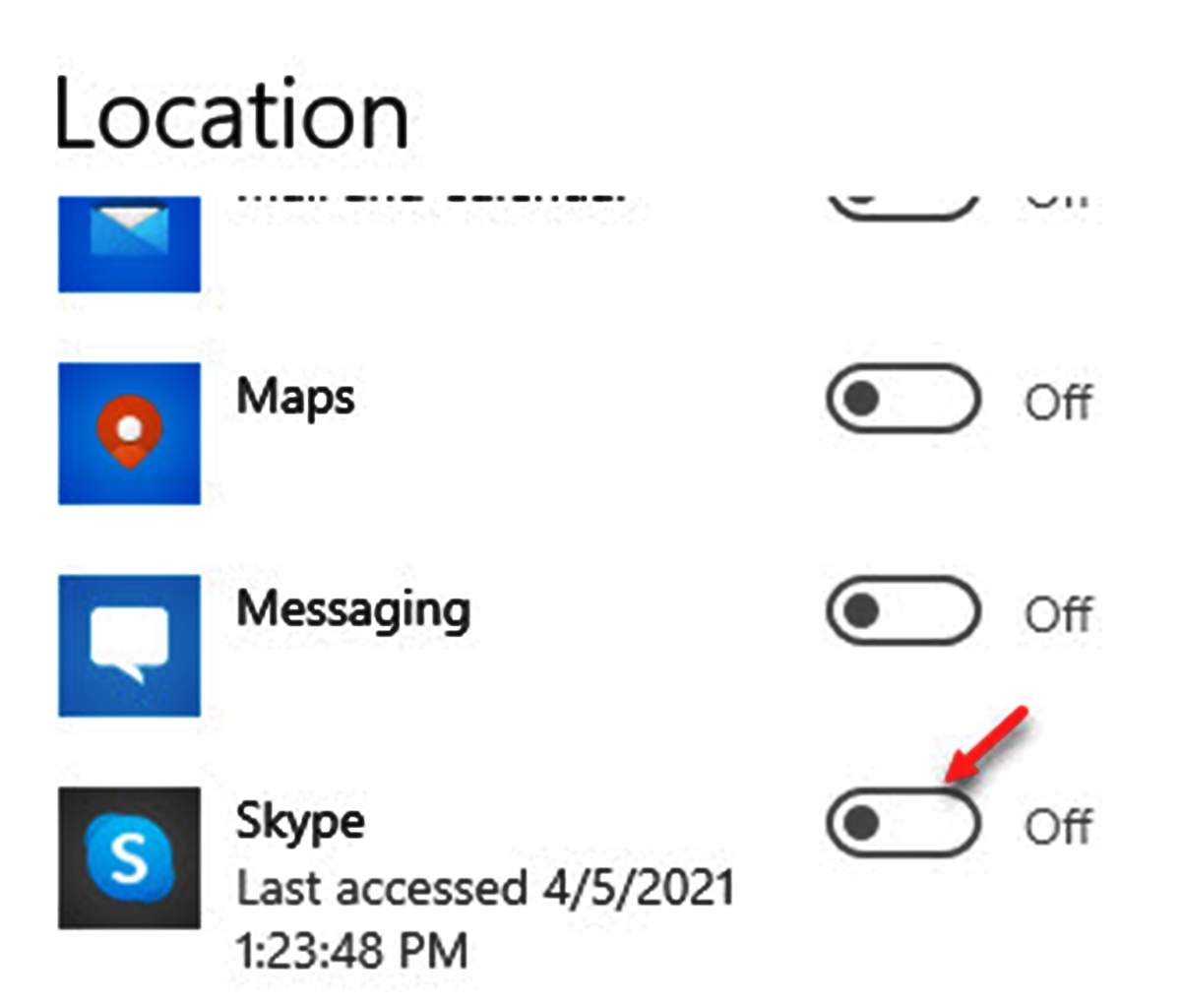
With the constant advancements in technology, our cell phones have become an integral part of our daily lives. Mobile apps play a significant role in this digital landscape, offering a wide range of functionalities and features. However, as convenient as these apps may be, it’s important to consider the privacy implications of granting them access to our location.
Have you ever wondered how some apps seem to know exactly where you are? And have you ever questioned whether or not you should allow them to access your location data? In this article, we will explore the reasons why certain apps request access to your location, the potential risks associated with granting this access, and most importantly, how you can prevent apps from accessing your location without sacrificing functionality.
Inside This Article
- Understanding Location Access
- Risks of Allowing Location Access: Potential misuse of location data by third-party apps, Increased vulnerability to cyber threats and stalking, Privacy implications and concerns related to location sharing
- Methods to Prevent Apps from Accessing Your Location
- Conclusion
- FAQs
Understanding Location Access
When it comes to apps accessing your location information, it’s important to understand how this process works and the methods that apps use to obtain such data. By gaining a clearer understanding, you can take appropriate steps to protect your privacy and ensure that your location information remains secure.
Apps obtain location information through various means. One common method is through GPS (Global Positioning System), which uses satellites to pinpoint your device’s coordinates. GPS is often used by navigation and mapping apps that require accurate location data to provide directions and other location-based services.
In addition to GPS, apps can also access your location information through Wi-Fi and cellular network data. This method, known as triangulation, determines your approximate location based on the proximity of nearby Wi-Fi networks or cell towers. By analyzing the strength and range of signals, apps can estimate your position even without GPS.
Another way apps obtain location data is by utilizing IP (Internet Protocol) addresses. Your IP address can reveal your general location based on the geographic region associated with that IP address. Apps can use this information to provide localized content or target advertisements based on your estimated location.
When it comes to granting or denying access to your location data, apps typically request permission through operating systems, such as iOS or Android. Permission settings give users control over whether an app can access their location information. You can choose to grant access, deny it completely, or allow access only while using the app.
It’s important to review and manage app permissions regularly. By visiting the settings menu on your device, you can see which apps have been granted access to your location data and make adjustments as needed. Take a proactive approach in evaluating the necessity of location access for each app and reconsider granting permission if it isn’t essential for functionality.
By understanding how apps obtain location information and having control over permission settings, you can safeguard your location privacy and ensure that your personal information is protected. Stay informed and exercise caution when it comes to granting access to your location data to maintain control over your privacy in the digital age.
Risks of Allowing Location Access: Potential misuse of location data by third-party apps, Increased vulnerability to cyber threats and stalking, Privacy implications and concerns related to location sharing
When you grant access to your location to various mobile apps, you may unknowingly expose yourself to several risks. One such risk is the potential misuse of your location data by third-party apps. These apps may collect and sell your location information to advertisers or other entities without your consent, compromising your privacy.
Moreover, allowing location access can increase your vulnerability to cyber threats. Hackers can exploit the location data stored in apps to track your movements or gain access to sensitive information. This puts your personal safety and security at risk, especially if you are not vigilant about the apps you allow to access your location.
Another significant concern associated with location sharing is the privacy implications it brings. Location data can reveal a lot about your daily routines, preferences, and even your home or workplace. By sharing your location with apps, you expose these details to potential misuse, such as targeted advertisements or even harassment.
Additionally, location sharing can raise concerns related to stalking. If an app is compromised or has inadequate security measures in place, unauthorized individuals might be able to track your movements and gather personal information about you. This can lead to unwanted contact, invasion of your privacy, or even more severe consequences.
Overall, the risks of allowing location access stretch beyond mere inconvenience or annoyance. They encompass the potential misuse of location data by third-party apps, increased vulnerability to cyber threats and stalking, as well as privacy implications and concerns. As users, it is crucial to be aware of these risks and make informed decisions when granting location access to mobile apps.
Methods to Prevent Apps from Accessing Your Location
Protecting your location privacy has become increasingly important in today’s digital age. With the rise in the number of apps accessing user location data, it’s crucial to understand the risks and take steps to safeguard your information. In this article, we will explore various methods you can use to prevent apps from accessing your location.
One of the primary ways to protect your location privacy is by reviewing and managing app permissions. When you install a new app, it typically requests permission to access your location. Take the time to carefully read these permission requests and consider whether the app truly needs your location data to function properly. You have the control to grant or deny location access to individual apps based on your preferences.
If you want to take a more proactive approach to protect your location privacy, you can disable location access for specific apps or overall. Most smartphones have settings that allow you to turn off location services entirely or customize access for each app. By disabling location access, you can prevent apps from tracking your location and accessing that information without your knowledge.
Another method to prevent apps from accessing your location is by using location spoofing or masking techniques. These techniques involve altering or masking your device’s true location to provide different location information to apps. There are various tools and apps available that can help you achieve this, allowing you to maintain your privacy while using location-based services.
Additionally, you can utilize privacy-focused apps and tools specifically designed to protect your location information. These apps provide additional layers of security and encryption to ensure that your location data is kept private and not shared with unauthorized parties. With the help of these privacy-focused tools, you can have peace of mind knowing that your location information is protected.
Conclusion
Protecting your privacy and data security is crucial in today’s digital age, especially when it comes to your mobile apps accessing your location. While some apps require access to your location for a legitimate purpose, it’s important to be cautious and understand the potential risks.
By following the steps outlined in this article, you can effectively prevent apps from accessing your location without your consent. Take advantage of the location settings on your device, review app permissions before installing, and regularly audit and manage location access for existing apps.
Remember, taking control of your location privacy is not only about protecting yourself from potential security breaches and data misuse, but also about maintaining your personal freedom and peace of mind. By staying informed and proactive, you can enjoy the benefits and convenience of mobile apps while keeping your location information safe and secure.
FAQs
1. Can I prevent all apps from accessing my location on my cell phone?
Absolutely! You have full control over the permissions you grant to apps on your cell phone. By adjusting the location settings in your phone’s operating system, you can prevent apps from accessing your location altogether or choose to grant access only to specific apps.
2. How do I change the location settings on my cell phone?
To change location settings, go to the “Settings” menu on your cell phone and look for the “Location” or “Privacy” settings. Here, you can either toggle off the location services completely or select individual apps and customize their access to your location.
3. Why should I be concerned about apps accessing my location?
While granting location access to certain apps may enhance their functionality, it also raises privacy concerns. Some apps may misuse or sell your location data to third parties, compromising your privacy and security. By being cautious about granting location permissions, you can protect your personal information.
4. Can I still use apps effectively if I prevent them from accessing my location?
Yes, you can still use apps even if you prevent them from accessing your location. However, certain features that rely on location information, such as displaying nearby locations or providing accurate directions, may no longer function properly. In such cases, the app may prompt you to grant location access for a specific functionality.
5. How can I ensure that the apps I download are trustworthy?
To ensure the apps you download are trustworthy, follow these guidelines: download from reputable app stores like Google Play Store or Apple App Store, read reviews and ratings from other users, and check the app permissions before installing. Be cautious of apps that request excessive permissions or have a suspicious reputation.
