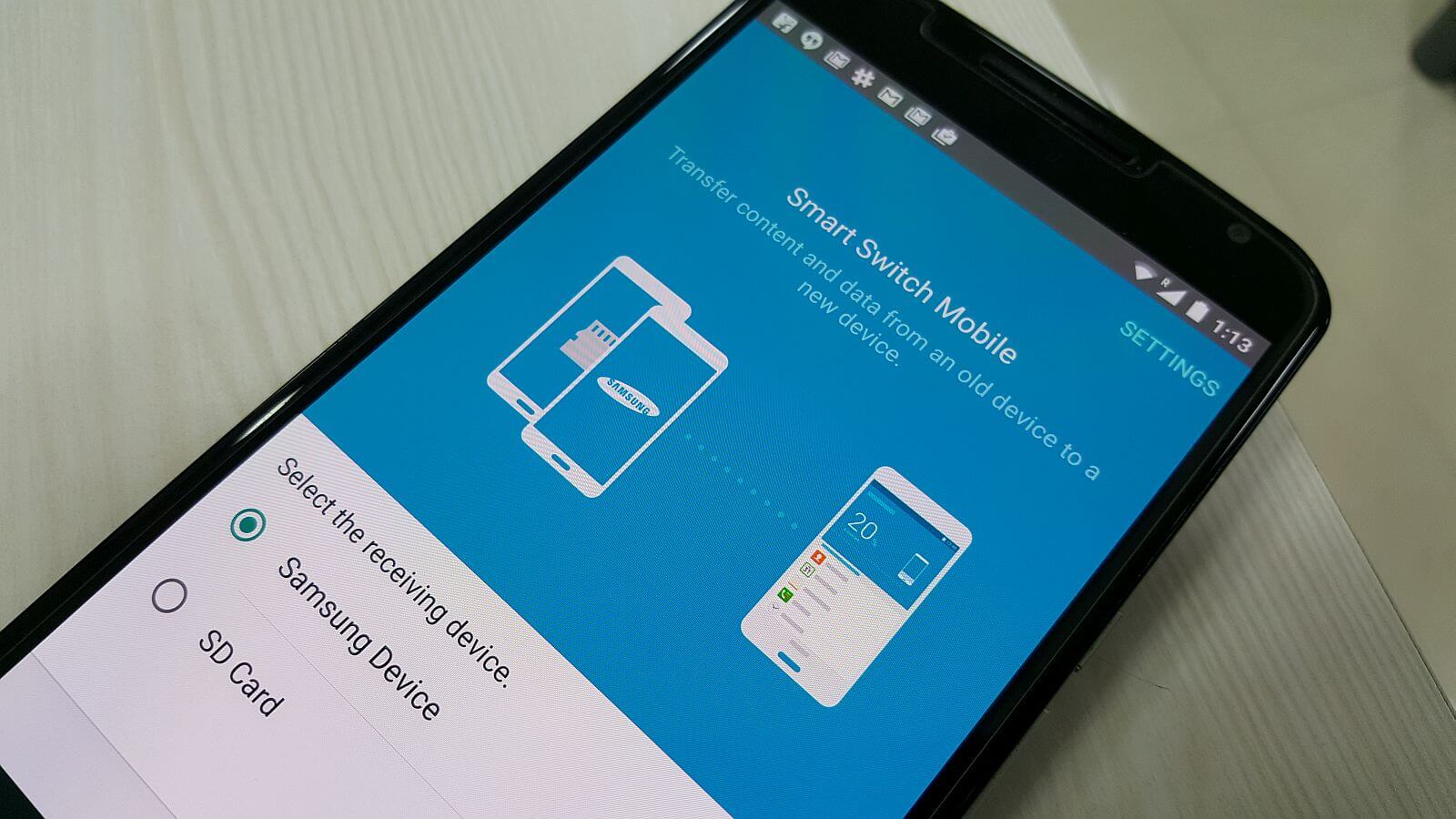
Are you facing the frustrating issue of Samsung Smart Switch getting stuck at 99% during a data transfer? Don’t worry; you’re not alone. Many Samsung users have encountered this problem, and it can be both time-consuming and incredibly annoying. Samsung Smart Switch is a handy tool that allows you to transfer data from an old phone to a new Samsung device seamlessly. However, when it hangs at 99%, it can leave you feeling stuck and unsure of how to proceed. In this article, we will dive into the possible reasons for this issue and provide you with practical solutions to overcome it. So, sit back, relax, and let’s unravel the mystery of the Samsung Smart Switch stuck at 99% together!
Inside This Article
- Common Issues with Samsung Smart Switch: Overview of common problems users may encounter during data transfer
- Possible Causes for Samsung Smart Switch Stuck at 99%
- Troubleshooting Steps for Samsung Smart Switch Stuck at 99%
- Conclusion
- FAQs
Common Issues with Samsung Smart Switch: Overview of common problems users may encounter during data transfer
Samsung Smart Switch is a popular app that allows users to transfer data, such as contacts, messages, photos, and more, from their old phone to a new Samsung device. While the app is generally reliable and user-friendly, there can be certain issues that users may encounter during the data transfer process.
One of the frequently reported issues with Samsung Smart Switch is when the transfer gets stuck at 99%. This can be quite frustrating, especially when you are eagerly waiting to complete the data migration to your new device.
There could be several reasons behind this problem. Firstly, it is essential to ensure that both your old and new devices have a stable internet connection. Network issues can sometimes hinder the smooth progress of data transfer, causing it to get stuck at 99%.
Another possible cause for the transfer getting stuck at 99% could be device compatibility. Samsung Smart Switch may encounter difficulties in transferring certain types of data or files from an older device to a newer Samsung model due to compatibility issues.
In some cases, software glitches or bugs in the Samsung Smart Switch application itself can cause the transfer process to freeze at 99%. This can happen if the app encounters errors while trying to migrate specific types of data, resulting in the transfer being unable to progress beyond 99%.
To troubleshoot this issue and ensure that the data transfer completes successfully, there are a few steps you can try:
- Make sure that both your old and new devices are connected to a stable internet connection.
- Restart both devices to clear any temporary glitches that may be hindering the transfer process.
- Update the Samsung Smart Switch app to the latest version available. Developers often release updates to address bugs and improve compatibility, which can help overcome the 99% stuck issue.
- If the problem persists, you can try using alternative methods for data transfer, such as using a USB cable or a cloud-based service.
- If none of the above solutions work, you can reach out to Samsung support for further assistance in resolving the issue.
It’s important to note that the 99% stuck issue with Samsung Smart Switch is relatively rare, and the majority of users experience a smooth and seamless data transfer process. Nevertheless, if you do encounter this problem, following the troubleshooting steps mentioned above should help you overcome the issue and complete the transfer successfully.
Possible Causes for Samsung Smart Switch Stuck at 99%
When using Samsung Smart Switch for data transfer, it can be incredibly frustrating to encounter a situation where the process gets stuck at 99%. This unexpected halt can leave users confused and worried about the fate of their data. Fortunately, there are several potential causes that we can explore to shed some light on this issue.
One possible cause for the Samsung Smart Switch getting stuck at 99% during the data transfer process is network issues. A stable and reliable internet connection is crucial for the smooth transfer of data. If the network connection is weak or fluctuating, it can result in the transfer process freezing at 99%. In such cases, it is recommended to check the Wi-Fi signal strength and ensure the network is working properly.
Another factor that can contribute to this problem is device compatibility. Samsung Smart Switch is designed to work seamlessly between Samsung devices, but it may encounter difficulties when transferring data to or from non-Samsung devices. Incompatibility issues can cause the transfer process to pause at 99%. In such instances, it is advisable to double-check the compatibility of the devices involved or consider using alternative data transfer methods.
Software glitches can also be a potential cause for Samsung Smart Switch getting stuck at 99%. Like any other software, Smart Switch may encounter bugs or glitches that can interfere with the transfer process. Outdated or corrupted software versions can contribute to freezing issues. In such cases, updating the Smart Switch app or reinstalling it can help resolve the problem.
It is important to note that the specific cause of the issue may vary from case to case. It is always recommended to explore different possibilities and try different troubleshooting steps to identify and resolve the root cause of the problem. By understanding the potential causes mentioned above, users can take necessary actions to overcome the Samsung Smart Switch stuck at 99% during data transfer issue.
Troubleshooting Steps for Samsung Smart Switch Stuck at 99%
If you’re facing the frustrating issue of Samsung Smart Switch getting stuck at 99% during a data transfer, don’t worry – there are several troubleshooting steps you can take to resolve the problem. Here is a step-by-step guide on various solutions that can help you overcome this issue.
1. Check Network Connectivity
The first thing you should do is verify that your network connection is stable and strong. A poor or unstable internet connection can often lead to transfer issues with Samsung Smart Switch. Make sure you are connected to a reliable Wi-Fi network or switch to a different network if needed. You can also try resetting your router to eliminate any network-related problems.
2. Restart Devices
The next step is to restart both the source and destination devices involved in the data transfer. Sometimes, a simple reboot can resolve temporary software glitches and refresh the connection between the devices. Power off your devices completely, wait for a few seconds, and then turn them back on again.
3. Update Software
Outdated software can often cause compatibility issues and hinder the smooth transfer process. Ensure that you have the latest version of Samsung Smart Switch installed on both devices. Check for any available software updates on your source and destination devices, including the operating system and firmware. Updating to the latest software versions can often fix bugs and improve performance.
4. Clear Cache and Data
If the issue persists, try clearing the cache and data of the Samsung Smart Switch app. This can help eliminate any corrupt or conflicting files that might be causing the transfer to freeze at 99%. To do this, go to the Settings menu on your device, select Apps or Applications Manager, locate Samsung Smart Switch, and then choose the option to clear cache and data.
5. Disable Battery Optimization
In some cases, battery optimization settings on your device can interfere with the data transfer process, including causing it to get stuck at 99%. To resolve this, go to the Settings menu on your device, navigate to the battery or power-saving settings, and disable any optimization options for the Samsung Smart Switch app.
6. Contact Samsung Support
If none of the above steps work, it may be necessary to reach out to Samsung support for further assistance. They can provide specific troubleshooting steps or offer guidance on resolving the issue. Be prepared to provide details about your devices, software versions, and any error messages you may have encountered.
By following these troubleshooting steps, you should be able to overcome the frustrating issue of Samsung Smart Switch getting stuck at 99% during a data transfer. Remember to be patient and try each solution methodically until you find the one that works for you. Happy transferring!
Conclusion
In conclusion, encountering the Samsung Smart Switch getting stuck at 99% during a data transfer can be frustrating and worrisome. However, by following the troubleshooting steps mentioned in this article, you can effectively resolve this issue and ensure a successful data transfer. From checking your phone’s compatibility to rebooting both devices, these solutions cover a range of potential causes for the problem.
Remember, it’s always important to update your Samsung Smart Switch app and make sure that you have enough storage space on your device. Additionally, consider using alternative methods like cloud services or USB cables if you continue to face difficulties.
By addressing the issue promptly and using the resources available, you can overcome the 99% data transfer roadblock and enjoy a seamless and efficient transfer of your valuable data to your new Samsung device.
FAQs
1. Why does Samsung Smart Switch get stuck at 99% during data transfer?
One possible reason for this issue is a temporary glitch or compatibility issue with the software. Try restarting both your old and new devices, and then attempt the transfer again. If the problem persists, check for any available software updates for both devices and make sure you are using the latest version of Samsung Smart Switch. In some cases, a slow internet connection or insufficient storage space on the new device can also cause the transfer to stall at 99%.
2. How long should I wait if Samsung Smart Switch is stuck at 99%?
It is recommended to wait for at least 15-20 minutes to see if the transfer completes. It’s possible that the process is still ongoing and just taking longer than expected. However, if you have been waiting for an extended period of time without any progress, it may be necessary to troubleshoot the issue further.
3. What should I do if Samsung Smart Switch remains stuck at 99%?
If restarting the devices and waiting didn’t resolve the issue, try disconnecting and reconnecting the USB cable or using a different cable altogether. You can also try using a different USB port on your computer or a different computer altogether, as this can sometimes help resolve connectivity issues. If all else fails, you may need to consider alternative methods of transferring your data, such as using an SD card or a cloud storage service.
4. Can I cancel the data transfer if Samsung Smart Switch is stuck at 99%?
Ideally, it is recommended not to interrupt the data transfer process unless absolutely necessary. However, if you have been waiting for an extended period of time without any progress, you can try canceling the transfer and starting over. Keep in mind that canceling the transfer may result in incomplete or missing data on the new device, so it’s important to back up your data before attempting any transfers.
5. Are there any alternative methods to transfer data if Samsung Smart Switch is stuck at 99%?
Yes, there are alternative methods to transfer data if you are experiencing issues with Samsung Smart Switch. You can manually transfer your data by copying files and folders from the old device to the new device using a USB cable or a cloud storage service. Another option is to use third-party apps specifically designed for data transfer, such as Google Drive, Dropbox, or Apple’s iCloud. These services allow you to upload your data from the old device and then download it onto the new device.
