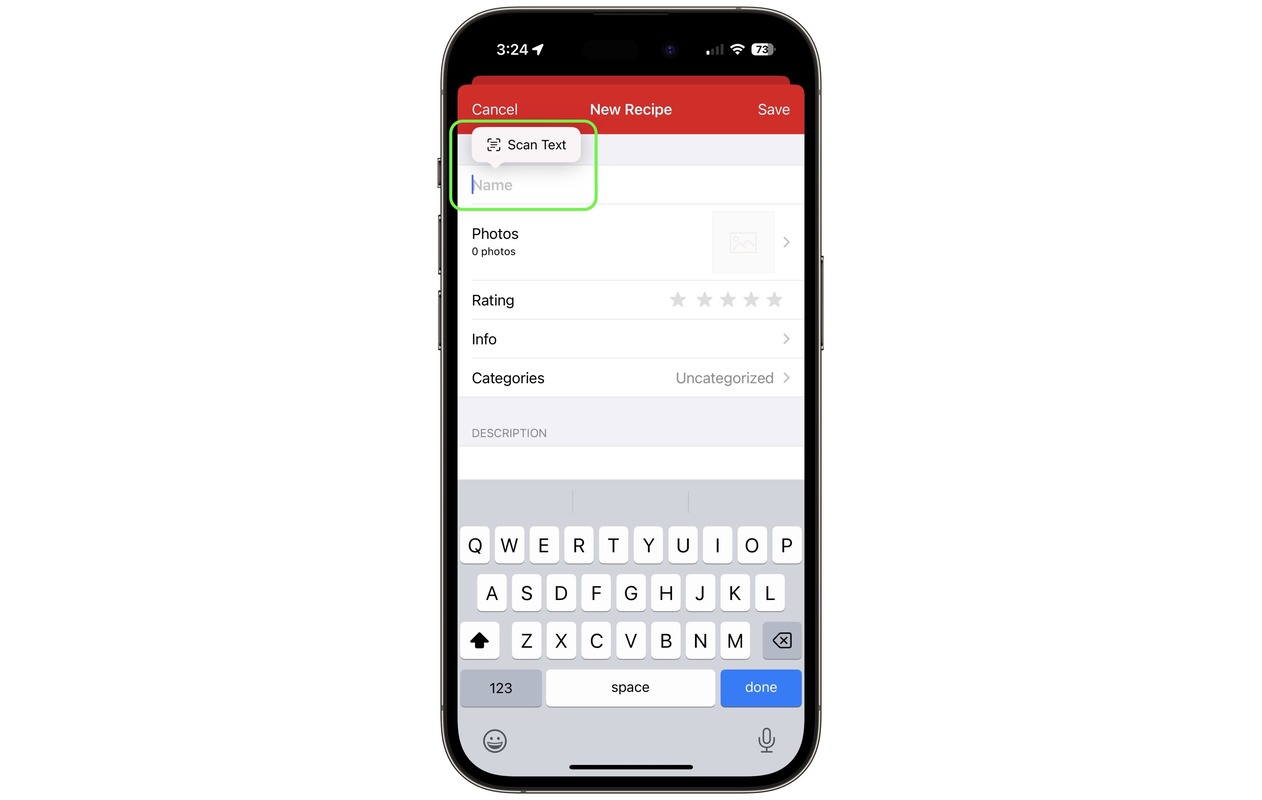
Are you tired of scrambling to find recipes, keep track of meal plans, and create grocery lists every week? Look no further than Paprika 3 – the ultimate mobile app that will revolutionize your cooking experience. With Paprika 3, you can save all your favorite recipes in one place, effortlessly organize them into meal plans, and generate smart grocery lists that make shopping a breeze. Whether you’re a seasoned chef looking to streamline your culinary process or a beginner cook in need of guidance, Paprika 3 has got you covered. Say goodbye to recipe books and scattered notes, and say hello to a seamless and efficient way to plan and prepare meals. It’s time to take control of your kitchen with Paprika 3.
Inside This Article
Overview of Paprika 3
Welcome to the world of Paprika 3 – an exceptional mobile app designed to revolutionize your cooking experience. Paprika 3 is a powerful tool that allows you to save recipes, create meal plans, and build grocery lists all in one convenient place. Whether you’re a busy professional, a culinary enthusiast, or someone who simply wants to simplify meal preparation, Paprika 3 has got you covered.
Paprika 3 is a feature-rich app that offers a seamless, user-friendly interface. With its intuitive design, navigating through the app is a breeze, making it accessible for users of all levels of tech-savviness. It is compatible with both iOS and Android, ensuring that you can access your saved recipes and meal plans anytime, anywhere.
One of the standout features of Paprika 3 is its ability to save recipes from various sources. Whether you come across an interesting recipe on a website, a blog, or a cooking app, Paprika 3 allows you to effortlessly save it to your collection. Simply use the built-in browser in the app, and with a single tap, you can capture the recipe and store it for future reference.
Creating meal plans has never been easier with Paprika 3. The app provides you with the flexibility to plan your meals for the week, month, or any designated period. With easy drag-and-drop functionality, you can assign recipes to specific days and even customize serving sizes. This way, you can ensure that you have a well-balanced meal plan that suits your dietary preferences and requirements.
Building grocery lists with Paprika 3 is a time-saving and stress-free experience. As you select recipes for your meal plan, the app automatically generates a comprehensive grocery list by aggregating the ingredients needed. You can conveniently check off items as you shop, ensuring that you never forget anything at the store. Plus, Paprika 3 allows you to categorize your grocery items, making it even more organized and efficient.
Saving Recipes
When it comes to managing your favorite recipes, Paprika 3 is the ultimate solution. With its easy-to-use interface and powerful features, you can save and organize recipes from various sources, all in one place. Whether you find recipes online or inherit them from family and friends, Paprika 3 provides a seamless way to keep track of your culinary inspiration.
To save a recipe in Paprika 3, simply copy the recipe URL from the website or app where you found it. Then, open the Paprika 3 app and navigate to the “Recipes” section. Tap the “+” button to add a new recipe, and paste the URL into the provided field. Paprika 3 will automatically fetch the recipe details, including ingredients, instructions, and even photos in some cases.
For recipes that aren’t available online, you can manually enter the recipe details into Paprika 3. Simply click on the “+” button, and enter the recipe name, ingredients, and instructions. You can even add your own notes, tags, and categories to make searching and organizing easier.
Paprika 3 also allows you to customize and adapt recipes to your preferences. If you want to make modifications to a recipe, simply open it and click on the “Edit” button. From there, you can adjust the ingredients, quantities, and instructions to suit your taste and dietary requirements.
One of the standout features of Paprika 3 is its ability to save recipes offline. This means that even if you don’t have an internet connection, you can still access and view your saved recipes. This is particularly useful when you’re in the middle of cooking and need to reference a recipe quickly.
With Paprika 3, you can say goodbye to misplaced recipe cards and scattered bookmarked websites. Instead, you’ll have all your favorite recipes neatly organized, easily accessible, and available at your fingertips. Whether you’re a seasoned chef or a cooking enthusiast, Paprika 3 is the perfect companion for saving and managing your culinary masterpieces.
Creating Meal Plans
Meal planning can be a daunting task, but with the help of Paprika 3, it becomes a breeze. This exceptional mobile app offers a variety of features that assist you in creating customized meal plans tailored to your dietary preferences and nutritional needs.
With Paprika 3, you can easily browse through your saved recipes and select the ones you want to include in your meal plan. The app allows you to organize your recipes into different categories, such as breakfast, lunch, dinner, and snacks, making it effortless to create a well-balanced meal plan for the week.
Not only does Paprika 3 provide easy recipe selection, but it also offers a calendar function that allows you to assign recipes to specific days. This feature is incredibly helpful in ensuring that you have a varied and balanced diet throughout the week. Whether you’re a busy professional or a parent juggling multiple responsibilities, Paprika 3 takes the stress out of meal planning.
Another remarkable aspect of Paprika 3 is its ability to generate a shopping list based on the ingredients needed for your selected recipes. This feature eliminates the need to manually write down each item and ensures that you have all the necessary ingredients on hand when it’s time to cook.
Creating meal plans with Paprika 3 is not only convenient but also allows for flexibility. If there are specific days when you don’t want to cook or prefer to eat out, you can easily make adjustments to your meal plan with just a few taps. The app adapts to your changing preferences and makes it effortless to modify your meal plan accordingly.
Furthermore, Paprika 3 provides a feature called “Smart Serving Sizes,” which allows you to adjust the quantities of ingredients based on the number of people you’re cooking for. Whether you’re dining solo or feeding a whole family, this feature ensures that you have the perfect serving sizes without any guesswork.
By allowing you to create meal plans that suit your lifestyle, dietary needs, and schedule, Paprika 3 takes the guesswork out of meal planning. Say goodbye to the stress of deciding what to cook each day and embrace the simplicity and organization that Paprika 3 offers.
The ease and convenience of creating meal plans with Paprika 3 will revolutionize the way you approach meal planning. With just a few taps, you can save time, reduce food waste, and ensure that you have delicious and nourishing meals ready to go throughout the week.
Building Grocery Lists
One of the most time-consuming tasks when it comes to meal planning is creating a detailed grocery list. Paprika 3 takes the hassle out of this process by providing a seamless and efficient way to build grocery lists. Whether you’re planning a weekly shopping trip or simply need to pick up a few ingredients, Paprika 3 has you covered.
To start building your grocery list, simply navigate to the “Grocery” section of the app. Here, you’ll find all the recipes you have saved and any meal plans you have created. You can easily add items to your grocery list by clicking on a recipe or meal plan and selecting the ingredients you need.
Once you’ve selected the items you want to add to your grocery list, Paprika 3 automatically categorizes them for your convenience. Essential categories like “Produce,” “Meats,” “Dairy,” and “Pantry” ensure that you can quickly navigate through the grocery store and find everything you need.
But Paprika 3 goes beyond simply creating a categorized list. It also allows you to customize your grocery list to fit your specific needs. Want to add a note to remind yourself to pick up a favorite brand of cheese? No problem. Need to adjust the quantities of certain ingredients? Easy peasy. Paprika 3 makes it a breeze to personalize your grocery list.
Another fantastic feature of Paprika 3 is its ability to sync your grocery list across multiple devices. Whether you’re using your smartphone, tablet, or computer, you can access your grocery list on any device. This means you can easily check off items as you shop or make last-minute additions, ensuring you never forget a crucial ingredient.
Furthermore, Paprika 3 also integrates with popular grocery delivery services, making it even more convenient to get your groceries. Simply export your grocery list to your preferred delivery app or service, and your items will be ready for delivery right to your doorstep.
Conclusion
In conclusion, Paprika 3 is an indispensable tool for anyone looking to streamline their meal planning and grocery shopping process. With its user-friendly interface, extensive recipe database, and convenient syncing capabilities, this mobile app takes the hassle out of managing your culinary pursuits. Whether you’re a seasoned chef or a novice cook, Paprika 3 offers a wealth of features to help you save time, stay organized, and discover new and exciting recipes.
By leveraging the power of Paprika 3, you can effortlessly save recipes, create customized meal plans, and build comprehensive grocery lists. With just a few taps on your smartphone or tablet, you’ll have everything you need to prepare delicious and satisfying meals for yourself and your loved ones.
So why wait? Download Paprika 3 today and experience the ease and efficiency of this top-rated mobile app. Say goodbye to recipe clutter and hello to a streamlined meal planning process with Paprika 3! Your taste buds will thank you.
FAQs
- What is Paprika 3?
- How can Paprika 3 help me save recipes?
- Can I create meal plans with Paprika 3?
- How does Paprika 3 help me build grocery lists?
- Can I share recipes, meal plans, and grocery lists with others using Paprika 3?
Paprika 3 is a mobile app that allows you to save recipes, create meal plans, and build grocery lists. It provides a seamless and organized way to manage your cooking and meal preparation.
Paprika 3 allows you to save recipes from various sources such as websites, blogs, and even handwritten notes. You can store all your favorite recipes in one place, making them easily accessible whenever you need them. With Paprika 3, you can also add your own notes and annotations to the recipes for personalized cooking instructions.
Absolutely! Paprika 3 lets you create customized meal plans for any duration – weekly, monthly, or even for special occasions. You can easily drag and drop recipes from your saved collection into your meal plan, helping you stay organized and prepared throughout the week.
Paprika 3 simplifies the task of creating grocery lists. When you add a recipe to your meal plan, Paprika 3 automatically generates a grocery list based on the ingredients needed for those recipes. You can easily edit the list, add additional items, and check off items as you shop. The app even syncs the grocery list across all your devices, ensuring you never forget an essential ingredient.
Yes, you can share your recipes, meal plans, and grocery lists with family and friends via email or through the Paprika Cloud Sync. This feature is particularly handy when collaborating with others for meal preparation or when you want to share your favorite recipes.
