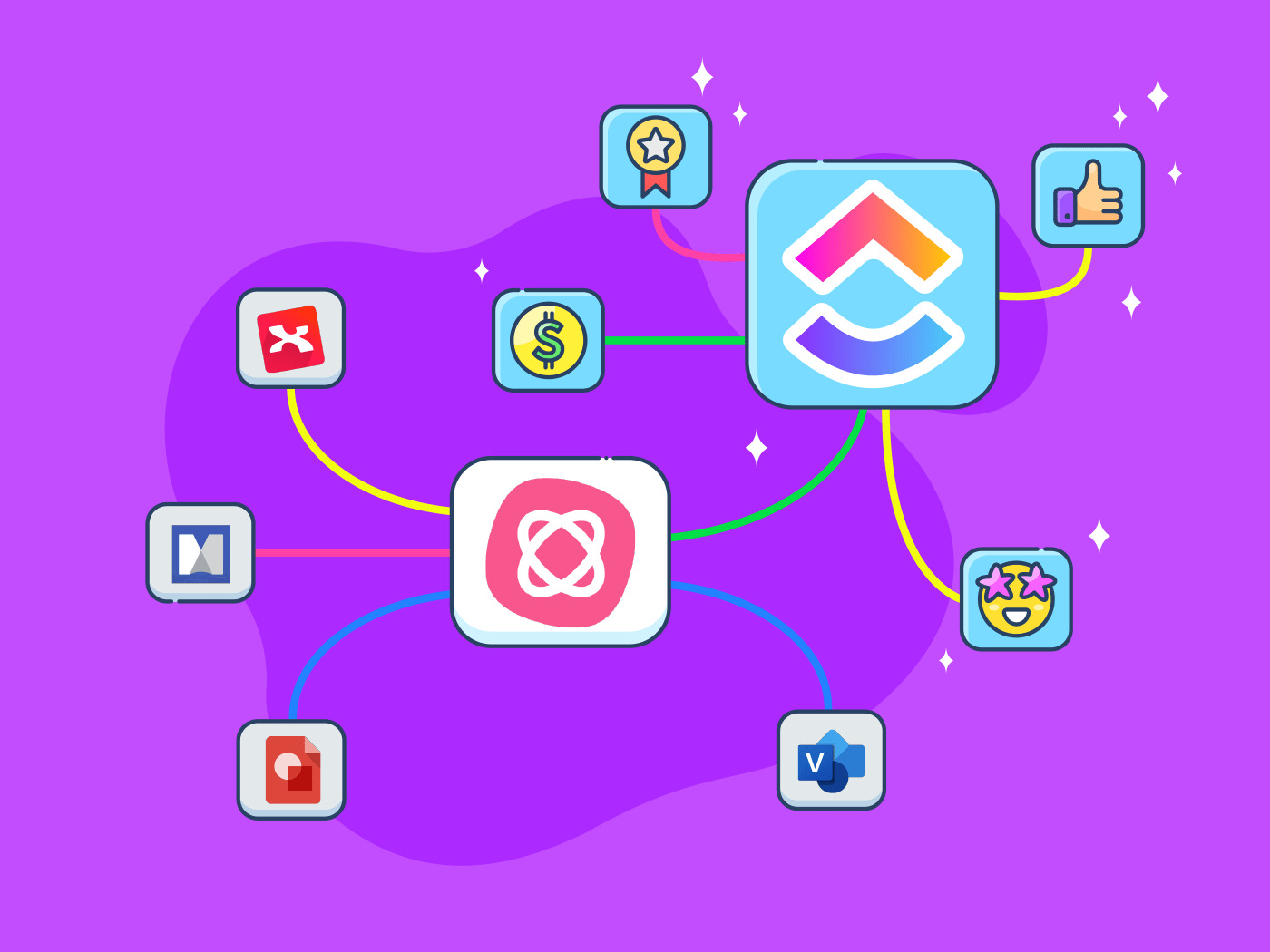
Welcome to our comprehensive review of SHAREit, the popular mobile app that allows users to easily share files and content between devices. In this article, we will delve into the features, pros, cons, and explore the best alternative options available in 2023. With the increasing need to transfer files quickly and seamlessly across different platforms, SHAREit has emerged as a go-to solution for millions of users worldwide. But, is it the best choice for your file sharing needs? Let’s find out! We will cover everything you need to know about SHAREit, its standout features, as well as any downsides or limitations you should be aware of. So, sit back, relax, and discover the world of file sharing with our in-depth SHAREit review.
Inside This Article
- SHAREit Review: Features, Pros, Cons, and the Best Alternative (2023)
- SHAREit Overview
- SHAREit Features
- Pros of SHAREit
- Cons of SHAREit
- Conclusion
- FAQs
SHAREit Review: Features, Pros, Cons, and the Best Alternative (2023)
SHAREit is a popular mobile app that allows users to share various types of files, including photos, videos, music, and documents, across different devices. With its user-friendly interface and fast transfer speed, SHAREit has become a go-to choice for many smartphone users around the world. In this article, we will take a closer look at its features, pros, cons, and suggest the best alternative in 2023.
SHAREit Features
SHAREit offers a wide range of features that make file sharing a breeze. One of its standout features is high-speed file transfer, allowing users to send large files quickly. It also supports cross-platform compatibility, enabling seamless sharing between Android, iOS, Windows, and Mac devices. Additionally, SHAREit comes with a built-in media player that allows users to play music and videos within the app.
Another useful feature of SHAREit is its ability to transfer files without an internet connection. By using the app’s built-in Wi-Fi hotspot, users can share files even in areas with limited or no internet access. This makes SHAREit a useful tool for travelers or those in remote locations.
Pros of SHAREit
There are several advantages to using SHAREit. The first and most notable is its fast file transfer speed. Whether you are sending a large video or a collection of photos, SHAREit ensures that the transfer is completed swiftly, saving you time and frustration.
Additionally, SHAREit supports a wide range of file formats, including photos, videos, music, documents, and even apps. This versatility makes it convenient for sharing different types of files with friends, family, or colleagues.
One of the standout features of SHAREit is its ability to transfer files without an internet connection. This is especially beneficial when you are in an area with a weak or no network signal. By utilizing SHAREit’s Wi-Fi hotspot, you can still transfer files seamlessly, making it a reliable option in various situations.
Cons of SHAREit
While SHAREit comes with many advantages, there are a few drawbacks worth considering. One common issue reported by users is occasional connection problems, which can result in failed file transfers. Although these occurrences are rare, they can be frustrating when they happen.
Another downside of SHAREit is the presence of intrusive advertisements within the app. While advertisements help support the free version of the app, they can sometimes disrupt the user experience. However, the premium version of SHAREit offers an ad-free experience for those who prefer an uninterrupted file-sharing process.
Lastly, some users have expressed concerns about the potential security risks associated with SHAREit. As SHAREit uses a peer-to-peer connection for file transfer, there is a small risk of unauthorized access to your files. It is crucial to exercise caution and only use SHAREit in trusted networks to minimize this risk.
The Best Alternative to SHAREit
If you are searching for a reliable alternative to SHAREit, look no further than Send Anywhere. Send Anywhere offers similar features to SHAREit, including fast file transfer and cross-platform compatibility. With its simple and intuitive interface, this app makes sharing files effortless.
One of the standout features of Send Anywhere is its secure file transfer. It uses end-to-end encryption to protect your files during the transfer process, ensuring that only the intended recipient can access them. This makes it a great alternative for those who prioritize security.
Additionally, Send Anywhere does not have any intrusive advertisements, providing a seamless and uninterrupted transfer experience. It also supports file sharing with multiple devices simultaneously, making it ideal for collaborative work or sharing files with a group of people.
If you are looking for a reliable alternative, consider trying Send Anywhere. With its secure file transfer, user-friendly interface, and multi-device sharing capability, Send Anywhere is a great option in 2023.
SHAREit Overview
SHAREit is a popular mobile application that allows users to transfer various files between devices seamlessly. Whether it’s photos, videos, documents, or even apps, SHAREit provides a convenient and efficient way to share content with friends, family, or colleagues. With its user-friendly interface and cross-platform compatibility, SHAREit has become a go-to solution for millions of users worldwide.
The primary purpose of SHAREit is to eliminate the need for traditional file sharing methods such as USB drives or Bluetooth. By leveraging Wi-Fi Direct technology, SHAREit enables users to transfer files at high speeds without the need for an internet connection. This feature is especially useful in areas with limited connectivity or when transferring large files that would be cumbersome to email or upload to cloud storage.
One of the notable functionalities of SHAREit is its support for various platforms. Whether you’re using an Android device, an iPhone, a Windows PC, or even a Mac, SHAREit allows you to share files seamlessly between different operating systems. This cross-platform compatibility makes SHAREit a versatile tool that can facilitate file sharing among diverse devices.
Besides its file transfer capability, SHAREit also offers additional features that enhance the overall user experience. For instance, remote file access allows you to browse and manage files on your computer or other connected devices using your mobile phone. Additionally, SHAREit offers a built-in media player that lets you stream music and videos directly from your device without the need for a separate player.
Overall, SHAREit is a powerful and convenient application that simplifies the process of sharing files across various devices and platforms. With its fast transfer speed and versatile functionalities, SHAREit has gained a strong foothold in the mobile app market, providing users with a reliable solution for their file sharing needs.
SHAREit Features
In this section, we will explore the various features offered by SHAREit, making it one of the most popular file sharing applications available today. Let’s dive in and discover why SHAREit is favored by millions of users worldwide.
1. File Transfer: SHAREit allows you to swiftly transfer files of all types and sizes between devices. Whether it’s photos, videos, documents, or even apps, SHAREit makes the process quick and hassle-free.
2. Cross-Platform Compatibility: One of the standout features of SHAREit is its cross-platform compatibility. You can seamlessly share files between devices running different operating systems, such as Android, iOS, Windows, and macOS.
3. Remote File Access: With SHAREit, you can access files on your computer or laptop from your mobile device. This feature comes in handy when you want to retrieve an important document or access media files stored on a different device.
4. Fast Transfer Speeds: SHAREit boasts lightning-fast transfer speeds, enabling you to share files in the blink of an eye. This is especially beneficial when you need to send large files or multiple files simultaneously.
5. Easy Connectivity: SHAREit provides a simple and intuitive user interface, making it easy to connect devices and start transferring files within seconds. No complicated setup or technical knowledge is required.
6. Group Sharing: SHAREit allows you to share files with multiple devices simultaneously, making it ideal for teamwork or group activities. This feature is particularly advantageous when collaborating on projects or sharing media files with friends and family.
7. Secure and Private: SHAREit prioritizes the security and privacy of its users. The application utilizes Wi-Fi Direct technology for file sharing, ensuring that your files are transferred directly between devices without going through any external servers.
8. Replicate Contacts and Messages: In addition to file sharing, SHAREit offers the ability to replicate contacts, messages, and other data between devices, making it convenient when switching to a new phone or transferring data to a different device.
9. Media Player: SHAREit comes with a built-in media player that allows you to play music and videos directly within the app. This eliminates the need to switch between multiple applications, providing a seamless file sharing and media playback experience.
10. Ad-Free Experience: SHAREit offers an ad-free experience, ensuring that you can enjoy uninterrupted file sharing without any distractions.
With these powerful features, SHAREit stands out as a versatile and reliable application for file sharing and more. Whether you need to transfer files between your smartphone and PC, share documents with colleagues, or collaborate on creative projects, SHAREit has got you covered.
Pros of SHAREit
SHAREit offers several advantages that make it a popular choice for file transfer. Here are some of its key benefits:
1. Fast file transfer speed: One of the main advantages of SHAREit is its lightning-fast file transfer speed. It uses innovative technology to transfer files quickly, allowing you to share large files in a matter of seconds. This makes it a convenient option, especially when you need to send or receive files urgently.
2. Support for various file types: SHAREit supports a wide range of file types, including photos, videos, music, documents, and more. Whether you want to share a high-resolution image or a lengthy video clip, SHAREit can handle it all. This versatility ensures that you can use SHAREit to transfer various types of files, making it a versatile and user-friendly app.
3. Ability to transfer files without an internet connection: Unlike other file transfer methods that rely on an internet connection, SHAREit allows you to transfer files without the need for Wi-Fi or mobile data. It works on a direct device-to-device connection, making it extremely convenient in situations where internet access is limited or unavailable. Whether you’re in a remote location or on the go, SHAREit enables you to share files hassle-free.
4. Cross-platform compatibility: SHAREit is designed to be compatible with multiple platforms, including Android, iOS, Windows, and Mac. This means that you can easily share files between devices running different operating systems. Whether you are using a smartphone, tablet, or computer, SHAREit ensures seamless and effortless file transfer across platforms.
5. Simple and intuitive user interface: SHAREit boasts a user-friendly interface that is easy to navigate. The app’s simple design and intuitive controls make it accessible to users of all technical skill levels. Whether you’re a tech-savvy individual or a beginner, SHAREit allows you to quickly and effortlessly transfer files without any complicated procedures.
Overall, SHAREit offers a range of advantages, including fast file transfer speed, support for various file types, offline file sharing capabilities, cross-platform compatibility, and a user-friendly interface. These features make SHAREit a convenient and efficient tool for sharing files between devices.
Cons of SHAREit
While SHAREit provides convenient file sharing capabilities, it does have its share of drawbacks. Here are some of the potential cons that users may experience:
1. Occasional connection issues: One of the main complaints users have with SHAREit is the occasional difficulties in establishing a stable connection between devices. This can result in failed transfers or delays in file sharing, which can be frustrating.
2. Intrusive advertisements: SHAREit is known for displaying intrusive advertisements to users, particularly when launching or using the app. These ads can disrupt the user experience and even lead to accidental clicks if not careful.
3. Potential security concerns: SHAREit has faced scrutiny over its security practices. There have been reports of vulnerabilities that could potentially expose users to security risks. While the developers have made efforts to address these issues, it is still advisable to exercise caution when using the app, especially when sharing sensitive or confidential files.
It’s important to note that while these cons may exist, they may not necessarily affect all users or occur in every usage scenario. Some users may not experience any connection issues, find the ads tolerable, or consider the security risks acceptable given the convenience of the app. Ultimately, it’s a matter of personal preference and risk tolerance.
Conclusion
In conclusion, SHAREit is undoubtedly a popular file sharing app that offers several convenient features, allowing users to transfer files quickly and wirelessly. Its cross-platform compatibility and support for various file types make it an appealing choice for many users. However, it is important to consider the potential privacy and security risks associated with SHAREit, as well as the occasional advertisements and user interface issues.
If you are looking for an alternative to SHAREit, consider using Xender. Xender provides similar file sharing capabilities with a clean and user-friendly interface. It also includes additional features like a built-in video player and slideshow creator. Xender prioritizes user experience and data security, making it a valuable choice for those who prioritize these aspects.
Ultimately, the choice between SHAREit and its alternatives comes down to personal preferences and priorities. Whether you decide to stick with SHAREit or explore other options, always remember to prioritize the security of your files and devices while enjoying seamless file sharing.
FAQs
1. What is SHAREit?
SHAREit is a popular mobile app that allows users to transfer files, including photos, videos, documents, and more, between devices at high speed without the need for an internet connection. It is available for both Android and iOS devices.
2. How does SHAREit work?
SHAREit utilizes Wi-Fi Direct technology to establish a direct connection between devices. Users can simply select the files they want to share, and then the app creates a hotspot between the sender and receiver devices, enabling the files to be transferred quickly and securely.
3. What are the main features of SHAREit?
SHAREit offers several convenient features, including quick file transfers between devices, the ability to share files of any size, a built-in media player for enjoying videos and music, device replication for easily transferring everything from one phone to another, and a wide range of supported file types.
4. What are the pros and cons of using SHAREit?
- Pros: SHAREit enables fast and efficient file transfers, supports a wide range of file types, works without an internet connection, and is available for free.
- Cons: Some users have reported stability issues and occasional transfer failures, and the app displays ads, which can be intrusive at times.
5. Is there a better alternative to SHAREit?
Yes, there are several alternatives available that offer similar features to SHAREit. One popular alternative is Xender, which boasts fast file transfer speeds, supports all file types, and has a user-friendly interface. Other notable alternatives include Send Anywhere, Zapya, and Files by Google.
