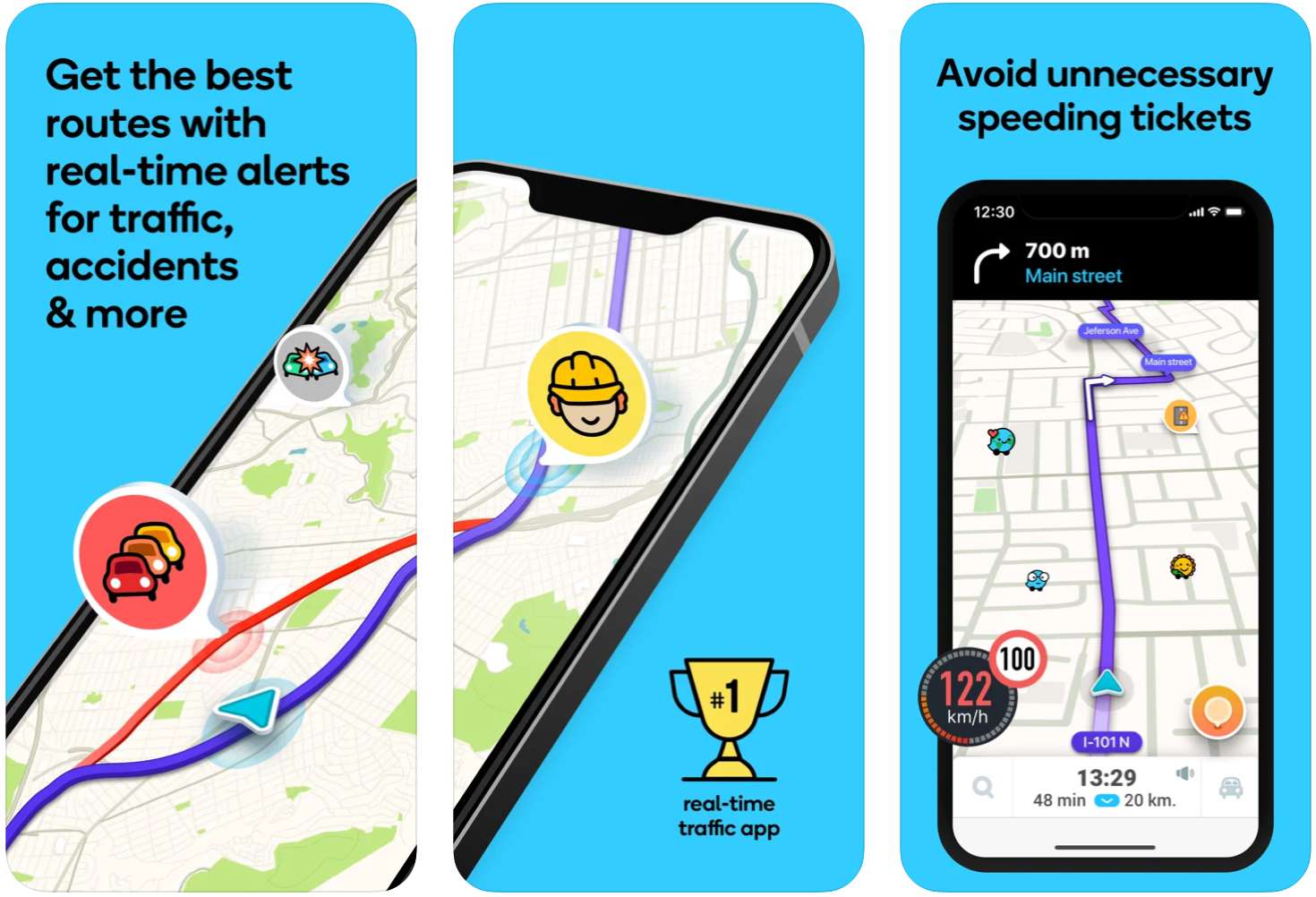
When it comes to navigation apps on the iPhone, Apple Maps is the go-to option for most iPhone users. However, there are a plethora of other navigation apps available in the App Store that offer unique features and functionalities. These alternative apps not only provide accurate turn-by-turn directions but also offer additional perks such as real-time traffic updates, offline maps, voice-guided navigation, and more.
In this article, we will explore some of the best free navigation apps for iPhone that go beyond Apple Maps. Whether you are traveling to unfamiliar places, looking for the fastest route during rush hour, or planning a road trip, these apps will ensure a smooth and hassle-free navigation experience. Say goodbye to getting lost and hello to stress-free travel with these amazing navigation apps for your iPhone!
Inside This Article
- Best Free Navigation Apps for iPhone That Aren’t Apple Maps
- Waze – Overview, Features, Pros and Cons, User Reviews
- Google Maps – Overview, Features, Pros and Cons, User Reviews
- MapQuest
- HERE WeGo – Overview, Features, Pros and Cons, User Reviews
- Conclusion
- FAQs
Best Free Navigation Apps for iPhone That Aren’t Apple Maps
When it comes to navigation on your iPhone, Apple Maps is the default choice. However, there are several other free navigation apps available that can offer a different experience and additional features. In this article, we will explore the best free navigation apps for iPhone that aren’t Apple Maps, giving you more options for your navigational needs.
1. Waze
Waze is a popular navigation app known for its real-time traffic updates and community-driven features. It uses data from other Waze users to provide accurate information about accidents, road closures, and traffic congestion. With its intuitive interface and voice-guided directions, Waze is a great alternative to Apple Maps.
Features:
- Real-time traffic updates
- Community-driven reporting
- Offline maps
- Turn-by-turn voice-guided directions
Pros:
- Accurate traffic information
- Engaged community
- Integration with other apps
Cons:
- Can drain battery quickly
- Interface can be cluttered
- Occasional inaccuracies
User Reviews:
- “I love Waze! It saves me so much time on my daily commute.”
- “Great for avoiding traffic and finding the fastest routes.”
- “Sometimes the directions can be a bit off, but overall it’s a reliable app.”
2. Google Maps
Google Maps is another popular navigation app that offers a wide range of features. It provides detailed maps, accurate directions, and real-time traffic updates. With its integration with other Google services, such as Google Search and Google Street View, Google Maps is a reliable and comprehensive navigation app.
Features:
- Accurate navigation
- Real-time traffic updates
- Street View
- Public transit information
Pros:
- Accurate and reliable
- Integration with other Google services
- Ability to save maps for offline use
Cons:
- Can be data-intensive
- Interface can be overwhelming for some users
- Limited offline functionality
User Reviews:
- “Google Maps is my go-to navigation app. It hasn’t let me down yet!”
- “Love the integration with Google Search. Makes finding places so much easier.”
- “Sometimes the traffic updates aren’t as accurate as I’d like, but overall it’s a solid app.”
3. MapQuest
MapQuest is a reliable and straightforward navigation app that offers voice-guided directions, live traffic updates, and search functionality. It also provides the option to save maps for offline use, making it a great choice for those who travel in areas with limited internet connectivity.
Features:
- Voice-guided directions
- Live traffic updates
- Search functionality
- Offline maps
Pros:
- Simple and user-friendly interface
- Accurate navigation
- Offline map support
Cons:
- Lacks advanced features compared to other apps
- Less crowd-sourced information
- Interface can feel outdated
User Reviews:
- “MapQuest is a reliable navigation app that gets the job done.”
- “I appreciate the option to save maps for offline use. It has saved me in remote areas.”
- “Sometimes the live traffic updates can be a bit slow, but overall it’s a good app.”
4. HERE WeGo
HERE WeGo is a navigation app that offers offline maps, public transit information, and real-time traffic updates. It provides turn-by-turn voice guidance and suggests alternative routes to avoid congestion. With its clean and intuitive interface, HERE WeGo is a solid alternative to Apple Maps.
Features:
- Offline maps
- Public transit information
- Real-time traffic updates
- Turn-by-turn voice guidance
Pros:
- Accurate and reliable navigation
- Offline map support
- Offers alternative routes
Cons:
- Limited information in some regions
- Interface can be too simplistic for some users
- Lacks integration with other services
User Reviews:
- “HERE WeGo is my go-to navigation app, especially when traveling abroad without internet.”
- “Love the clean and simple interface. It’s easy to use and provides accurate directions.”
- “Sometimes the public transit information can be a bit outdated, but overall it’s a reliable app.”
Waze – Overview, Features, Pros and Cons, User Reviews
Waze is a popular navigation app for iPhone that offers more than just turn-by-turn directions. It stands out from other navigation apps due to its unique community-driven approach, real-time traffic updates, and additional features that make driving a more interactive and personalized experience.
One of the key features of Waze is its ability to provide real-time traffic information. This app uses data from its community of users to inform drivers about accidents, road closures, and traffic congestion in real-time. This feature can help you avoid traffic jams and find the fastest route to your destination.
In addition to real-time traffic updates, Waze also offers voice-guided navigation, which provides turn-by-turn instructions using audio prompts. This feature allows you to keep your eyes on the road and ensures that you never miss a turn. The app also supports alternative routes, allowing you to choose the most convenient route based on your preferences.
Waze is known for its intuitive interface and user-friendly features. The app includes useful features like voice search, making it easy to find destinations by simply speaking the address or name. It also offers automatic rerouting, which adjusts your route if you deviate from the original directions.
One of the standout advantages of Waze is its community-driven nature. Users can report incidents, such as accidents or police presence, directly through the app. This information is then shared with other users in real-time, creating a cooperative driving experience that helps everyone on the road.
However, Waze does have its limitations. Its heavy reliance on user-generated data means that it may not be as accurate in areas where there are fewer Waze users. Additionally, some users find the interface to be cluttered with ads and notifications, which can be a distraction while driving.
When it comes to user reviews, Waze receives high praise for its real-time traffic updates and community-driven features. Users appreciate the app’s ability to help them navigate through traffic and find the fastest route. However, some users have reported occasional inaccuracies in the navigation instructions or delays in receiving real-time updates.
Google Maps – Overview, Features, Pros and Cons, User Reviews
Google Maps is a widely popular navigation app for iPhone users that provides comprehensive mapping and turn-by-turn directions. With its extensive features, accurate directions, and user-friendly interface, Google Maps has become a go-to app for millions of people around the world.
Features:
- Accurate directions: Google Maps leverages GPS and real-time data to provide accurate and reliable navigation directions.
- Real-time traffic updates: The app offers real-time traffic information, allowing users to avoid congestion and find alternative routes.
- Public transit directions: Google Maps provides detailed public transit information, such as bus and train schedules, helping users navigate through cities using various modes of transportation.
- Street View: One of the standout features of Google Maps is Street View, which enables users to explore and visually navigate a location from ground level.
- Offline maps: Google Maps allows users to download maps for offline use, which can be particularly useful when traveling to areas with limited or no internet connectivity.
- Integration with other apps: The app seamlessly integrates with other popular services, such as Uber and OpenTable, making it convenient to book rides and make reservations directly from Google Maps.
Pros:
- Intuitive user interface: Google Maps has a clean and user-friendly interface, making it easy to use and navigate the app.
- Extensive map coverage: The app provides comprehensive map coverage worldwide, ensuring that users can find directions no matter where they are.
- Updated information: Google Maps constantly updates its data, including road and business information, to provide the most accurate results.
- Integration with Google Account: If you have a Google Account, the app can sync your searches, saved locations, and preferences across devices.
- Street View feature: Street View allows users to visually explore a location before reaching their destination, giving them a better sense of their surroundings.
Cons:
- Data consumption: Google Maps relies on internet connectivity to provide real-time information, so it may consume a significant amount of data, especially during long trips.
- Battery drain: Due to the continuous use of GPS and other features, using Google Maps for an extended period can drain your iPhone’s battery quickly.
- Privacy concerns: Some users may have concerns about privacy, as Google Maps collects location data to personalize the experience and deliver targeted ads.
User Reviews:
Overall, Google Maps receives high praise from users who appreciate its accuracy, extensive features, and easy-to-use interface. Many users rave about the real-time traffic updates, public transit directions, and the ability to save offline maps. However, some users have reported occasional inaccuracies in directions, and others have expressed concerns about the app’s privacy practices. Despite these minor drawbacks, Google Maps remains a top-notch navigation app for iPhone users.
MapQuest
Overview: MapQuest is a popular free navigation app for iPhone that provides reliable and accurate directions for drivers, pedestrians, and cyclists alike. With its user-friendly interface and comprehensive features, MapQuest offers a reliable alternative to Apple Maps.
Features: MapQuest offers a wide range of features designed to enhance the navigation experience. These include turn-by-turn voice-guided directions, real-time traffic updates, customizable route options, and the ability to search for nearby points of interest such as restaurants, gas stations, and hotels. Additionally, MapQuest offers a unique feature called ‘Commute’, which allows users to plan their daily routes and receive real-time updates on traffic conditions.
Pros: One of the biggest advantages of MapQuest is its robust and accurate mapping data. The app provides detailed maps that are constantly updated, ensuring that users have access to the latest information. Additionally, MapQuest offers multiple route options, allowing users to choose the most convenient and fastest route to their destination. The app also has a user-friendly interface, making it easy to navigate and search for destinations. Moreover, MapQuest offers a feature called ‘Walking Directions’, which is particularly useful for pedestrians.
Cons: While MapQuest has many excellent features, it does have a few drawbacks. One of the main issues users have reported is occasional inaccuracies in directions. Some users have found that the app may display incorrect turn directions or fail to provide the most efficient route. Another disadvantage is that MapQuest’s user interface can be cluttered and overwhelming, especially for first-time users. Additionally, MapQuest is ad-supported, which means that users may encounter advertisements while using the app.
User Reviews: Users generally have positive experiences with MapQuest and appreciate its reliable directions and comprehensive features. Many users have praised the app for its accurate mapping data and real-time traffic updates, which have helped them navigate efficiently. However, some users have reported issues with incorrect directions or occasional glitches in the app’s functionality. Overall, MapQuest is a popular choice among iPhone users searching for a reliable and feature-packed navigation app.
HERE WeGo – Overview, Features, Pros and Cons, User Reviews
HERE WeGo is a comprehensive navigation app for iPhone users looking for an excellent alternative to Apple Maps. With its user-friendly interface and a wide range of features, HERE WeGo has garnered a loyal following around the world. In this section, we will provide an overview of HERE WeGo and detail its key features, pros and cons, as well as user reviews.
Overview
HERE WeGo is a powerful navigation app developed by the company formerly known as Nokia Maps. It offers turn-by-turn navigation, real-time traffic updates, public transit information, and even offline maps. Whether you’re exploring a new city or commuting to work, HERE WeGo provides accurate and reliable directions to help you reach your destination hassle-free.
Features
HERE WeGo presents a comprehensive set of features that make it a top choice among navigation apps:
- Turn-by-turn Navigation: HERE WeGo offers detailed voice-guided instructions, ensuring you never miss a turn.
- Real-time Traffic Updates: Stay informed about traffic conditions and find the fastest route to your destination to avoid delays.
- Offline Maps: Download maps for various regions and countries, allowing you to navigate even without an internet connection.
- Public Transit Information: Access up-to-date information on public transportation, including bus and train schedules.
- Integrated Ride-Sharing Services: Conveniently book rides with popular services like Uber and Lyft directly through the app.
Pros and Cons
Like any navigation app, HERE WeGo has its strengths and weaknesses. Here are its pros and cons:
Pros:
- Easy-to-use interface with intuitive navigation controls.
- Accurate and reliable directions for both driving and walking.
- Extensive offline map support, perfect for travelers without constant internet access.
- Real-time traffic updates that help optimize your route.
Cons:
- Not as extensive point-of-interest database as some other popular navigation apps.
- Limited integration with other third-party apps.
- Some users report occasional inaccuracies or outdated information.
User Reviews
Let’s take a look at what users have to say about HERE WeGo:
“HERE WeGo is my go-to navigation app whenever I’m traveling to a new city. The offline maps feature is a game-changer, especially when I’m exploring areas without internet access. The directions are always spot-on, and I appreciate the real-time traffic updates.” – John, 5-star review
“While HERE WeGo is a solid navigation app, I found the point-of-interest database to be somewhat lacking. It doesn’t always have the most up-to-date information on local businesses or attractions. However, the offline map feature is a lifesaver for international travel.” – Sarah, 4-star review
“I’ve been using HERE WeGo for a few months now, and it’s been reliable for the most part. Occasionally, there are minor discrepancies in the directions, but overall, it gets the job done. The offline maps are fantastic, especially when I’m traveling to remote areas with weak internet signals.” – Michael, 4-star review
From these user reviews, it is evident that HERE WeGo is well-regarded for its offline map support, reliable directions, and real-time traffic updates. While it may have some limitations in terms of point-of-interest information, it remains a popular choice for iPhone users seeking a comprehensive and dependable navigation app.
Conclusion
When it comes to navigation apps for your iPhone, there are plenty of options to choose from. While Apple Maps may be the default choice, it’s always worth exploring other alternatives to find the best fit for your needs. In this article, we’ve highlighted some of the best free navigation apps for iPhone that aren’t Apple Maps.
Google Maps offers a robust and feature-packed experience with accurate directions and real-time traffic updates. Waze stands out for its community-driven approach, providing crowd-sourced information on accidents, hazards, and police locations.
If you prefer a more specialized navigation app, MAPS.ME offers comprehensive offline maps, ideal for travelers without consistent internet access. For those seeking a seamless integration with public transportation, Citymapper excels in providing real-time directions for buses, trains, and more.
Whatever your navigation preferences, these alternative apps offer a range of features and functionalities to enhance your iPhone’s navigation experience. So why limit yourself to just one option? Give these apps a try and find the perfect navigation companion for your iPhone.
FAQs
Here are some frequently asked questions about navigation apps for iPhone and their alternatives:
1. Are there any free navigation apps available for iPhone?
Yes, there are several free navigation apps available for iPhone that provide reliable and accurate navigation services. These apps are feature-rich and can be a great alternative to Apple Maps.
2. Which navigation app is the best alternative to Apple Maps?
While Apple Maps has improved over the years, some users prefer to use alternative navigation apps with more advanced features. Among the popular alternatives are Google Maps, Waze, and MapQuest. Each has its own unique features, and it ultimately depends on the user’s preferences and needs.
3. Can I use offline maps on navigation apps?
Yes, many navigation apps offer the option to download offline maps. This is particularly useful when traveling to areas with limited or no internet connectivity. Offline maps allow you to navigate without relying on a stable internet connection.
4. Can I customize the voice guidance in navigation apps?
Yes, most navigation apps provide options to customize the voice guidance. You can usually choose from different voices, languages, and even adjust the volume. This allows you to personalize the navigation experience according to your preferences.
5. Are there any navigation apps specifically designed for pedestrians?
Yes, there are navigation apps that are designed for pedestrian use. These apps take into account factors such as walkways, pedestrian-only zones, and footpaths. Some popular pedestrian navigation apps include Citymapper, Komoot, and Here WeGo, which provide specific features and directions tailored for walking.
