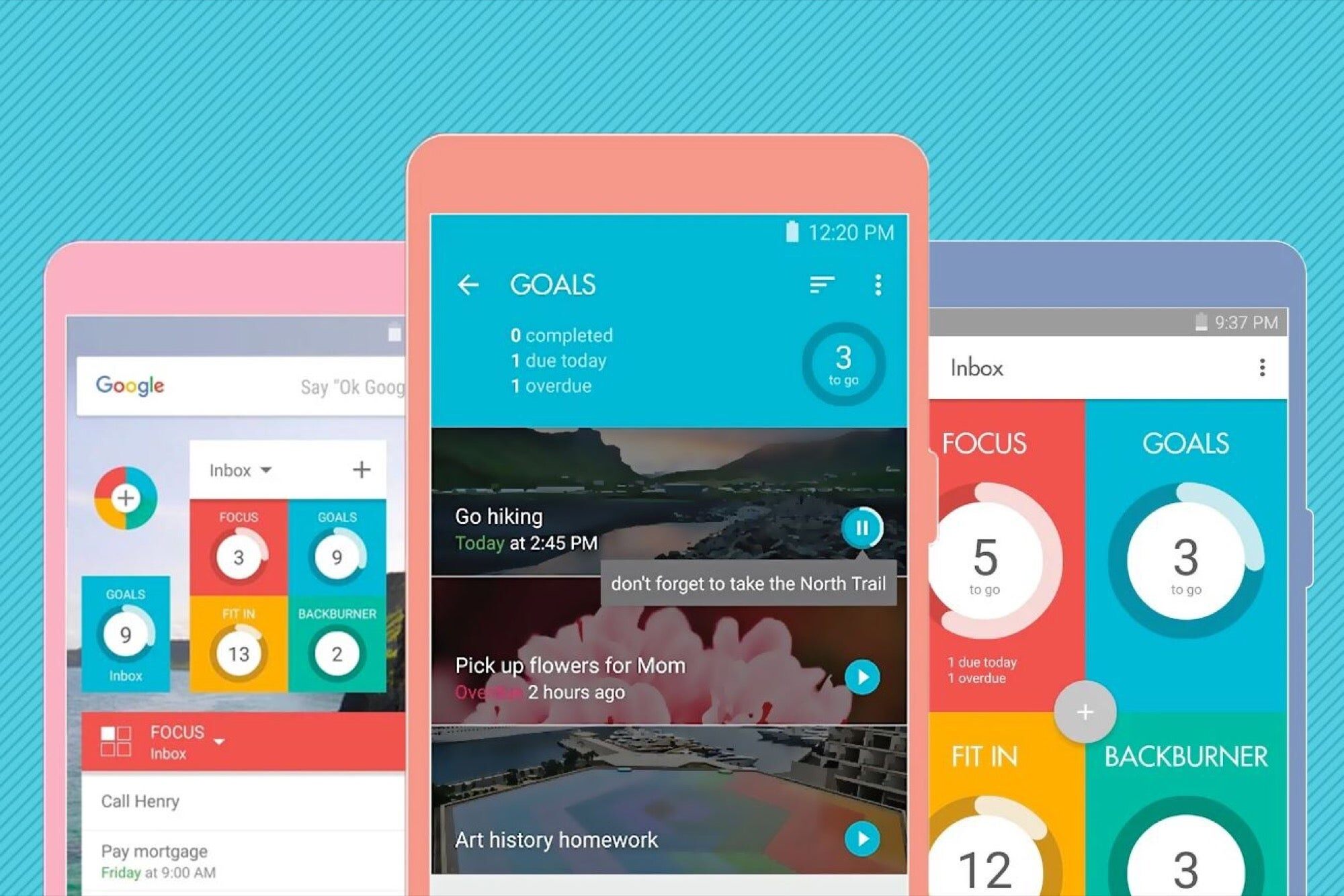
Are you a student looking for ways to boost your productivity and stay on top of your tasks and assignments? Look no further than the world of mobile apps, which offer a wide range of to-do list apps specifically designed to help students manage their workload efficiently. These apps provide a convenient way to organize and prioritize tasks, set reminders, and track progress – all from the palm of your hand. With so many options available, it can be overwhelming to choose the best one. But fear not, as we have compiled a list of the top to-do list apps that are perfect for students. From sleek and intuitive interfaces to powerful features, these apps are sure to keep you organized and motivated throughout your academic journey. So, let’s dive in and discover the best to-do list apps that will help you conquer your daily tasks while maximizing your productivity.
Inside This Article
Notion
Notion is a versatile and powerful tool that has gained popularity among students for its ability to organize and manage tasks effectively. With its intuitive interface and wide range of features, Notion offers a comprehensive solution for students looking to boost their productivity.
One of the key features of Notion is its flexibility in creating and customizing task lists. Students can create to-do lists, project boards, or even build personalized study guides using a variety of templates and drag-and-drop functionality.
Notion also allows for seamless collaboration, making it ideal for group projects. Students can share their tasks and notes with classmates, assign tasks, and track progress together. This feature promotes teamwork and ensures that everyone is on the same page when it comes to project deadlines and deliverables.
Another standout feature of Notion is its comprehensive note-taking capabilities. Students can create rich, multimedia notes with the ability to embed images, videos, and even links to external resources. This makes it easy to consolidate all study materials in one place, saving time and preventing the hassle of rummaging through multiple notebooks or folders.
Furthermore, Notion’s syncing capabilities ensure that students can access their tasks and notes across multiple devices. Whether it’s on a laptop, tablet, or smartphone, students can stay organized and productive wherever they go. This is especially beneficial for students who need to switch between different devices throughout the course of the day.
Notion’s user-friendly interface and visually appealing design also contribute to its popularity among students. The clean and organized layout makes it easy to navigate and find information quickly, allowing for a seamless user experience. Students can customize their workspace by choosing different themes, colors, and layouts to suit their preferences.
Lastly, Notion offers cross-platform integration with other popular productivity apps, such as Google Calendar, Trello, and Slack. This allows students to centralize their tasks and activities in one place, eliminating the need to switch between multiple apps and streamlining their workflow.
Overall, Notion is an exceptional tool for students to enhance their organization and productivity. Its flexibility, collaboration features, note-taking capabilities, and cross-platform integration make it a must-have app for students seeking to optimize their study routine and stay on top of their assignments and schedules.
Todoist
When it comes to organizing tasks and boosting productivity, Todoist is a go-to app for many students. This powerful and intuitive app allows student to easily manage their to-do lists, deadlines, and projects, keeping everything in one place.
With Todoist, students can create tasks, set due dates, and prioritize their assignments and projects. The app provides a straightforward interface, making it easy to add, manage, and categorize tasks. Students can also break down their tasks into subtasks, making complex projects more manageable.
One of the standout features of ToDoist is its ability to sync across multiple devices. It offers seamless integration between smartphones, tablets, and computers, ensuring that students can access their to-do lists regardless of the device they are using. This flexibility allows students to stay organized and productive no matter where they are.
Another valuable feature of Todoist is its collaboration functionality. Students can effortlessly share tasks and projects with classmates, enabling them to work together and stay on track. This is particularly useful for group projects or study sessions where multiple individuals need to contribute.
Todoist also includes powerful reminders and notifications, ensuring that students never miss an important deadline or task. Users can set up custom notifications for individual tasks or create recurring reminders for recurring tasks, helping them stay on top of their workload.
Moreover, Todoist offers integration with popular productivity tools, such as Google Calendar and Dropbox. This enables students to synchronize their tasks and deadlines with their existing productivity tools, keeping all their information in one place. Additionally, Todoist can be integrated with virtual assistant platforms like Amazon Alexa and Google Assistant, further enhancing its usability.
One of the most attractive aspects of Todoist is its free plan, which provides access to essential features. However, for students who want more advanced functionalities, a premium subscription is available. This subscription unlocks additional features, including labels, task comments, and file uploads, enhancing the overall productivity experience.
Any.do
Any.do is a versatile and user-friendly to-do list app that is ideal for students looking to enhance their productivity. This app offers a range of features designed to help users organize their tasks effectively and efficiently.
One of the standout features of Any.do is its sleek and intuitive interface. The app is visually appealing, making it easy for students to navigate and use without feeling overwhelmed. Plus, the app is available on both mobile devices and desktop platforms, ensuring seamless accessibility no matter where you are.
With Any.do, students can create tasks, set reminders, and prioritize their to-do lists. The app allows users to categorize tasks into different folders or projects, enabling them to focus on specific areas such as assignments, study materials, or extracurricular activities.
Another notable feature of Any.do is its integration with other apps and platforms. It seamlessly syncs with popular productivity tools like Google Calendar, allowing students to manage their schedules effortlessly. Additionally, Any.do integrates with voice assistants like Siri and Google Assistant, enabling users to add tasks or set reminders through voice commands.
Any.do also offers a unique feature called “Moment,” which helps users plan their day effectively. This feature prompts users to review their tasks and make crucial decisions about each item on their to-do list. It encourages reflection and prioritization, ensuring that students focus on what matters most.
Furthermore, Any.do enables users to collaborate and share tasks with others. This feature is especially beneficial for students working on group projects or coordinating activities with classmates. By sharing tasks, students can stay updated on progress, share documents, and delegate responsibilities, promoting seamless teamwork.
In terms of security, Any.do takes user privacy seriously. The app offers end-to-end encryption for all data, ensuring that tasks and personal information remain protected. This is particularly important for students who may have sensitive documents or personal information within their task lists.
Overall, Any.do is a highly recommended to-do list app for students. Its user-friendly interface, integration with other apps, and collaborative features make it a valuable tool for increasing productivity and staying organized. Whether you are juggling academic assignments, extracurricular activities, or personal commitments, Any.do can help you stay on top of your tasks and achieve your goals.
Microsoft To Do
Microsoft To Do is a popular and versatile to-do list app that is highly recommended for students looking to boost their productivity. Developed by Microsoft, this app seamlessly integrates with other Microsoft products and services, making it a convenient choice for those already utilizing their ecosystem.
One of the standout features of Microsoft To Do is its simplicity. The app provides a clean and intuitive interface, allowing users to easily create and manage their to-do lists. With its uncluttered design and straightforward functionalities, students can quickly add tasks, set due dates, and prioritize their workload.
Microsoft To Do also offers the ability to create subtasks, helping students break down larger assignments into smaller, more manageable steps. This feature proves especially useful for tackling complex projects or studying for exams. By organizing tasks into subtasks, students can track their progress and stay focused on completing each milestone.
Another noteworthy feature of Microsoft To Do is its integration with Microsoft Outlook. Students can effortlessly sync their tasks with their Outlook calendar, ensuring a seamless workflow between their academic and personal commitments.
The app also supports collaboration, allowing students to share to-do lists with their classmates or project group members. This feature fosters teamwork and streamlines task delegation, making it easier for students to collaborate effectively.
Microsoft To Do is available across multiple platforms, including web browsers, Windows, macOS, iOS, and Android. The synchronization feature ensures that the to-do lists are updated in real-time across all devices, providing students with easy access to their tasks from anywhere, at any time.
Additionally, Microsoft To Do offers the option to set reminders and notifications for important tasks, helping students stay on track and meet deadlines. With the ability to customize alerts, users can choose to receive notifications via email or push notifications on their mobile devices.
One of the standout features of Microsoft To Do is its integration with other Microsoft services, such as OneNote and Teams. This seamless integration allows students to connect their tasks with relevant notes and documents, making it easier to access the necessary resources when working on assignments or projects.
Conclusion
In conclusion, incorporating a to-do list app into your student life can greatly enhance your productivity and help you stay organized. With the wide range of options available, you can choose the app that best suits your needs and preferences.
Whether you prefer a simple and minimalistic design or crave advanced features like reminders, deadlines, and collaboration tools, there is an app out there for you. By syncing your to-do lists across devices, you can easily access and update your tasks on the go.
With the ability to set priorities, create subtasks, and set due dates, these apps empower you to efficiently manage your assignments, projects, and personal tasks. By taking advantage of the various features offered by these to-do list apps, you can optimize your time management skills and maximize your productivity as a student.
So, download a to-do list app today and experience the difference it can make in organizing your student life for success!
FAQs
1. What are the benefits of using to-do list apps for students?
To-do list apps offer several benefits for students. Firstly, they help in organizing and prioritizing tasks, ensuring that nothing is overlooked or forgotten. They also improve productivity by providing a clear roadmap of what needs to be done. Additionally, to-do list apps can minimize stress and anxiety by breaking down complex tasks into smaller, manageable steps.
2. Are there any free to-do list apps available for students?
Yes, there are many free to-do list apps available for students. Some popular options include Todoist, Any.do, and Google Keep. These apps offer basic features, such as task creation, reminders, and syncing across devices, without any cost. However, they may also have premium versions with additional features available for a fee.
3. Can I share tasks with others using to-do list apps?
Yes, most to-do list apps allow you to share tasks with others. This is especially useful for group projects or collaborations. You can assign tasks to specific individuals, set due dates, and track progress together. This feature fosters better communication and coordination among team members, enhancing overall productivity.
4. Can to-do list apps be synchronized across different devices?
Yes, most to-do list apps offer synchronization across multiple devices. This means you can access your to-do lists from your smartphone, tablet, or computer, as long as you are connected to the internet. Synchronization ensures that your tasks and progress are always up-to-date, regardless of the device you are using.
5. How can to-do list apps help with time management?
To-do list apps can be powerful tools for time management. They allow you to set deadlines, prioritize tasks, and allocate specific time slots for each activity. By visualizing your schedule and tracking your progress, you can identify any time gaps or areas where you tend to procrastinate. Additionally, to-do list apps can send reminders and notifications to keep you on track and ensure that you are making the most of your time.
