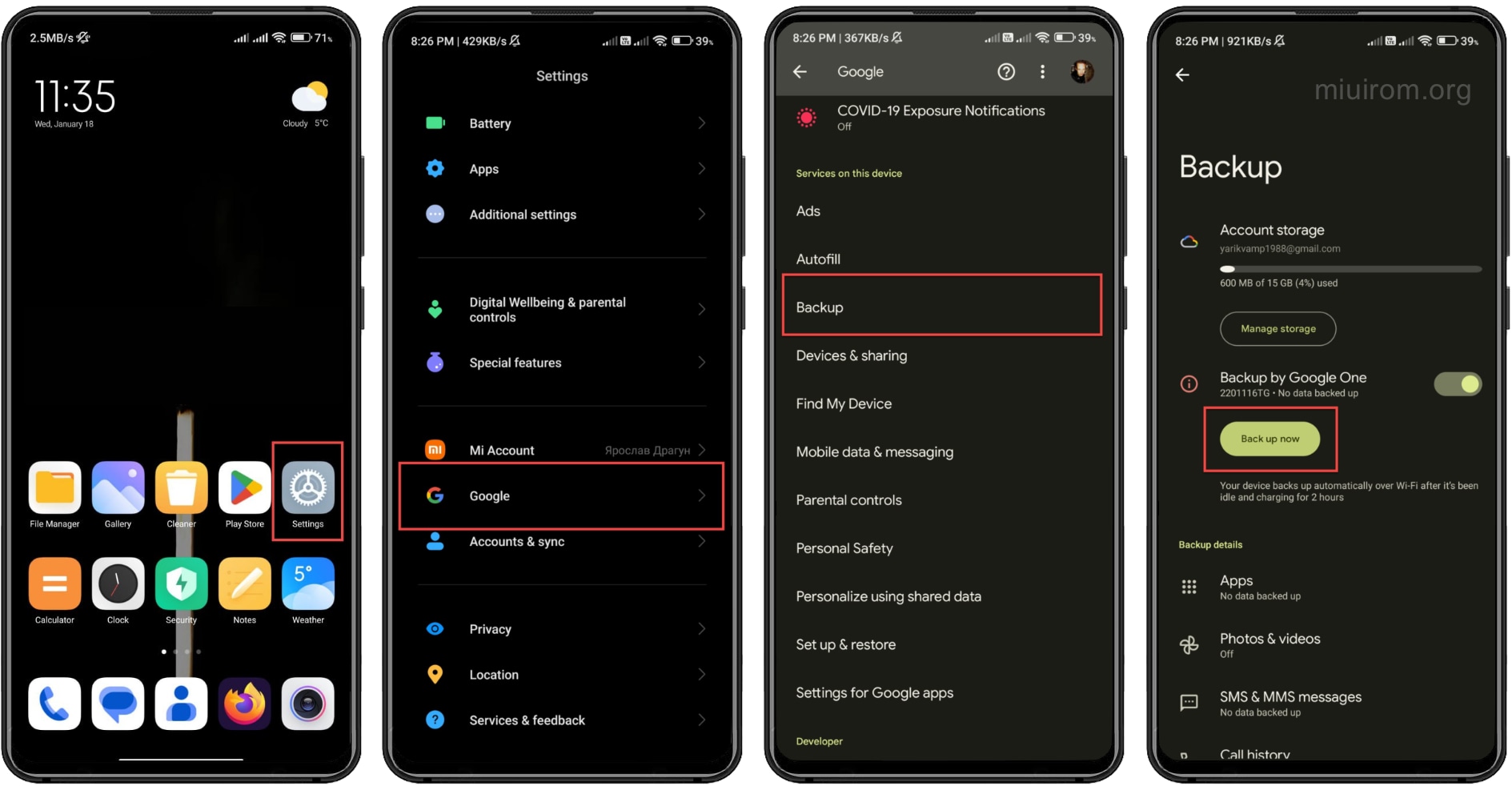
Managing your Xiaomi phone efficiently is essential to ensure smooth functioning and optimal performance. While Mi PC Suite is a popular choice for many Xiaomi users, it’s always good to have alternatives that offer similar functionalities. These alternatives can help you organize your files, perform backups, transfer data, and even update your device’s firmware.
In this article, we will explore the top 5 Mi PC Suite alternatives that you can consider using to manage your Xiaomi phone. From feature-rich software to user-friendly interfaces, these alternatives offer a wide range of options to meet your specific needs. Whether you are looking for seamless data synchronization or easy app management, these tools will make your Xiaomi smartphone management hassle-free.
So, let’s dive in and discover the best Mi PC Suite alternatives that will empower you to take full control of your Xiaomi device!
Inside This Article
TunesGo
TunesGo is a powerful and versatile alternative to Mi PC Suite that allows you to manage your Xiaomi phone with ease. This software provides a comprehensive set of features and tools to help you organize and transfer your data effectively.
One of the standout features of TunesGo is its ability to transfer files between your phone and computer. Whether you want to transfer music, videos, photos, or any other type of file, TunesGo makes it quick and seamless. You can simply drag and drop files or select multiple items to transfer in one go.
Another great feature of TunesGo is its ability to back up and restore your Xiaomi phone. This ensures that your important data is protected and easily recoverable in case of any accidents or device malfunction. You can choose to back up specific data types such as contacts, messages, or even your entire phone.
TunesGo also offers a convenient tool called “One-click Root” that allows you to root your Xiaomi phone with just a single click. This gives you access to advanced features and customization options that are not available on stock devices. However, it’s important to note that rooting your device may void its warranty and should be done with caution.
In addition to these core features, TunesGo also provides a user-friendly interface, making it easy for users of all levels of expertise to navigate and use the software. It supports both Windows and Mac operating systems, ensuring compatibility with a wide range of devices.
Overall, TunesGo is a reliable and feature-packed alternative to Mi PC Suite for managing your Xiaomi phone. Whether you need to transfer files, back up your data, or root your device, TunesGo has you covered.
Mobiledit
Mobiledit is a powerful mobile device management software that allows you to manage your Xiaomi phone with ease. It offers a wide range of features and functionalities that make it an excellent alternative to Mi PC Suite. With Mobiledit, you can easily transfer files, backup and restore data, manage contacts and messages, and even retrieve deleted data from your Xiaomi phone.
One of the standout features of Mobiledit is its advanced data recovery capabilities. If you accidentally delete important files or messages from your Xiaomi phone, Mobiledit can help you recover them. Its deep scanning technology can analyze the internal storage of your phone and retrieve lost or deleted data effectively.
Mobiledit also provides a user-friendly interface, making it easy to navigate and use. You can easily connect your Xiaomi phone to your computer via USB cable or Wi-Fi, and Mobiledit will automatically detect and connect to your device. This ensures a seamless and hassle-free user experience.
In addition to its data management features, Mobiledit also offers advanced device analysis tools. You can view detailed information about your Xiaomi phone, including the manufacturer, model, operating system, and available storage space. This can be useful for troubleshooting and identifying any potential issues with your device.
Furthermore, Mobiledit offers a built-in app manager that allows you to install, uninstall, and update apps on your Xiaomi phone. You can easily browse through the list of installed apps, search for specific apps, and perform various actions with just a few clicks.
Overall, Mobiledit is a comprehensive mobile device management software that provides a seamless and efficient way to manage your Xiaomi phone. With its wide range of features, intuitive interface, and advanced data recovery capabilities, Mobiledit is a top choice for anyone looking for an alternative to Mi PC Suite.
AirDroid
AirDroid is a popular mobile management app that provides a seamless and convenient way to manage your Xiaomi phone. With AirDroid, you can wirelessly access and control your device from your computer or other mobile devices. This versatile tool offers a wide range of features to enhance your phone management experience.
One of the key features of AirDroid is the ability to transfer files between your phone and computer effortlessly. Whether you need to transfer photos, videos, or documents, AirDroid allows you to do so quickly and wirelessly. Simply connect your phone to the AirDroid app on your computer, and you can easily transfer files with just a few clicks.
In addition to file transfer, AirDroid offers a comprehensive set of tools to manage your Xiaomi phone. You can send and receive SMS messages, view call logs, and even make phone calls directly from your computer. This not only allows for a more convenient way to communicate but also enables you to stay connected even when your phone is not within reach.
Another standout feature of AirDroid is the ability to mirror your phone’s screen on your computer. This is especially useful for giving presentations, collaborating with colleagues, or simply enjoying your favorite mobile games on a larger screen. With AirDroid, you can easily mirror your phone’s display and control it from your computer, providing a seamless and immersive experience.
AirDroid also offers a remote control feature that allows you to access and control your Xiaomi phone from another device. Whether you need to locate your phone, lock it remotely, or even wipe data in case of theft or loss, AirDroid ensures that you have the necessary tools to protect your device and personal information.
Overall, AirDroid is a versatile and feature-rich alternative to Xiaomi’s PC Suite. With its ability to wirelessly manage your phone, transfer files, mirror the screen, and even remotely control your device, AirDroid offers a comprehensive solution for all your mobile management needs.
Wondershare MobileGo
Wondershare MobileGo is another fantastic alternative to Mi PC Suite for managing your Xiaomi phone. It offers a wide range of features that allow you to easily transfer, backup, and restore data on your device.
One of the key features of Wondershare MobileGo is its seamless synchronization with your computer. You can effortlessly transfer files between your Xiaomi phone and PC, whether it’s photos, videos, music, or documents.
In addition to file transfer, Wondershare MobileGo also provides a comprehensive backup and restore function. You can create full backups of your Xiaomi phone’s data, including contacts, messages, apps, and more. This ensures that your valuable information is safe and easily recoverable when needed.
Furthermore, Wondershare MobileGo allows you to manage your apps with ease. You can install, uninstall, and even export APKs using the software. This is especially useful if you’re looking to free up storage space on your Xiaomi phone or share apps with friends.
Another standout feature of Wondershare MobileGo is its ability to manage your contacts and messages. You can easily add, delete, and edit contacts directly from your computer, making it much more efficient compared to manually doing these tasks on your smartphone.
Lastly, Wondershare MobileGo offers a user-friendly interface that is intuitive and easy to navigate. Whether you’re a beginner or an advanced user, you’ll find it simple to use and access all the features the software has to offer.
AnyTrans
AnyTrans is a powerful and versatile mobile management tool designed specifically for Apple devices. It provides seamless connectivity between iPhones, iPads, and Mac computers, allowing users to easily transfer, backup, and manage their data. With its user-friendly interface and robust features, AnyTrans is a popular choice among Apple users looking for a reliable alternative to Mi PC Suite.
One of the key features of AnyTrans is its ability to transfer files between iOS devices and computers. Whether you want to transfer photos, videos, music, contacts, or any other type of data, AnyTrans simplifies the process with its intuitive drag-and-drop interface. You can easily back up your important files or restore them to a new device with just a few clicks.
Another standout feature of AnyTrans is its comprehensive backup and restore functionality. With just a single click, you can create a complete backup of your iPhone or iPad, including all your photos, contacts, messages, and more. This ensures that your data is safe and secure, even if your device is lost, stolen, or damaged. Plus, AnyTrans allows you to selectively restore specific files or data from your backups, saving you time and avoiding unnecessary data transfer.
AnyTrans also excels in managing and organizing your media files. Whether you want to import new songs to your iPhone or create custom ringtones from your favorite tracks, AnyTrans makes it quick and easy. It even supports converting incompatible video formats into iOS-friendly formats, so you can enjoy your favorite movies and videos on the go.
In addition to its robust file management capabilities, AnyTrans offers additional features like App installation and management, iCloud management, and even a screen mirroring option, which enables you to display your iPhone or iPad screen on a larger monitor for presentations or entertainment purposes.
Overall, AnyTrans is a comprehensive and reliable alternative to Mi PC Suite for managing your Apple devices. With its powerful features, intuitive interface, and seamless connectivity, AnyTrans simplifies the management of your iPhone or iPad, ensuring that you can efficiently transfer files, create backups, and organize your media with ease.
Conclusion
Managing your Xiaomi phone efficiently is essential, and finding the right PC Suite alternative can make all the difference. While Mi PC Suite is a popular choice, there are several other options available that offer equally impressive features and functionality.
In this article, we have explored the top five Mi PC Suite alternatives, including Airdroid, Moborobo, Wondershare MobileGo, Syncios, and ApowerManager. Each of these tools provides seamless connectivity, file transfer, app management, backup and restore, and other useful features to help you streamline your Xiaomi phone management.
Whether you prefer wireless connections or prefer a desktop-based approach, each alternative offers a unique set of features to suit your preferences and needs. By utilizing these alternatives, you can efficiently manage your Xiaomi phone, transfer files, and keep your device organized and optimized.
So, go ahead and give these Mi PC Suite alternatives a try, and discover the one that best fits your requirements. Say goodbye to the hassle of managing your Xiaomi phone and embrace the convenience of these powerful phone management tools.
FAQs
Q: What is Mi PC Suite?
A: Mi PC Suite is a software developed by Xiaomi that allows users to manage their Xiaomi smartphones from their computer. It provides features such as data backup, file management, and system updates.
Q: Why would I need an alternative to Mi PC Suite?
A: While Mi PC Suite is a useful tool, some users might prefer alternatives due to personal preferences, compatibility issues, or the need for additional features not provided by Mi PC Suite.
Q: What are the advantages of using alternatives to Mi PC Suite?
A: Using alternatives to Mi PC Suite can offer several advantages, such as broader compatibility with different smartphone brands, more advanced features, improved user interface, and better data management capabilities.
Q: Are there any free alternatives to Mi PC Suite?
A: Yes, there are free alternatives to Mi PC Suite available, such as Syncios, Mobizen, and AirDroid, which offer a range of features without any cost.
Q: Can I use these alternatives on both Windows and Mac?
A: Most of the Mi PC Suite alternatives are compatible with both Windows and Mac operating systems, ensuring that users on both platforms can enjoy the benefits of these tools.
